Highlights
- One of the most reliable antivirus packages on the market;
- The interface is very “trendy” and easy to use;
- AVG Antivirus will protect your device from spyware, ransomware, and viruses;
- Free version is rather decent;
- 30-day money-back guarantee gives you access to the second tier for one full month.
Is AVG Any Good?
This is one of the best free antiviruses, period. And while you might want to upgrade to the higher tier to ensure your device’s safety, even the basic package is well capable of defending the “main gate.” Most expers praise it for being user-friendly, intuitive, and easy to download. Plus, it doesn’t require nearly as many resources to run as some of its more famous rivals.
Real-time updates and constant PC scans will make sure no virus will ever get through. The dashboard is straightforward and will satisfy both the beginners and the antivirus enthusiasts. All this makes the AVG free version better than most entry-level packages; it is available on Windows systems, Mac systems, and Android devices (iOS is not supported yet).
AVG Technologies – the company behind this product – has been around for 2+ decades. Two years ago – in 2016 – Avast Software, a big player in the industry, officially bought it. Today, AVG Antivirus is an even better offer than before.
Therefore, if you’re looking for basic, yet solid protection from viruses and hackers but aren’t really ready to pay for that, AVG Free Antivirus will be right up your alley. Obviously, you can always go for the commercial packages later.
Best for
- Users in the market for basic, yet high-quality protection;
- Personal computers, Mac systems, and Android devices;
- The fans of the totally free stuff.
The List Of Pros and Cons
Let us take a closer look at the pros and cons of AVG and see whether it is exactly what you’re looking for or just another solid offer that you’ll have to decline. As you’ll learn from our AVG Antivirus review, it’s well capable of protecting you from any outside threat. Plus, the user interface is fast, easy to navigate, and friendly. The AVG Windows 10 client, for example, is among the best ones on the market. However, there are some downsides to this antivirus as well, such as the steep price for the commercial packages and the lack of an iOS app.
- Third-party testing companies praise this antivirus for impressive performance during their tests;
- The interface is very simple; even your kid will be able to make sense of it;
- You are free to choose between various package features without having to pay for all of them;
- The clients for Windows, Mac, and the Android app are great;
- The users can customize AVG Antivirus to their liking;
- Fast, reliable, and “beats” 99% of malware without “melting” your computer.
- The free version offers only basic protection;
- Sadly, it’s not available on iOS. The mobile app for Android is great, though;
- The performance scans are pretty pointless;
- In many regards, this antivirus is the same as Avast and it’s not the winner in the Avast vs AVG battle;
- The top tiers are pretty expensive.
AVG Pricing
With twenty years and an impeccable reputation, AVG still offers rather affordable price-tags to potential clients. In this section, we’ll take a look at all the available packages so that you can decide which one suits you best. AVG is not the cheapest product out there, but, again, given the quality-price balance, these are, indeed, quite generous offers:
AVG Antivirus Free. As you might’ve guessed from the name, this is the free version of AVG (it’s 100% charge-free). It is also available for the Mac and has the same basic set of features.
AVG Internet Security. This package costs $89.99 per year, which is more than the industry average. But, it does come with an impressive set of features (we’ll get back to them later in this review) and covers unlimited number of Windows-running devices. You can take advantage of the 30-day money-back guarantee and the free trial.
AVG Ultimate. The most expensive package will cost you $119.99 for one full year of protection. In short, the difference in price is due to cross-platform compatibility, and the TuneUp tool that is included in this suit. Note, that there is no money-back guarantee and no free trial.
Basic antivirus software for Mac and Android devices is available for free.
You can overview all the features each package has in our comprehensive table.
Reliability and Security
Security along with reliability are the first priority for any antivirus, and while AVG is not the best offer on the market, it does hold its own against most rivals. Important note: since recently, AVG uses the same engine as Avast, and the two antiviruses successfully combine the best tech from both products.
Malware Protection
Before malicious software can get to your device, it needs to get through several layers of defense. AVG gives the suspicious files that managed to cut through the line of defense a full scan before execution.
We ran a real-world test by opening a folder with our malware samples and launching them. The antivirus blocked 3/4 of those samples within seconds, forcing Windows to display an error message - “File not found.” The rest of the files that did find a way to launch were successfully brought down by AVG.
Whenever this antivirus locates some unknown and suspicious files/apps on your device, it blocks its “movements” and sends it to HQ for a quick evaluation (the same routine happens with Avast). Sadly, sometimes, evaluation can take a lot more time than the 15 seconds that AVG claims it will take.
As for malware-hosting URLs, one of the biggest threats for modern-day users, AVG blocked 91% of all the websites we sent its way. McAfee blocked 97%; Bitdefender and Norton blocked 99%. In Phishing detection tests, this antivirus joined the elite with a detection rate of 98% (Kaspersky and McAfee blocked 100%; Bitdefender – 99%).

Scanning Options
Right in the middle of the main screen, you’ll find a green button that allows you to launch a quick scan with one single click. It is quite effective at running through the most vulnerable areas of your system.
But, if you want something more thorough, than the Deep Scan is what you need. To get there, it takes three clicks instead of one, but, again, this check will go through the deepest and darkest corners of your OS (which is what you need a good scan to do).
These are not the only available scans. The USB/DVD Scan does a great job of examining the removable drives; the Performance scan is for finding issues in your system and fixing them. Furthermore, you can choose to scan specific files and folders and to schedule future scans (those include boot time scans).
The fine-tuning options are truly impressive, and the fans of control will be pleased by what AVG has to offer. Schedule scans that check two files, three folders, and five archives – it’s all possible with this antivirus engine.
The quick scan (known here as the Computer Scan) can take a minute or two for the first time, but the subsequent checks usually take less than 30 seconds.
Phishing Protection
Phishing is one of the most common modern ways of tricking people into disclosing personal data, give money, or fill the device with malware. Most users of phishing scams use emails, messages via social media, phone calls. However, some also create fake websites that resemble the official versions to make you either show the vulnerable financial data or send the money directly to them. Such situations are quite common today.
AVG Antivirus protects you from some of these attacks, even in the free version. For example, AVG has a successful tool for detecting dangerous files that are only downloading. They are often used in phishing attacks, so this step is crucial. AVG Internet Security and the Ultimate antivirus version also offer email protection and scanning of suspicious links, which is even a more significant step for preventing phishing attacks. It also provides payment security features, immediately spotting the dangerous websites and blocking spam.
Real-time Protection
Today, real-time protection is one of the most necessary features of each good antivirus. Even a small delay may lead to awful results. We write this AVG review to address a very important point: every minute counts. Real-time protection continually checks every questionable file and program once they are downloaded, installed, or opened.
AVG provides you with this option in all its packages because this aspect of security cannot be ignored. Such security features also include the regular automatic updates and operation in a background, which allows you not to disrupt your activities for such scans. AVG’s real-time protection is even cooler because it relies on the AI-based operation that learns about the new threats really fast. Real-time protection with AVG allows you not to have a need to scan every file that you plan to use. It is already analyzed before your use or when you choose to utilize it.

Bonus Features
Not all functions of AVG antivirus are available for free, and it’s understandable. Being an extensive option for different lifestyles, AVG offers various tools for you, depending on the budget and needs. If you need the reasons for the bonus features, search no more. Our favorite security highlights include webcam protection and sensitive data protection. The thought of sharing your webcam with someone is pretty uncomfortable, isn’t it? Well, AVG blocks any attempts to access it.
Sensitive Data Shield allows you to hide all the vulnerable information from hackers. It controls who and which programs have access to your files. Other tools are app lock and anti-theft options. App lock is available for particular applications, and anti-theft is extremely valuable if your device is lost or stolen. You also can pick the password vault if you always forget such data. If you’re afraid that someone will still find your files after their deletion, you may find File Shredder more appealing. If you worry about the computer’s performance, try Disk Cleaner.
Lab Scores
One of the best aspects that illustrate the success or failure of an antivirus is the objective result from lab scores. Independent labs often present great reliable information for potential users so that they could make a more well-thought decision. Our AVG review explains the lab scores of AVG antivirus on the websites of the most reliable testers. We came up with a pretty promising conclusion: these ultimate antivirus features are quite efficient. To specify, AV-Test has an excellent review of AVG. Its package Internet Security is one of the top leaders, scoring 5.5 on security and 6 on performance and usability. The recent review set AVG on the 3rd place among all antivirus programs.
SE Labs reviews the AVG’s home anti-malware protection capacity. Although this antivirus was not the first one, it is still highly praised because of a high level of accuracy. SE Labs indicated AVG Antivirus Free Edition to have a 98% accuracy. AVG’s Protection Accuracy Rating is 94%, and its Legitimate Accuracy Rating is 100%. It received AAA, the highest award of the lab.
AV-Comparatives also has positive reviews. For example, AV has relatively low false positives on threats in comparison to other popular antivirus software and has one of the most moderate impacts on the performance of the device. The latest test results on AVG antivirus on AV-Comparatives give it an Advanced award, showing that it is above average in the industry. Such findings illustrate the stable status of AVG.
Finally, in the MRG-Effitas tests, this antivirus achieved a 2nd-level certification (which is close to perfect) and earned a right to be in the elite top-10. The average score reached 9.4 points.
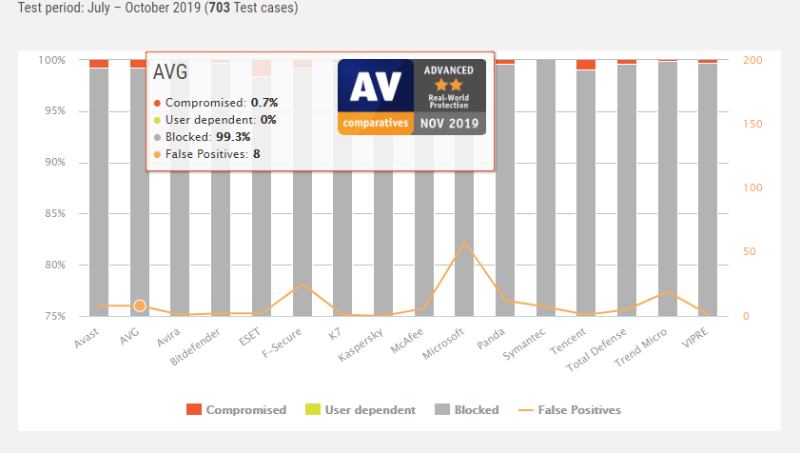
Ease of Use
AVG has been working on this product for years, trying to make it as fast, reliable, and easy-to-use as possible. The current interface is incredibly user-friendly and straightforward. According to statistics, ease of use is one of those things that can make it or break it for an antivirus.
And while in the past, AVG wasn’t the most intuitive offer on the market, these days, it’s on par with Avast, Kaspersky, and other industry leaders. Let us talk in more details about the installation process, the user interface and performance next.
Download and Installation
Installation starts with you downloading the installer (7.1MB) from the official website. The entire process is somewhat automated, meaning all you’ll have to do is click next and select the installation folder.
On average, installation takes 7-10 minutes, which is on par with the leaders. For example, some of the rivals on the market (big names with millions of users) can take up to 155 minutes to install, if not more (Kaspersky is definitely among the slowest ones).
Important note: even though you can’t do anything during installation, once it’s finished, don’t forget to uncheck the box for data collection (Menu – General – Privacy).
This antivirus doesn’t require the user to have an account. At the same time, it allows you to easily monitor other devices that are currently under AVG’s protection after you create an account.
User Interface
The interface is quite stylish and looks like the team working on it was inspired by hacker movies from the 90s. There’s a green circle on the main window – it means your device is in no danger. But when it changes to a red exclamation point, you should check whether the system is under attack or if a virus is already on your device.
The big “Scan Computer” button at the bottom gives you access to quick scans. For configuring the antivirus to your liking, use the Web & Email and Computer icons. If you’re running the free version, the other three menus won’t be available.
In the Settings menu, the software allows you to change the current password, control pop-up windows, create a so-called “white list,” and more. As far as the configuration options go, AVG is one of the best picks right now. In the Tray, you can see the current status (protected or in danger) and access the main menu via one single click.
The bottom line is – AVG is a user-friendly antivirus with a smart layout, a fast engine, and impressive configuration capabilities.
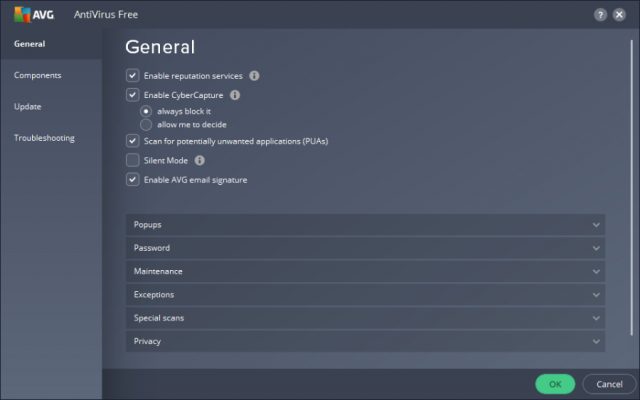
Performance
For any software, it is vital to make the most out of a device’s resources and not to put a lot of strain on it. Even the most outdated computers will be able to run this antivirus (not as smoothly as the modern ones, of course).
According to several real-world tests, the impact on performance is less than 10% (usually around 5%), which puts AVG on the same pedestal as the leaders in the field like Bitdefender. However, Kaspersky managed to only slow down the machine by 2.5%, which is the absolute best result at this moment.
Package Features
AVG offers only three packages to choose from, but they’re more than capable of covering the needs of both average users and people that want the best possible protection. Furthermore, along with the following plans, you can also purchase tools for optimization, updating the drivers, and even a VPN.
Overall, the company offers a very flexible deal, and most users will be able to find the combination that works best for their current needs.
AVG Antivirus Free
AVG Antivirus Free is the entry-level package. It scans your PC, getting automatic updates, blocking dangerous email attachments, and protecting the device from malware. It is available for both Windows and Mac OS. The Mac version is compatible with macOS 10.10 and higher. It is understandable why many people choose this option: it offers the perfect fundamentals that satisfy many users without a need for any additional features. Indeed, AVG Antivirus Free provides real-time protection that is based on the constant updates of the system. This step ensures that AVG detects new threats.
This package includes scans for malware, spyware, viruses, and problems with performance, not limiting itself only to one aspect of the device security. It prevents dangerous programs from installing, noticing them even before they are downloaded. It also scans not only files but email attachments and questionable links. The bonus aspect is that this free version does not overload the computer with annoying buttons or pop-ups, at the same time remaining simple.
The easy-to-use interface is perfectly preserved in the free package, which is a neat advantage for people who are afraid that security programs are too complicated. Despite the updates, the program does not slow down the whole computer or telephone, so it is really concerned with the efficiency that it protects. That is why the free version is suitable for many who need essential protection and reliable support.
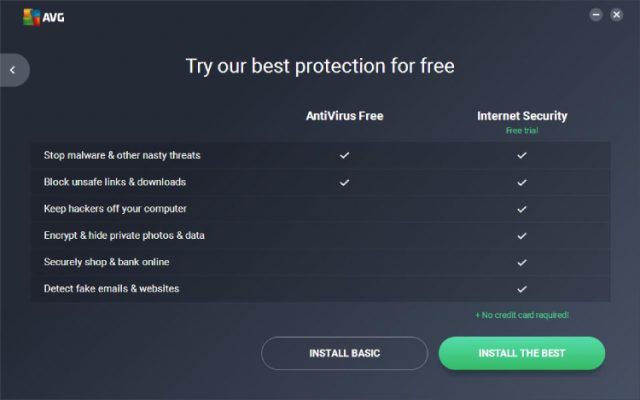
AVG Internet Security
With this package, you’ll get full security features for all your devices. The company officials claim that this is the most popular plan among their clients. Along with all of the necessary features that the free version comes with, IS gives you access to a pretty impressive list of new options. The creators of AVG emphasize that modern problems with malware became personal. Using a webcam or breaking into the privacy settings is becoming much more common, which makes the AVG achievements even more critical. AVG Internet Security gives more extensive security against any threat, adding its advanced Artificial Intelligence to a more improved service. It also aims at web and email protection with the use of Email Shield. So, it protects the user against any type of malware.
AVG Internet Security scans Wi-Fi networks, as well. The Enhanced Firewall and Ransomware Protection are great against hacker attacks. It is very improbable that any data will be stolen with them. You will have your passwords, photos, or any programs under excellent control. Aside from protecting the webcam, this package allows for protecting specific folders or files. What is even more impressive, you can opt for File Shredder that can delete the data forever. If you are afraid of access to specific data and want them to be top-priority, AVG Internet Security allows you to encrypt and hide them. This version also helps to make the payment secure. It uses two features in this case. Anti-spam makes sure that dangerous or annoying emails do not intervene in your email security. Fake Website Shield blocks and detects the copies of the real websites where you make your payments.
This package is not available for Mac, iOS, and Android devices.
AVG Ultimate
As the name suggests, this is the highest tier. It includes everything from the previous 2 packages and offers the most comprehensive set of features. The website itself explains that this version combines the Internet Security features with the TuneUp. TuneUp does everything to speed up your PC. It scans the data to clean the junk one, improves battery life, and serves as an excellent saving system for minor and severe performance problems. It is useful both for old and new devices because it tries to maximize their potential. This ultimate antivirus package is full of security tools that will make your PC as protected as it is probably possible.
Aside from the tools, AVG Ultimate has a Sensitive Data Shield and Device Lock to make your privacy even more secure. The first feature also provides a password vault where you can store essential passwords without fear of losing them. The real-time protection is further supported by the automatic maintenance that makes it very reliable and independent. This package also has a disk cleaner that helps to avoid the overload of the PC with useless files. Other features that make it a great pick are Startup Optimizer, Anti-Theft, Smart Photo Cleaner, and Battery Profiles. This package is suitable for families and personal use, targeting all security issues.
AVG for Mac
If you are a Mac owner, you’ll want to check the protection for it. AVG has a free version for Mac that will be effective against Mac, PC, and other mobile viruses. This technology ensures that none of the viruses are shared with friends and family even if they use a different device. It also operates in a quiet mode and allows you not to notice it as well. This package has the online security that blocks websites, emails, and links in question. This version also has the same automatic update that AVG is known for.
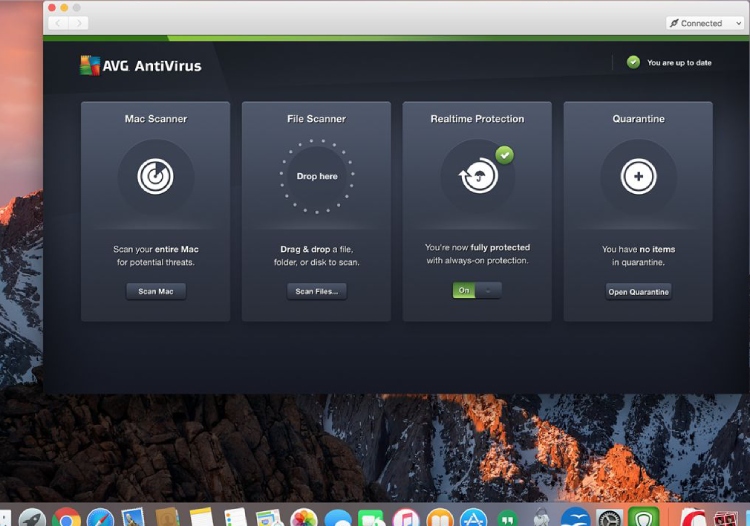
AVG for Android
AVG Antivirus for Android has a free edition that will protect you from malware and spyware and will help you find your phone in case of theft. The Pro version is in addition capable of taking pictures of a thief or anyone else who fails to unblock your phone three times in a row. It also allows users to protect any app with a PIN.
In particular, AVG combines antivirus with other tools to enhance your device’s work. Antivirus features include security tools against malware, spyware, viruses, suspicious apps, and dangerous settings. It also ensures protection against unwanted callers. It also contains an anti-theft phone tracker.
For those interested in a pro version, a paid package for Android also includes App Lock, Camera Trap, and Device Lock. App Lock helps you prevent other people from accessing your data by locking them with passwords, pattern, or fingerprint. Camera Trap takes the photo of anyone who tries to access your phone unsuccessfully three times and sends you the picture with the date and location mentioned. Device Lock will work anytime when someone steals and replaces your SIM.
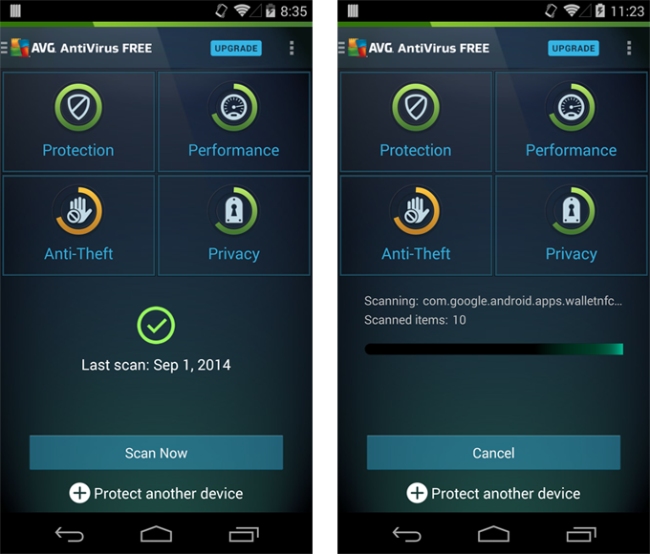
AVG for iOS
While the specific antivirus for iOS is not available, AVG still does not ignore it. Not all people think that iOS needs antivirus, but most would agree that a VPN is a useful option. This tool is not free, but we think it deserves mentioning. AVG provides you with secure access to Wi-Fi regardless of the location, hides your IP address, and gives a broad list of international locations to choose from.
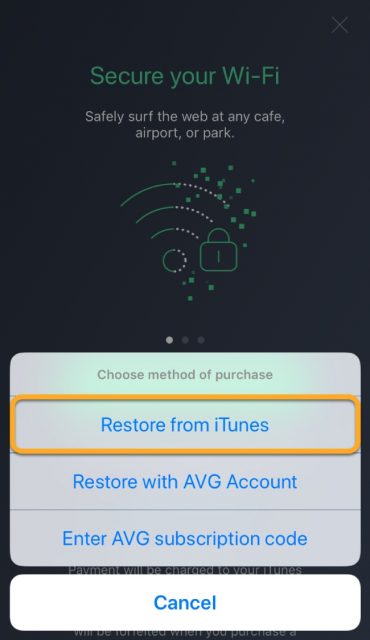
AVG Antivirus Support and Customer Service
When it comes to customer service, the good news is there is a great FAQ section on the official website, plus a series of easy-to-understand videos on the company’s YouTube Channel. Chances are you’ll manage to figure it all out by yourself.
Filing a ticket is also an option. But, we have to say that it usually takes the team a long time to process your question and answer it, which isn’t the case with most rivals on the market. Furthermore, the users don’t have access to a live chat or direct calls unless they pay for professional tech support. That’s right – with AVG, you have to pay a lot of money for customer support to help you out.
AVG Premium Tech Support covers all of your devices and offers toll-free calls (24/7), free consultation, unlimited access to the company’s tech team, and virus/malware removal. To get it all you’ll have to go with the Complex Fix” package ($199 a year or $10 a month + $99 once you subscribe). For $79, you’ll only get the “Simple Fix” package. Important note: both plans grant just ONE-TIME help.
AVG is also present in social media. Via LinkedIn and YouTube, you can find additional info about the issues you have. We also recommend you to check Twitter and Facebook pages to get in touch with Support Team faster.
AVG Antivirus Video Review and Guide
Final Thoughts
The greatest thing about this antivirus is that the free edition is quite impressive. Plus, you can download free trials of the Internet Security package and all the tools/apps on the website. If you’re looking for basic protection, this is one of your best options. Avast Free might be a better pick for some, but not necessarily for every single user.
As for AVG Internet Security, it is a bit too expensive for comfort, and other brands offer the same level of security and versatility for more affordable price-tags. The pros include great performance, low CPU usage, customization freedom, and above-average security ratings from third-party companies.
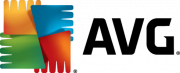
User Reviews
I use AVG for my laptop, cellphone and tablet. It successfully detects all the treats (had no infection issues for 3 years since I started using it), and it would not overuse resources.
It can have it for free, which is great, and looks like it’s doing its job properly. But all those nagging pop-ups. Way too many.
AVG does regular scans for me and updates on schedule. Support is good, but I had not many reasons to contact them.
AVG used to be a great service for free, but I have a feeling it doesn’t work as well as it used to.