Panda Antivirus Review [Updated 2022]
Pioneer in antivirus industry, which provide decent protection even within free version.
Is Panda Antivirus Good? Our Short Overview
Panda Security is one of the most well-known antivirus software in the world that has a decent reputation. The company’s products include several attractive features that will help to protect your devices, secure your privacy, and even optimize your performance. Panda antivirus is available for most operating systems, making it a great choice if you want to protect more than one device. If you are looking for reliable protection with several excellent features, then the Panda antivirus is the right choice for you.
Panda has a good set of basic functions, even in its free version of antivirus. There are real-time scans, as well as on-demand scans, and they are configurable, including explicit protection for inserted USB drives. The new feature of Panda antivirus is Process Monitor. Unlike the Windows Task Manager, it provides information about the nature of processes that are rated as safe or otherwise. Like some paid solutions, Panda antivirus can also block new executable files until their reputation information is obtained from the cloud. Panda malware detection rates are better on Windows 10 than in the previous version of the program.
Panda Free Antivirus has an elaborate but bizarre interface where your security status and ten action buttons are superimposed on the desktop image. When you click the Scan button, you get access to critical, complete system and custom scan types. A separate section of the antivirus offers a bit more control, including options for scanning a custom set of places on your system. Real-time protection blocks unknown files until Panda receives a verdict from the cloud. The Rescue Kit option can help you remove more resistible threats by creating a bootable USB drive or installing and running the separate free Panda Cloud Cleaner tool. Built-in USB protection can “vaccinate” USB keys to provide some protection against autorun malware. So, it is sure worth attention at least as a free antivirus.

- Simple and comprehensive scanning
- Organizing monitoring of removable gadgets
- PC protection from anti-spyware programs
- Prevention of outside attacks
- Long trial period
- Impressive functionality in the free plan.
- Possible conflicts with other security programs
- The overall degree of protection is inferior to more expensive products
- High false-positive rate
- It collects system and user data
- Checking can slow down the system
Panda Antivirus Price and Plans
| Plan | 1 device | 3 devices | 5 devices | 10 devices | Unlimited |
| Dome Essential | $44.24 | $53.24 | $62.24 | $80.24 | $89.24 |
| Dome Advanced | $53.24 | $71.24 | $80.24 | $98.24 | $107.24 |
| Dome Complete | $80.24 | $89.24 | $98.24 | $134.24 | $152.24 |
| Dome Premium | $125.24 | $143.24 | $152.24 | $206.24 | $251.24 |
Panda Security comes in three main packages, each is somewhat different in features. If you are looking only for essential antivirus services, you can choose Panda Dome Essential package, which includes antivirus and firewall. The plan that provides greater privacy is the Panda Dome Advanced package, which includes parental control, application blocking, and call blocker. Finally, Panda Dome Complete already contains all other privacy features (data protection and password manager), as well as many other mobile tools. In general, high-end products (Advanced and Complete) give you more advantages if you are interested in additional features and specific methods of protecting privacy. However, if you are looking for a reliable way to protect your computer, Essential Security is also a great solution.
Panda Dome Advanced 2022 is an antivirus with a firewall for protection against malware, network, and online threats. Behavioral analysis and cloud technology prevent new and unknown threats. Panda Dome Advanced 2022 is a new modern security solution that combines new functions and tools, has a simple and convenient interface, and provides reliable protection for your computer. The product provides basic protection against hacker attacks, viruses, phishing, trojans, rootkits, etc. The program monitors emails and attachments, as well as files sent via instant messengers and sites.
After installing Panda Dome Advanced 2022, you can forget about viruses, spyware, rootkits, hackers, and online fraud. With Panda Dome Advanced 2022 you can enjoy real-time protection against the latest malware and at the same time get sufficient protection for your Android mobile device. The interface is easy to use. The main window shows the current security status and the total number of scanned objects, and also offers quick access to the scanner, Dome Advanced detection, firewall, application monitoring, process monitor, and other modules.
Panda Dome Advanced 2022 Core Components
- Dome Advanced detects your computer from viruses, ransomware, and malware.
- Firewall guarantees protection against intruders and hacker attacks.
- Web protection supports the security of users when surfing the Internet.
- Process Monitor analyzes background processes in the operating system.
- A built-in VPN service allows users to secure their data on public wireless networks.
Key Features of Panda Dome Advanced 2022
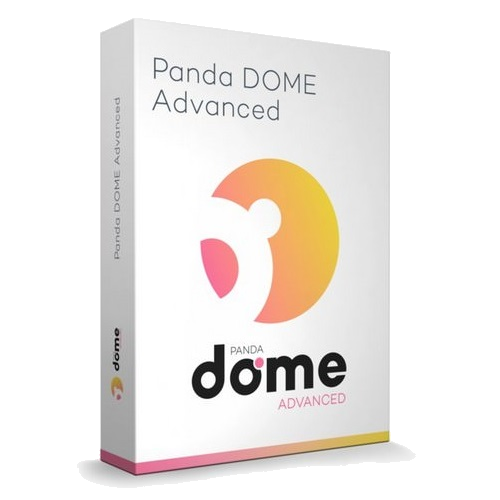
With Panda Dome Advanced 2022, you can safely access online stores and online resources. Thanks to the new technology, Panda Dome Advanced has become a safer, faster, and more comprehensive solution than before. The product will provide protection when sending personal photos and videos, while shopping online and Internet banking, reading your favorite blogs and web resources without interruption.
If you wish, you can go beyond the standard configuration of Panda Dome Advanced 2022 and customize security components to suit your needs. The program allows you to run the system in safe mode to clean up persistent threats. Panda Global Protection 2022 uses cloud technology to intelligently protect the system based on the “big data” community of users. These innovative mechanisms ensure that your protection is always up-to-date and comprehensive.
Panda Dome Advanced 2022 lets you enjoy a new, modern and intuitive interface that is compatible with the latest versions of operating systems and platforms. The interface consists of easy-to-navigate tabs accessible from the main window. To use Panda Dome Advanced 2022, you do not need to be an expert. The program performs all the actions on its own. Just install the solution and forget about viruses and threats. The program uses a small amount of CPU and RAM resources during scanning, but the verification process can take a long time. Panda Dome Advanced 2022 shows proper levels of malware detection and removal.
Panda Antivirus Free Version
The distinctive characteristics that Panda Antivirus has is providing a decent basic level of security in the free plan.
Features that make it the fastest antivirus in detecting new viruses:
- The system of “collective intelligence” automatically identifies new threats in the shortest period
- User-friendly interface
- No ongoing notifications and questions
- Detects more threats compared to other products
- Panda Security Servers use information from millions of Panda Dome users worldwide to detect and classify new types of malware automatically
Key features of Panda Antivirus free
- Free “cloud” antivirus and anti-spyware.
- Anti-rootkit against hidden threats.
- Online and offline real-time protection.
- Evidence-based blocking for new and unknown threats.
- Analysis of the running applications.
- Improved offline protection by disabling auto-run on the computer.
- URL and web filtering of malicious and phishing sites, blocking malware downloads using the drive-by method.
- Process manager: it reports on running applications with URL monitoring (information about the Internet connection for each process).
- Advanced settings for experts.
- Automatic USB vaccination to protect against threats of auto-run.
- Multi-Language interface
Panda Free Antivirus license grants the license the right to use the program for free only in the following cases:
- Various home users computers for private use only.
- Computers (unlimited number) owned by public organizations and other non-profit organizations.
- Computers (unlimited) owned by public schools.
The license cannot be transferred for commercial purposes or for use in corporate networks under any circumstances.
Panda Antivirus Antivirus Trial version and Money-Back Guarantee

Apart from offering quite an equipped free options, there are options of the antivirus with an advanced functionality, which you can try with remarkably long trial period. If you want to take you money back, there is 30-days money-back guarantee. Address the Support Team, and they will provide the refund immediately.
Besides, you can make your decision after you try the software for free. The free trial period is 30 from the moment of the installation. The program will request your billing information only after the free trial period expires.
Panda Antivirus Coupons and Discounts
The prices for all the Panda antivirus plans are fixed according to the functionality of the version. The antivirus allows you to choose from the four available plans with the extending feature selection and the increasing price.
However, the developers suggest you save your annual expenses on antivirus by purchasing a year license instead of month one. Whatever plan you eventually choose, purchasing a year subscription gives you 25% off of the monthly plan price.
Moreover, at the moment, Panda antivirus provides significant discounts on its products – you can save 50% now.

Panda Antivirus: Main Pros
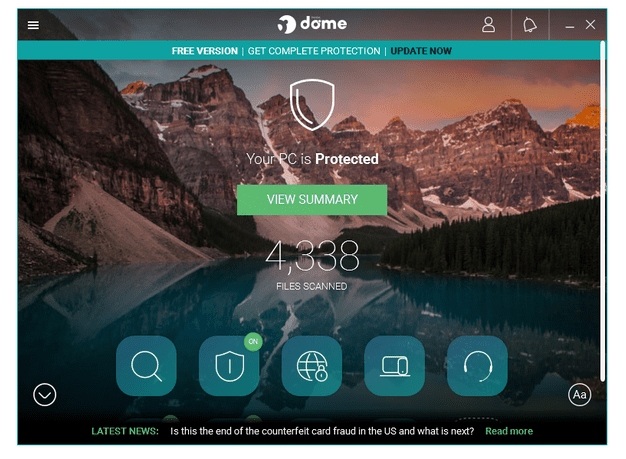
Security
When it comes to enhanced security and protection, Panda ranks first among antiviruses in the opinion of most major testing laboratories. Panda antivirus tools detect every malware attack - even those that were not previously known - in the AV-Test tests. The same remarkable result was in the AV-Comparatives lab, where the antivirus skipped only one file out of more than 20,000. There is one minor area in which Panda would be worth upgrading its tools. It is the number of false positives, their number is slightly higher than that of other competitors. Nevertheless, it is always best to be more secure than compromise in the safety of your device.
Enhanced Phishing Protection
The Panda Safe Web component protects users from fraudulent sites that try to steal user credentials. It is an essential level of personal data protection. Phishing protection is checked using 100 links that have not yet been verified and are blacklisted. For a comparative assessment of the results, similar threats were launched on a system protected by Norton and on systems that relied on built-in filters from Firefox, Internet Explorer, and Chrome. However, Chrome and Internet Explorer were still able to surpass Panda in this test. It is worth noting that Avast Free Antivirus 2017 worked worse in this test, and Avira showed slightly higher rates.
You control the scan
In the new Panda Pro tools, it’s also crucial that you can select the scan you want to run. When you decide to start a fresh scan, you can choose Full Scan, Custom Scan, or Critical Scan. The first will check all the files and directories on your computer, and the second will only check the folders you specify. The testing showed it was very interesting to learn about Critical Scan, which scans only those places on your PC where malware and viruses usually hide. It turned out to be a vital feature since it helps reduce the scanning time and allows to focus on what is most at risk.
Support services
In the event of a problem that you cannot solve, or you have questions about the functions of the antivirus, Panda provides several ways to find the necessary answers. To find the answer to your question even without the help of a support staff member, you can take advantage of Panda’s extensive resources on the company’s website. They include helpful guides, tutorials, and general articles about many of the most common problems users face.
The support service responds quickly enough, and the wait time for an answer to every question was minimal. It is worth noticing that the support staff were highly qualified and were able to answer all the questions quickly. If you do not want to wait for help from support, then you also have the opportunity to visit the Panda Security forum where you can get answers and share experiences with other users.
Panda Antivirus: Main Cons
Disappointing laboratory test results
The previous version of Panda showed excellent results in laboratory tests. Not all independent laboratories managed to test the new version, and the points and ratings received are not impressive. Panda failed both tests from MRG-Effitas. In one test, the blocking of banking trojans is checked, in the other - the ability to counteract various types of threats. These results go along with the fact that the testing discovered a lot of false-positive threat and malware reports.

Average malware blocking
When opening a folder with malicious samples, Panda did not respond to threats until an attempt was made to launch them. Besides, the antivirus began to scan files when they were moved to another folder. Panda antivirus immediately detected 87% of malicious samples. A few more threats were blocked at the start. The overall detection rate is the average among products tested with the same test collection.
The second test uses modified versions of the source files. All files get a new name, logical zeros are added to their source code, and non-executable lines are edited. Panda missed about half of the modified objects, which may indicate a lack of flexibility in the behavioral detection system.
In the malware blocking test, Panda’s results again disappointed. Antivirus prevented access to 34% of malicious URLs. In another 14 percent of cases, the product quarantined the downloaded file. However, in some cases, the reaction followed 10 seconds after the object was fully loaded. An overall detection rate of 48% allows Panda to take second place in the bottom table.
Panda Antivirus Extra Features
Application Control
Most modern types of malware use polymorphic techniques. It means that every single copy of the malware is unique. This method avoids classic signature detection. In this case, other detection methods are needed. The Application Control component checks each program that is launched using a database of known applications. If an unknown program is detected, the user must manually allow it to run. If you did not expect this request, it is better to block the program. By default, application control is disabled, but it is effortless to activate it. The user can automatically block the execution of unrecognized programs, allowing only reliable applications to run. It will eliminate the accidental launch of polymorphic threats. All you need to do is temporarily disable the control if you need to install a new application.
Personal firewall
Panda Dome Advanced includes a simple personal firewall. During testing, it correctly translated all system ports into stealth mode. Nevertheless, even the built-in Windows Firewall successfully copes with this task. The Panda antivirus firewall also performs access control of applications on the Internet to some extent, but its functions are limited. Popular programs allow incoming connections. In the case of other applications, suspicious incoming traffic is blocked, but outgoing connections are allowed. Experienced users can customize the rules of software control, but most users can leave the default settings.
The firewall includes an intrusion prevention system that manages to block frequent network attacks but does not block attempts to exploit vulnerabilities in the system and popular applications. When testing with 30 exploits generated by the CORE Impact tool, there was no reaction from the antivirus. The Panda firewall turned out to protect from directly targeted attacks insufficiently. Of the four processes, only three were protected during the test. In addition, two of the four Windows services were disabled.
Wi-Fi monitor
The Wi-Fi Monitor component evaluates the security of each Wi-Fi network to which the user is trying to connect. When a system with a medium or low level of security is detected, a warning is displayed. If you still need to connect, it is best to use a private virtual VPN network to enhance security. A Wi-Fi monitor shows tips on how to protect your network better.
You can view a list of all devices connected to the network and mark prohibited devices that should not be connected to the computer. A similar tool is present in Avast Pro Antivirus 2017, but there it also supports working with wired connections.
Virtual keyboard
A keylogger can record all keystrokes, including password characters. If Panda antivirus detection does not recognize such a program, but all your secrets will be revealed. If you will use a virtual keyboard. The tool even allows you to configure phantom cursors so that the keylogger cannot detect keystrokes.
Protecting other devices
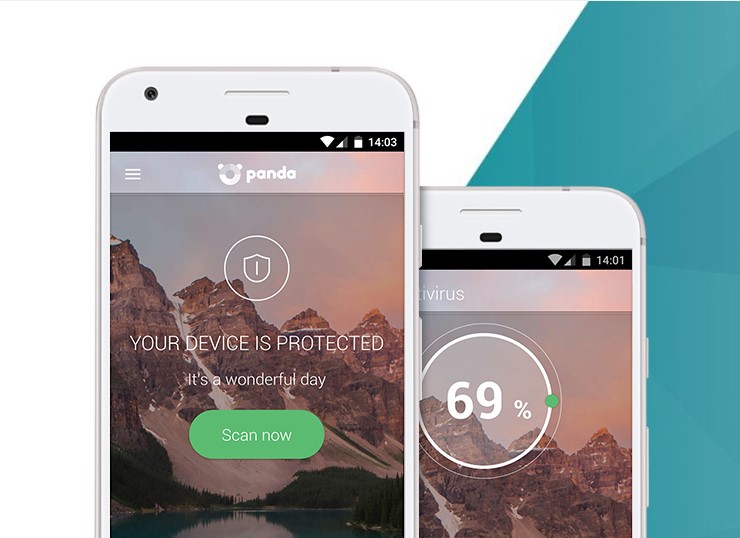
Various antiviruses in both Panda lines allow you to install protection on macOS and Android. Panda Dome Advanced supports the extension of protection only on Android. However, when you select the “Protect other devices” option on the main screen, an outdated screen appears that offers to install protection on Android or macOS. It is noteworthy that the new products for protecting multiple devices also do not have macOS support. Panda offers a free application for iOS devices, which only allows you to determine the location of the device from the online console.
The main components of Panda Mobile Security are an antivirus and anti-theft protection. To activate the Anti-Theft function, you need to log in to your Panda account. During setup, you can turn on the theft warning - in this case; images will be taken from the device’s front camera after three unsuccessful attempts to unlock the device. Panda will send photos by email and indicate the geolocation of the device.
As expected, you can remotely determine the location, block, or erase all data on the device. You can also trigger a sound alert to find a device somewhere nearby. There is also a great function - motion alarm. After turning it on, you need to put the device on the surface for 5 seconds. If someone takes it, a loud siren will sound, which will stop only after unlocking the device.
A privacy examiner scans applications and notifies you of suspicious application permissions, such as access to geolocation services, contacts, or the availability of paid services. The user can browse through various categories and even delete individual applications.
The Application Lock component allows you to set a PIN code for access to individual applications. The Task Killer tool displays a list of all active processes, indicates how much resources of processor and memory they consume. This feature allows you to shut down individual processes quickly. Thus, the application performs all the basic tasks of protecting Android devices.
Parental control online
For many families, one of the biggest problems with the Internet is how easy it is for children to access websites and Internet searches that are not always safe for them. It includes sites with adult content, scenes of violence, as well as sites where they can communicate with people who should be avoided. Panda Parental Controls gives you the ability to determine which websites your children can visit and which not. Using an easy-to-use white-list and a filter to prevent access to any search results that are undesirable for children. To make sure your children don’t access unnecessary websites, you can also monitor the filters and web activity.
Privacy protection with reliable tools
In addition to the fact that antivirus removes malware from your computer, one of the most basic tasks of Dome Advanced Detection is to protect your privacy when using the Internet. Panda antivirus has a complete set of tools to protect your privacy, including company Wi-Fi protection and VPNs, in addition to several noteworthy features. One of my favorite features is the virtual keyboard, which you can use to enter a password when entering websites.
It may seem insignificant, but hackers can use keylogging to try to steal your password and data when you open them by pressing on the keyboard, which becomes a more conventional attack. Also, the Data Shield function protects your files from ransomware, allowing you to select files for protection and provides the ability to configure file permissions. You can even choose file extensions for protection that cover a much larger volume than just selecting files. Therefore, you can, for example, protect all Word and Powerpoint documents by choosing the .docx and .ppt extensions.
Protecting your devices from theft

Smartphones and mobile devices now contain a more significant part of our personal information than ever before, so I’m glad that the antivirus company helps protect against thieves and hackers. One of the best features is the ability to track your devices in real time. You can easily protect your data by locking your phone and deleting data remotely. Moreover, Panda’s anti-theft technology even allows you to take a picture of a kidnapper when he tries to unlock the device. It will help you find your device and help the police solve the crime.
Identity Theft Protection
By stealing your identity, cybercriminals can access bank accounts, sensitive files and demand a ransom. Without proper protection, you won’t be able to shop or bank online safely. With Panda’s ID Theft Protection feature, your data will be well-secured against all the latest threats. In a way, it works like a VPN and prevents attackers from stealing credentials (logins/passwords).
Many different services/tools protect users from ID Theft. And, while Panda’s offer isn’t any better than the industry leaders, it’s on a par with them, which is a good reason to consider using it. With this service, you can set up a funds transfer limit and have it “keeping an eye on” your account(s). Whenever a withdrawal goes beyond that limit, you’ll get an instant alert.
Panda Dome Family
Think of this as an advanced parental control service that allows protecting the kids on a larger scale. With it, you won’t have to control every single device your kid(s) own manually – instead, you can control everything from one place. Explicit content, expensive purchases without your permission, and the hours spent with their gadgets – those are the areas that Dome Family excels in.
Thanks to its powerful features, it’s very easy to “keep tabs” on the little ones even when they’re miles away. The built-in GPS tracker always knows where they are. Plus, there’s a lost device tracker that can find a lost/stolen smartphone/tablet in the blink of an eye. Mobile device and app control can be used for restricting access.
For example, you can set up a timer on how long the children use their gadgets and block certain apps. There’s also a panic button: kids should use it to let grown-ups know they’re in danger or lost. Take advantage of the 30-day trial before committing to the four-dollar monthly plan.
How to Install and Setup Panda Antivirus
It is easy to install Panda antivirus on your computer. All you need to do is choose the plan on the official website and click on it. Then, the installation file will start the download immediately. The installer will guide you through the whole process with the optimal default settings. You have to choose only the installation folder or create it if needed. When the installation is complete, you can adjust the default settings for the program.
Panda Antivirus Settings
Antivirus starts with the operating system. You can call or open it from the system tray in the lower right corner of the monitor. Panda Free Antivirus monitors all traffic coming from the Internet and also monitors all processes occurring in the operating system. Consider the default settings of the antivirus.
- Verification. When you click on the button of this item, a window opens where you can select the type of scan: full scan, critical zones, spot scan.
- USB protection. When you connect a portable drive, you can scan it for viruses. It also offers the option to enable the automatic vaccination function of a new USB device. Read about vaccinating flash drives in this article.
- Process monitor. In online mode, the antivirus monitors all processes taking place in the OS.
- Antivirus. When you click on this largest button on the main window, a new window will open where you can disable the antivirus, see a report of its work, and also get into “Quarantine.” From Quarantine, you can recover locked files. It also happens that the antivirus deletes the necessary files by mistake.
- Recovery kit. This item can be accessed from the “Start” menu. It suggests creating an emergency portable drive for its subsequent use in an infected and incorrectly working OS.
Our Verdict
Like most modern antivirus products, Panda Free Antivirus has an intuitive interface, standard real-time protection functions, and scan your computer or files for viruses on demand. The new Panda Dome solution continues the best traditions of previous Panda product lines, providing lightweight, effective, and easy-to-use protection. The lightness of the installed agent allows it to work seamlessly for the user, even on older computers running Windows XP. In general, it’s a convenient and understandable free antivirus that works based on “installed and forgot.” Panda antivirus results in the ratings suggest that this option can be a good choice, whether it is its free version or the one with the extended capacities.
Panda Antivirus FAQ
Is Panda Antivirus good antivirus?
Is Panda Antivirus reliable?
Is Panda Antivirus the best free antivirus?
Is Panda Dome Advanced Worth?
PC Protect Antivirus Features Table

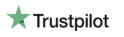




User Reviews
This antivirus blocked some important files and it impacted the processes of my PC. Had to write to support for details.