Trend Micro Review
Affordable prices, a free trial that lasts for a month, and a 30-day money-back guarantee can surely attract those who are looking for a cheaper yet reliable solution.
Highlights
- Wide range of products for different user needs
- Real-time protection
- Ransomware protection and URL-blocking
- A lot of additional features
- Compatible with all platforms
- 30-day free trial
- 30-day money-back guarantee
Why Trend Micro Antivirus?
This provider is not as popular as its competitors. However, despite the lack of big headlines, Trend Micro is a decent antivirus that offers a vast choice of options both for private users and businesses. The company exists since 1988, and over these years it became a global leader in cybersecurity.
Today Trend Micro offers solutions not only for devices but for the cloud, networks and any other situation when some extra security is needed. So everyone can find the software they need. But in this Trend Micro Review, we will talk about the antivirus for ordinary users.
This provider offers robust protection for devices even with the most straightforward package. The software concentrates on basic things, but that’s what makes it reliable. By sticking to the cheapest solution, you will get real-time protection and useful features like blocking of malicious URLs and many other functions.
Also, the provider offers a generous 30-day free trial of the antivirus so that users can understand if they like it. And if you change your mind after paying for the service, you have 30 days to get your money back. This approach calms users down showing them that there is always a way out.
Best for
- Private users who need an all-around protection
- Businesses to keep their data safe
- Users who require maximum security
The List of Pros and Cons
- Multiple products for different kinds of users
- An extensive set of additional features
- Affordable prices yet robust and reliable solutions
- All-around protection of each type of threats
- Free anti-ransomware, web and mobile tools
- Many additional security-related instruments for extra safety
- Might overload the system during scans
- Lacks the firewall and protection for the webcam
- Not as configurable as some other antiviruses
Trend Micro Antivirus Prices
This provider offers three products for Windows and one for Mac. So the prices for Windows OS are:
- Antivirus+ Security – $29.95/1 PC/Yearly (with 25% off)
- Internet Security – $39.95/3 PCs/Yearly (with 25% off)
- Maximum Security – $39.95/10 devices/Yearly (with 40% off)
And for Macs, there is Antivirus Security that costs $29.95 for 1 device. The payment is yearly.
Trend Micro offers a bunch of free tools for protection against ransomware. Also, the provider has antivirus apps, ID protection, and password manager tools for Android and iOS. They are free to install, but there are in-app purchases.
Additionally, you can get a free scanner tool that will look for various threats and viruses on your PC, Mac or Android. Besides, Trend Micro offers free tools that will scan your PC for rootkits and check suspicious messages for fraud – a great addition to the main features, I’d say.
As if all these free instruments are not enough, Trend Micro offers a 30-day free trial for the primary products. If you are still not feeling safe, there is a 30-day money-back guarantee.
Reliability and Security
All antiviruses have to go through AV-Comparatives’ tests to prove their reliability. Some perform better, some worse. Trend Micro, in its turn, didn’t lose its good reputation during the latest tests. This provider proudly stands among other highly reliable antiviruses like Kaspersky, Norton, and ESET.
Even though Trend Micro had some false alarms, it detected 100% of various malware during AV-Comparatives’ testing. At some points, this antivirus is even ahead of Kaspersky, Bitdefender, and Avira.
SE Labs perform more complex tests that involve the evaluation of the protection algorithm because it matters when the threat was blocked – before it even could launch or after. During this test, Trend Micro scored 98 points out of 100, which is an almost perfect result.
The ransomware simulator is something most antiviruses struggle with. But not Trend Micro. This antivirus killed the process almost instantly – only three files got corrupted. However, the service recovered them, so no data was lost.
Malware Protection
Trend Micro will protect your device from all the threats possible. It can detect and eliminate viruses, worms, trojans, and ransomware. Also, this antivirus detects malicious sites and protects you from identity theft.
Additionally, there is a Special Folder feature that secures sensitive files stored in the device’s memory or cloud storages like Dropbox, Microsoft OneDrive or Google Drive.
Trend Micro can successfully safeguard you from new and so far unknown threats. The antivirus is enhanced with machine learning technology that can detect ever-evolving malware and other kinds of malicious processes and software. Therefore, your computer will be always safe.
Scanning Options
Trend Micro offers quite standard scanning options. You have quick or full scans. Also, you can create a custom scan that will check only specific places in your device’s memory. Although it might seem enough, users don’t have as much control over the scanning process as they would have with Avast, for instance.
However, if you don’t want to dive deep into settings, you will be somewhat satisfied with what you’ve got.
Scanning takes Trend Micro a bit more time than other antiviruses usually require. But even the quick scan is quite meticulous so that we can forgive the slow pace for the sake of safety. This provider can false-flag some legitimate tools, but there is a list of technical apps that most antiviruses have issues with.
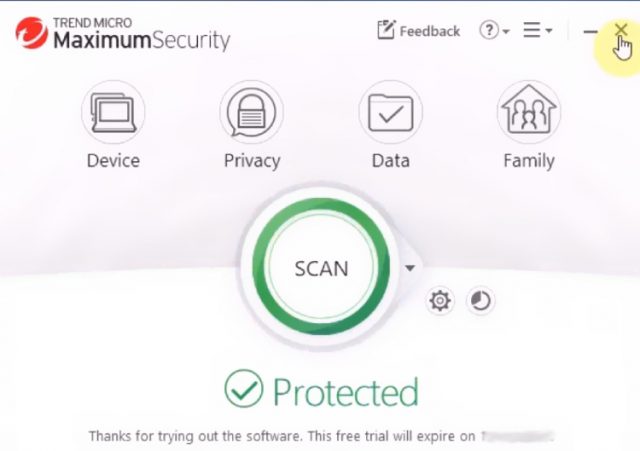
Ease of Use
Some antiviruses might be confusing. Overloaded and disorganized interfaces are common among providers. But that’s not the case with Trend Micro.
First of all, this antivirus doesn’t offer too many features so that users don’t feel overwhelmed. Also, the interface is easy to navigate. Decades of experience must’ve brought Trend Micro a lot of expertise in UX. You will enjoy using this product for sure.
Download and Installation
Even though the trial offers a Trend Micro Maximum Security build which is the most expensive suite, it still can give you an understanding of what this tool looks like in general. If you want to try it, you can download a free trial on the official website. Just go to the Downloads and then pick the Free Tools menu on the site and start the download.
The system will ask you for your email address, but you can leave the field blank if you want. Trend Micro antivirus is easy to install – the procedure is automatic. The program runs in the background most of the time so it won’t interfere while you are using the computer.
User Interface
We suggest going through settings right after the installation. Once we got our hands on this antivirus, we noticed that the spam filter is disabled by default. So it’s better to double check if all the needed functions are enabled.
The interface is very simple and visually pleasing. There are large animated icons and buttons that won’t let you get lost in features. The settings section is easy to work with, too. There are no complicated tech words not familiar to every user. Instead, the options are laid out in a detailed and simple manner.
While some tech-savvy users might want to have more control over the antivirus, often complex settings can be confusing for most people. Therefore, understandable and simplified options Tech Micro offers are for the best.
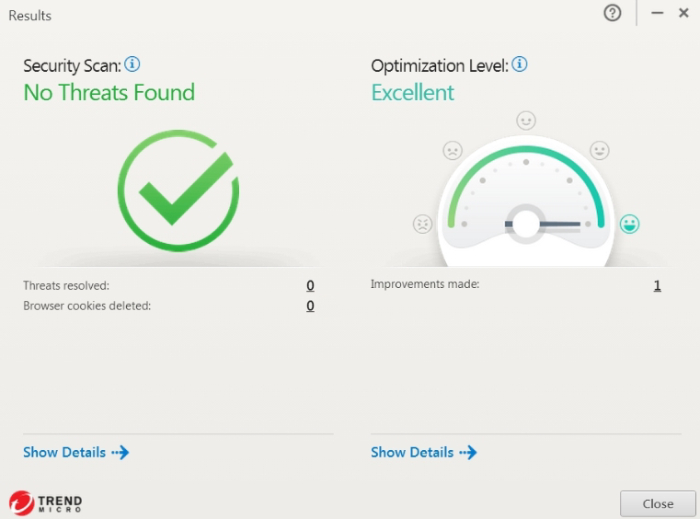
Performance
Trend Micro is a bit demanding when it comes to scanning. Since the process is quite thorough, it overloads the system making other resource-demanding programs lag. Users that have powerful computers might not notice these issues. Still, we advise to run scans when you’re away from the device, and other processes are not running in the background.
Time-wise this antivirus is not the best option out there, too. It takes longer to process all the files than its competitors. Of course, we can tell that the scanning is meticulous enough to justify the time Trend Micro needs. Nonetheless, it may be considered a downside.
Trend Micro Package Features
The basic package, Antivirus+ Security, will protect only one PC. It can detect malware and ransomware and is enhanced with the machine learning technology for more robust security. Additionally, it has a Pay Guard feature that will protect your online payments. This function gets implemented in your browser (Chrome, Firefox, Internet Explorer).
Besides, with this package, you will be safeguarded against email scams. Also, the basic suite includes URL filtering that will block malicious sites. This feature is highly customizable, which is a huge advantage. You can make the protection more or less aggressive if needed.
The Folder Shield function will protect your files from ransomware. You can add even folders that are stored in cloud repositories to the list to keep them safe, too. Another useful feature is the spam filter, but it works only with Outlook, unfortunately.

The more advanced package, Trend Micro Internet Security, offers protection for three computers. In addition to the set of features found in the basic suite, this one has parental control and safeguards your privacy on social media. Not many additions, but the price doesn’t go too high up as well – the difference is only $10.
Maximum Security package is the most expensive and extended. In addition to all the features listed above, it offers the password manager that will keep them safe and organized. Also, it secures not only Windows computers, but Macs, iOS and Android devices, too. You can add up to five gadgets to one Trend Micro account.
Trend Micro 2021 Updates
Enhanced Protection
Like most rivaling antivirus developers, Trend Micro is set to lead 2021 with a long list of updates and upgrades. Fake apps, brand-new ransomware, and phishing scams are the biggest challenges of 2021, along with keyloggers, identity theft malware, and, of course, miners. For desktop computers, the company introduces a browser extension called Pay Guard (for safe banking/shopping) and an optimization tool – Health Checkup.
Owners of mobile devices, in turn, will be pleased by the iOS and Android versions of Pay Guard, the updated interface, and the VPN. Home Network Security, the company’s hardware protection device, will now have voice control, ad-blocking, Advanced Vulnerability Detection, and Cyberattack Shield.
Finally, ID Safe for smartphones and tablets is another important new feature. Whenever your personal data gets stolen, it checks whether it’s available on the dark web for sale or not. Then, it monitors the situation and sends out instructions on what should be done (like changing the login-password on all of your other accounts).
Home Network Security
Users that don’t want to get into too much detail and learn about the various packages might like what HNS has to offer. It is a hardware device that can protect all smartphones, tablets, and desktop PCs in your house. Home Network Security will also secure consoles (like PlayStation 4, for example) and smart TVs.
The price is relatively reasonable: Trend Micro gives it away for less than $110. And, this is a one-time deal, meaning you won’t have to purchase a new package every year. There are no sophisticated menus, features, or instructions – simply plug it in, and that’s it!
It is an all-in-one type of solution for protecting not only a PC or a phone, but all the electronic devices in the house. It will safeguard your personal data, as well as finances, from ID theft, phishing, ransomware, and more.

Trend Micro Support and Customer Service
There are many options for how can the user contact the support team. You can call them, but only from 9 a.m. to 5 p.m. Pacific time on workdays. Besides, you can ask the community, enter the live chat with the tech support, send the team an email, and even talk to a chatbot on Facebook.
The support team answers rather quickly, so you will get help as soon as possible. Also, there is a knowledge base on the website where you can find answers to your questions and guides. And joining the community you can go through the topics – you might find the solution you need there.
Final Thoughts
Overall, Trend Micro is a great antivirus. We can give it 4 points out of 5. The only downside it has is the performance - a bit sluggish program that could work faster and take less time for scans is not something we can forgive nowadays. However, this disadvantage becomes not so significant if you think of the advantages this antivirus has.
Affordable prices, a free trial that lasts for a month, and a 30-day money-back guarantee can surely attract those who are looking for a cheaper yet reliable solution. And perfect scores during the most sophisticated tests are the high proof that you can trust Trend Micro and stay safe with it.
While some experts might want the antivirus to be more customizable, not so advanced users will appreciate the simplicity of the program. Easy to use interface with an adequate number of function is something you don’t see that often today.
To draw the bottom line, we would recommend Trend Micro as a robust and convenient antivirus. Of course, there are better options but if you need something to keep you secure – this antivirus is a great solution.

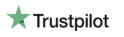



User Reviews
Overall, it is good software for protection. It offers a good scanning. But I had difficulties with applying the right settings, while it was very slow too