There are millions of Android devices in the world, and their amount grows every year. Hence, it’s not a surprise that this mobile platform became a target for malware of various kinds. Many users ask themselves “Do I need antivirus for Android?”. The answer is “Yes” in 99.9% of cases because inbuilt security tools in mobile devices aren’t able to block all the threats.
Hackers keep inventing new viruses and rootkits that can be detected only by advanced antivirus suites with malware database updated daily or weekly. Old inbuilt antivirus software will be useless against new viruses that keep appearing regularly. Besides, the best antivirus solutions provide the whole gamut of additional features for data and device safety.
Best Antivirus for Android in 2021
Let’s make a quick review of 10 apps for the ultimate protection of your Android device from different types of threats.
Avast Mobile Security - Best Antivirus for Android
Avast antivirus for Android has a huge experience in the sphere of anti-malware protection (just check Avast antivirus review). Its antivirus for Android is free to use in its basic version (with ads) and has a decent performance level. The tests show that it’s able to detect and block about 99.8% of threats, which is a very promising result.
The app comes with a wide range of useful free features. Their list includes:
- firewall for devices with root access,
- call blocker to create a blacklist of contacts,
- an anti-theft tool that allows you to lock the phone and clean data on it, in case the smartphone was stolen.
Besides, it controls the level of permissions every app has on your device.
All the mentioned features are enough to say Avast Mobile Security is a leading antivirus platform. If you want some extras, you can go premium to receive app-locker, advanced anti-theft and direct support. The package will cost you $1.99/month or $7.99/year, and unlike the basic version, it’s ads-free.
Applications for password management and system cleaning are free but should be installed separately.
Bitdefender Mobile Security - Good Antivirus for Android

Bitdefender Mobile Security is a paid app that provides all essential anti-theft instruments and anti-malware protection of Google Chrome in real time. It has gained the 100% detection score result from the independent German AV-TEST lab, which makes Bitdefender one of the strongest antivirus suites around. To top it off, the application is lightweight and doesn’t affect performance.
The application has the following salient features:
- Account privacy will notify you if your sensitive information associated with one of your personal accounts is at risk of exposure;
- Anti-theft options (Location detection, Lock, Wipe, Scream) with quick response time will come handy in case your phone is lost or stolen;
- App lock is used to set up a PIN for applications;
- Privacy advisor helps the user to evaluate the risks.
This is topped off with regular reports and support of Android wearable devices. It should be noted that Bitdefender Mobile Security has a minimal impact on mobile phone performance.
There’s only one paid version that costs $14.99/year, but users can also enjoy a 2-week trial period.
Kaspersky Antivirus for Android
Kaspersky is the antivirus developer that sets standards in its niche, and recent AV-Test trials have proved it: in November 2018, it got 100% score. The antivirus detects all possible viruses and spyware ensuring unbeatable phone protection (just check our Kaspersky antivirus review). Aside from scanning, Kaspersky offers such features as:
- Anti-phishing;
- Automatic scanning;
- Calls filter;
- Web-filter;
- Anti-theft;
- Find My Phone.
Additionally, it supports Android wearable devices and doesn’t affect performance seriously. Numerous positive user reviews prove that this application is truly worth using on any Android device.
Basic protection features are included in the Kaspersky free app, but for more complex protection you’ll have to go with a paid version. It costs $11.99/year per one device, each additional device will cost $5.
AVG Antivirus for Android
AVG Antivirus for Smartphones & Tablets serves to scan mobile apps and text messages for malware, viruses, and spies on any Android device. According to AV-Test trial performed in November 2018, this software detects 99.6% of malware, which is higher than the industry average. AVG antivirus suite includes all essential features and many additional options, such as:
- SMS spam protection;
- Theft protection (content wiping, device location, app management, and the message displaying);
- App lock;
- Camera trap;
- Device lock.
The last three only come with the paid AVG Pro package that will cost you $10.79 per year. The basic package is free.
Note that such tools as Internet security and Cleaner should be installed separately.
McAfee Antivirus for Android
What makes McAfee Mobile Security one of the best android antivirus solutions? First of all, it’s a high level of malware detection and a decent amount of helpful features. Secondly, according to AV-Test November 2018 report, McAfee blocks 99.8% of threats, which is close to perfection. What do you get in addition to basic antivirus scanning options?
- Anti-theft (location of the device, file wiping, locking);
- Call Blocker;
- File backup (data is saved on an SD card or in a cloud);
- Safe browsing.
Aside from it, McAfee offers app lock, battery optimizer, and advanced privacy settings. Parental control and message filter are not included.
McAfee Security package costs as low as $24.99 for the first year. Next year of use will cost you $29.99. There’s a free trial available.
Norton Antivirus for Android
Norton is yet another industry leader (here is our Norton review). Its scanner detects malware in your files and apps and then clean the device automatically. Norton’s product shows a 100% rate of detection. One more feature you should know about is an anti-theft inbuilt tool. It can lock the smartphone using remote access when necessary. Norton includes extra useful functions, such as:
- Blocking of dangerous websites;
- A personal firewall (paid);
- Anti-phishing;
- Call Blocker;
- Contact backup;
- App advisor;
- Privacy reports;
- Link guard.
Norton offers a comprehensive solution for total protection of mobile devices, that’s why most users love it.
As for its pricing, the standard paid version is quite affordable: one year of use costs $14.99 for one device. There’s a $15 discount for the first year of use. Besides, users can enjoy 30-days free trial.
ScanGuard Antivirus for Android
ScanGuard offers a versatile antivirus solution that’s compatible with different OS including Android. It provides all essential antivirus features. Unfortunately, there are no results of independent tests as the product is new in the market but more information you can get from Scanguard review.
ScanGuard offers:
- Anti-phishing, anti-rootkit, and adware protection;
- Smartphone optimizer;
- App lock.
A password vault and a VPN can be purchased at an additional fee. The best thing about ScanGuard is that with one advanced package, you can have several devices running of different OS covered – this is very convenient. However, as the price starts at $24.95/year for one device for Essential Antivirus - which is more than the cost of some other dedicated Android antiviruses - it will only be reasonable to go with Scanguard Pro ($39.95) or Ultimate($59.95) packages that cover multiple devices. This way you can install the software on all your devices and save up.
Unfortunately, a free trial isn’t available. Moreover, beware that the renewal prices are two or even four times higher depending on the package.
TotalAV App for Android - Useful Virus Protection
This is another mobile antivirus that hasn’t gone through independent tests as of yet. TotalAV features a lot of useful functions that you can read in our Total AV review, such as protection against spam, rootkits, Trojans, and other malware in real time. This is a one-fits-all solution: one antivirus can be installed on different OS, including Android. With TotalAV you get:
- Personal firewall for safe browsing;
- Adware prevention;
- Pin protection of apps;
- Smartphone optimizer.
The only drawback is that TotalAV eats up space on your phone and can affect its performance. There is no separate mobile package, as the software is a cross-platform solution. Antivirus Pro covers 3 devices and will cost you $19. Pro and Ultimate tiers will cover 5 and 6 devices respectively, and $39 and $59 a year.
ESET - Good Free Antivirus for mobile Android
This antivirus truly deserves the title of leading software due to excellent AV-Test trial results: it blocked 99.8% of malware with only one false alarm (about it in Eset antivirus review). ESET comes with all essential protective measures, including real-time scanning and browsing protection. What else?
- Activity logs;
- Remote siren;
- Remote lock;
- Security reports.
The premium option comes with app lock, phishing protection, low battery alert, and anti-theft tool.
The free package of ESET includes all necessary antivirus features, but if you need extra tools for security and mobile phone management, opt for the paid version that costs $14.99 per year.
Avira - Lightweight Android Antivirus
It’s a rather lightweight app that allows you to scan not only device internal memory, but also the SD card. In AV-Test independent lab trial Avira blocked 100% of threats (read our Avira review) which makes it an excellent scanner. The free version also features anti-theft protection, call blocker, e-mail hacking check. If it’s not enough for you, you can get the whole range of extra functions with a paid package, including:
- Camera and microphone protection;
- Pass lock to restrict access to some apps;
- Enhanced phishing protection;
- Premium customer support.
Upgrading to the Avira paid version will only cost you $5.95.
What’s the Best Antivirus for Android Phone?

Every Android & iPhone antivirus app has its specifics and functions, but when you’re in search of a worthy solution, pay attention to the basic protection features, such as:
- Real-time and on-demand scanning is a must for antivirus.
- Protection against rootkits, spyware, and ransomware is also essential.
- Safe browsing and downloads are mostly present in all decent apps.
Find out whether the application has been tested, and what the results of the tests were. The industry standard is at least 98% of threats detects. If an antivirus shows poorer results, don’t waste your time and money on it.
Additional features depend on your needs. For example, some users value anti-theft options, such as front camera shots, locking, file wiping, and device location. If you put a heavy focus on file safety, select an antivirus that offers file backup (data is saved on an SD card or a cloud). Such options as call blocker, ad blocker, and email scanning will protect inexperienced mobile phone users against viruses they can catch eventually.
If you want to use an antivirus on several devices, make sure you buy a suite that’s compatible with several OS (as a rule, all antivirus solutions are compatible with all OS: iOS, Android, best Mac antivirus, and best antivirus software for Windows).
Final Thoughts
With this Top-1o you’ll figure out a solution tailored to your budget and type of Android device. How to make the final decision? Analyze your requirements. If you need a basic level of security, one of the best antivirus software - Avast, Norton or Kaspersky is a way to go.
Do you use your smartphone or tablet for business and corporate communication? Then you need extra layers of protection to keep mission-critical data safe. Opt for Bitdefender Mobile Security or a premium package from McAfee antivirus. Remember that we get what we pay for, and sometimes even $5/month investment can make a night-and-day difference in the level of security you get.
What doesn’t matter is the type of your device and version of Android – most providers offer antivirus suits tailored to different releases of OS, and some solutions are simply versatile.








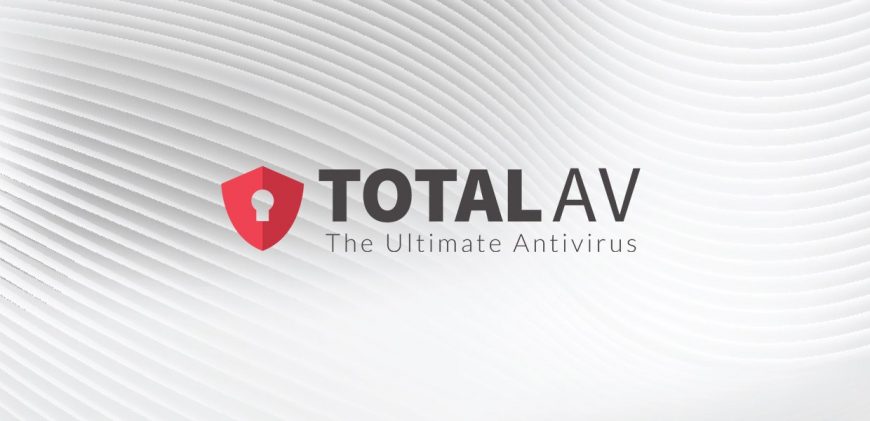





Comments