McAfee Review
Advanced encryption used by this one of the most trusted antiviruses on the market ensures a solid level of protection
McAfee is one of the most popular antivirus suites that can be used on both desktop and mobile devices. McAfee antivirus offers advanced security options and, according to independent tests, repels the vast majority of cyber threats. Let’s dig deeper in our McAfee review to reveal why this product is being used by millions of clients around the world.
Why McAfee?
McAfee has been around since 1987, and as the result of a partnership with numerous well-established IT companies, it started providing reliable and efficient open-source software that leverages high-end technologies. From 2014 to 2017, McAfee was owned by Intel Corporation, and was renamed as ‘Intel security.’ However, some of its products still bear the name of McAfee.
McAfee specializes in digital security software for PC, servers and mobile devices. McAfee software is praised for simplicity of navigation and flexibility, and antivirus solutions are not an exception. Read our McAfee Antivirus review to learn what the software has to offer, and which features turn it into one of the industry leaders.
Best For
- Average users without much technical knowledge;
- Browsing and playing games on PC;
- Basic protection of mobile devices.
Pros & Cons
While testing McAfee antivirus software, we revealed the following advantages and drawbacks:
- Decent scores in independent tests of malicious URL blocking
- Multiple bonus features
- Excellent customer support available around the clock, live chat
- Suits for smartphones and tablets are available
- 99% of false positives – the software doesn’t block safe programs and files
- Almost all of the 12 services provided can be disabled by the malware
- The bonus firewall is rather weak
- Phishing detection rates are low
- Requires almost 80% of computing power, very resource-hungry
- Does not feature protection of vulnerable software. No CD or USB rescue files
McAfee Antivirus Pricing
McAfee’s pricing mostly depends on the number of devices connected. The cost of McAfee Total Protection is:
| Plan | 1 device | 5 devices | 10 devices |
| Individual (first year) | $34.99 | n/a | n/a |
| Individuals/Couples (first year) | n/a | $34.99 | n/a |
| Family (first year) | n/a | n/a | $39.99 |
| Individual (renewal) | $79.99 | n/a | n/a |
| Individuals/Couples (renewal) | n/a | $99.99 | n/a |
| Family (renewal) | n/a | n/a | $119.99 |
Users can also order a 30-day free trial: suites for PCs, Macs, tablets, and smartphones are available, and up to 10 devices can be connected.
There is also a 100% money-back guarantee in case the software doesn’t detect viruses (naturally, many additional terms apply, and the service is available for users from a few certain countries only).
McAfee Antivirus Packages Features
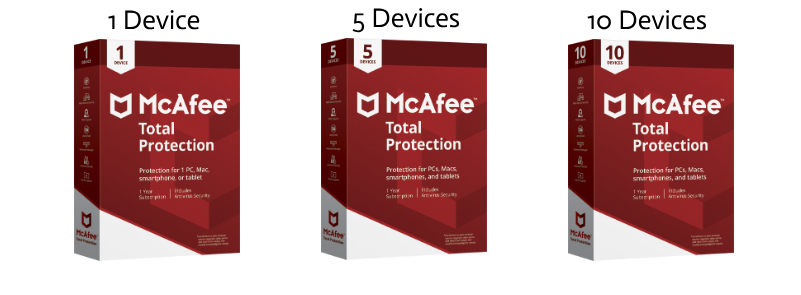
There are several packages available:
- McAfee Total Protection for 1, 5, and 10 devices (comes with Encrypted storage and PC boost tool in addition to all the features listed above, with top tiers (5-10 licenses) Identity Safe Protection and advanced Parental Control system are also included);
- McAfee LiveSafe (almost identical to McAfee Total Protection, but with the top tier you get an unlimited number of licenses, and Identity Safe Protection is included in all the plans).
All packages of the software support:
- Defense of all personal devices on Windows. Advanced packages include protection of iOS, Android and Mac devices;
- Two-way firewall to protect you from spyware, rootkits, and bots;
- Ransomware protection;
- File shredder to permanently delete files from your device;
- Gaming mode.
Aside from basic protection options, McAfee offers the following extra features:
- Password Manager allows you not to worry about your passwords’ secure storage;
- Encrypted storage lets you keep your files safe on your PC thanks to 1286-bit encryption;
- Identity Theft Protection stands for identity and credit monitoring along with some other handy features like Lost Wallet Support;
- Safe Family is an advanced recently improved system of parental control that will allow you to monitor your kids’ digital activity, trace their physical location, block specified websites and apps and more.
Reliability and Security
During recent years, McAfee’s scores in independent antivirus tests have been controversial: the software repels some malware quite well while ignoring new threats.
The researchers at AV-Test Institute evaluated the quality of protection according to three criteria: how it protects against malware, how good the performance is, and how much it interferes with usability. For each aspect, the software could earn six points and get a maximum of 18 points.
McAfee’s score ranged from 14.5 to 17 during the last three years. Therefore, McAfee is far from perfect: although it prevents most widespread attacks and blocks well-known threats, the program fails to mitigate banking trojan viruses.
Good news: all the packages have an inbuilt firewall that hides ports and withstands web-attacks efficiently. Instead of sending requests for connection, this firewall performs the program control on its own. It’s pretty efficient except for the cases when targeted attacks are made.
McAfee has a gaming mode that suspends some functions while you play computer games, so you aren’t interrupted by lag or pop-up reminders. However, you must enable this feature yourself since it doesn’t kick in automatically.
Since 2017, the team has introduced Real Protect function: it can identify the threats by analyzing suspicious objects. The software starts registering its activity and requires cloud-based analysis – its results can rank the file as malware.
Malware Protection
The antivirus works well against phishing (it blocks the vast majority of suspicious websites during browsing), spyware, rootkits and trojans, filters spam. Unfortunately, there’s no adware and Chat/IM protection.
According to tests, McAfee blocks about 85% of harmful links – most of them are blocked by ceasing the access to the URL address. When it comes to phishing, McAfee internet security has become much better: kile Kaspersky, it blocks almost 100% of malware. What you should be aware of is keyloggers – the software ignores them.
One of the main software’s drawbacks is that McAfee doesn’t notify the user about malware it blocks – it silently quarantines viruses without you being aware of it.
Scanning Options
Detailed and 24/7 scanning is McAfee’s strong side because it performs all possible types of scans:
- USB virus scan;
- real-time and scheduled monitoring;
- registry start-up scan;
- manual and auto virus scanning.
To top it off, McAfee has a firewall that protects the user during browsing and scans social media pages for threats.
Ease of use
McAfee is very easy to install and use. The download process is fast, but you need to create an account, even if you use a free version. It has clearly labeled buttons and tools, and the most important features are displayed on the main interface. A user doesn’t have to do much manually – the software cares about:
- real-time scanning;
- automatic updates from the latest database;
- automatic enabling after the start of the device;
- protection during browsing;
- scheduling of detailed scans.
If you’re new to McAfee antivirus, there’s a tour explaining how the program works, and which way the functions and tools are utilized (it’s activated when you open the application for the first time).
The only thing that poses challenges is the detection of quarantined malware – McAfee doesn’t notify the user about blocked threats. The blocked viruses can be found in the Settings section.
Download and Installation
The installation of McAfee can take a few minutes. It requires the following steps:
- Visit the official McAfee website.
- Download the setup file.
- Run the file to install the antivirus suite.
- If necessary, click the Improve Protection Function.
When the installation is done, don’t forget to create a strong password to ensure solid security.
The process isn’t hard for an average user – no settings are specified during the installation, and McAfee website will suggest a suitable antivirus version for your OS.
User interface
Recently, McAfee redesigned the interface for Windows antivirus suits. It has a short menu that breaks down into five sections: Home, PC Security, Identity, Privacy, and Account. On the left, there’s a security indicator that shows the level of protection and the list of protected devices. Recently, McAfee renewed macOS version design, so two desktop versions look alike.
Mobile apps also boast intuitive navigation – all basic features can be controlled in a couple of clicks.
Performance
McAfee has one serious downside – it affects performance and causes logs even when working on the background. The impact is significant during deep scanning, for example, whenever a user wants to attach files to an email, navigate software or programs, there might be a significant slowdown.
It can run to the absurd: the cursor doesn’t catch up, and the user clicks the wrong buttons. This is a serious drawback for those who work or play. Therefore, McAfee scanning should be performed when you don’t have to use a computer.
McAfee Antivirus Support And Customer Service
Another merit of the software that should be mentioned is 24/7 customer support. The assistants help at every stage of product use. You can find an extensive knowledge base on the official website, as well as an FAQ page and community forums. McAfee support service can be contacted via live chat, phone, or email – you can select any convenient way. This is a significant advantage – many well-established companies are far from such level of support.
Final Thoughts
Although this is not the safest antivirus, users praise it for simplicity of use and excellent protection in particular cases. Such features as McAfee Livesafe, firewall, and multi-factor authentication make it stand out. McAfee antivirus can be highly recommended for family use because the number of devices connected isn’t limited.

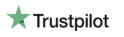

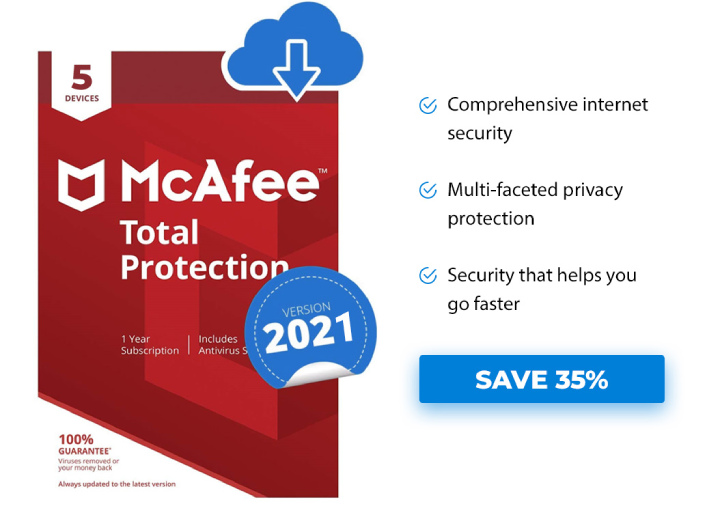
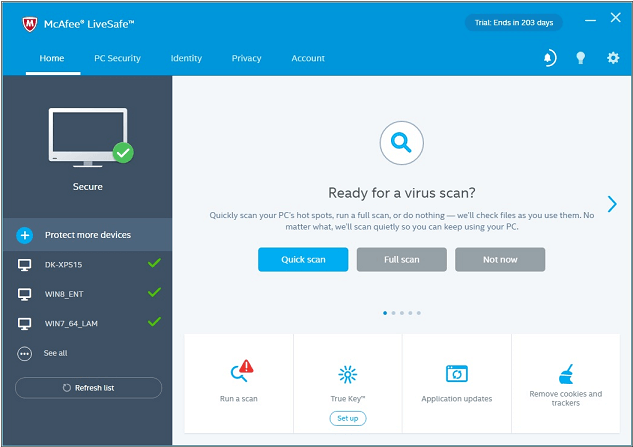


User Reviews
It is very user-friendly and easy to use. Even my grandmother has no problems using it. Still, prices could have been more affordable, and some discounts for old loyal customers (like our family who’s been their customer for 10 years) wouldn’t hurt as well. Otherwise all is good, never had any problems with it.
I’ve been using McAfee for a while and was rather pleased, but once I needed some tech help their support offered me to pay a lot of extra for them to mend everything. Eventually, a tech-savvy friend of mine helped me to sort it out, but I think I have to look for some other antivirus options.
I got McAfee for free as an extra from my Internet provider. It serves me well, protects me in the background and tell me when there is some problem. As it didn’t cost me extra money, I am really happy with it.
I started using McAfee years ago and my overall opinion is that it’s great. I like that is frequently checks downloaded files and updates. I’ve never had any issues with it, but the sad part is that the price is getting steeper every year, and I guess I should check other options available on the market. Hope to find something that would be as good, but affordable.
Every company I worked at used McAfee, so I guess they really are the best. I have never had any security issues. And I like that pop-ups would remind me when I have to update it.