What is The Best Free Antivirus Software in 2021?
Our PCs and mobiles are the essential devices that many of us use every day. We need them to communicate, entertain, and work. So it is natural that they became subjects of numerous attacks. They contain the information about a user, his or her credit cards, photography, scans of the documents, passwords to social media accounts, and other valuables. Today’s devices need reliable protection.
Finding a good free antivirus is hard, but finding the best one may seem impossible for some. Fortunately, it is not. We prepared this review of the best free antivirus programs of 2021 so that you could make your choice easily. You can read the report, and it will help you choose the best antivirus that suits your needs.
Depending on your preferences, the device, and operating system, you will find the best free antivirus for yourself and your family. Pay attention to our rating of each of these antivirus programs and choose wisely.
Antivirus Lab Test Results
The results that we have included in the following review are based on the evidence from independent lab report results. Finding the necessary antivirus is complicated, especially because sponsored labs often show false information. Fortunately, checking the antiviruses on their capacity is highly essential for the effectiveness of the organization.
That is why it is common for reliable websites to publish the results of their tests and suggestions. We believe that finding good free antivirus is possible with the help of professionals who check them before making a final decision. We researched many reviews on the following topic to find the most trustworthy sources. Such lab reports distinguish the possibilities of antivirus tools based on different topics.
Our specialists compared them, and the protection tools that remained leaders in the majority of cases are included in this report. This review contains the best free antivirus options based on the results of thorough testing.
List of Free Antivirus
1. Avast Free Antivirus
Avast Free Antivirus is one of the most popular today’s antivirus programs on the market, and for a good reason. Unlike many other variants, this software offers a broad range of protection features without the need to pay. Avast willingly participates in independent testing, which positively reflects its readiness to improve and remain transparent as a brand. The free version of this free antivirus includes browser protection, malware detection, password manager, network security scanner, smart scanning, and cyber capture. Avast is available for Windows, Mac, Android, and iPhone/iPad, which makes it one of the most adaptable free antivirus programs.
The advantages of Avast Free Antivirus stem from its great features. It offers excellent protection for zero price, and its malware detection rate is high. It focuses on the main aspects that are important in home security and provides a variety of options for all devices.
It scored high on malware detection, being among the leaders among free antivirus software. It is also flexible depending on the needs of the user. To avoid the interruption of the device’s performance, Avast offers the gaming mode that does not disturb the person when he or she uses the tablet for oneself, blocking pop-up windows.
However, Avast also has several disadvantages. In particular, its malware detection tools still face several issues, when compared to the other programs. It scores differently on each platform it protects, and this aspect is valuable to consider when choosing the specific antivirus for different devices. Avast also does not support the import of data from other password manager tools. Sometimes, Avast’s screening may slow down your computer or telephone.
Conclusion
Avast is a popular antivirus that proved its effectiveness in the free version. If you’re impressed with its zero-cost variation, you’ll love the premium version as it adds new features and increases the level of security noticeably.
2. TotalAV Free Antivirus
TotalAV is a beautiful solution that combines lightness and functionality. This antivirus may be installed on Windows, Mac, iOS, and Android devices, which makes it perfectly adaptable. As a relatively new antivirus software on the market, it offers a starting free scan after the installation and registration to help with the identification of the main issues.
TotalAV free antivirus detects malware. Unlike many other free options, this antivirus offers to optimize the performance of the device by analyzing the programs and files on it. It does not decrease the performance of your smartphone or PC and works in the quiet mode, not distracting you from working, playing games, or watching films. It helps to make the work much smoother. TotalAV free antivirus also has a simple and intuitive design and reacts to all the processes in the tablet it protects.
TotalAV has a high detection rate of malware, even in its free version. It scores high on the independent tests and does not require too much space on the device. It also makes an effort to improve both performance and safety at the same time. This free antivirus offers a report on privacy conditions and makes recommendations about how to improve them.
As much as we like TotalAV, we still have to admit that some of its features could be improved. If you have some questions, you may want not to wait in a queue of the support team for long, but moving up to the waiting list requires Priority Support. It also does not suit people who do not want to create an account to install the antivirus software.
Conclusion
TotalAV is even better in the prepaid options: it offers a more effective detection of malware and real-time virus protection. It also provides access to firewall settings on remote, device optimization, and browser extension.
3. AVG AntiVirus Free
 AVG AntiVirus is one of the best antivirus software choices that can be downloaded for free. It has many simple functions that are common among other free antiviruses as well, but it also offers some bonus features. It is quick to install and modify according to your plans and schedule. Its free version provides you with a malware scan of the device or a partial screening if you want it to ignore some folders.
AVG AntiVirus is one of the best antivirus software choices that can be downloaded for free. It has many simple functions that are common among other free antiviruses as well, but it also offers some bonus features. It is quick to install and modify according to your plans and schedule. Its free version provides you with a malware scan of the device or a partial screening if you want it to ignore some folders.
It protects your online activities by checking the websites on potential threats. AVG is an excellent free antivirus because it also protects the device from phishing and tracks the parameters of the applications on it and their performance. This brand offers its products for Windows, Mac, and Android (more details AVG review).
AVG AntiVirus is easy and intuitive in use and allows a user to customize the preferences on the antivirus work. It may be adjusted to all requirements of the user or apply the standard approach proposed by the program by default. It also automatically updates, so you don’t have to spend extra time checking in with the latest versions. The features that these antivirus offers are different in the free version, covering more than a basic package of security tools.
With so many features AVG AntiVirus offers, it is disappointing that it does not have a version for iOS. For users who do not like notifications, the pop-ups advertising update to the paid version may be distracting. Sometimes, the scanning may slow down the work of the device.
Conclusion
AVG AntiVirus offers excellent functionality with a highly individual perspective. It ensures the protection at many levels, but it also has much more to offer in the paid version. For example, its Internet Security plan includes webcam protection, extended firewall control, and improved ransomware security.
4. Avira Antivirus
Avira has a right to be called one of the best antivirus programs in the field. It has a huge number of features it offers for free, which makes its users protected entirely. Avira’s features include all the protection tools that are needed to guard you against all types of malware. Avira has an unusual feature that distinguishes it from many other free antivirus types: Protection Cloud.
Protection Cloud is a dynamic interaction between the user’s device and the huge database of files and programs. When the program detects a potentially harmful file, it sends its imprint in real-life pace to its cloud space, where it is scanned and compared to other marks. After that, Avira sends the report back to the device.
Avira is an innovative free antivirus software because it wants to create the most extensive cloud storage of all the imprints of the files, which makes it more efficient. In Avira, scans can be scheduled. It also allows us to ignore the specific files or folders or even exclude some types of malware from identification. This free antivirus is available for Windows and Mac, but it also has paid versions for iOS and Android.
We believe that Avira deserves attention because of its innovation with Protection Cloud. This factor makes Avira highly effective because its database is continually improving. It also makes this free antivirus lighter because it does not need to download all imprints to the device. Avira is also highly customizable and provides you with the ability to download additional protection layers for free.
Not all Avira features are available in the free version for all the tablets, and its Windows variant is the most extensive. We also find it not the best option for those who need only the basic functions.
Conclusion
Avira Antivirus is excellent for extensive protection. It is the best choice if you have specific preferences in mind and want to control the work of all your programs. It has advanced paid versions, however. For instance, Avira offers Internet Security Suite and Avira Prime for greater security.
5. Kaspersky Security Cloud Free
Kaspersky is well-known among many because it is universal for the majority of requirements. Kaspersky’s features will suit most people, especially because it is available for Windows, iOS, and Android. This free antivirus software is effective at finding malware, and it is also one of the most effective. Kaspersky not only provides the necessary protection, though. It also gives an ability to manage passwords and maintains the security of the network.
Kaspersky also allows a user to choose a level of security depending on their wishes and the capacity of the device. It adapts scans to the user and has a quiet mode so that you can use the phone or PC without interruptions. Kaspersky also has a good self-defense system, which makes it non-vulnerable to harmful attacks. A person may also choose the specific time, pace, and files for the scan, which makes this free antivirus very adaptable.
Kaspersky is one of our favorite picks because it has outstanding features that can be adapted to any requirements. It views the work of the device to be highly significant, and it can put performance over the security when needed.
If you forget about the scanning, it does this instead of you if you schedule regular checks for it. It even protects your mail and all memory connected to the system and may protect specific programs from changing if they are in the top priority (just check Kaspersky review).
However, Kaspersky’s interface may be overwhelming for those who do not have time to adjust the scanning. We also were distracted by the slow process of registration and download, so this decision should not be made without readiness to spend some time on it.
Conclusion
Kaspersky combines a variety of tools and the improvement of system performance if your device is not the newest one. It has much more to offer, though. Depending on your preferences, Kaspersky proposes more functions to its free suite but also has many products for other purposes.
6. Sophos Home Free Review

Sophos is an antivirus that deserves attention because of its enormous potential and high scores in the independent tests. It has different types of malware scans. It is one of the most successful antivirus programs with its scores on phishing protection. This antivirus is suitable for home and business.
Sophos Home has a simple and intuitive interface. Its free version also includes web scanning of all the websites. It allows a user to manage the devices added to its protection network remotely. So you can use Sophos Home together with your family members or friends, especially if you are the one who always helps others with computers. The creators emphasize that they achieved good results in testing and virus detection due to next-generation AI technologies. It operates in real-time, so it helps to identify and attack the threat before it becomes harmful.
We like Sophos for its simplicity and the ability to help with the protection of the PCs of other people to maintain unified stability. It is easy to understand because of its design, which will not mislead the user from the most critical functions and tasks of the antivirus. Since this antivirus provides access to other devices remotely, it does not require a person to open or look for them, which is useful if he or she lives not near one’s family.
Sophos is not available for other tablets aside from Mac and Windows, which is a bit disappointing. It also does not have a vulnerability scan, which would be a great addition to its functionality.
Conclusion
Sophos Home is a stylish and functional choice that has an effective system of threat detection. It has some other free tools to choose from, but it’s paid functions are even better. Both home and business options are so varied that they can be useful for different personal purposes.
7. Bitdefender Antivirus Free Edition

Bitdefender Antivirus is a software for the lovers of minimalism and accuracy. This program runs on Windows, Mac, and Android, but it is not available for iOS yet. It is suitable for people who are not fans of the antivirus programs with a complicated interface. Fortunately, Bitdefender Antivirus substantially accomplishes its aim nonetheless in its free edition.
Bitdefender free antivirus is good at detecting spyware and malware, which proves that high technologies do not need an overwhelming design. It provides anti-phishing and website protection, which makes it as functional as many other free and premium antivirus programs. It allows to scan the particular file or folder, not requiring a whole-system analysis, which will significantly reduce time waste. That is achieved through the drag-and-drop function.
Bitdefender Antivirus also examines the suspicious behavior of all programs and reports the problem immediately after it recognizes a problem and solution to it.
We love Bitdefender for its simplicity and straightforward explanation of every action it performs. Its detection rates are higher than of some paid antivirus versions, which makes it a great solution to the primary problems of any tablet. This antivirus program compares all the files, URLs, and apps to its database of threats, updating regularly.
While Bitdefender is a suitable solution for primary protection, it does not provide the extra features. There are very few options to customize and adjust to your preferences, though it is done to make it more reliable and efficient. This antivirus also requires patience with download and installation because the process is not fast.
Conclusion
Bitdefender’s Free Edition is suitable for the majority of cases. Still, it also proposes an advanced version for those who need higher-level security. If you’re interested in spam blocking, protection of the financial transactions, and parental control as a few examples of its full potential, check all its offers.
8. Adaware Antivirus Free

AdAware Antivirus Free is a light version of a functional and flexible antivirus that can be used differently depending on the user’s preferences. AdAware is fast and does not overload your computer. It has the majority of all the functions that are necessary for primary protection.
For example, it has a shield against all types of malware in the whole system or a specific file, folder, or program on the device. As with some other antivirus programs, this free antivirus may be used to schedule scans. This good free antivirus is also unusual in its ability to work with the other antivirus software on the same device. It will work as an additional help if you want to be sure that your main antivirus did not miss anything important during the scan. It is available only for Windows, still.
We like AdAware Antivirus Free because it is lightweight and does not negatively impact the device. It does not take too much space on your computer and makes it possible to combine with other antivirus programs, so it is adaptable and straightforward. If you need something efficient but not too complicated to use, it is a great choice.
Nevertheless, AdAware does not have extra features, while some other programs offer them. It does not provide phishing protection and does not scan the applications, checking on their functioning, aside from the planned scans.
Conclusion
AdAware is a simple, easy-to-use good free antivirus that does not require experience with such software to make it work smoothly. Although it lacks in the number of features, it provides them in the paid version. Some of the additional settings include parental control, email analysis, and internet protection.
9. COMODO Antivirus Free

COMODO Antivirus is an excellent free antivirus because it provides you with any experience and features you need depending on your interests and willingness to invest efforts in settings changes. It can be simple, which is proved by its simple and nice interface. Still, it may offer much more if you are interested because this antivirus software has many features that you can use.
COMODO has extremely flexible scans: for example, it is always available to analyze the whole device or only one specific file and examines the behavior of every suspicious program. Aside from a successful malware detection, COMODO Antivirus Free also uses cloud scanning, not taking too much memory on the tablet. If you want it to omit some files because they will be too long to scan, COMODO will not include them.
It isolates the harmful programs and data immediately to ensure security. It also features the virtual model that will help check the programs you downloaded. This free antivirus can be downloaded for Windows, Mac, Linux, and Android.
We like COMODO Antivirus because it has features that make it multifunctional on different levels. The virtualization makes it possible to test all the apps that a user downloads without harm to the device. You can choose to add a password to COMODO so that it would be more protected. Overall, its flexibility and adjustability are fantastic.
Regardless, COMODO maybe not the best application for malware detection. Its results are not as high as among some other antivirus programs. This program may also be a little pushy: if you do not want its additional applications and tools, be sure to check the installation offers. For example, it may add its browser to the package.
Conclusion
COMODO is a very flexible antivirus that suits all people with different preferences on the security level. Although it offers some additional functions for free, its expanded version is even more useful. COMODO has different variants for home and business that have various features depending on the device and purpose.
10. ZoneAlarm Free Antivirus

ZoneAlarm Free Antivirus is a trustworthy and powerful antivirus that combines the standard features of free programs and some great options that are usually available in paid antivirus software. ZoneAlarm is available only for Windows, but its features deserve consideration nonetheless.
This free antivirus detects and removes viruses, spyware, Trojan horses, worms, bots, and other hazards. It also allows using its browser security through its Web Secure Free Chrome extension. This feature includes anti-phishing and warns about suspicious websites or files.
If you live in the US, you have another cool feature available: identity protection. ZoneAlarm is an excellent free antivirus program that gives daily updates on credit security and offers support for victims of hackers and cybercriminals in general. It is not what we love the most, however. The free version of this antivirus includes a firewall, ensuring the invisibility of the user’s computer and being highly effective against the cyberattacks.
This antivirus is unique because of its flexibility of scans and additional features. ZoneAlarm may work in a quiet mode to avoid distractions. Its firewall feature is a pleasant addition to a free version. This antivirus also deserves attention because of the password in its settings that will protect the antivirus even more. It also offers additional protection layers if you are interested.
However, ZoneAlarm is not available for many tablets, so it is not suitable for all people. This antivirus software is also not the lightest one, and it may delay the performance of your PC.
Conclusion
ZoneAlarm is a creative and effective solution to the problems of malware, internet security, and identity protection. However, its paid versions are much more flexible and offer a broad range of security approaches depending on your needs. They are available for PC and mobile devices.
Is Windows Defender Good Enough?
For Windows, the standard solution is considered to be Windows Defender. However, is it perfect? Does it meet the expectations? This antivirus is not bad: it provides the primary support and also has some extra features like a firewall. Its interface is also easy to understand.
Recently, its creators introduced an improved version of the antivirus. So it is understandable that for some people, Windows Defender antivirus is good enough. However, there is still much to be improved in this antivirus software. Windows Defender rarely scores high in independent laboratory tests, and this factor is unsettling. This program also does not have many extra features that many other antivirus versions share, so the general level of protection, maybe not as high as it could be.
It also does not have a fast updating database of malware, and this may cause severe danger to the device. When compared to many free antivirus programs, it rarely receives higher results than any of them. Though we see the progress, it is still not enough to ensure the protection of many devices.
Free Antivirus vs. Paid antivirus
Many people are not sure if they should pay for antivirus if many free options are also great. Are there good free antivirus programs? We have listed some antivirus software variations that are enough for many, so we believe that it is possible. But it is not always enough, and sometimes, the problem may be very damaging.
For people who use their devices for work, the advanced version is a must because much more may be at stake in case of any disruption. For those who save a lot of valuable data on their smartphones or PCs, different options may be needed. If you’re interested in helping your family members with their security, you would probably need an antivirus that supports multiple devices.
If you’re a parent, you may also need a parental control feature. Despite the effectiveness of free versions, many paid antivirus programs detect the malware more efficiently because of more regular updates. Very few free apps protect your identity and webcam. It is also common that support for paid versions is much faster than for the free ones. And if you don’t like ads pop-ups or annoying messages, paid software rarely has such.
| Free antivirus | Paid antivirus | |
| Malware detection | ✅ | ✅ |
| Ad-free | ✅ | |
| Parental Control | ✅ | |
| Firewall | ✅ | |
| Fast updates | ✅ | |
| Top-priority customer assistance | ✅ | |
| Supports multiple devices | ✅ | |
| Identity protection | ✅ | |
| Webcam protection | ✅ |
How to Get Free Antivirus
To get free antivirus, find the website of the product that you like. Choose the free version and download the file. After the file is downloaded, run it, and follow the installation instructions. Be careful not to install the products you don’t want to.
Our Other Tops of Best Antivirus Software
- Best antivirus software
- Best antivirus for Android apps
- Best antivirus for iPhone OS
- Best antivirus for Business
- Best antivirus for Mac
Overview
Finding a good free antivirus may seem like a hard task, but we hope that this review was useful for you. Choose the antivirus that suits your needs and lifestyle, and you will be satisfied.

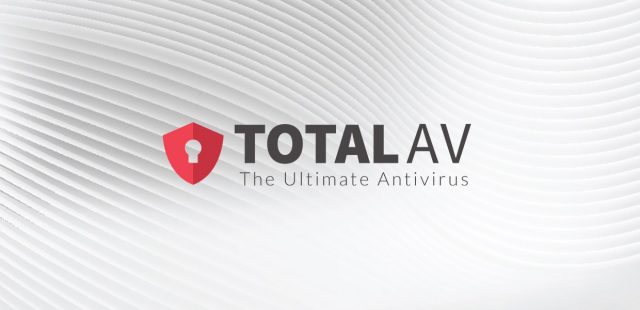





Comments