Over recent years, many aspects of our lives have shifted to the Internet. It includes, including business, entertainments, and communication. Unfortunately, despite all its advantages, the World Wide Web is not a safe place. Along with the rapid development of online business, online banking, gaming and so on. The number of all types of scammers is growing at an exponential rate.
The easiest way of harming users is via malware. That is why in the current technological conditions, strong protection is a must. However, antivirus software built in the operating system, can’t cope with all sorts of modern malware. Read on to know how to choose the best malware protection.
What is the Best Anti Malware?
1. Bitdefender Anti-Malware Protection

Bitdefender is a Romania-based provider of anti-malware solutions. It traditionally scores high in lab tests, demonstrating brilliant results in detecting both known and zero-day threats. Besides, it has a minimal impact on PC performance. Bitdefender is a cross-platform product with a compact and user-friendly interface for Windows, Android and Mac (check our full Bitdefender review).
If you are looking for the medium-priced product for the absolute security, Bitdefender is one of the primary candidates to consider. It combines a wide range of useful features, reliable protection, ease of use, and a competitive price.
When it comes to the features, Bitdefender has few competitors. Its primary and most outstanding advantage is the improved multi-layered ransomware protection. Numerous tests confirm that it effectively reveals and neutralizes even the most complex cyber threats. Other features include online banking protection, firewall, password manager, file shredder, built-in VPN client, and many others.
Commonly, all types of pop-up notifications and reports tend to slow down the system. Bitdefender offers specific Game, Work, and Movie modes that allow to turn off the notification without interrupting the background scanning.
Bitdefender has a reliable customer support service that is available in the 24/7 mode. But chances are, you’ll never need it, as the app is intuitive and easy to use. Also, there is a great FAQ section on the site.
Pricing:
- Antivirus Plus - $59.99 ($29.99 for the first year)
- Bitdefender Internet Security - $79.99 per year ($39.98 for the first year)
- Total Security - $89.99 per year ($44.99 for the first year)
- Family Pack - $119.99 per year ($64.99 for the first year)
2. Kaspersky Malware Protection
Kaspersky antivirus is another excellent all-in-one product for comprehensive system protection (check also Kaspersky antivirus review). This award-winning product consistently shows the results close to 100% in independent lab tests. It is equally good at detecting viruses and other forms of malware, including Trojans, worms, ransomware, and spyware.
Among other things, Kaspersky offers top-notch online protection: it has effective anti-phishing and anti-spam tools, as well as online banking protection. It is scanning a PC in a non-stop mode and timely blocks all the potential threats. What’s important is that it doesn’t slow down the computer severely – it just works as it should. With the game mode on board, you can switch off pop-up notifications when you don’t want to distract from your work or gaming.
Another strong point of Kaspersky is its excellent compatibility with various operating systems, including Windows, Mac, Android, and iOS. With the basic license, you can use it on three devices simultaneously. There is also an option for five devices. The provider offers a 24/7 live support to its customers.
When it comes to usability, Kaspersky with its laconic design and intuitive interface is one of the best options around. No matter whether you use it on a PC or a mobile device, you won’t experience any difficulties with installation or use.
Pricing:
- Kaspersky Anti-Virus - $59.99 per year for three devices ($29.99 for the first year)
- Internet Security - $79.99 per year for three devices ($39.99 for the first year)
- Total Security - $99.99 per year for three devices ($49.99 for the first year)
3. Avast Malware Protection
Avast antivirus is best-known for its free anti-malware solutions. Despite being free, this software is surprisingly effective and packed with extras. But if the feature set seems restricted, you can buy an inexpensive paid version and expand the possibilities. Read more about Avast in our Avast antivirus review.
Like other top-rated antimalware products, Avast offers strong malware protection. It effectively detects various malicious files and provides decent online protection by blocking suspicious URLs, fake and phishing sites, and other potentially dangerous pages. In other words, it does the same work as most premium AV providers, but it does it for free.
The range of extra features may be not extensive but still good for a free software product. The list of available tools includes a password manager, an anti-phishing tool, a Wi-Fi inspector, an app Updater, and a cleanup tool. It also has a no-disturb mode which is equal to the game mode offered by other similar software.
Avast scores high in most lab tests and has a moderate impact on the system. It is compatible with popular platforms and offers optional free browser extensions. If you want to step further and get a firewall and dedicated multi-layered ransomware protection, you can upgrade to the paid version and enjoy even stronger security.
Pricing:
- Avast Premium Security (Single Device) - $69.99
- Avast Premium Security (Multi Device) - $89.99
- Avast Ultimate - $99.99
4. ESET Malware Protection
ESET with its Nod32 Antivirus is a reliable and effective tool for malware protection (ESET antivirus review). It has a powerful malware detection engine that performs great in detecting and fighting all types of cyber threat. ESET scores 99.7-99.9 % in successful lab tests, which is very good, though not perfect. The software itself has a moderate impact on the system.
As for the range of features on board, ESET offers a standard set. On the plus side, it includes a ransomware shield intended to protect you from sophisticated and hard-to-remove malware, an exploit blocker, and an anti-phishing tool. On the minus side, such essential tools as a password manager or a VPN are available only as part of the most expensive tier.
All in all, ESET is one of the best tools for removing malware. Its weak points are a limited feature set in its basic Nod32 Antivirus pack and a moderate (not minimal) impact on the system performance. Also, it is a bit pricier than counterparts – its one-year license for 1 device is currently available at the price of $39.99. For comparison: Kaspersky offers a one-year license for three devices for $59.99.
Pricing:
- ESET Nod32 Antivirus - $39.99
- ESET Internet Security - $49.99
- ESET Smart Security Premium - $59.99
5. Norton Anti-Malware Protection
Norton Antivirus is one of the recognized leaders in the field of malware protection. It is not packed with features; however, it provides efficient protection from various types of malware and cyber threats. Thanks to its proprietary Proactive Exploit Protection, it blocks new threats before they harm the system.
Norton is known for its “lifetime protection guarantee” offer that is available to the users of its premium packs. Norton guarantees that your PC will stay protected as long as you use its AV products. If its antimalware misses a threat and your PC is infected, you’ll be 100% refunded by the provider.
Norton software is compatible with all popular platform; under one license, you can protect unlimited devices (within Ultimate Plus package). The only disappointment is a noticeable impact on the system. Norton is one of the most resource-demanding options around.
When it comes to features, Norton doesn’t offer anything extraordinary, just a basic set. Irrespective of the chosen plan, you get an exceptional antivirus, antimalware, and anti-phishing protection, and a simple password manager. Its Premium plan comes with some extra features, including parental control and 25 Gb of storage space.
Pricing:
- Standard (1 device, 1 year) - $39.99
- Deluxe (5 devices, 1 year) - $49.99
- Ultimate Plus (Unlimited devices, 1 year) - $299.99.
How We Rank Anti-Malware Products
When making rankings of the best services, we rely on three primary criteria: results of lab tests, a range of features and an impact on the system. Apps that don’t slow down the system, while scoring high in tests and offering multiple features, rank higher. Also, there are some additional criteria, such as usability, interface, adjustability, and, of course, price. Finally, reviews of real users and expert opinions are taken into account as well. All the products we recommend are offered by reputable and trusted providers that have some weight in the market.
Apart from the theoretical research, we conduct real-life testing of the chosen software to measure some key parameters, such as the speed of scanning, the load on the system, and the effectiveness in detecting various forms of malware. For detailed information, read full reviews of top anti-malware products of the year.
Free Software for Emergency Malware Removal
Unfortunately, sometimes it happens that despite all the precaution measures, your computer gets infected with malware. Modern malware is smart and sophisticated, and even the best tool can miss it occasionally. If it happened, all you can do is minimize the damage and remove the malicious files as quickly as possible. That is where emergency malware removal tools come on the scene. Here are some examples of the best malware removal options.
- Malwarebytes is a powerful emergency tool with a free (cut) version and a free trial period of 14 days for the premium version (more about this tool in Malwarebytes review). It can run together with an antivirus app and enhance the level of user protection. The tool detects and removes adware, spyware, and other forms of malware.
- Adaware is another free toolkit that can work together with antivirus software (Adaware review). Alternatively, you can use it instead of antivirus. It scans the system for new threats non-stop in the background mode. As soon as a suspicious object is detected, it is temporarily blocked and analyzed by Adaware for possible risks.
- Emsisoft is a portable self-updating kit that can be stored on a USB stick. It is used as an emergency tool for infected computers by detecting, checking, and removing malicious files before they wreck the system.
Viruses vs. Malware: Is There Any Difference?
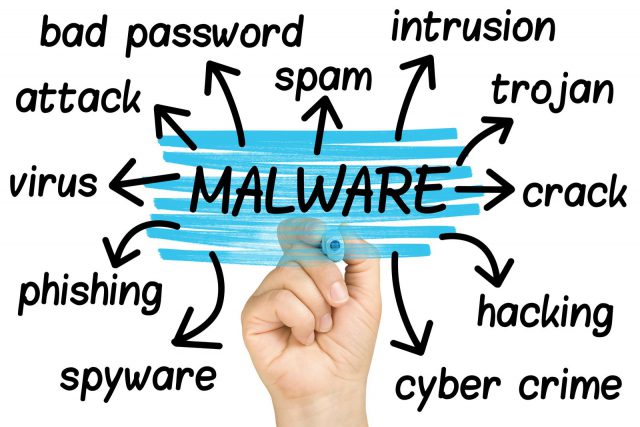 Probably, every PC user has heard the words “computer viruses” and “antivirus.” However, the term “malware” is relatively new. Is there any difference between a virus and malware? Let’s try to find out.
Probably, every PC user has heard the words “computer viruses” and “antivirus.” However, the term “malware” is relatively new. Is there any difference between a virus and malware? Let’s try to find out.
At the dawn of the digital era, there was only one type of cyber threats, which was called a virus because of its function. Like a human virus, it can be transmitted from one user to another, self-reproduce, and infect new computers. As of today, viruses still exist, but they have become quite rare while new advanced threats appear every day. All these threats have a generic name – malware. There are many kinds of malware, and viruses are one of them. Other malware types include:
- worms;
- Trojans;
- rootkits;
- spyware;
- adware;
- ransomware;
- PUP or potentially unwanted programs;
- exploits.
As you see, the term “malware” is much broader than the word “virus.” Usually, anti-malware tools protect from viruses. But not all antivirus products protect from all types of malware. Moreover, virus and malware protection tools are often referred to as “antiviruses,” as this term is more familiar to customers. How not to get confused and install the right software? The correct method is to read the product’s specifications and expert review before downloading it.
How to Choose the Best Malware Protection Tool
All other things being equal, the best anti-malware service is the one that is capable of detecting and destroying as many types of malware as possible. Some modern hacker tools are difficult to detect. Besides, it is almost impossible to get rid of them. Even the best anti-malware software can’t neutralize 100% of threats, as new advanced forms of malicious software appear every day.
But there are beneficial products that demonstrate the results close to 100%. These results are recorded in the reports of independent labs that have a great experience in testing antivirus software. The stories and rankings are usually available on the sites of such labs as AV-TEST or AV-Comparatives. Top-rated malware protection services are capable of detecting up to 100% of known malware as well as most zero-day threats, including exploits and ransomware.
The Bottom Line
In the current circumstances, you don’t need antivirus and anti-malware only in one case: if you never connect your PC to the Internet. The same is right about smartphones. If Internet access is switched off and has no installed apps, you will do without security software
With a significant number of anti-malware products available, choosing the best one can become a real challenge. But don’t panic, as there are ways to try the software for free before buying it.
Take advantage of the free trial period, which sometimes can reach 30 days.
Use a free version first – many providers offer both free and premium products. If you like it, you can upgrade to the premium version with the expanded feature set at any moment.
No matter how intensively you use the world web and what particular actions you take when being online. Your security is a crucial thing. It is better to think about protection now than regret your carelessness when it’s too late.









Comments
Good post +
thanks