It is hard to imagine our lives without computers and the Internet. We literally live online. But this brought new challenges for us. With all the comfort that devices deliver, we became more vulnerable because of them. Security and privacy became far more than just words.
Our computers and mobile devices keep our photos and contact information, we use apps which memorize our banking details; and all of these become a tidbit for criminals. Thus, it is our responsibility to protect ourselves from unwanted intrusion.
PCs and Android devices are more likely to get infected by malware than iPhones or iPads. But it doesn’t mean there is nothing to worry about if you are a lucky owner of one of those. You may still come across a malicious website without even knowing that, get annoying popups with adds or even have your device stolen. No fun, isn’t it?
Fortunately, there is a lot of protection solutions available to every single user. Powerful antivirus solutions and security suites are capable of detecting all kinds of modern threats. Thus, installing an application which can defend your iOS gadget is the right thing to do.
Best Internet Security Suites for iPhone in 2022

Obviously, not all of the iOS apps do the job they promise. In fact, many of them are completely useless. But the ones which are produced by specialized companies can give you some real benefits.
Here is our choice of the best Internet security suites for iPhone this year.
1. Bitdefender Mobile Security for iOS

Bitdefender for iOS is in the list of the leaders among security solutions developers. Its Mobile Security for iOS is meant to protect devices running iOS 9.0 and later versions. Users can easily get it in the App Store.
Once you have Bitdefender on your device, you will forget you’ve installed it (check also this Bitdefender review). The app runs smoothly, doesn’t cause slowdowns, doesn’t send annoying pop-ups or notifications.
The Bitdefender Mobile Security for iOS offers a cool anti-theft feature which empowers iPhone owners to remotely lock and wipe their devices. Thus, no one will get access to your private documents and files, including pictures, messages, passwords and more.
The app will constantly look for vulnerabilities whenever you validate your email address. It will offer you to change the password if it notices something suspicious. Finally, the Account Privacy feature and VPN will ensure no data leakage takes place and thus, will defend your privacy.
The Bitdefender Mobile Security for iOS is free and this is what makes it even more attractive.
2. Avira Mobile Security for iPhone
Avira for iPhones is another provider of effective security solutions (Avira review). And it is ready to protect your iPhone too. The company would not compete with iOS built-in malware detection tools but would rather offer solutions for other purposes.
First of all, this is phishing protection which will block hazardous websites. The app will also check your email inbox to make sure none of your emails were leaked online.
An anti-theft tool will help you locate your device in case it is stolen. Moreover, the application will make a backup copy of your address book and email it to you or to your Dropbox or Google Drive, so you don’t have to worry about losing your connections’ data.
Few other useful tools will check the memory and storage room on your device and will update you on the security happenings.
Finally, Avira Mobile Security is free for your iPhone. So, there is no single reason not to try it.
3. McAfee Mobile Security for iPhone and iPad
McAfee Mobile Security can be used on any iOS device. It has a common set of tools but also a few things which other providers don’t have (about it here: McAfee review).
Thus, the traditional anti-theft feature will let you locate your device and activate the alarm even if its battery is almost out. Moreover, CaptureCam feature will email you a photo of the person striving to get access to your storage. Thus, you have more chances to locate your device and get it back. You may also wipe your contacts off in case the device is thieved.
The storage, or Media Vault is not quite the same as what other providers offer. It will not simply hide your pictures and videos. You can also get them encoded and kept in the vault.
Finally, you get an automatic backup of your connections’ information and an indicator which will show the battery level on your Apple Watch.
McAfee Mobile Security is a free application. Go ahead and try it – you don’t have anything to lose.
4. Trend Micro Mobile Security for iOS

Trend Micro Mobile Security is another good tool to defend your iPhone from various online threats (more in our Trend Micro review). Some features are especially attractive since none of the competitors have them.
So, it has the common anti-theft feature which allows finding out where the device is using GPS, WiFi or cell towers. The built-in web filter is compatible with Safari and helps you stay away from dubious websites. Also, the app has an ad & track blocker, which ensures you remain private when browsing the web.
A good feature is Social Network Privacy aimed at monitoring your Facebook and Twitter for possible privacy issues.
The app itself is free but the majority of the features should be purchased. These are parental controls, social network privacy, Anti-theft, password manager (you can store your first 5 passwords for free though). The price for these in-app extras is $29.99/ year. Note that you may test the premium offers for free for a trial interim.
5. Lookout Personal for iOS
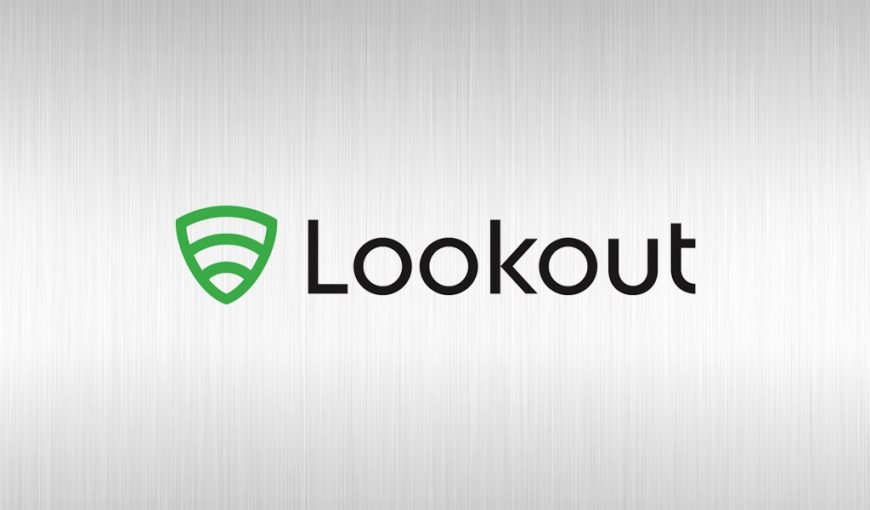
Lookout positions itself as integral mobile security and theft protection tool for iOS devices. However, the level of services would much depend on whether you choose to utilize the free or paid version.
Thus, the free plan has fewer anti-theft protection capabilities and would only remind you to update your software. Its anti-theft feature allows to locate the thieved device and turn an alarm on. Plus, you can leave a custom note on the lock screen which might be a useful thing for getting your iPhone or iPad back.
Meanwhile, the paid versions have stronger security possibilities to detect vulnerabilities and suspicious activities inside of your mobile phone or tablet, including social media monitoring, possibility to promptly block your credit cards and order different ones, and even insurance for identity theft (with the Premium Plus plan). There is also a backup feature for your connections’ details and pictures.
The Lookout Premium’s protection costs $3.45 a month or $26.52 a year. Premium Plus is $9.99/month or $99.99/year and it is available for the US-based subscribers only.
Do I need a virus protection for my iPhone?

We hope you understand how dangerous viruses and malware can be and that it is better to take precautions to stay safe. However, there is no traditional antivirus for iPhone. Apple simply would not allow true antivirus to operate properly saying that their devices run on the platform with security at its core. And that is true: iPhones have built-in protection tools already.
All iOS apps run in a “sandbox” and cannot go beyond it unless you give permission. They cannot peep in the neighboring “sandbox” or get access to the operating system and thus, malicious software would never get access to any piece of your data. Which is great, of course.
But that also makes it impossible for antivirus to check other applications and data the way it should. So, there is no sense in creating the best antivirus for iPhone and that is the reason it doesn’t exist.
But does that mean you don’t need any security tools for your device? The answer is No. Betweenwhiles hackers invent new ways to utilize vulnerabilities in iOS and trick the Apple team which reviews apps. Therefore, installing certain defense features is still a good idea.
The leading antivirus companies develop security suites which are meant to protect your iPhone from phishing and online tracking; they offer parental controls, VPNs, password managers and other features which are not built in your iOS device. They will help you to stay both secure and private.
Final Thoughts
Many iPhone users tend to think they have nothing to worry about when they are browsing the web. Seems Apple did a good job securing its devices against viruses and malware. No doubt, the company made their customers’ lives easier since they don’t need to bother with iPhone antivirus solutions.
Nevertheless, there are plenty of examples when cybercriminals found vulnerabilities in iOS and managed to get into users’ devices. And it’s unlikely that Apple had compensated that somehow. Anyway, if your gadget is infected it is your problem, not anyone else’s.
Fortunately, there are many comprehensive tools to protect every single iPhone and iPad on this planet. Why then take chances? Install some and stay secure!








Comments