PC Matic Review
PCMatic is the protective necessity which will defy all well-known viruses.
Is PC Matic Good? Our Short Overview
PC Matic is one of the most popular software programs to help you protect your computer and home network from malicious external attacks. They have a broad suite of applications for both homes and businesses to ensure that your computers are not exploited or accessed by a program or user that means you harm.
While PC Matic is widely known and regarded as extremely high-quality software, some still have not heard of it or have questions about how it works and what it aims to achieve. We’re going to walk you through everything you need to know about PC Matic, the cost, the benefits, and even how to install the program for free on your computer.
But first, let’s run down a brief overview of the benefits and drawbacks to PC Matic so that you have a broad understanding of what this great program has to offer.
- Business & Home Suites for Versatility
- Free Trial Version
- Protects your Computer & Network from Harmful Attacks
- Frequent Updates
- Lifetime Subscription Available
- Easy to Set Up
- Frequent False Positives
- Apps Take Longer to Launch
PC Matic Price and Plans
When it comes to pricing and plans, PC Matic has dozens of options to choose from. The reason for this is mostly because PC Matic has solutions for both businesses and private individuals. They cater to both who have very different and unique needs. Let’s cover which plans PC Matic offers and what they include.
The way that PC Matic breaks down their pricing is dependent on the number of computers that you want to get licenses for. A household of 5 computers is going to be drastically reduced cost when compared to the price for a large corporation with a couple of thousands of computers in the network.
For the smallest plan available from PC Matic, you will pay $50 for the entire year. It is a great value, and it includes licenses for up to 5 computers. It will only be good for one individual who has multiple devices.
In other cases, it could be adequate for a whole household or family of 5 who each have one device to protect. In any case, it’s an incredibly affordable package for the value that you’re getting in return.
The number of computers that you can register is what determines your price, from 5 to 20 computers.
If you are buying for just yourself or your family, you can quickly get away with purchasing the 5 or 10 device packages. If you’re buying for your business, on the other hand, you’re probably in the 15-20 range. Prices:
- Annual Subscription: $50
- Lifetime Subscription: $150
The price for the 125 computer package is $1500 a year with full updates and support. It might sound like a lot for computer protection, but it’s a pretty good value. Think about the mass chaos that could be caused by your company becoming infected with malware or another harmful program.
We all know that the everyday person is not exactly careful with what programs they run on their computer, so $1500 a year might end up being an incredibly low price to pay to avoid having to go through the loss of productivity and extra staff hours that are the result of a computer infiltration.
PC Matic Free Version
While the full version will set you back some money in exchange for the protection, PC Matic does offer a version that is completely free, as well. You can use PC Matic in a limited function to help protect yourself and become familiar with how the program works and what features it has. It is really helpful when deciding whether to purchase the full version. It acts as a sort of test drive for the whole suite and lets you get a feel for if you would get used out of the program or not.
Many of this software, including the free version of PC Matic, offer a very limited version of the program that is designed with the end goal in mind to convert you to a paid user. If you are deciding whether to get PC Matic, it wouldn’t be a bad idea at all to get the free version first while you decide if it is the right program for you.
PC Matic Trial and Money Back Guarantee
Aside from having a free version for everyday users, PC Matic does also offer a free 90-day trial to businesses. If you are a business looking to increase your computer security and PC Matic has been on your radar for a while, this is something you might want to check out. They have a risk-free 90-day trial, during which you can test out the features and see if the program fits in with your needs at your business.
At the end of 90 days, you can either choose to carry on with a paid license of the program or end your involvement with PC Matic by canceling your subscription. We would highly recommend this if you have a business that you want to protect but are unsure if PC Matic will meet your needs.
PC Matic Coupons & Discounts
There are a couple of different ways that you can save money with a PC Matic subscription. These methods are tried and true, especially with software companies. The first thing that you can do is look up coupon codes and discounts. These are pretty readily available if you know where to find them. Start with a simple Google search to try out some coupons and referral codes. .
These can save you a percentage off of your purchase. It might take a while to find one that works, but you can do it. PC Matic does run sales and specials on its products pretty frequently, so if you want to purchase it but don’t want to pay full price, we would recommend waiting until there is a sale, if possible.
As we mentioned, there is more than one way to save money with a PC Matic subscription. Apart from hunting down coupon and discount codes, you could also negotiate with a sales representative from PC Matic.
You can only do this if you are a business and are buying licenses in bulk. Since you are the customer, you are coming from a place of leverage, and you have a lot of business to give to them. Get on the phone with a rep from PC Matic and see what they can do for you in the way of bulk pricing.
Usually, they will come through with some percentage off for your bulk purchase. It is an easy way to save some money on your business pro subscriptions.
PC Matic Pros
Business & Home Suites for Versatility
One of the great benefits of PC Matic is that they have custom-tailored solutions for different customers and needs. They recognize the demand from both the standpoint of the consumer as well as the position of a business owner. As such, they offer packages to fit each of those unique sets of needs.
For the most part, pricing for any consumer-level packages is fixed. You can buy them in licenses from 5 on up to 125 and pay anywhere from $50/year to $1500/year. While the pricing structure for this group of services is pretty rigid, there is a lot more flexibility on the business side of things. There are no fixed pricing brackets for businesses, and PC Matic prefers to get to know you and your needs over the phone before offering you a package.
In addition to the flexibility that they offer with pricing, they also provide a very robust suite of services. The PC Matic program might be one-dimensional for consumers, but for business, it’s a whole other story. Several different programs are built by PC Matic that can be used in a business setting. You are not just limited to the basic scanning for harmful programs. You can install applications from their suite of products to help with just about anything on the computer.
PC Matic’s suite of business tools and flexible pricing make them a one-stop shop for both regular consumers and businesses for all of their computer security software needs.
Free Trial Version
As we covered earlier, PC Matic does offer a business 90-day free trial for their pro version to give decision-makers an idea for how their program works. They also provide regular consumers with a completely free version to test it out with limited functionality. It is a huge benefit to both PC Matic and the party interested in purchasing the software.
For the consumer, it lets them try out a program that they will have to invest in significantly to gain the full version to. It gives them peace of mind and the proper information that they need to make an educated decision. For PC Matic, it helps to make a connection with their customers and keep them in the loop on the world of PC Matic.
Protects Your Computer
Computer and internet security is one of the hottest topics in the modern era. As we make incredible advancements in the world of technology, there also comes threats that people have never had to deal with and don’t have the necessary computer literacy to avoid. That is why a program of PC Matic is essential to the general marketplace.
This program can screen downloads and other files to ensure that you are not unwittingly damaging your computer via the download and running of harmful files. While the idea of a program that does this is pretty mundane in today’s world, this software has significant impacts and implications for consumers and businesses alike.
Repairing or cleaning a computer professionally after a malware attack is both costly and time-consuming. In fact, some programs are able to be so destructive that it becomes better to throw away the computer altogether.
With PC Matic, you can help to take some of the tech-related stress out of your life or the life of someone you care about.
Frequent Updates
As anyone with tech experience knows, new software and programming become outdated quicker and quicker these days. It seems that you can get the latest software and have to get an update within the next few days already. With PC Matic, this is also true. There are continually growing threats out there in the cyber world. Hackers and malicious individuals are coming up with new ways each day to attack your computer and gain access to your personal and valuable information.
It’s for this reason that it’s essential to get malware and virus prevention software that gets frequent updates. By receiving periodic updates, you can ensure that your version of PC Matic is the right version to keep your computer safe day and night. You’ll also be ensuring that your version can fight off the latest and most aggressive online threats.
Lifetime Subscription Available
One of the great things about the packaging that PC Matic offers is the availability of a lifetime subscription. Anyone who buys software regularly knows what a great thing this is. Traditionally, when you purchase software, you have to buy a monthly or yearly license. It doesn’t cost so much monthly, but really adds up over time and can become a real barrier financially.
For that reason, PC Matic does offer a lifetime subscription. It helps to cut down on the amount of money that you have to spend over your life on this software. You’ll still enjoy all the benefits of updates and the protection that the software has to offer, but this time you’ll only pay the full fee in one lump sum instead of having to renew over and over.
GET PC MATIC LIFETIME SUBSCRIPTION
It can save you time and money in the long run, especially if you know that you’re going to be using PC Matic for the next three years.
We highly recommend that you take advantage of the lifetime subscription if it applies to you.
Easy to Set Up
One of the main strengths of PC Matic that they have always been able to achieve is ease of use. To prove this, we took things step by step and found that every single part of the process of getting PC Matic for your computer was a breeze. The pricing and subscription information is easy to understand.
It is the first content from the PC Matic team that many customers have contact with, and it couldn’t be easier to see what PC Matic does in regards to pricing and packages. You can find exactly what you need and exactly how much it is going to cost you. They don’t make you call for a price, and they’re honest with you from the start.
This great communication and ease of use continue on into the part where you actually get the software. It is first seen in the free trial download. If you downloaded the free version of PC Matic, you could attest to the fact that it takes only about 2-3 minutes to install and open up. That’s because the file is small, and the prompts are easy to follow.
PC Matic surely knows its audience and knows that not every consumer who buys the product will be well-versed in computer lingo. That’s why it’s very encouraging that they have taken the time to make even the free version extremely easy to use and setup.
Finally, we move on to the full version of the product. PC Matic has an excellent reputation as having developed one of the first and easiest comprehensive computer diagnostics tools on the market. The user interface of the application is clean, appealing, and not overwhelming, like much other software out there.
It’s straightforward, and it doesn’t take you long to figure out what to do to run tests, configure settings, and do other activities that are beneficial to the health of your computer.
From start to finish, the PC Matic program is truly one of the easiest to use computer programs out there. Almost anyone, regardless of skill with a computer, can install the free version or paid version with ease quickly.
PC Matic Cons
Frequent False Positives
While PC Matic is a robust program and this next point is in no way suggesting that there is a fault in their development, it has been reported that PC Matic likes to give false positives. What this basically means is that PC Matic is known to flag the security programs. It can create a confusing situation for the user because it will lead them to believe that they can never believe what PC Matic says, and they may end up ignoring the program altogether.
It can be frustrating, but when you think about it, wouldn’t you rather be safe than sorry? Yes, PC Matic is not shy with flagging safe programs as dangerous, but It’s almost reassuring to the consumer that PC Matic is incredibly strict about what gains access to your computer and personal information.
You can take a little bit of peace in the fact that PC Matic is on constant patrol for anything that even resembles a harmful program and they are not shy about pointing those programs out when they see them.
One way to easily combat this is by submitting them for manual review, which PC Matic should automatically do for you. Once they are flagged, they also go through a manual review for increased accuracy. Within 24 hours, they will be either marked as definitely safe or definitely not safe.
All in all, we’re not too worried about this “con.”
Apps Take Longer to Launch
Unfortunately, this is a consequence of having PC Matic on your computer. As you may or may not know, PC Matic performs a regular check-up on startup of your many apps that you have on your computer. As a result, the program does use CPU space, and that can cause your computer to move a little bit slower. When you are starting up an app, you might notice that it takes a bit longer than usual to get going. That’s because PC Matic is checking the program manually to make sure that everything is going well and that the program means no harm to your computer.
There’s no real way to combat this downside, and that’s unfortunate. However, you can put it in perspective and decide if it’s something that you can live with. Most people are willing to sacrifice a little bit of speed to gain the protection benefits that a program like PC Matic has to offer. In fact, the net profit of installing a program like this might be positive instead of negative when it comes to the PC speed issue.
That’s because many of the harmful viruses that PC Matic is able to block from ever affecting your computer would contribute to the slowing down of your computer -probably even more heavily than what PC Matic itself could ever do.
So yes, PC Matic may absolutely make your computer a bit slower when starting up apps. However, most people will agree that the tradeoff is worth it to gain the security and computer health benefits that PC Matic delivers.
PC Matic Extra Features
While many know about the primary advantages and pros of PC Matic, there are some great offerings that they have that wouldn’t be considered typical. PC Matic believes in educating you as well as providing you with fantastic software when it comes to protecting your PC as well as your personal information.
One of the extra features that PC Matic offers that help to set it apart from all other competition is the free cybersecurity training that they offer. A software like PC Matic will work well for those who don’t know a lot about computers, but you still need to do your part and learn about cybersecurity to give you the best chance possible to prevent attacks. PC Matic’s free education provides even more value to an already impressive program.
Another extra feature of PC Matic is the automated PC maintenance function. It’s no secret that as you use your PC more, it slows down as it becomes bogged with downloads and unnecessary programs. You can help to prevent this by using the free PC maintenance that is automated by your PC Matic program. Your computer will be running at peak performance by using this feature, and it will stay healthy for the years to come.
About PC Matic Company
If you’re trying to decide whether to get this amazing program, it might help you to learn about the origins of the company. The best place to start is with the founding of the company. This company, which you now know as PC Matic, was initially called PC Pitstop and was founded in 1999 by Rob Cheng and a partner.
PC Matic quickly benefited from the Internet bubble and was able to shift their focus to their flagship product, PC Matic. This program was originally a free diagnostic tool but was so popular that they decided to build on top of it and make it a full suite for identifying and blocking harmful computer programs that you might encounter while surfing the web or downloading files.
Not only did they expand on PC Matic, their primary product, but they also were able to build a whole collection of products that help with various problems like the optimization of your PC, virus protection, whitelisting features, and another fantastic tech that is necessary for consumers and businesses alike in order to protect themselves and their information.
Today, PC Matic continues to build out its consumer and business solutions with the goal in mind of preventing 100% of viruses and harmful malware.

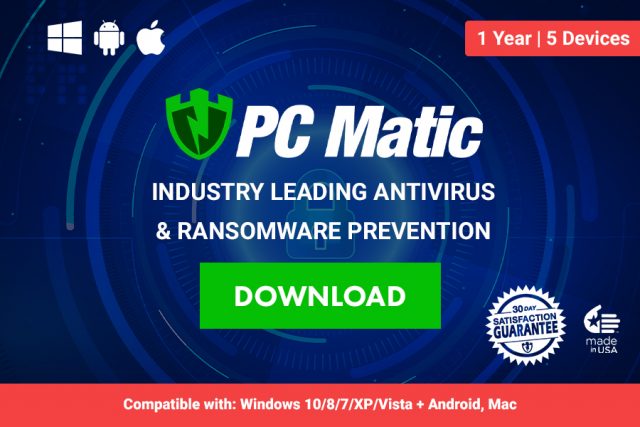
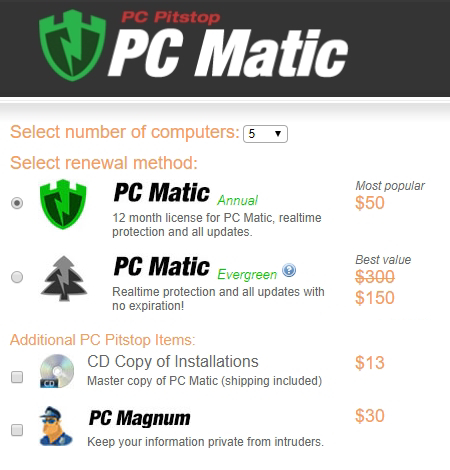
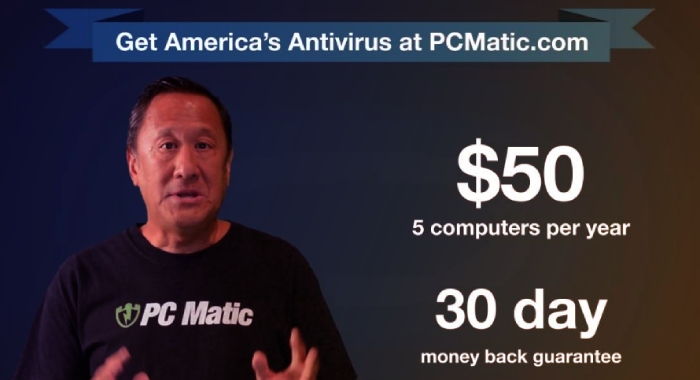
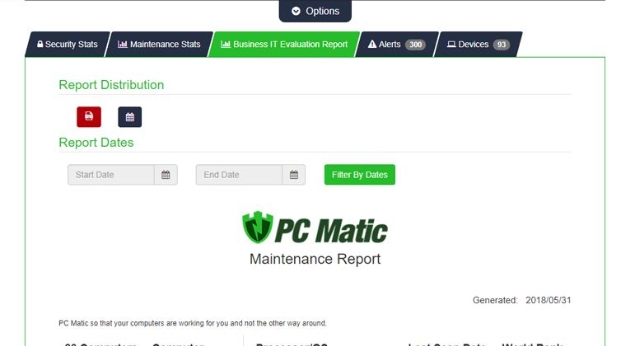

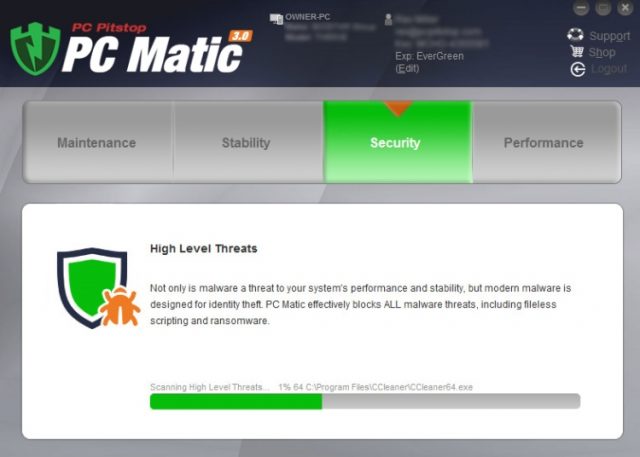
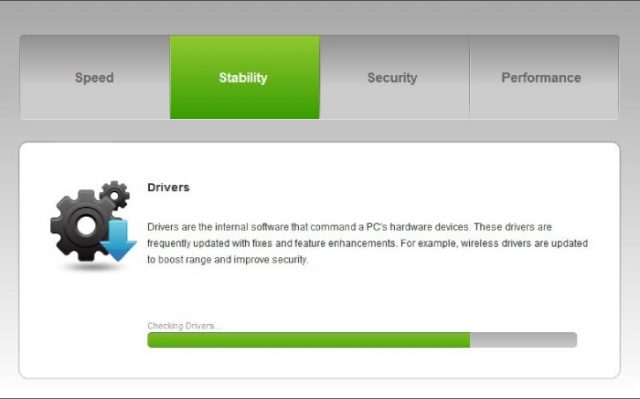
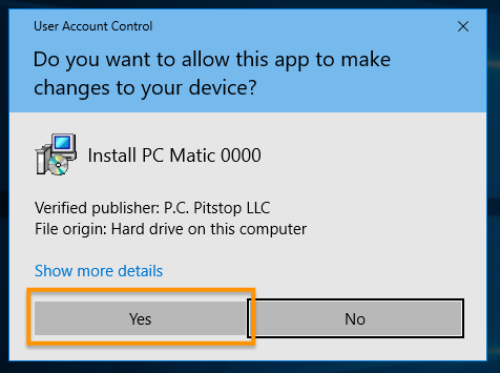
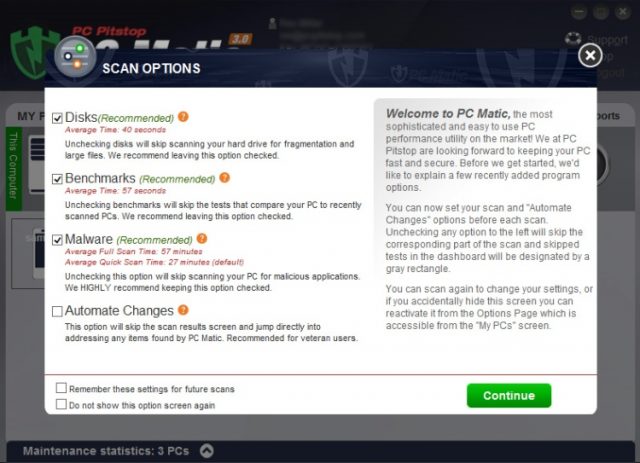

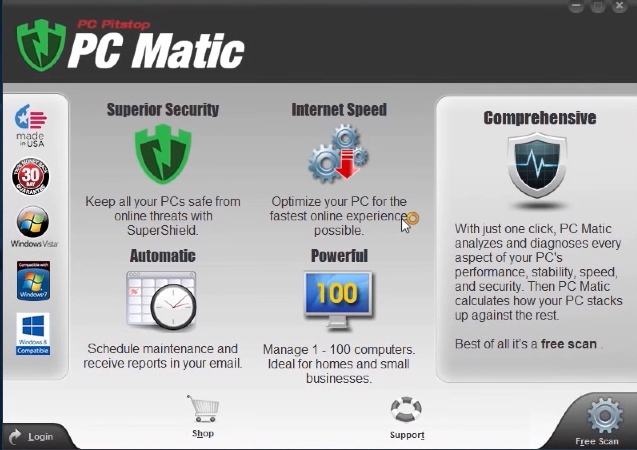
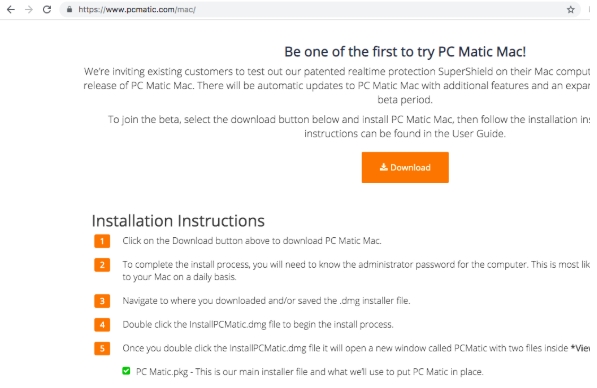
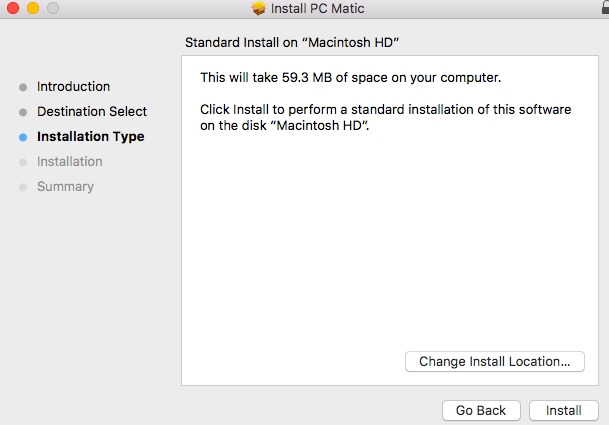
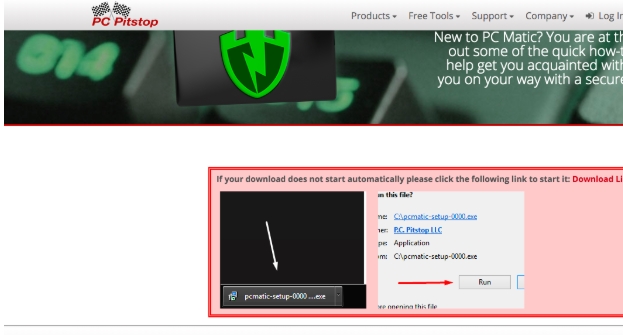



User Reviews
I have been using PC matic for more than 6 months. Have to say that it’s good product for it’s money. It has quarantined some malware on my PC on the first week of usage. My recommendation for PC users.
I had an annual subscription, and PC Matic blocked every suspicious file. Few times I had to intrude and manage the permissions, but it is what software does and why it is an exceptional solution. I will buy a lifetime package now.
Hello,
PC Matic impressed me a lot. It is not just its approach to blocking everything, but optimization tools. Since I downloaded the software, it improved my PC performance. Yeap, there was some blocking of new programs, but I fixed this issue.
I have purchased 2 new computers, one laptop and one all in one and was using Trend because it was free with the purchase. I have been using PC Matic on 5 other computers for years and never had a problem and they still run great. The new laptop was really running slow so I purchased the lifetime subscription for 5 computers for 150$ and now this thing flies. US made and lifetime subscription and I know it works. Cleans everything except the dishes. Love it.
I HAVE BEEN A PC MATIC CUSTOMER FROM THE BEGINNING (PITSTOP I II III) DAYS. I USE IT IN CONJUNCTION WITH MALWAREBYTES AND HAVE LITTLE OR NO PROBLEMS WITH CRYPTO THUGS. THE EVERGREEN SUBSCRIPTION (LIFETIME) IS A GREAT BARGAIN ($150.00) BOTH FINANCIALLY AND PEACE-OF-MIND-WISE. THE WHITE LISTING FEATURE IS A BIT OVER AGGRRESSIVE, BUT IS NOT A SERIOUS DRAWBACK. IT SEEMS TO OPERATE ON THE “BETTER SAFE THAN SORRY” PHILOSOPHY & WHEN CONSIDERING THE FINANCIAL CATASTROPHES HOVERING OVER US THESE DAYS THIS IS VERY LIVABLE. I ASSUME THAT IT STILL IS A USA PRODUCT, ALTHOUGH I HAVE NOT HEARD THAT MENTIONED LATELY.
me and my brother both have had it on our computers and i wouldn’t be with out it,we’ve had it about two years or more i trust it to protect our computers money well spent.We also have malware bytes that i trust to catch everything else they are set to scan every day!!!We have had no bugs!!!
DO NOT DOWNLOAD TO YOUR MAC! Great for PCs, but crashed my Mac. Almost lost years of work! Re-installing the OS is not a good option as we all know. PC Matic for Apple/Mac is not ready for prime time and should not have been released for use (at least not yet).
As we all know Mac’s are very finicky between products and “upgrades” to the OS, it is very possible that this software failid in your particular comination.
Please tell us this combination of Mac and OS.