Eset Antivirus Review
One of the oldest products on the market will provide you with almost 100% protection against all online threats.
Why Eset?
Eset was founded back in 1987 in Slovakia and is now widespread all over the world with offices in America, Germany, and other European countries. The company has antivirus solutions for desktop PCs, Macs, mobile devices running on Android, and businesses. Today, Eset is a recognized brand and a big name in the industry. They know exactly how to appeal to the average users and have some attractive deals for potential clients.
Efficient, fast, and reliable – those three words describe Eset in the best way. The security protocols will make sure your device is always well-protected. The company’s team of experts has been perfecting the antivirus formula for decades, and now they have a highly competitive product. And, you can always use the 30-day trial in case you’re not sure Eset is the right choice for you.
Finally, just like any other industry-leading antivirus, this one doesn’t put much strain on your device. Even if you’re running a relatively old computer, you still won’t feel it working in the background: no sudden pop-ups, no strain on the CPU – nothing like that. We’ll discuss third-party test results in more details later, but for now, let us say that they are above average.
Best for
- Regular users and small business owners
- Users looking for basic and affordable virus/malware protection
- Personal computers running on Windows OS
The List Of Pros and Cons
Just like any other antivirus solution on the market, Eset has its fair share of pros and cons. Apparently, it has more strong sides than weak ones, and that’s precisely why it is always in the top-10 of the best products on the market. Still, let us take a look at them right now so that you can at least have an understanding of what this company has to offer.
- Easy to download, install, and use
- Eset Antivirus doesn’t need many resources to work in the background
- 30-day trial is a nice touch
- There’s a free version for Android devices
- Flexibility and versatility
- Solid options for the Mac users
- Lots of additional features with the high-end tiers
- Despite the good value for money, multiple device packages could be a bit cheaper
- Basic Nod tier lacks features like Parental Control and Personal Firewall
- To protect several devices running on different operating systems, you’ll need to go with the expensive Smart Security Premium plan
- Customer Support lacks some key option
Eset Pricing
With the pros and cons out of the way, and with us having a basic image of Eset in our heads, it is now time to take a look at the price-tags. According to statistics, the price plays a key role when deciding whether one should buy a specific antivirus product or not. And while Eset might not offer the most attractive prices out there, it does, however, come through with smart and competitive policy, with lots of options to choose from.
| 1 Device | 2 Devices | 3 Devices | 5 Devices | 10 Devices | |
|---|---|---|---|---|---|
| Windows Options | |||||
| Eset Nod32 Antivirus | $39.99 | $49.99 | $59.99 | $79.99 | Not available |
| Eset Internet Security | $49.99 | $59.99 | $69.99 | $89.99 | Not available |
| Mac Options | |||||
| Eset Cyber Security | $39.99 | $49.99 | $59.99 | $79.99 | Not available |
| Eset Cyber Security Pro | $49.99 | $59.99 | $69.99 | $89.99 | $139.99 |
| Android Options | |||||
| Eset Mobile Security | $14.99 | $29.98 | $44.97 | $74.95 | Not available |
| Cross-Platform Options | |||||
| Eset Smart Security Premium | $59.99 | $69.99 | $99.99 | $99.99 | $149.99 |
You can save about 12% by purchasing a two-year plan. If you hesitate whether going long term it worth it, let us tell you that every single Eset product comes with a 30-day free trial. This means you can download and install the full versions of these antiviruses and use them 100% charge-free for 30 days. No credit card information is required. Just go to the official website, enter your email, and that’s pretty much it!
Once the trial is over, you’ll have to buy the commercial versions to be able to keep using those products. Furthermore, the Android Antivirus is available as a free version. True, it lacks some key features, but it will be able to protect your device 24/7.
We highly recommend downloading Eset Smart Security Premium, as it’s the highest tier and is available on all major platforms.
Reliability and Security
When it comes to antiviruses, reliability is the #1 priority. Eset Antivirus achieved some impressive results in third-party tests ran by the world’s most recognized and respected companies. AV-Test reported that the antivirus discovered 100% of widespread malware. As for zero-day attacks, the results showed a solid 98% result (which is on par with the leaders of the industry).
In the Self-Protection test, Eset also reached a 100% score. AV-Comparatives tests awarded Eset with a rating of 98.5% for September 2018. In the 6-months test, it showed a protection rate of 99.1%. That put it on the 12th spot, but, again, the results are well above average.
SE Labs is another big third-party tester, and in their anti-malware test, Eset was ranked at #3 (only Norton and Kaspersky ranked higher).
Malware Protection
Since malware distributors change, ESET adapts and transforms according to the relevant requests. Most effective antimalware software uses a multifaceted approach for detecting the malware. It combines scanning of already existing threats and detects suspicious behavior (by inspecting the malware code or allowing it to run within quarantine).
Mostly, ESET finds the latest threats and upgrades automatically, based on the provided information about the dangers and vulnerabilities. It detects zero-days or never before seen threats by keying in on the malware’s DNA, not by merely hasting or indicating the threat. At the same time, ESET automatically alerts you on any suspicious activity or emerging issues.
While Eset might not be the best choice for Malware protection (it lags behind the Kaspersky mentioned above, Norton, and Bitdefender), the team is continually improving the engine. With a total score of 99.5-99.99%, you can rest assured that this antivirus will keep your device secure at all times. And with features like Ransomware Shield, Anti-Theft, and a personal Firewall, Eset provides an even stronger line of defense.
Users always want to have an extra credible source or prove even the best outlets’ points to be right. Therefore, it might be a good idea to check out these platforms without hesitation. Mostly, before referring and reviewing any product, many professionals do their homework and visit the same sources. Yet, start with the Better Business Bureau, whose mission is to encourage an ethical marketplace built on trust, standards, and transparency. According to BBB, ESET is certified and has the grade A+ in BBB rating.
In case of such a specific product like antivirus software, it is a must to see the verdict of third party testing companies who work on an unbiased analysis of the product. The most popular of them are SE Labs, AV-Comparatives, and AV-TEST. Those are the independent organizations that test the most popular software out there on the market. It is somewhat worth to check sources so that you can become a professional yourself. SE Labs recognized ESET as a software, which found and blocked 100% of malware.
Also, AV-TEST continuously makes checks for ESET, providing us with the latest and most relevant updates regarding protection, performance, and usability improvements. ESET has scored 5.5 out of 6 for protection, 4 out of 6 for performance, and 5.5 out of 6 for usability.
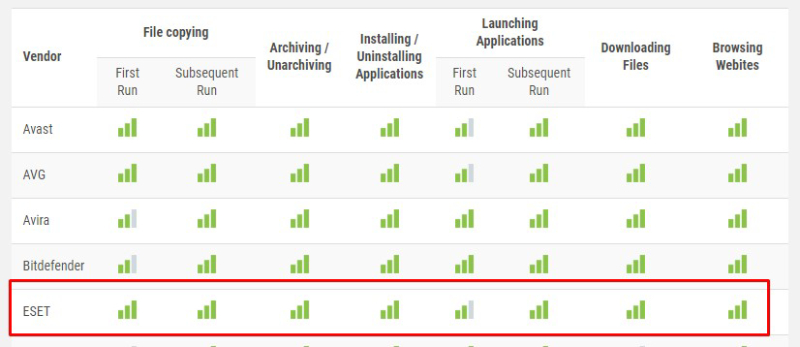
Scanning Options
Once you click the “Computer Scan” menu on the left, you’ll get to choose between different scans, including scheduled ones. Or, you can just click “Scan Your Computer,” and the software will run it immediately, without asking you to set it up. Removable drive scans are also available, along with custom scans. They are quite configurable and allow you to “fine-tune” a scan to your liking.
With Eset, every file and folder can be scanned. You can even put them into quarantine, which isn’t an option that every antivirus on the market provides. The scans are pretty fast, especially the consecutive ones. Overall, Eset is a great choice if you put scanning options first and want to be able to quickly check whatever bothers you on your device.
In addition to standard scanning options (Smart scan, Context menu scan, In-depth scan), you can use the advanced features for scanning. After scanning, you may choose as follows: no action, shutdown, reboot, sleep, or hibernate.
Another available possibility that ESET presents scans without cleaning, as found threats will not be washed but listed in the log. Ignoring exclusion, when your files and folders are defined as exclusion, they are not scanned. You may also pause a scan for some period, and it will be postponed without any damage or harm to the system.
Ease of Use
Eset is among the most intuitive and user-friendly antiviruses right now, and it’s on par with big names like Kaspersky, Bitdefender, and Norton. Scans are one click away, just like everything else. The company did a great job of making every single one of its antivirus products autonomous. That means you won’t have to do anything for them to work correctly: they will make sure your device is secure the second installation is finished.
During our Eset Antivirus review, we were pleased by the interface and the dashboard that was easy to navigate. The “You are protected” sign tells you that everything is fine. For an average user, that’s all they need to know to feel safe.
Download and Installation
There’s nothing difficult about the download/installation procedure. Even users with absolutely no experience of installing antivirus software will figure everything out within seconds. Just go to the official website, choose the antivirus package you like, and click the big green button saying “Buy Now.” You can choose between different combinations (1 device, two years, five devices, three years, etc.).
Important note: as soon as any Eset package is installed, it automatically updates itself and starts a quick scan. The installation file weighs less than 4MB, and, it takes the software up to 3 minutes to install, which is much faster than, say, Kaspersky, but still not an industry-leading result. And keep your eyes on the installer, because it allows you to check and uncheck certain features.
User Interface
The dashboard is incredibly friendly and cleverly laid out. Everything is right there in front of you. The central panel, the menus, and the colors they used all work together to create a friendly and calming user interface. An average user will need 10 minutes to make sense of all the menus and configure the antivirus to work best on his/her device.
Performance
Compared to most rivals, this antivirus prevails at putting a very light impact on the OS. With approximately 650 megabytes of hard drive space and 100MB of RAM in idle mode, Eset doesn’t require much computing power to work properly. In the Task Manager, it adds 2-3 processes. During our tests, the difference in performance with the antivirus on and off was +/- 10% at peak usage, which is a bit more than with Norton but still less than with most rivals.
ESET for Windows 10
Eset Nod32 Antivirus
This is the most basic package, and it is only suitable for devices running on the Windows OS. Although it is the cheapest offer, the users will get solid protection. Here is a list of available features:
- Anti-Phishing
- Exploit Blocker
- UEFI Scanner
- SSF (Small System Footprint)
- Ransomware Shield
- License Manager
Eset Internet Security
According to statistics, this is the most popular Eset tier. It comes with all the features from the previous plan and adds some of its own:
- Payment/Banking Protection
- Firewall
- Parental Control
- Antispam
- Webcam Protection
- Anti-Theft (only available on Win OS)
Eset Smart Security Premium
This is the most advanced package. If you have a Windows PC at home, a Mac system at the office, and an Android device with you 24/7, this is the best bet. Just like IS, SP comes with every single feature from the cheaper tiers and adds two more:
- Secure Data
- Password Manager
Eset for Mac
Eset Cyber Security
This is the Mac alternative for Nod32. The cost and everything else is the same, but there are some exclusive features:
- Presentation Mode
- Automatic Updates
- Removable Media Control
Eset Cyber Security Pro
Again, this package is very similar to the 2nd Win tier – Internet Security. With features like Parental Control and Personal Firewall (which are not included with Cyber Security), your computer will be under proper protection. However, Anti-Theft and Webcam Protection aren’t available, along with some other less important features. But, the Eset Antivirus packages for Mac are well worth it.
ESET for Android
Eset Mobile Security
The free version provides basic protection for your phone/gadget. It has two plans, free and premium, with an extended set of features. The application has a user-friendly lock that restricts unauthorized third parties from access and powerful antivirus that shields your device from any cyber threat, including ransomware attack. With the Premium edition, Location Tracking, Anti-Phishing, and Anti-Theft will be unlocked, along with other features.
Eset Parental Control
For keeping your kids safe and secure on the Internet, this app will be of great help. The users can go for the free version, which is very impressive. If you need features like Child Locator, Web Guard, and full reports, then consider purchasing the Premium package.
ESET Extra Features
UEFI Scanner
Unified Extensible Firmware Interface (UEFI) security became a relevant topic recently, as various limitations previously restricted specialists to create UEFI-based malware protection in the past. This feature is a must-have for your firmware protection since most of the antimalware solutions don’t scan this layer.
UEFI type of malware can survive system reinstallations, reboots, and new hard drive installations. Now UEFI Scanner became a part of the Host-based Intrusion Prevention System (HIPS) that protects UEFI firmware on your computer.
ESET’s UEFI Scanner is a new solution for UEFI boot kits that attackers might have infected in your firmware. All you have to do is to follow easy steps when checking up your system with ESET.
Antispam
ESET’s Antispam works perfectly for the timely detection of spyware, ransomware, and phishing websites that can seriously jeopardize your data integrity. It applies various rules to detect and prevent suspicious emails from getting into your mailbox. Antispam protects your mail server from getting hacked, and even learns the patterns of specific messages for the complete exclusion of it in the future.
You can be sure that you won’t be bothered by unsolicited emails or good at hiding websites. ESET’s Antispam takes another step when taking protection courses of action.
In other words, your mail is always filtered without any waiting for you to decide whether you want to exclude these messages from reaching you. Indeed, ESET takes the role of never sleeping protector if your inbox.
It is both designed for home use, and business protection backed up with 24/7 Technical Support and easy installation.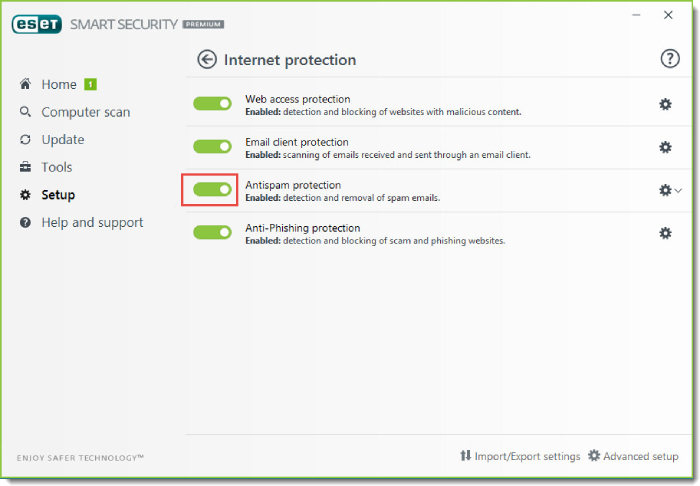
Gamer Mode
Gamer Mode is an essential feature for those who take gaming seriously. It is a feature that makes your gaming uninterrupted when the software is running, without causing any visible CPU usage or pop-ups that may be bothersome. Gamer Mode is also perfect for conference calls or presentations when all your focus must be aimed at your activity. No worries, even when you don’t receive notifications, your software still protects your system.
You can easily enable it in the main program window, but often this feature should be considered as a temporary solution when ESET requires your further actions. Note that the protection status icon will change in your taskbar when warning about the threat.
Ransomware Shield
ESET’s ransomware shield is a must-have feature. It is a behavior-based detection technique that looks up for suspicious patterns of applications and processes that try to change or modify your files. Ransomware Shield recognizes ransomware and file coders patterns and reacts immediately. It clocks any further malicious activities and stops them from causing any damage and harm.
This process continually runs without overwhelming your CPU or causing any interruption in everyday operations, but you will know that your data is protected 24/7. You will be asked about further actions regarding the detected application that was marked as suspicious.
Firewall
ESET’s firewall works like any other firewall, by being a gatekeeper between trusted and untrusted networks. This technology filters malicious outgoing and incoming traffic, being a shield for your network and computer. It lowers chances for unnoticed data exfiltration by a malicious insider. At the same time, it reduces the risk of devices to get infected.
Such technology is perfect for companies that use networks with several Internet-connected endpoints. A stable working firewall creates a single point of entry that enables us to detect and mitigate any threat.
Therefore, you can be sure that with ESET’s firewall and VPN intrusion prevention and detection systems secure your data and exclude the possibility of data breaches and outsider’s control of your data.
Additional features
ESET presents many additional features that are essential for your seamless Internet experience. For instance, a Social Media scanner can easily recognize unwanted patterns on Twitter. It would scan your accounts and alerts you if some malicious code targeted you as their next victim. At the same time, ESET posts a comment that calls out malicious content, protecting other users from making a fatal mistake.
Your webcam and home network also become protected from unwanted cyber-attacks. You also receive a feature of password manager and newest encryption algorithm that secures your data without causing any visible performance disruption.
Script-Based Attack Protection detects attacks by malicious scripts common for Windows PowerShell. It scans javascript in web browsers and protects your software and hardware.
Cybersecurity is the topic relevant not only for homes and enterprises but for any field where data is involved. If you are passionate about crypto money, you most probably heard about ESET’s contribution to detecting a malicious trojan. It was targeting banks and crypto platforms, as mentioned in the Cointelegraph article. Indeed, ESET makes huge steps in advancing their fields of work and protecting any business or homes from unwanted breaches or attacks.
At the same time, it is essential to know that ESET, along with other leaders of the cybersecurity industry, continually works on providing new solutions for large scales of businesses. The visibility of a brand is evident and respectable, as mentioned in the latest news of their participation in research, according to Chillisoft‘s article.
Eset Support and Customer Service
When it comes to Eset customer support, there is a lot of room for improvement. While the FAQ page is pretty great, they only take calls during a specific time of the day, and it changes continuously. Email support is also available.
The Support menu comes with an extensive Knowledge Base – you’ll find answers to most of your questions concerning the Eset Antivirus there. If you go to https://support.eset.com/, you’ll find a Video Library with even more intuitive and user-friendly instructions. Email support is also available. Still, it’s safe to say that the Eset online customer support is the weakest link in the otherwise strong “chain” of the company’s products.
Brand visibility on social media is the best possible solution to improve communication and keep users updated in real-time. You can follow ESET Facebook official group, which also has local affiliates for your convenience.
Twitter official page, YouTube channel with interesting insights on cybersecurity and other product-related updates, Instagram page, or check their LinkedIn page for the news and vacancies if you aspire to join the professional community one day.
ESET is quite advanced in its brand communication through these channels, with no dead pages or neglected outlets to be seen
Final Thoughts
Summing up our Eset review, we want to say that despite some minor flaws, this is one of the best antivirus solutions out there. It performs well during tests and can compete with the most exceptional products. Initially, this antivirus was made for the Windows OS, but these days, it’s also available on Mac and even Android.
Eset Nod 32, the most basic package, is very well capable of defending 1 PC running on a Windows system. If you have more devices, go with the top tiers. Pricing is standard. Installation is quick and easy. Lack of some useful features and the somewhat pricey high-end packages prevent us from calling it a #1 antivirus. Still, it is a worthy contestant.
ESET Antivirus FAQ
- 1.Is ESET good antivirus software?
- 2.Is ESET free?
- 3.Is ESET safe to use?
- 4.How much is ESET?
- 5.How to cancel ESET?
- 6.How can I uninstall ESET NOD32 antivirus?
- 7.Which ESET Antivirus is best for me?
- 8.Do I need to disable ESET NOD32 in games?
- 9.Where was ESET antivirus based?
- 10.What is ESET Online Scanner?
Is ESET good antivirus software?
Is ESET free?
Is ESET safe to use?
How much is ESET?
How to cancel ESET?
How can I uninstall ESET NOD32 antivirus?
Which ESET Antivirus is best for me?
Do I need to disable ESET NOD32 in games?
Where was ESET antivirus based?
What is ESET Online Scanner?
Best ESET Alternatives
Here is some alternative antivirus software to ESET:

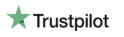



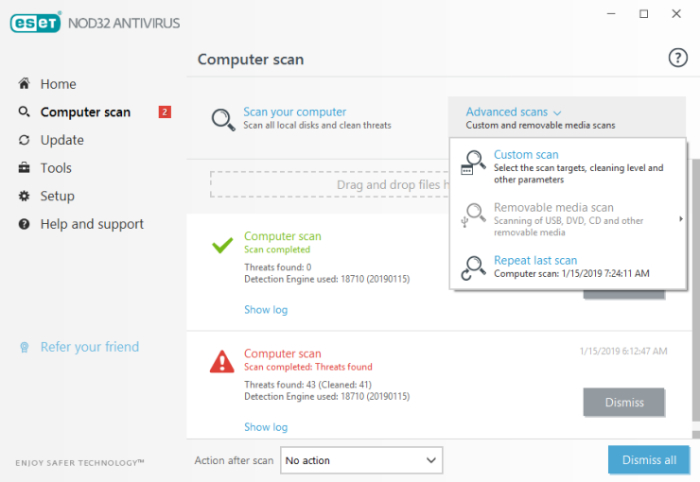
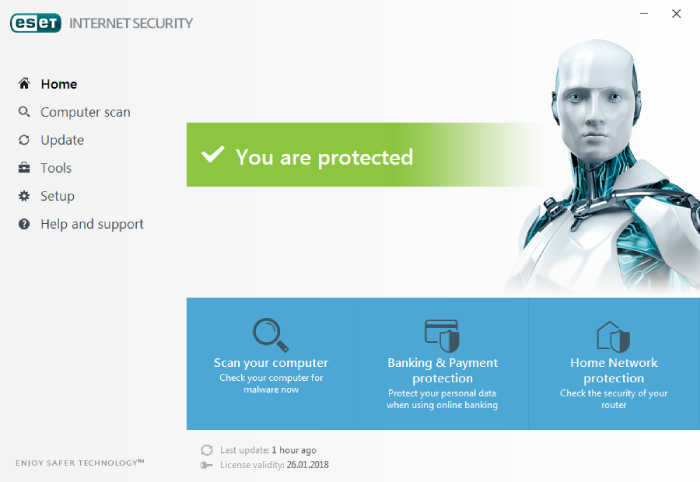
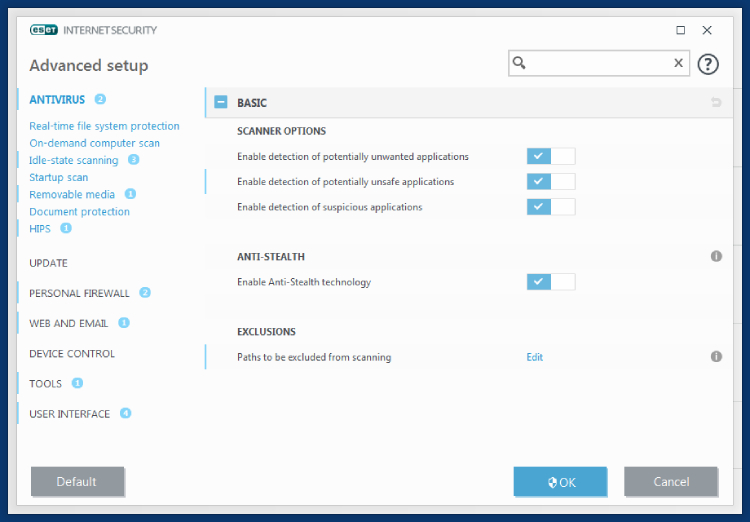
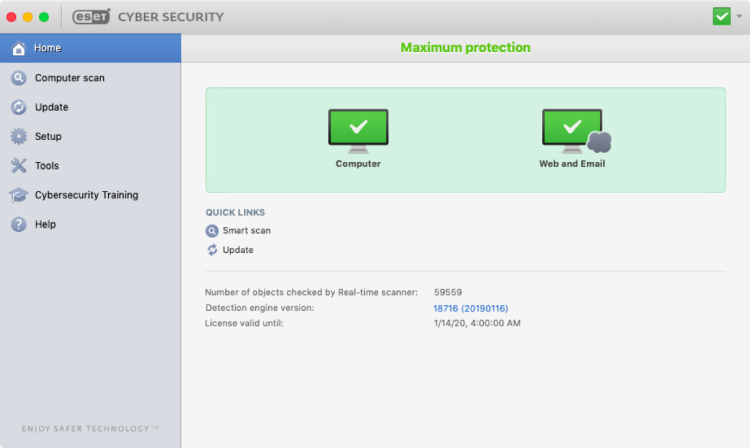



User Reviews
Great experience, Thanks for the valuable and useful information. Very useful advice in this particular article.
Norton, F-Secure, Malwarebytes, Malwarefox
Out of these I don’t recommend Norton or Malwarebytes.
Norton spies on its users and their software is a backdoor, lets just say I had an experience I don’t care to share or relive.
Malwarebytes use to be good once upon a time and pay only once I might add, before they became a scummy company that is. They were a legend in pc protection, however I decided to fold one time and purchased their overpriced yearly sub. It felt like a guilt trip rather than a protection choice, bottom line its a waste of money because its not an all around solution and not a proper antivirus so why pay the premium?!
Of the two listed above I recommend F-Secure + MalwareFox both of which compliment each other. F-Secure also offer a VPN so there is that as well and you can get that separately which is neat.
I decided on Eset Internet Security this year because it covers all the bases and the av-comparitives give it a good detection rating, it was an easy win so far I’m enjoying it its light on system resources and feels like the all in one package I needed badly.
Yes I went away from Eset for about three years,and after trialing for about 2 weeks I was sold on Eset again.Even my pc seems to be running smoother,Thank you.SO,FAR,SO GOOD
I can say that Eset antivirus is too expensive. For this price, the antivirus should not miss any virus or malware. I wish it could make a better job, however, now I have lost some crucial files of mine. It should work better if the user pays so much.
I really like that ESET has some basic antivirus packages for you for an ok price. I’m not working at Pentagon, you guys, so why should I buy costly home edition? Thanks, ESET.
As a parent, I am really grateful for the parental control feature because there is so much stuff on the Internet, I really don’t want my kids to get there. I will check and update this comment if I would feel like it.
I never thought about antivirus for my Linux, because why should I have one. I don’t mind. I never open phony links and websites. My Linux works pretty darn well, even without these heavy apps. My friend told me I should check out ESET antivirus. Hey, that was the easiest installment ever, so why not.
I really like their features and support, because it is very easy for anyone to manage. I love that you don’t have to worry all the time, ESET constantly runs on the background, you even don’t notice.
I have been using Eset for 3 years and never had to call them. There were just no reasons to. I spend a lot of time online and have never had problems with viruses or malware.