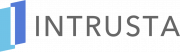
Intrusta Review
User-friendly interface, simple installation, and effective protection - it's all about Intrusta, this antivirus seems to be almost perfect.
Is Intrusta Good? Our Short Overview
Intrusta is a relatively new name in the antivirus industry. However, while the team hasn’t been around for very long, Intrusta is already one of the most effective antivirus solutions on the market. The developer positions it as a universal product for people that don’t want to get into all the techy details and need a service that does its job well. We were pleased by how friendly and easy-to-use it is.
Plus, the pricing policy is very transparent and hassle-free: you pick the device count, nothing else. And, the entry-level 1-device/1-year plan is rather affordable. Sadly, there are no third-party lab tests available, but our team of experts took its time to put it through a series of severe tests. As you’ll learn further down this review, it performed quite well.
The key features of Intrusta include anti-malware/ransomware/spyware protection, low system impact, and fast, thorough scans. There aren’t any pop-ups interfering with your work: the software does almost everything in the background, without bothering the user. Add a fast, friendly, and professional support team, and you’ll get a bargain on your hands.
Intrusta isn’t perfect: it doesn’t support mobile platforms (iOS and Android), and there is no free version. But, it does offer quite a compelling case, especially for users that want to try something new and test it against known brands. Let us go ahead and talk about this product’s pros, cons, list of extra features, the installation procedure, and more. By the end of the review, you’ll have a complete understanding of what this service is all about.
- Decent anti-malware protection, impressive test results
- Users can switch between the pricing plans at any moment
- Exceptional Customer Support
- Easy-To-Use, straightforward
- Third-party lab test results are not available yet
- Only compatible with Windows and Mac (no mobile compatibility)
- No free version (only a 7-day free trial)
- No VPN, no tune-up tools
Frequently Asked Questions about Intrusta Antivirus We Should Answer
- Is Intrusta Worth Your Money? The short answer – yes, it is, as you’ll get decent protection at a low system impact. Plus, the price-tags are quite affordable, especially for the first year of use. Thanks to the helpful customer support team, you’ll always be able to get fast, easy-to-understand answers to all of your questions. Compared to similarly-priced products, Intrusta has one significant advantage: it is all-around solid, meaning there are almost no significant weak sides.
- Is Intrusta Antivirus Any Good? Yes, it is quite good and will make sure your desktop computer is safe and sound. It is fast, responsive, easy to navigate, and doesn’t require any tweaking on the user’s side. All you’ll have to do is just pay for one of the available packages, follow the installation instructions, and that’s it! As you’ll learn from our in-depth tests, it also holds its own against malware and other online threats, standing right next to the industry leaders.
Intrusta Antivirus Prices And Plans
This software’s pricing policy is as simple and straightforward as they come. While there are three subscription plans to pick from, the only difference between them is the number of simultaneously protected devices. Everything else is the same, meaning you won’t have to study each package and worry about missing something important. Here is a list of all the available plans:
| Plan | 1 device | 3 devices | 5 devices |
| Intrusta Antivirus (first year price) | $19.99 | $34.99 | $44.99 |
| Intrusta Antivirus (renewal price) | $49.99 | $64.99 | $$79.99 |
As you can see, the more devices you choose to protect, the bigger of a discount you’ll get. The company specifically simplified this part of the deal so that regular users know precisely what they’re paying for. In most cases, along with the number of simultaneous connections, you can also choose the duration of the subscription. Plus, the majority of leading antiviruses also offers more expensive packages with long lists of additional features.
That’s not the case with Intrusta; here, what you see is what you get. Now, while this antivirus isn’t as feature-packed as some of the more popular rivals, it is one of the cheapest ones. For example, right now, you can get the entry-level Kaspersky Antivirus package for 30 dollars; Bitdefender Plus costs the same. Avast Internet Security is available for $59.99.
It’s important to note, though, that with both Kaspersky and Bitdefender you get protection for three devices, not one. And if you compared 30 dollars to 35 (Intrusta’s 3-device package), you’ll see that they are even cheaper, thanks to their first-year discounts. So, if you’re only looking to protect one single device, Intrusta will be a reasonable pick. But the 3-device plan isn’t really that affordable, and it lacks the features of the rivals.
One of the best things about this antivirus – you can switch between the available plans at any time you want. Still, the lack of additional tools and the slightly higher prices for the multiple-device plans prevent us from recommending it to every single user out there.
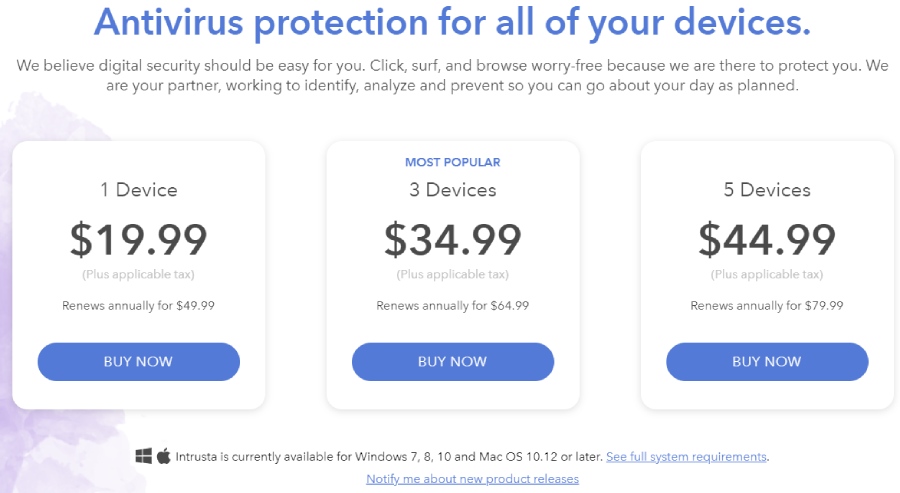
Intrusta Trial Version And Money-Back Guarantee
Intrusta is a premium-only product, so it cannot provide the user with a free version. Still, with Intrusta, you can always rely on a 30-day money-back guarantee. It is available with all three subscription plans and will grant you a full refund. All you’ll have to do to get your money back is to contact customer support by creating a ticket – this is the fastest and easiest way to do that. Go to the official website, click on “Submit a request” in the top right corner, and send your email.
To cancel a current subscription, use the same ticket system (or do it directly through this email: [email protected]). By default, auto-renewal is always enabled, but you will receive an email 30 days before it is activated. That gives plenty of time to decide whether you want to continue using this product or not. The renewal date can also be checked in the Intrusta account.
Along with the money-back guarantee, there’s also a free trial: it lasts for seven days and doesn’t require any credit card info. It is available on both the Windows and Mac operating systems. Click on the download button and follow the on-screen instructions – it’s as simple as that.
Intrusta Coupons And Discounts
Intrusta already offers a ~60% discount for first-time clients. Plus, as mentioned, 3- and 5-device plans are also reasonably-priced and drop the price for single-device protection. You could always look for new discounts and coupons on third-party websites. Currently, they are available on Offers.com, Savings.com, Dontpayfull.com, and Hotdealcode.com, to name a few.
However, we strongly recommend getting your discounts from the official website. That way, you can rest assured that there will be no problems with canceling a renewal or getting a refund, as you’ll be buying directly from the developer. Besides, you won’t find better deals anywhere else. One final note: when trying to purchase a third-party coupon, make sure it’s active, not expired.
Intrusta Pros
Decent Anti-Malware Protection, Impressive Test Results

We always like to compare our tests to the results of leading third parties so that the readers can have a full picture. Unfortunately, that wasn’t possible with Intrusta, but we still put it through a series of strict tests to check its real-world performance. The team didn’t know what to expect; yet, the final results were pretty impressive, especially in the anti-malware tests.
Anti-ransomware and anti-phishing protection were also well above average. The same was true for the zero-day-sample test – Intrusta passed them all with flying colors. According to company officials, they’ve developed a brand-new, cutting-edge anti-malware core that is equally good against adware, spyware, and other kinds of “ware.”
We planted a series of ransomware samples on the test computer (running on Windows), and Intrusta detected them immediately. These days, ransomware attacks are becoming even more dangerous than “traditional” malware, which is why this is so important. Phishing detection is also well above average: the antivirus will instantly block any suspicious websites.
Usually, when Intrusta finds something suspicious/potentially dangerous, it quarantines that file. Then, the user is free to choose between trying to “heal” it and deleting it. Overall, protection is decent, and you won’t have to use any additional tools to make sure your computer is safe and sound. Besides, unlike some antivirus software, Intrusta provides a full package for the Mac system, meaning it’s identical to the Win edition in every way.
Users Can Switch Between the Pricing Plans at any Moment
It isn’t something you’ll see often these days; yet, the ability to switch between plans could come in handy. For example, if you used to have only one desktop computer, but bought a MacBook recently, upgrading to the 3-device plan will make sense. It will cost you less than if you were to buy the 1-device plan twice. And you’ll be able to protect one more computer.
It is very easy to do this: log into your account on the official website and click on “Subscription” - it’s located on the left side. This page has all the information about your current plan. Can you see the “Select” buttons underneath the other two available subscriptions? Click on the one you like, then hit confirm.
The Confirm Change window will show info about the current and the new plans, including the renewal date and rate. Once you go ahead with the switch, the new subscription will become active in the corresponding window. That’s pretty much how you do this in Intrusta.
Exceptional Customer Support
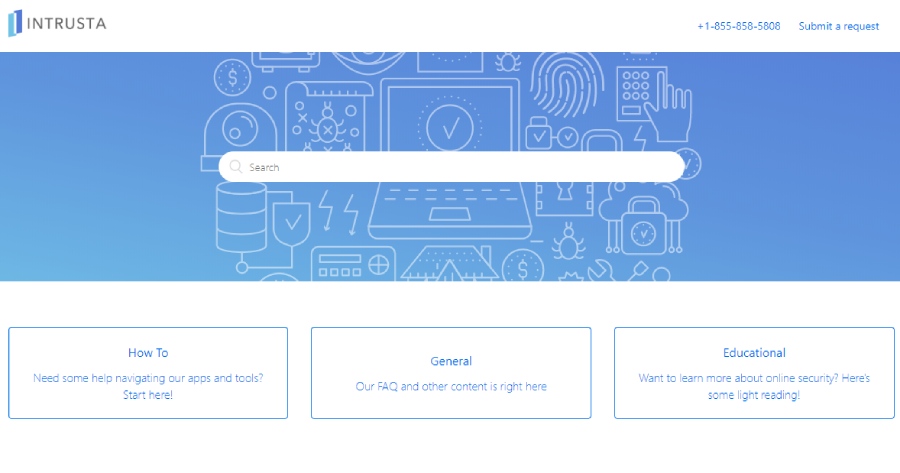
Although a young and relatively small team develops this product, they provide excellent support for their users. The local knowledge base is called the Help Center, and it’s full of useful, down-to-Earth articles that will help you fix things on your own. There, you’ll find a FAQ (called “General”) and a How To section with guides on how to use the apps and more.
Plus, there’s a section called “Educational” that offers some knowledge on online security as a whole. If you’re looking for a Live Chat, you’ll find it in the bottom right corner in the main menu. Click on the “Help” button, share your problem, and an answer will follow shortly. It’s important to note that it’s an automated bot on the other side of the line, so, don’t expect it to chat with you as a human agent would.
To talk to an agent, you’ll need to use the ticket system. That’s a big downside, as it makes it harder to get fast answers from the support team. Still, for some necessary help, the bot will be quite alright. Finally, there’s a phone number available (right next to “Submit a ticket”), and it can be used to get in contact with a member of the team.
Easy-To-Use, Straightforward
If you’re not a tech-savvy user, this antivirus might be exactly what you need, as it doesn’t require any expertise to work. It does everything in the background, rarely bothering the user with some pop-up messages. To learn more about the installation process, check out the “How To Install” section at the bottom of this review. Here, we’ll go over the basic features of the interface and the most important settings.
All the menus are located in the left corner: we’ve got Devices, Antivirus, Learning Center, and Intrusta. In Devices, you can check the status of your OS: settings, scan history, list of files that were contained –that sort of thing. The real “action” takes place in the Antivirus menu. It can be used to run scans, check the software’s notifications, take a look at the contained files, and turn the Game Mode on and off.
The Game Mode can be turned on not only for playing video games but also streaming. During this mode, the antivirus doesn’t scan the system for threats, download new updates, or do anything else that might affect your experience. Contained Files holds all the quarantined files that you can delete/heal. By default, Intrusta gets rid of quarantined files after 30 days.
In Scans, you can set up checks, including full, smart, and manual. The smart scan is the longest one and can take more than an hour to complete, especially if you have multiple local drives. The full scan doesn’t need as much time and will be done in less than an hour (40-50 minutes, give or take).
As for the manual scans, they allow you to hand-pick which the antivirus engine should check files, folders, and apps. And, like with most rivaling products, the more scans you run, the less time they take to complete.
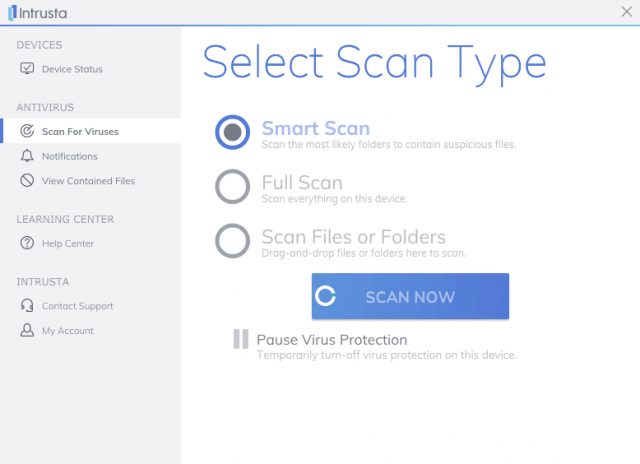
Intrusta Cons
Third-Party Lab Test Results Are Not Available Yet
It’s understandable: this is a brand-new product, and world-leading third parties haven’t had a chance to test it yet. Still, it would be great to have their results – they are usually very helpful in understanding how a particular product performs against online threats. AV-Comparatives and AV-Test are the most respected names among testers, and they typically include dozens of antiviruses into their test lists.
However, as we just learned from the Pros, Intrusta is more than capable of protecting your desktop computer. It’s just that people are more drawn to services that put their high ratings, awards, and recommendations on the official websites. If you don’t care about all that and are looking for a solution that works in real-world tests, Intrusta will be a good pick for you.
Only Compatible With Win And Mac (No Mobile Support)
It is because a relatively small team is developing Intrusta. And, they haven’t been on the market long enough to introduce mobile versions of their product. On the other hand, while iOS and Android aren’t nearly as vulnerable to online threats as desktop systems (especially Windows), they still need to be protected. To be able to keep up with the biggest names in the business, Intrusta will have to deliver mobile apps soon.
The good news is – the Win and Mac apps run flawlessly, without any bugs or crashes; we already discussed the ease of use in the Pros. It’s worth mentioning that Intrusta automatically updates itself every couple of hours. That means you won’t have to worry about using an older version. And finally, when buying a 3- or 5-device plan, you can protect both Mac and Windows.
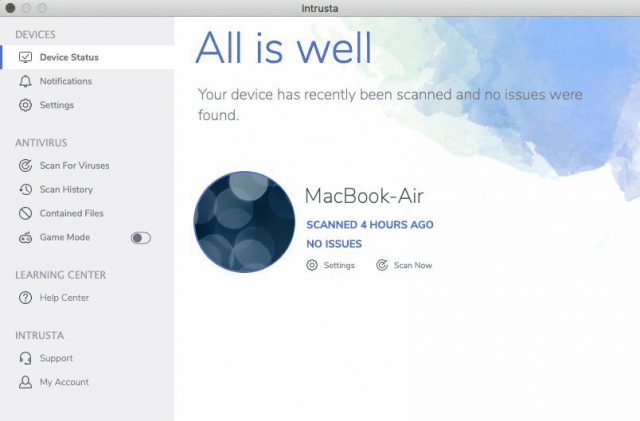
No Free Version (Only A 7-Day Free Trial)
Yes, unlike the majority of popular antivirus products, Intrusta doesn’t offer a free version. This is a rather strange decision, as the free edition allows users to test it in the real world and decide whether they want to upgrade to premium or not. As mentioned, there is a 7-day trial available, but, again, compared to what the rivals provide (30 days for the trial and capable free versions), it lacks behind the pack.
We would like to see the addition of Intrusta Free in the nearest future, as that would turn it into a more flexible product. According to the officials, they are planning on introducing it; yet, there is no set date, which means we’ll all just have to wait. On the bright side, while the 7-day trial might not be very generous, it’s still enough to learn about the ins and outs of this antivirus.
No VPN, No Tune-Up Tools
While most free antivirus solutions don’t offer any Virtual Private networks or optimization tools, premium internet security suites do. Besides, Kaspersky Free, Avira Free, and other industry leaders come with limited VPNs and tune-up tools. They even offer safe shopping, safe browsing, and other extensions. Sadly, that’s not the case with Intrusta, even though it is a paid product.
A VPN allows you to stay anonymous while surfing the web. It encrypts your data by sending it through a secure tunnel (server). Tune-up tools, in turn, clean up the system, free up space, speed everything up, and boost overall performance. Intrusta isn’t a security suite – it’s just an antivirus with a focus on anti-malware protection.
Intrusta Extra Features
We already mentioned that there aren’t any premium editions with this antivirus: all the packages come with the same set of features. There are no additional tools like a VPN, Parental Control, or Tune-Up – you only get decent anti-malware protection, that’s it. So, in this section, we just want to quickly go over the types of threats that Intrusta will protect your computer (or laptop) from:
Anti-Malware
The term malware is commonly used to describe all sorts of malicious files, including viruses, Trojans, worms, and more. While some products don’t have anti-ransomware or anti-adware features, anti-malware protection is the very essence of any antivirus. Intrusta uses its own, innovative tool to secure your device and keep it from getting infected.
Anti-Spyware
Spyware is also highly dangerous, as it always goes after your sensitive data. Yes, it aims at stealing financial information, such as credit card numbers, online banking credentials, and more. The second it manages to get a hold of this data, the swindlers can use that to steal your money or even your identity. This product’s anti-spyware tool is very effective and keeps the threats at bay.
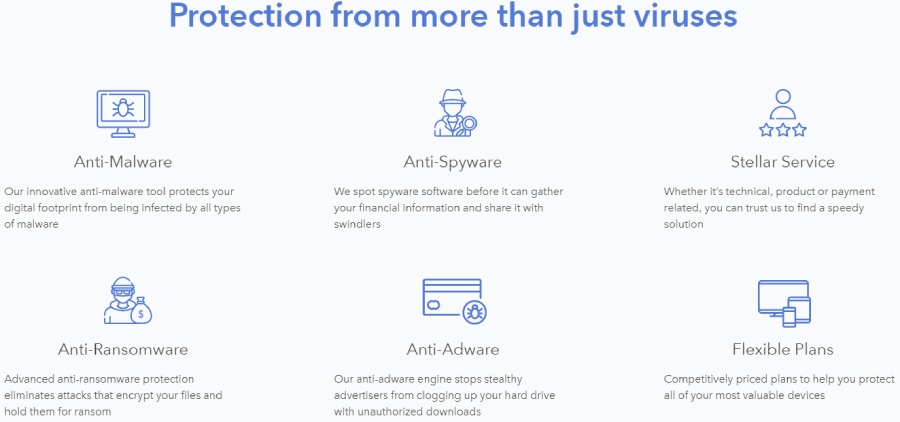
Anti-Ransomware
Do you know how modern-day ransomware operates? It has only one goal: to encrypt as many files on your computer as possible and make them unusable. Then, the cybercriminal gets in contact and demands ransom for the “freedom” of those files. Most ransomware is very hard to get rid of once it has taken root, which is why it’s vital to deal with it before that happens.
Anti-Adware
While most ads aren’t malicious and won’t try to cause your computer harm, there is certain adware that plants itself deep inside the system. These tend to slow down overall performance, not to mention bother the user with a constant flow of advertisement. Finally, they are known to collect information (personal data) without the user’s consent, which is also not a good thing.
Intrusta is quite strong against all types of adware and can easily track them down before they even find a way into the OS. So, you can stop worrying about a clogged hard drive and extra load on the RAM and the CPU.
How to Install
Before you can even pick a subscription plan, you’ll need to create an account on Intrusta’s official website. Once you share a real email and create a password, you’ll be able to purchase a plan. Sadly, the company only accepts credit cards: forget about online payment or cryptocurrency. The good news is – 256-bit TLS encryption will make sure no cybercriminal will ever be able to steal your credentials.
The rest is very easy: click on the “Download” button then launch the installer file from your drive. Everything is automated, meaning the user only has to follow on-screen instructions and wait for the installation to finish. The procedure on the Windows OS is very similar to the MacOS. Owners of Windows 7, 8, and 10 will be happy to learn that Intrusta fully supports their systems.
As for Mac, the antivirus is compatible with OS 10.12 and later. Both Win and Mac versions require only 300MB of hard-drive space to run, which is much less than, say, Avast (it needs more than 1 GB of space). The same is true for Kaspersky, Bitdefender, and other big names in the industry.
Our Verdict
That’s it for our Intrusta review! As we’ve learned today, it’s quite a capable product that’s loyal to its users and offers a very simple, yet flexible pricing policy, along with a 7-day trial. Excellent customer support, ease of use, and a low system impact are some of its biggest cons. Now, while there are no third-party lab test results on the Internet, our in-house tests proved that Intrusta could be trusted.
As for the cons, for now, you can forget about a free version, mobile compatibility, a VPN, and optimization tools. It all comes down to your current needs and preferences. If you’re looking for free antivirus to get you started, then this won’t be a good choice for you (especially for an iOS-/Android-run device). On the other hand, as an all-in-one kind of a product, Intrusta is definitely worth your attention.
We already said in the intro that this product could be recommended to users in search of a versatile, comprehensive antivirus solution. The strong sides outweigh the weak ones, and this will be money well-spent. Go over our list of Pros and Cons once again if you’re still not sure that this is the ultimate pick for you.
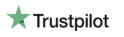




User Reviews
I decided to try Intrusta and it is a great deal. It is good, not great, as I got some viruses and it was my fault. But it is indeed simple.