
Avira Review [Updated 2022]
Avira is a right choice for your PC day-to-day protection that provides good offers for the users.
Is Avira Good? Our Short Overview
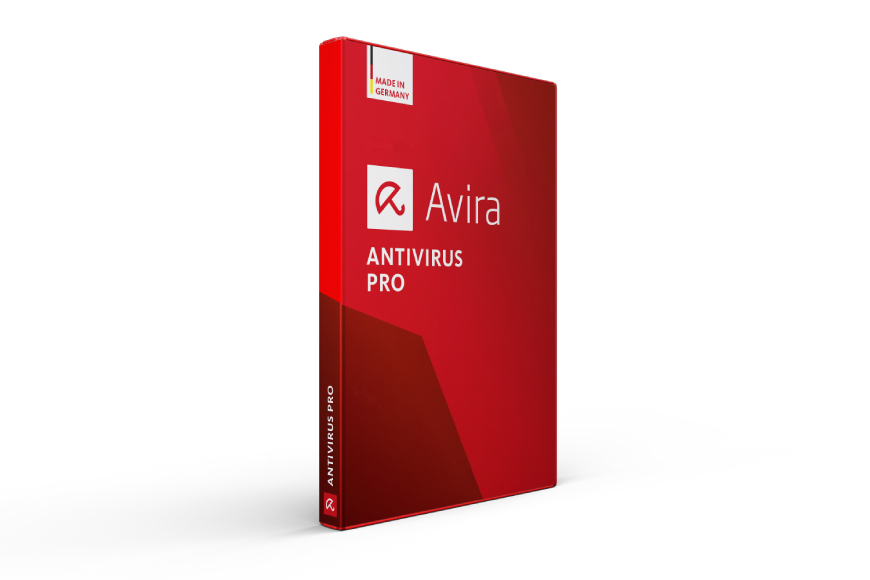
Based in Germany, Avira Operations is a security software developer, mainly known for Avira antivirus. The company was founded in 2006, but the antivirus core has been in the works since 1986. According to official statistics, back in 2012, 100+ million users around the world had Avira installed on their devices. That same year, it was the sixth-most-popular product in the industry.
This year, the company introduced a brand-new, upgraded version of the antivirus. Avira is available with a VPN, a personal firewall, tune-up tools, a password manager, and more. It is compatible with all the major platforms and offers a 30-day money back guarantee. Add affordable subscription plans, a generous free edition, and a low system impact, and you’ll get an all-around decent service.
In a way, Avira’s most significant selling point is the impressive performance (and scores) in independent lab tests. The world’s leading testers, such as AV-Test and AV-Comparatives, always include this antivirus into their lists. The team has been perfecting the original formula for 30 years now, and today, it’s one of the best products in terms of security.
However, a strong background and a large fan-base don’t always mean that you’re dealing with top-notch service. In this review, we’ll go over its pricing plans, talk about the free version, ease of use, and the extra features. You’ll also find detailed reviews of every single pro and con, which will allow you to create a complete picture of what Avira is all about. And now that we’ve got out of the way let us get right to the review!

- Impressive independent lab test results
- Free version is strong against malware
- Offers a generous free trial and a 30-Day money-back guarantee.
- Fully compatible with Windows, Mac, iOS, and Android
- Cloud protection that allows you to check dangerous files in a safe environment)
- Low system impact, fast updates
- User-friendly, straightforward
- Paid version isn't much better than free version in terms of security
- Free version doesn't provide any customer support
- Numerous pop-up ads in free version
Avira Antivirus Prices And Plans
First, let us take a look at the available pricing plans and then move on to the features that come with every single package. Avira is a flexible solution that is available in four different packages. Plus, the potential customers can choose the number of protected devices and the duration of the subscriptions. The following prices are true for the one-device plans, except for Prime (5 devices):
| 1-Year Plan | 2-Year Plan | 3-Year Plan | |
| Avira Internet Security Suite | $57.99 | $102.99 | $129.99 |
| Avira Prime | $99.99 | $189.99 | $279.99 |
Avira Antivirus Pro: The biggest advantage of the Pro edition over Free is customer support and ransomware protection. You’ll also be free from any types of ads thanks to the built-in ad-blocker (the company’s own pop-ups will also go away). Other than that, it is just like Avira Free.
Avira Internet Security Suite: With the IS suite, users get Password Manager Pro (protection for online accounts) and Software Updater Pro. Everything is done automatically, which means you won’t have to worry about updating your software, drivers, or keeping passwords safe and secure.
Avira Prime: This is the most advanced and the most expensive Avira package. It removes the VPN data cap and offers unlimited bandwidth for keeping your anonymity online 24/7. System Speedup Pro is another essential feature of the Prime package. It includes 30 tools that are capable of optimizing system performance. Premium mobile apps are also only available with this plan.
And, while all the other paid plans can only protect up to five devices, with Prime, you can secure an unlimited number of connections. This will be a good pick for owners of small businesses that want to protect a network of computers. By choosing the package, the number of devices and the duration of the subscription, you can “fine-tune” Avira to meet your personal needs.
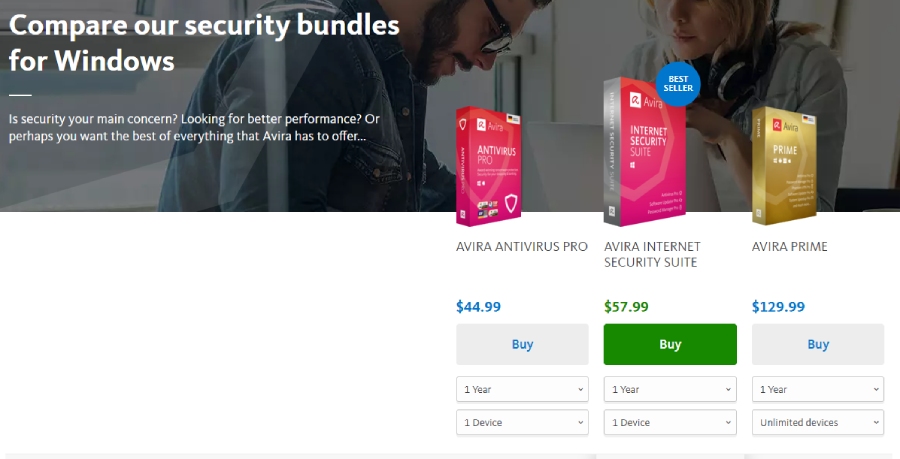
Avira Free Version
As mentioned, Avira offers one of the most capable free editions on the market. With it, you’ll get malware protection, a password generator, and a scanner that checks the network for vulnerabilities. Plus, it will block any potentially dangerous websites, help you shop safely, and turn into a digital shadow with the VPN (it comes with a 500MB/month limit).
Avira Free “attacks” the user with dozens of ads, and they can only be turned off by upgrading to the Pro version. But if you get used to the advertisements, you’ll see that this is quite a powerful antivirus that won’t cost you anything and will serve without a time limit. You can choose which apps to activate. For example, Privacy Pal is excellent at optimizing 200+ privacy settings.
The Password Manager creates passwords that are very hard to crack. And while System Speedup is significantly limited compared to the paid editions (especially Prime), it is still capable of boosting overall performance. It will reduce system lags, get rid of junk files, and speed everything up. Again, the Phantom VPN only allows you to use 500MB of traffic per month, which isn’t enough.
Furthermore, for some reason, every single tool/module should be installed separately. Finally, customer support is very limited for the free antivirus, and that means inexperienced users that are trying to test the product out won’t get the help they need. On the other hand, the Avira Free Antivirus is fast, reliable, and very easy to use.
Avira Antivirus Trial Version and Money-Back Guarantee
You can always rely on a 30-day Money-Back Guarantee. It is available with every single paid package and offers full refunds within those 30 days. This is important: if you bought your copy from a retailer, then the refund should also be made from that retailer. With Avira, everything is done through Cleverbridge (this is their billing partner).
You’ll need to provide an order/reference number to be able to get a full refund. And if you want to cancel a current subscription, log in first and then go to Settings. On the right, you’ll see an “Account” section – that’s what’s needed to cancel a subscription. Can you see a text with a link that says “Subscription and Billing Information”?
Click on it, and in the new Update Payment screen, select “Cancel your account.” Follow the on-screen instructions and the system will send you an email with a confirmation that the subscription has been canceled. Sadly, home users don’t have access to any free trials, which makes the money-back guarantee. and the free version your best options for taking the product for a spin.
Avira Coupons and Discounts
Several services provide Avira coupons and discounts weekly, but we cannot be sure about the safety of these purchases. It is better to visit the official website and buy all products there. Also, it can provide official discounts of up to 35%, so if you check the website regularly, you can find an affordable price for your desired Avira Antivirus plan.
Frequently Asked Questions About Avira Antivirus

Further down the review, you’ll find a more detailed analysis; the FAQ is to help you understand what this software is all about and see what other people ask about it.
Is Avira Good Antivirus?
Avira Free Antivirus is an excellent free antivirus which deserved recognition thanks to its reliable protection against trojans and viruses worldwide in real time. Avira has a user-friendly interface and several unique features improved by high-speed performance.
Is Avira Reliable?
The short answer – yes, this is a reliable antivirus that will be able to protect your computer from online threats. It comes with excellent malware protection and is quite useful against ransomware. A VPN is also an option, and you’ll get it for free with the Prime edition. In the “Avira Antivirus Pro” section, we’ll talk about the independent test results and compare them to the best alternatives on the market.
Is Avira The Best Free Antivirus?
Compared to Kaspersky and Bitdefender, Avira Free is just as good. While it’s not the best one out there, and you’ll be bothered continuously by ad pop-ups, the free version is as secure against malware as the paid edition. Yes, it is quite limited, and you won’t get the pro versions of the extra features. Still, for essential protection, this is one of the most capable free antivirus products available.
Is Avira Pro Worth It?
Pro is the entry-level paid package that will cost you 44.99 dollars a year (for one device). With it, you can forget about annoying ads that want you to purchase a paid edition. Avira Pro offers anti-ransomware protection (you won’t get that with Free). And, it is not only available for Windows computers (like the free version) but also Macs.
Avira Antivirus Pros
Impressive Independent Lab Test Results
Over the years, the Avira team has perfected the original “formula,” improving lab test results with each new version. AV-Comparatives, one of the most trusting third-party testers, gave it the 4th spot on the best-of-the-best list (overall, 21 products were tested). With a detection rate of 99.8%, it was slightly behind Bitdefender, Micro, and F-Secure.
In the AV-Test reports, Avira earned a 6/6 rating for protection, with little to no false alarms and a very low negative impact on the system. SE Labs uses an entirely different approach to testing, and even some industry-leading antiviruses fail these tests sometimes. Avira ranked 7/14, higher than F-Secure.
Ransomware protection is also quite impressive. Sadly, in our in-house anti-phishing test, Avira failed to detect up to 40% of the infected websites, which is a rather bad result. Still, the overall level of protection is well above average, and you can rely on this software to keep the online threats at bay.
The Free Version is Strong Against Malware

At the very core, Avira Free is just like all the paid editions (including Prime). While it can’t protect against ransomware, its anti-malware engine is quite strong. Besides, the free versions of all the additional tools like Browser Safety and Phantom VPN will make sure you are well-protected. Again, the anti-malware engine is the same in all the Avira products (it’s the additional features and the number of protected devices that make most of the difference).
Fully Compatible with Win, Mac, iOS, and Android
Yes, Avira is fully compatible with Windows, Mac, and mobile systems – iOS and Android. However, if you’re looking for premium mobile apps, you’ll have to upgrade to Prime – the most expensive package. Or, you can use the decent free editions. This antivirus will work on Win 7, Mac OS X High Sierra (10.13), iOS 8, and Android 4.03 or higher.
Cloud Protection: Checking Dangerous Files in a Safe Environment
Whenever Avira detects a suspicious (and potentially dangerous) file, it checks it in the cloud to see whether it’s a threat or not. This is how it goes: the file’s fingerprint is uploaded to Avira’s Protection Cloud. Next, it analyzes the data and cross-references it with the database of known threats. And, once a verdict is returned, the antivirus software on the user’s device either quarantine, deletes or flags the file as safe.
Low System Impact, Fast Updates

Some antivirus products take a very long time to download new updates; that’s not the case with Avira. Everything is done in the background without affecting your experience with the OS. Furthermore, this is one of the least demanding solutions regarding system resources. On a Windows PC, 2GB of hard drive space and 2GB of RAM will be enough to have Avira installed.
User-Friendly, Straightforward
Along with Kaspersky, Avast, and Bitdefender, Avira has one of the friendliest interfaces on the market. While it’s quite feature-packed and allows for fine-tuning dozens of settings, it is still very easy to use. If you know your way around antivirus software, go ahead and change some settings. On the other hand, if you’re a regular user, we would recommend sticking with the defaults.
Avira Antivirus Cons
Paid Version Differs from Free Version Insignificantly in Terms of Security
This claim is only true if you’re not bothered by the ad pop-ups and can solve all the problems on your own (without customer support). Ransomware and phishing protection is, indeed, very important, but, for essential malware protection, Avira Antivirus Pro isn’t really worth paying for.
Free Version Doesn’t Provide any Customer Support
That’s right: you’ll be able to get support only with one of the paid editions. When trying to get help from the support team, the website redirects you to the store, offering to buy one of the packages. The system identifies premium users by their emails and prevents free users from getting help via email or phone.
However, it’s not all bad: for example, the knowledge base is available to every single user. There, you’ll find not only answers to the most popular questions but also dozens of videos.

Numerous Pop-Up Ads in Free Version
It’s important to stress out that while Avira free is a very decent antivirus, the constant pop-ups are, without a doubt, its biggest downside. And, the only way to get rid of them is to upgrade to Antivirus Pro or higher. For example, Avast and Kaspersky are a significantly better choice in this regard.
Avira Extra Features
Let us take a closer look at the extra features that are available with the Avira packages. It’s important to note that Avira Free comes with every single one of these tools (ten in total). But, as we already mentioned, they are the light versions (still decent enough and handy for the average user, though).
Windows 10 Specifics
Yes, it comes with an excellent app for Win 10 that is user-friendly, straightforward and works flawlessly. Everything is right there in front of you – navigation is fast and effortless. Plus, the app requires minimal system resources to run, which means you won’t even notice it in the background. By the way, owners of Windows 7 and higher will also be able to use Avira, as all those versions are fully supported.
Phantom VPN

For encrypting your traffic and routing it through a secure tunnel, we recommend using the Phantom VPN. While it’s not as advanced and feature-packed as, say, ExpressVPN or NordVPN, it will be more than capable of protecting your device while you’re accessing your bank account or sending important emails. Phantom Pro has servers in 36 locations, which means you’ll be able to connect to most corners of the planet.
Password Manager
If you’ve ever used a Password Manager before, then you already know what this tool is all about. It automatically logs the user in (yes, you won’t have to remember dozens of passwords anymore). Plus, it is capable of generating brick-strong passwords and storing them in a secure environment. The Pro edition also checks for any weak passwords and sends a notification when an account is hacked.
Privacy Pal
This is a 100% free tool only available for the Windows OS. With it, you can stop third parties from collecting your personal data, erase any digital footprints, and get rid of confidential files for good. It’s no secret that Windows is continuously “spying” on its users, gathering information without their consent. With Privacy Pal, you can fix 200+ privacy issues with one single click.
Software Updater
It does precisely what the name suggests – finds all the latest updates and notifies the user (only on Windows). For a busy person, it’s tough to keep up to date with all the latest updates, and for them, Software Updater will be an excellent tool. Plus, it’s quite impressive at optimizing performance. If you’re looking for automatic updates, go with the Pro edition. It also updates the OS, gives access to unlimited support, and removes pop-up ads.
Safe Shopping

Here we have another free tool that automatically finds the most affordable deals online. It can locate coupons, discounts, and other incentives in a matter of seconds. Furthermore, it scans the web for suspicious sites and protects the user from all potential threats. Available on all the popular browsers, this is quite a handy extension (only available for Windows)
SafeSearch Plus
SafeSearch is a browser, a secure one: it blocks phishing websites, protects against malvertising, and collects results from the likes of Google. This is an extension for Chrome that offers protection while practically copying search results from the leading search engine.
Mobile Security
If you need free protection for your iOS device, Avira Mobile Security might be exactly what you’re looking for. This is the mobile edition of Avira free and will make sure your Smartphone/tablet is well-protected. And, you can always upgrade to pro if you need all the extra tools and features.
System Speedup
Just like all the other leading internet security suites, Avira offers an app for speeding up performance. With it, your operating system will boot faster; optimization is just one click away. And if you’re looking for advanced cleaning, battery optimization, registry cleanup, and more, you might want to upgrade to Pro.
Browser Safety
Avira offers one more free extension for your browser for additional security while surfing the web. It works not only with Chrome but also Opera and Firefox. Browser Safety blocks ads, protects against phishing and malware, and stops browser hijackers.
Home Guard
A vulnerability scanner for a smart home is a convenient tool for making sure there are no flaws and holes in your network. Home Guard is 100% free and is available not only for Windows but also Android.
How To Install
Like most industry-leading antivirus solutions, Avira is very easy to download, install, and use. Even if you’re a novice and don’t know your way around antivirus software, there won’t be any problems with running any of Avira products. All you have to do to obtain the Free edition is click on the “Get It Free” button on the main page of the official website.

The system will automatically download the installer to your hard drive. Just allow running the program with the appropriate button.
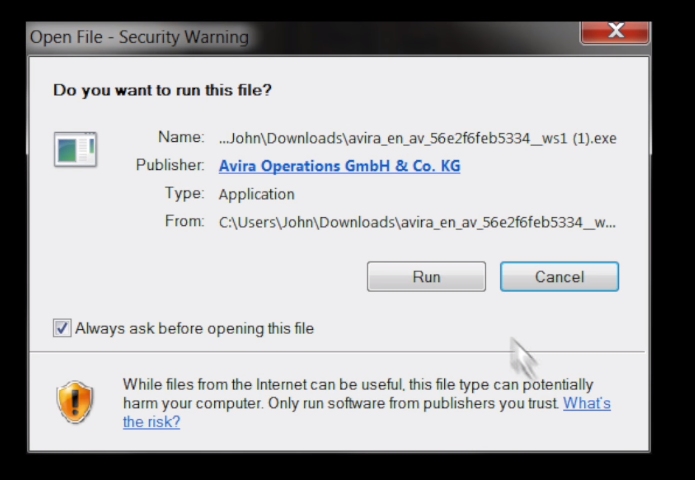
Launch the installer, click on the big green button in the middle, and the setup wizard will do the rest.
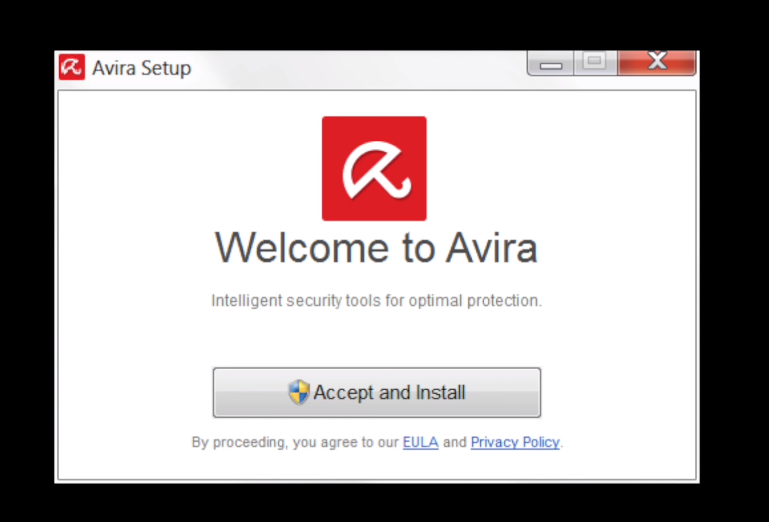
The user isn’t even required to check or uncheck any options – the installation will proceed on its own. When it’s done, you won’t only get Avira free, but also the limited versions of the VPN, the password manager, the safe shopper, and other useful tools.
One of the best things about the free edition – it doesn’t need an email or any credit card info. The procedure is the same if you buy one of the available paid packages – fully automated. On average, it takes 3 to 5 minutes to install all the necessary components. As mentioned in the Pros, the antivirus has a low system impact and will work smoothly even on older machines.
Avira Interface
Again, Avira is very user-friendly and runs in the background smoothly, taking care of your security. The user doesn’t have to make tons of adjustments to make it work continually.
Avira Internet Security and Prime have home screens that list all the products installed on your computer. Clicking on the corresponding “Open” buttons will open new windows where you’ll be able to change the settings and fine-tune the tools to your liking. And if you own Avira Pro, there will be no home screen – only Pro’s main page.
All the crucial menus are located on the left side. The list includes Status, Scans, Modules, Quarantine, and Activity. In Status, users can activate and deactivate all the anti-virus tools (like ransomware and real-time protection). Quick scans are also available. For full, rootkit, and scheduled scans go to the Scan menu. There, you can also launch custom scans.
To access each module (like Web Protection or the Firewall), go to Modules. Quarantine and Activity are pretty self-explanatory. The advanced settings and options are “hidden” inside the gear icon in the bottom left corner. As we said earlier, regular users can leave everything by default there and let the antivirus handle everything.
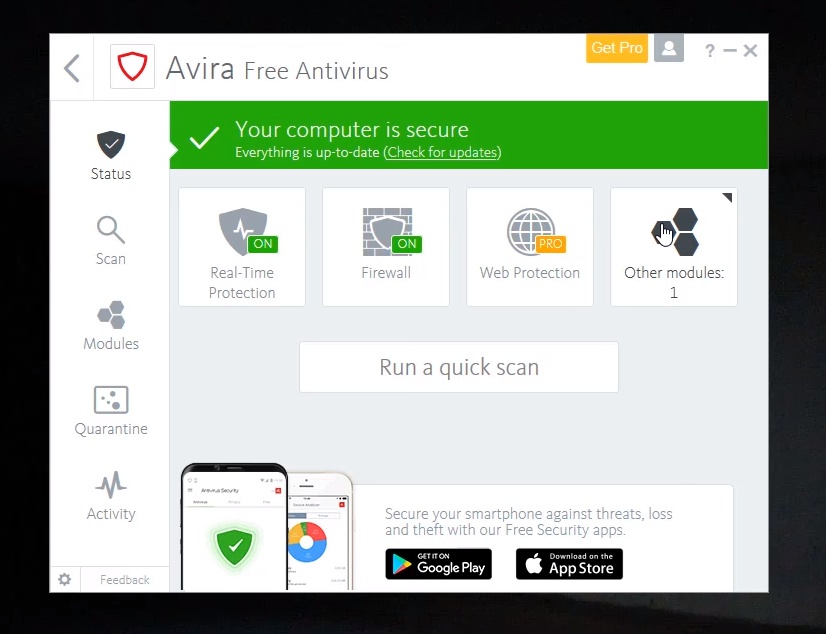
Our Verdict
This is it for our Avira antivirus review: we went over its available packages and pricing plans, including the free version. Furthermore, we talked about its independent third-party test results, real-world performance, and took a closer look at the extra features that come with the more expensive editions. Summing up, it’s important to say that Avira is a decent product with a long list of pros that outweigh the cons.
While it’s not as impressive in anti-ransomware and anti-phishing protection as, say, Kaspersky, it is still an excellent choice. Add multiple platforms support, a user-friendly interface, and a stellar reputation, and you’ll get one of the best solutions on the market right now. We highly recommend taking advantage of the free edition and testing Avira on your device. That will allow you to see whether you want to upgrade to the paid packages or not.
Best Avira Alternatives in 2022
What to do if our verdict is not a final decision for you? Check our most popular antivirus software comparisons below.
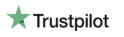




User Reviews
My experience with Avira was not perfect. I have a package for several devices. On Windows it works well, still using it on Mac I had some issues. Anyway, it is good.