AVG Business
Highlights
- 600k businesses and 5 million users around the world
- Almost three decades of delivering antivirus solutions for business
- Fully compatible with Pentium 4 and AMD Athlon 64
- Ransomware, email, and identity protection
- Automatic updates, remote management
- Works with both wired and wireless networks
- Free email/phone support
- Free trial (30 days)
AVG is one of the most respected names in the industry (more about it in our AVG review). Their Windows, Mac, and Android antivirus solutions have been highly competitive for many years. As for the AVG business products, they offer attractive prices, top-notch security, and professional customer support. Users can choose between three different products: File Server, AntiVirus, and Internet Security.
In this review, we’ll help you to understand better what each tool is capable of. While File Server is the least expensive solution, it is still a very decent antivirus. There’s also a free version available, and it will be a good starting point for a new business. Let us go ahead and talk about the key features of the AVG Antivirus Business Edition.
What AVG Business Edition Has to Offer?
First of all, this is a product aimed at small businesses (more good antiviruses for business). Along with malware and virus protection, Business Edition is a powerful tool against ransomware, phishing, and spam. One of the key elements of this antivirus is the constant updates policy. Instead of working on one big update for months, they release smaller updates regularly.
Everything is done automatically which means you won’t have to check for fixes and remind yourself to download new updates. Remote administration is not an exclusive feature of the AVG packages. Nonetheless, it allows the user to install, run, configure, and update AVG products on all the connected devices, which is a handy feature.
Packages and Pricing
Competitive pricing is one of the most significant suits of Business products by AVG. And if you use the link we provide, you will get a 30% discount. We are pleased to offer a special deal that will allow you to save a significant amount of money. The following list includes the prices (both initial, and with our discount) for all three products:
| 1 Device | 5 Devices | 10 Devices | 25 Devices | 50 Devices | |
|---|---|---|---|---|---|
| File Server | $28.69 | $70.69 | $109.19 | $233.09 | $438.89 |
| AntiVirus | $39.37 | $140.87 | $263.37 | $572.24 | $971.24 |
| Internet Security | $55.12 | $218.74 | $404.24 | $869.74 | $1,655.49 |
With all three packages, the users can count on both a 30-day money-back guarantee and a 30-day free trial. Before purchasing a certain plan, you should take advantage of the free trial. And, when you do purchase it, the 30-day money-back guarantee will allow you to get a full refund during that “cooling-off” period. That is a very generous offer and puts AVG one step ahead of most of the competition.
Now let us take a look at each package in more details and see what they have to offer:
File Server. This is the least expensive tier, and if you’re just getting started, it might be the best pick. It’s important to note that malware and virus protection is the same, regardless of the package. With File Server, you get:
- Real-time threats assessment (unknown files are checked at the company’s lab)
- Remote management (allows the user to manage the network from one single device)
- 100% free phone support
- Malware/virus protection
- File server security
- Smart scanner (launches scans whenever the user is not active)
- Ransomware protection
- File shredder (full removal of files, eliminates the possibility of recovery)

AntiVirus. It is the middle way between File Server and the most expensive package – IS. It comes with all the features from the previous plan and adds a series of its own:
- Identity protection (keeps rogue Wi-Fi networks from accessing sensitive data)
- Online shield (protection against potentially dangerous downloads)
- Link Scanner (scans every single link to the WWW, including those on social media)
- Email Protection
- Firewall
Internet Security. This package costs almost twice as much a File Server (and 50% more than Antivirus). However, AVG Internet Security Business Edition also adds two additional features:
- Email Server Security (extra layer of defense for the email server)
- Anti-spam and anti-phishing (protection against spam and phishing scams)
Pros and Cons
Like any other antivirus solutions on the market, AVG Business has its fair share of strong and weak sides. The following list includes all the advantages and disadvantages of using this product:
- Features a user-friendly, easy-to-understand user interface
- Compatible with Windows XP-10, Windows server 2008-2016
- Low system impact compared to the rivals
- Works both with 32 and 64-bit operating systems
- Decent web threat protection
- Daily automatic updates
- Despite the modest system requirements, tends to freeze on slower machines
- False positives are rare, but they do happen occasionally
Reliability and Security
According to the official website, over the last three years, this product won twenty-five international awards. They make a strong emphasis on performance and real-world protection. We took a close look at several lab test results to make sure AVG is, indeed, a solid choice for security. The most respected third-party testers conducted the following tests.
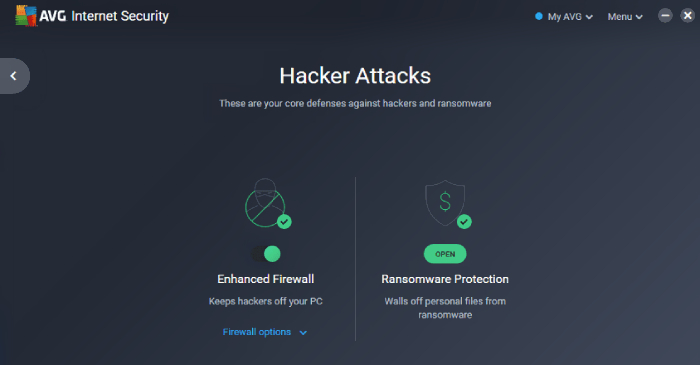
AV-Test Lab rates antivirus products based on three tests – Protection, Performance, and Usability. AVG Business Edition managed to get 5/6 in Protection, 5.5/6 in Performance and 5/6 in Usability. In 2017, it received a total score of 15.5/18. While this is an above-average result, Kaspersky’s Endpoint Security scored 6/6 in all three tests, earning a perfect 18/18 overall rating.
Avast, in turn, earned 17.5/18, with 5.5/6 in Performance. Sadly, while AV-Comparatives did test the Home edition of the AVG antivirus several times, the same can’t be said about the business products. But, judging by the impressive Home edition tests results, we can presume that the business edition will perform just as strongly.
Ease of Use
Installation is effortless: first of all, you need to download the .exe file from the official website. All the installers can be found here. If you choose a free trial, the site will ask you to provide a user name and an email. And if you click on “Paid Version,” the .exe file will automatically download to your computer.
All you’ll have to do next is follow the on-screen instructions. Once the antivirus software is installed, open the software, go Menu – Settings – Activation, and enter your license key to activate the product. The user interface is just as friendly and straightforward as the download-installation process. Navigation is easy, everything works flawlessly, and scans take less time to complete than most of the rivals.

For an inexperienced user, it will take up to 5-10 minutes to learn all the controls. All the essential menus and options are right there on the main screen. To some users, the somewhat outdated graphics might seem a bit boring, but that doesn’t change the fact that this software is incredibly easy to use.
There are six main menus on the dashboard: Computer, Web Browsing, Identity, Emails, Firewall, and Remote Admin. Green squares mean you are fully protected. To “fine-tune” the antivirus to your liking, click on the “Options” button in the upper right corner. Three scan types are available: full scans, specific scans (where the user picks which files and folders should be checked), and scheduled scans.
Support and Customer Service
On the official website, support for Home and Business products are separate. In the Business Support & Contact menu, the users will find FAQ sections for every single business product. And, they can always use the email support system, submit a ticket, and wait for an answer from one of the agents. Compared to similar products, AVG is very decent regarding response times and professionalism of the experts.
Phone calls are also available, and, for most users, it will be much easier (and faster) to get an answer this way. Sadly, there’s no Live Chat, but, the same is true for many business antiviruses. Refund requests should be made in the Support menu. Add User Guides, easy-to-understand articles, and one-click access to all the installation files, and you’ll get excellent customer service.

Overall, our team was impressed by how friendly, helpful, and quick-to-respond customer support is with AVG for Business. They always come back at you the same day and make sure the client is satisfied. One more thing: telephone support is 100% free, but it’s not available 24/7. This is one of the most significant disadvantages of this service, along with the lack of a Live Chat.
Final Thoughts
That is it for our AVG review. We discussed the key features of all three business products and established their pros and cons. Once again, AVG created one of the best antivirus solutions for business owners. If you’re running a company with up to 100 employees, this software will be an excellent choice.
With it, you’ll get above-average lab test results, Windows XP-10 compatibility, low system impact, and a free trial for all packages. Every AVG Business Edition product features a user-friendly interface, offers free phone support, and automatic daily updates. Over five million people around the world trust AVG with their businesses, and that’s a very good reason to start using it as your antivirus protection.



User Reviews