
ZoneAlarm Review
Effective for the protection from new types of malware: ZoneAlarm is excellent for detection of the unknown viruses.
ZoneAlarm Highlights
- Excellent zero-day threat protection
- Features a brick-strong 2-way firewall
- Comes with a capable free edition
Why ZoneAlarm?
Developed by Zone Labs, this antivirus product has been on the market for almost 20 years. The company claims this is a full-fledged solution that will keep you safe from all the known threats. And while the interface isn’t as polished as, say, in Avast or AVG, the software does make up for that with an impressive list of features.
Zero-day protection, 24/7 cloud security, and anti-keylogging are some of its strongest sides. Plus, the most recent edition features the Kaspersky engine. However, that doesn’t necessarily mean ZoneAlarm is on par with the official Kaspersky antivirus. Let us go ahead and see whether it’s equally capable of not and take a closer look at all the other key aspects as well.
Best For
- People that consistently connect to public Wi-Fi networks
- Users looking for a versatile antivirus product
- Online transactions safety – ZoneAlarm is a good choice for that
ZoneAlarm Pros and Cons
- Reliable protection against phishing and ransomware
- Features Kaspersky’s antivirus engine
- Impressive zero-day protection
- Advanced 2-way Firewall, Identity Protection
- Offers a decent free version
- Trials are available for all five products
- Not on par with Kaspersky in real-world tests
- The user interface is a bit outdated
- No parental controls or password manager
- Advanced zero-day protection only available with the higher tier
Reliability and Security
Malware Protection
Sadly, MRG Effitas and AV-Comparatives, one of the best third-party testers, haven’t yet tested this product. We only have AV-Test results that date back to late 2016. True, a lot has changed over the last three years, but still, let us take a quick look at how ZoneAlarm performed back then. With a 100% detection-elimination rate, it earned a perfect 6/6 score.
In the fake positives test, it also performed flawlessly (6/6); in the performance test, it received a 5/6 rating. That’s mainly because of the high system impact this antivirus used to have. The latest version, however, is much less demanding of system resources. It’s important to note that AV-Test checked ZoneAlarm Antivirus 15.0; the most recent edition is 15.4.
So, in many ways, it’s still the same software. In our own in-house tests, we used the EICAR files to check real-world efficiency. The antivirus did a great job of preventing us from downloading virus files and blocked drive-by downloads. But, it wasn’t as effective against compressed files. Of the 11 compression formats, it only flagged 2.
For example, Kaspersky did a far better job and stopped every single threat. Yes, even though ZoneAlarm does feature its engine, it still isn’t nearly as effective as the standalone Kaspersky antivirus.
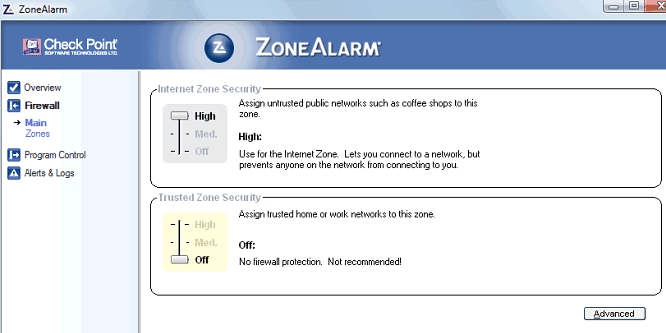
Scanning Options
Automatic, Registry Startup, USB, manual, and scheduled – those are the scans available with ZoneAlarm antivirus. You’ll find the scanning options in the top right corner, right next to the “Update” menu. Click “Scan,” and the interface will take you to the corresponding menu. For the sake of this ZoneAlarm review, we ran several scans to check their speed and efficiency.
The quick scans take only 2-3 minutes to complete. The longer ones require up to an hour to complete a full sweep of the OS. Strangely enough, consecutive scans take just as much time to finish. For example, many antivirus products on the market significantly improve full-scan efficiency after you run them 2-3 times.
Phishing Protection
ZoneAlarm features a powerful anti-phishing module that’s only available starting with the Pro package. It works in real-time and uses forward-thinking technology to protect the OS. The list includes heuristic, static, and machine-learning techniques. This is important: a year ago, it performed poorly in our anti-phishing protection tests.
Thankfully, in the most recent test, its efficiency was greatly improved, and now ZoneAlarm is on par with rivals (like Norton and AVG, for example). More good news: the anti-phishing module is available as an extension for Google Chrome, meaning you can use it separately and still get excellent protection.
ZoneAlarm Additional Features
With the most basic (Free) edition, you’ll get a 2-way firewall, standard anti-virus and anti-spyware protection, and identity protection. And what about all the extras, you might ask? Let’s take a look at them right now:
- Web Monitor. This is a scanner that checks websites prior to the user accessing them and checks every single file before it is downloaded.
- Anti-Phishing. We already discussed this module in the previous section. ZoneAlarm features robust anti-phishing security that works in real-time. By using advanced blocking techniques, it achieves excellent results.
- Threat Extraction. Implements a zero-day protection module from Check Point that tests downloaded files for any malicious files. The list includes embedded objects, macros, and other potentially dangerous content.
- Real-Time Cloud Security. Takes advantage of an extensive database and checks new files/websites against it.
- 24/7 Online Support. This means paying customers will be prioritized over the users of the free edition. You’ll still get help as a free user, though.
- Anti-Ransomware. It protects against all known kinds of ransomware. It can not only detect and block these threats but restore encrypted (corrupted) files.
- Mobile Security. Available as a stand-alone product, it is also a part of the Extreme Security package. Compared to rivals, the ZoneAlarm mobile security software is quite secure and reliable.
- Threat Emulation. Advanced protection against zero-day attacks. Highly efficient in detecting new threats that are well hidden within web downloads and email attachments.
- Anti-Keylogger. As the name suggests, this module prevents cybercriminals from stealing your credentials (passwords and logins).
Is ZoneAlarm Enough for Protection?
As we just learned, ZoneAlarm prevails in anti-phishing protection. Plus, it is quite strong against zero-day attacks and did a decent job in the AV-Test and our own tests. However, it’s not very effective against compressed files and can’t compare to Kaspersky, Bitdefender, or McAfee in that regard.
If you’re looking for a robust antivirus solution with a strong emphasis on zero-day attacks and keyloggers, ZoneAlarm will do just fine. On the other hand, it’s not on par with the leaders when it comes to comprehensive anti-malware protection. Taking advantage of the trials or the free edition might be a good idea before committing to it.
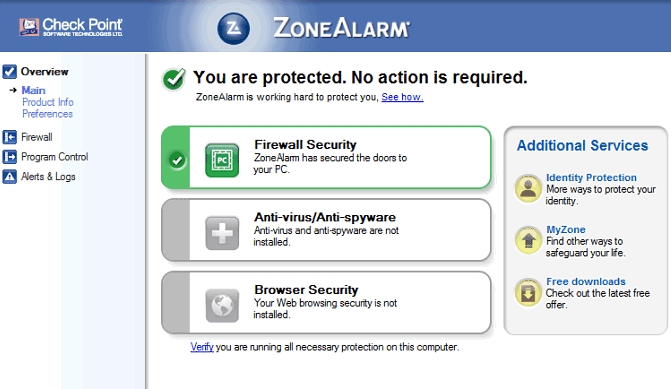
Ease of Use
Download and Installation
Nothing hard about this part: just go to the official website, pick a package you like, pay using one of the available methods, and that’s it. Once the installation file is downloaded, follow its instructions, and the antivirus will be installed on your device in no time. Unlike most antivirus products, ZoneAlarm doesn’t automatically run a system scan the second you launch it.
It’s important to note that you’ll have to register on the site before you can go ahead with the purchase. The company accepts Visa, MasterCard, Discover, American Express, and, of course, PayPal. Sadly, you won’t be able to pay using Bitcoins or any other cryptocurrency.
User Interface
The first thing that will catch your eye is the outdated design of the user interface. It looks like it was made in 2004-2005. On the bright side, once you get used to the awkward design, you’ll see that navigation is relatively and straightforward. As always, all the essential features/options are located on the main dashboard and can be accessed with 1-2 clicks.
Antivirus, Firewall, and Identity & Data are the main areas of ZoneAlarm antivirus. When you hit one of these buttons, a drop-down menu appears. The biggest downside of the user interface is the fact that it’s unpredictable. For example, there’s an “Enabled” button next to Real-time Protection in the Antivirus menu. However, clicking on it won’t turn it on/off; instead, you’ll be taken to a different menu with additional options.
The mouse pointer is also behaving strangely. Sometimes, it changes, thus letting the user know that an option is clickable. Other times, it remains the same, and that brings a lot of confusion. In Firewall, you can hand-pick which apps/files should be trusted. In Identity & Data, users are welcome to activate/manage their data in a secure cloud. The company offers storage for one year for free; after that, they’ll start charging you.
ZoneAlarm Pricing and Package Features
One of the best things about this antivirus product is its versatility. While there are only two paid packages to pick from, the list of available products is quite extensive. There is the Mobile Security package, along with the Anti-Ransomware tool and the Firewall. As for the more “traditional” suites, you’ve got Free, Pro Antivirus, and Extreme Security.
ZoneAlarm Pro & Extreme Security
According to company officials, ZoneAlarm Pro is the most popular package. With it, you’ll get not only basic protection but also an impressive list of additional features. It costs 40 dollars and protects up to five devices for one full year, which is quite a generous offer. And here are all the extra features (compared to the free edition):
- Web Monitor
- Anti-Phishing
- Threat Extraction
- Real-Time Cloud Security
- 24/7 Online Support
To learn more about all the extra stuff, check out the “ZoneAlarm Additional Features” section. Overall, Pro is a rather effective and flexible antivirus solution that will be a good choice for a wide range of potential clients.
Extreme Security, in turn, is the ultimate package and offers the most extensive list of extras. At the same time, it’s not very expensive compared to Pro and will cost you $39.95. Again, for that price, the users get yearly protection for five simultaneous connections. Additional features are:
- Anti-Ransomware
- Mobile Security
- Threat Emulation
- Anti-Keylogger
While Anti-Ransomware and Mobile Security are available as standalone products (along with the Firewall), all the other modules are exclusive to Extreme Security.
ZoneAlarm Free & Pro Firewall
Zone Labs offers a free and paid version of the firewall that can be bought separately from the main packages. It is excellent at blocking unwanted traffic, turning you into a digital shadow, and protecting sensitive data. Plus, it allows the user to control access of various apps to the Internet. By monitoring all traffic (both incoming and outgoing), the ZoneAlarm Firewall guards you against malware and thieves that are trying to steal personal data.
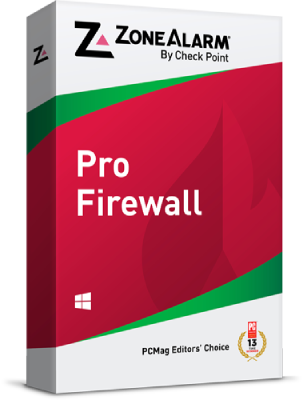
For advanced Firewall features and stronger protection, you can upgrade to the Pro edition. It will cost you $15/per year. The list of additional features includes an anti-phishing extension for Chrome, protection against inbound/outbound attacks, and suspicious activity monitoring.
ZoneAlarm Anti-Ransomware
As mentioned, if you go with the Extreme Security package, you’ll get Anti-Ransomware for free. On its own, it’s not available for free (there is a trial, though). The cost for one PC for one year is the same as the firewall: 15 dollars. One of the most standout features of Anti-Ransomware is the fact that it’s compatible with all the antivirus products on the market.
Plus, it is very friendly and doesn’t require the user to set anything up. According to official statistics, ransomware finds a new victim every 10 seconds. By encrypting the user’s files, cybercriminals demand ransom and double it when he/she refuses to pay. With the Zone Alarm Anti-Ransomware tool, you can rest assured that no hacker will be able to get his hands on your private data.
ZoneAlarm Trial & Free Versions
And what about the trials, you might ask – are they available with the ZoneAlarm Antivirus? The answer: yes, they are: the company offers trial versions of all the desktop and mobile packages. All you’ll have to do to access them is to visit the respective web pages and click the “Download Trial” button. The installation files will download automatically, and once you follow through with the installation, the trial(s) will become available.
ZoneAlarm Free Antivirus, in turn, is a 100% free-of-charge product without any time limits. It is quite capable of protecting a Windows-run computer against malware. Plus, with it, you’ll also get a 2-way firewall, identity protection, and a game mode (optimizes performance when playing a video game). Compared to the free editions of the rivals, ZoneAlarm Free is a decent solution.
The bad news is – you won’t get protection against phishing, ransomware, or real-time cloud security.
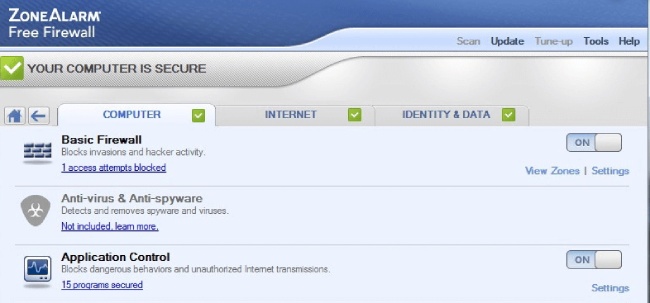
ZoneAlarm for Mobile
While the more “traditional” malware is of little threat to mobile platforms, ransomware and hostile takeovers should never be taken lightly. Available both for iOS and Android, ZoneAlarm Mobile provides protection against all known mobile-specific threats. Plus, it secures vulnerable public Wi-Fi connections, keeping the user safe while he/she is surfing the web on an unprotected café/airport Wi-Fi network.
To run on an Apple device, ZoneAlarm Mobile requires iOS 10.0 or higher. As for the Android OS, 4.2 or higher will be more than enough to install it. This is a free antivirus; however, to use the more advanced features, you’ll have to upgrade to a paid version. Here are the prices:
- 1-month plan: $2.5
- 1-year plan: $30
Sadly, the company doesn’t offer any discounts for the yearly subscription. Compared to similar products for iOS and Android, it is reasonably priced, though.
Money-Back Guarantee
Every single one of the five ZoneAlarm Antivirus packages offers a 30-day MBG (Money-Back Guarantee). This means you can request a refund and get your money back within those 30 days. The fastest and easiest way to do that is to submit a ticket. If you require assistance with the process, don’t hesitate to call this number: 877-966-5221 (for US citizens). Customers outside of the US should use a different number: 01 650-628-2212.
Support and Customer Services

On the official website, you’ll find a Support section with all the available customer services. First of all, there’s an extensive knowledge base that includes a Getting Started option. If you want to learn the basics, this menu will be exactly what you need. Product Support, in turn, provides user-friendly guides on how to install the antivirus, how to upgrade it, how to use the various features, and more.
The FAQ section is similar to the ones in rivaling products: there, you’ll see a list of the most frequently asked questions. Customer Service includes information on changing the billing address, canceling a current subscription, and more. To get in contact with the ZoneAlarm staff, you can start a chat, submit a ticket, or join the forum.
Live chat is the fastest way to get an answer from a support agent. The email ticket option isn’t nearly as fast, but, in most cases, the technical staff gives more detailed answers through this system. As for the forum, it might be a challenge to find answers to specific questions there. The bad news is – during our ZoneAlarm review, we weren’t at all pleased by the professionalism of the support agents.
First of all, it took a long time for someone to join the live chat. The email system, in turn, was even slower, and, overall, the answers weren’t very informative or helpful. An important note: the chat is available on Mondays through Fridays, 24/5. On Saturdays and Sundays, it is reachable during the 8 am-5 pm period. It is closed on holidays.
ZoneAlarm Alternatives & Competitors
And now that we discussed all the important aspects of ZoneAlarm, it’s time to take a quick look at some alternatives. We hand-picked five modern antivirus solutions that may be a better choice for you:
Final Verdict
This is it for our ZoneAlarm review! We talked about this software’s reliability, ease of use, available packages, pricing, support, and more. The bottom line is – if you’re looking for a robust and secure antivirus, you might like what this product has to offer. And while the free edition might not be the most feature-packed one, it does give a chance to test the product and see how it works in real life.
Protection on all fronts – that’s what the developers claim you’ll get with ZoneAlarm. The list of pros includes secure public Wi-Fi networks, protected open ports, elimination of suspicious traffic, and more. The bad news is – the interface leaves a lot to be desired, and, compared to the leaders (like Kaspersky and Bitdefender), it’s not nearly as effective against malware. Finally, support is average at best and takes a long time to respond.
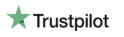




User Reviews
I highly recommend ZoneAlarm!
I’ve been using Zone Alarm Free Firewall & Free Antivirus for several years on several Windows Desktop & Laptop Systems.
It is a product worth considering, either free or the paid version!
Cheers
Zonealarm was really good for some time, but after an update I had experienced some issues. It missed one ransomware piece and I had to reinstall my Windows. Support now takes much longer to respond now. I think over changing this program to something else…