
ClamWin Review
Solution that offers a decent protection of entry level.
Is ClamWin enough in 2021?
An open-source antivirus ClamWin is a program that applies the ClamAV engine first to detect and then delete some threats. Note that this program works well with Microsoft 10, 8, 7, Vista, XP, and 2000; also, ClamWin is suitable for Windows Server 2012, 2008, and 2003. As many as 600 000 people make use of the program; perhaps, this is since ClamWin is an excellent way to understand the principles of antivirus software performance.
Today, there are dozens of antivirus programs, and, naturally, a question arises: is ClamWin enough in 2021? First and foremost, the program is valid in terms of anti-malware and anti-spyware protection, scanning sessions. At the same time, however, it is fair to mention that there many other antivirus software that is more effective as they offer more security features. Nevertheless, ClamWin is still considered to be one of the most useful open-source programs against viruses.
Features of ClamWin
Virus Detection:
| ClamWin is primarily developed to detect the virus as soon as they occur. Its high detection rate is what makes it quite popular among users who frequently use their devices to browse different sites on the internet. |
Scanning:
| ClamWin demonstrates good results in terms of scanning on a monthly, weekly, or even daily basis. Besides, a scheduled scanning feature allows you to choose the needed time for the scanning. You can use the feature if you are busy or switch to a manual virus scanning to make everything by yourself. What is more, a Standalone Virus Scanner will perform all the scheduled scans without independently from any third party. This feature exclusively scans the selected applications and files. |
| The feature will be useful for those who want to receive all the available new updates. Automatic updates download is somewhat helpful as it saves your time: you do not have to visit the official website regularly and can be calm that you will not miss any ace-high update. |
The List of Pros and Cons
- An open-source, free antivirus
- Scheduled scanning
- Selective scanning
- User-friendly
- File scanner is not automatic
- Is not enough as a standalone antivirus
- Processing speed is rather slow
ClamWin Protection
ClamWin antivirus protection can be observed through the results of the performance tests. AV-Test is one of the most reputable sources; therefore, we offer the results of the AV-Test. You should note that ClamWin was exposed to several threats, namely, password stealers, Trojan viruses, and diverse malware threats. We cannot say that the results were satisfying, as the program detected 50% of the threats.
A test by Virus GR showed a slightly better result - 54.68% (ClamWin version 0.93) and 54.48% (ClamWin version 0.95). Despite the results, you should not consider the program an ineffective one. Back in 2011, cNet tested ClamWin’s cross-platform feature and gave the program four stars out of 5.
In general, even though some tests demonstrate ClamWin’s drawbacks, the program does offer some useful features. Specifically, we tested the scanning option of ClamWin. Note that the program copes well with scheduled scans as well as with the selective scanning.
Ease of Use
The program is easy to navigate. A user-friendly but outdated interface is supplemented with a simple installation process. Mind that even if you are not an IT expert, you will find it very easy to use ClamWin antivirus.
In addition to a setup process, the users admit that navigation settings of the main menu are comprehensive as well. As you look at the menu bar, you understand how you can schedule the scans, customize scanning filters, or you can also decide on the frequency of the updates - whether you want to receive them on a monthly, daily, or weekly basis.
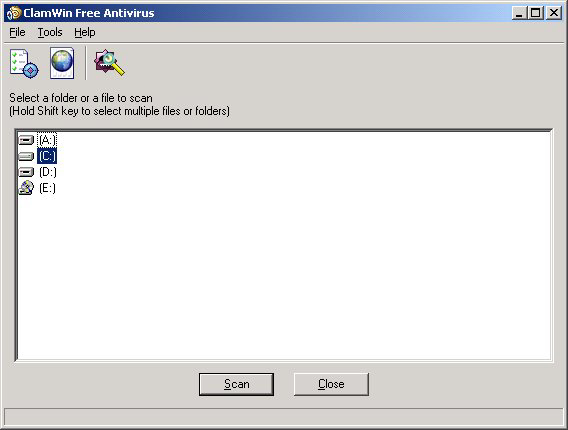
Microsoft Outlook and Windows Explorer Integration
What users like about ClamWin is that the program can easily integrate into both Windows Explorer and also the Microsoft Outlook email client. In practice, it means that you can send email attachments, different folders, and individual files inspection.
Customer Support
As for the Support Team, you should understand that ClamWin can only offer an online forum as it is a free antivirus. Even though customer support is somewhat limited, it is still enough to get the needed question. We used a forum to solve several issues, and found the answers in less than 10 minutes. Thus, we claim that customer support is relatively good, considering that ClamWin is an open-source program.
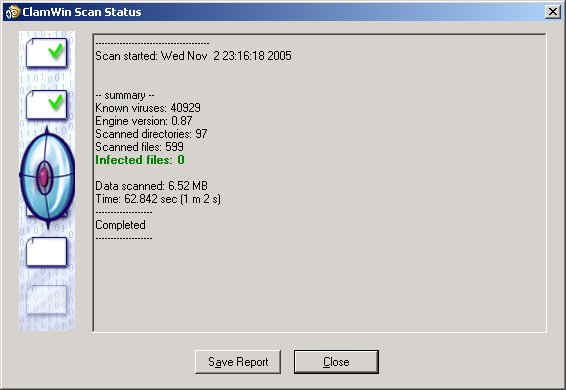
ClamWin Pricing & Free Version
ClamWin is free for the users of specific operating systems that were mentioned before in our ClamWin review. Keep in mind that the price for similar antivirus programs will cost you from $13 to $110 per year. Thus, you can save your money and download the antivirus.
ClamWin Alternatives & Competitors
We prepared the list of five competitors of ClamWin. Below, you can see the alternatives that are the free versions of the popular antivirus software:
Our Verdict
An open-source program ClamWin, is reasonably good protection for your computer. The users receive several useful features free of charge. Specifically, using ClamWin antivirus, you have an opportunity to scan your device, protect it against viruses and malware. Sure, if you are looking for top-notch antivirus software that will provide you with the multiple protective tools, we will not recommend you a free ClamWin.
At the same time, however, the antivirus is still a good option for basic protection. We consider that it is better to use ClamWin antivirus as a back-up protective tool in addition to a paid version of more solid antivirus software. One way or another, you still have an opportunity to enjoy an open-source program for free.
Table of ClamWin Antivirus Features


User Reviews
Downloaded and understood that it is very limited, definitely needed to use with another antivirus software. Lacks many functions which are a must nowadays.