Spyware is a special kind of hazardous software which can steal your private information and permanently destroy your computer. But how can you recognize your computer is infected? Here are some questions for you to answer:
- Have you noticed that your computer started to work slowly?
- Does your PC shut down on you or freeze constantly?
- Does your device lack hard drive space but you haven’t installed anything heavy?
- Does your machine become hot while you are using it?
- Do you often see unwanted websites in your browser?
- Has your homepage changed all of a sudden?
- Have you noticed unknown icons on the taskbar but you haven’t installed anything new lately?
- Do you get error messages when you try to perform certain operations which have always worked fine?
If you have answered ‘yes’ to at least one of these questions, the chances are your device has been infected by spyware and you must use the best anti malware protection.
How can you get spyware?

There are many ways to get spyware on your device. In fact, many of them are no different from how other kinds of malware infect users’ PCs. Here are some most common ways to receive the infection on your computer:
- Clicking on pop-ups without even reading them first.
- Installing programs from unknown and dubious sources. These can even mask as useful and necessary tools, for example, a disk drive cleaner or an Internet accelerator.
- Opening links or attachments which arrive with emails from unknown senders. This is a common way for many viruses to infect your device.
- Watching pirated videos or downloading pirated music.
- Visiting malicious websites or pages often without even noticing it.
- Exchanging software and files with your friends.
- Spyware may arrive with viruses which have another primary intent.
It doesn’t matter which platform you use, although Windows OS seems to be more attractive for attackers. Also, mobile devices are very vulnerable since they are tiny and people usually can’t track many activities. But once you install a wrong app, you are in trouble.
How do you detect and get rid of spyware?

Whether you suspect that your machine is infected or are 100 percent sure you have nothing to worry about, it never hurts to have a check. There are special tools capable of noticing and removing spyware and you can find them on the Internet easily.
However, it is better to have a comprehensive antivirus which will protect your device from spyware and nearly any type of hazardous software in real time. Antivirus will not simply check your files and programs but will get into the computer’s hard drive to make sure nothing dangerous lives there.
Another advantage of having an antivirus is that their developers are constantly working on improving software’s protection abilities. Update your antivirus regularly to keep your computer safe no matter what you do online. Also, it is very convenient to have antivirus because once you install it you don’t have to think much about any security issues.
Top Anti Spyware Tools
Here is our pick of the best instruments to protect you from spyware.
1. Bitdefender Antivirus

Bitdefender is one of the strongest antiviruses (just read our full Bitdefender review). This year, the company has upgraded its defense against ransomware and included it to the packages which didn’t have this feature. It has also developed a network threat prevention to block attacks.
Bitdefender has a paid offer Virus & Spyware Removal. If your computer is in trouble, Bitdefender’s technical specialists will connect to your device and remove any hazardous stuff, including spyware. This service is available for PCs with Windows only. One session costs $99.99.
In general, prices for Bitdefender’s packages vary depending on the number of computers you want to defend and the period of protection. Currently, there are discounts up to 50% on some offers.
Thus, 1-Year subscription for Total Security 2021 for up 5 devices costs $44.99 (you save 50%). You may also buy 2- and 3-Years plans with a 25% discount.
Other packages are:
- Internet Security (from $39.98)
- Antivirus Plus 2021 (from $29.99)
- Family Pack (from $59.99)
2. Kaspersky Antivirus
Kaspersky is another strong antivirus product we currently know (here Kaspersky review). Even the free version gives powerful protection against harmful programs. However, if you need a more sophisticated defense pay attention to the premium versions.
Total Security offers the biggest number of tools, some of them are not included in other offers like parental control and passwords manager. Both features give an additional layer of protection against malicious programs, including spyware.
The prices for Kaspersky sets alter depending on the number of devices you are willing to protect. Also, long-time plans give bigger savings. Here is a brief overview of prices:
- Anti-Virus plan’s yearly subscription starts at $29.99 for one device.
- Internet Security suite will cost a minimum of $39.99 per year for one device.
- Total Security pack’s subscription starts at $49.99/year for one device.
3. Norton Antivirus
Norton has been in the list of the market leaders for several years (more in our Norton review). It provides a strong defense against all kinds of hazardous programs. It is also among the top anti spyware tools for Windows and Mac computers and also for Android and iOS devices.
Also, Norton offers Spyware & Virus Removal to users whose device got infected. This is a remote offer and the company promises that your computer will run like new in about one hour. The service will cost you $99.99 per incident. If you already have Norton protection on your PC, the chances are the virus removal is included in your pack.
Norton’s prices are average:
- Norton 360 Standard - $39.99
- Norton 360 Deluxe - $49.99
- Norton 360 with LifeLock Select - $99.99
- Norton 360 with Ultimate - $299.99
Norton offers a few more plans with various mixes of tools.
4. Avast Antivirus
Avast is the number one choice for many users (why? read our Avast antivirus review). Even the free version provides a strong set of instruments to defend your device from the main threats. But premium packages include watching for phishing sites, an anti-spam tool, and a strong firewall.
In addition to blocking threats, Avast provides sophisticated anti spyware tools to protect your device. These are password security, protection of your household network, and browser cleaner. You will also get real-time notifications if Avast notices suspicious activity in your Wi-Fi network.
Prices for Avast packages are among the highest. This is their yearly offer:
- Avast Premium Security - $69.99/year (Single Device); $89.99/year (Multi Device)
- Avast Ultimate - $99.99/year
If you choose to stay with Avast for more than one year, you will manage to save some cash (around 10 percent with the 2- and the 3-years plans).
5. AVG Antivirus
AVG has free and paid plans which offer powerful defense from all known threats to PCs and mobile devices. In fact, AVG’s free suite is a powerful instrument for finding and removing spyware and various types of viruses (just check AVG review).
But the premium Internet Security plan provides an additional level of security and malware defense to your files. It also included an enhanced firewall. The Ultimate package has an advanced antivirus and the PC optimizer (AVG TuneUp).
AVG is one of the priciest products. Check the following 1-year offers:
- AVG Internet Security – $89.99/year ($44.99 first-year price);
- AVG Ultimate – $119.99/year ($79.99 first-year price).
The company offers discounts for extras if you purchase one of their main plans.
6. ScanGuard Antivirus
Scanguard is a relatively new antivirus software but it has already proved to be effective in blocking viruses and malware on different types of devices (more in our Scanguard review). When finding a dubious file or program, ScanGuard puts it in quarantine till you decide what to do with it.
The antivirus has powerful tools to provide stronger defense such as password manager and ad blocking software. It is possible to run scheduled and speed-up scans but the company advises using its real-time protection not to miss any dangerous files. Also, Scanguard’s Spyware Guard will make sure you stay away from personal information leaks.
There are three plans for you to choose from:
- Essential Antivirus – $24.95
- Antivirus Pro – $39.95
- Ultimate Antivirus – $59.95
7. Total AV Antivirus
Total AV provides advanced security for all types of devices. Every package gives a real-time antivirus, antimalware, anti-adware, and anti-phishing protection, PC optimization tools, and a disk cleaner. Note that the results of tests conducted by respected labs show that Total AV falls behind many other products in terms of protection (here is our Total AV review).
The free pack is limited but it still offers a decent anti spyware & security suite which performs well against hazardous programs trying to steal your sensitive information. The paid packs offer remote firewall protection, safe password storage, and few more extras.
Here is what Total AV has to offer in terms of pricing:
- Essential Antivirus (1 device only) – $19 ($29 on the official site)
- Antivirus Pro (3 devices) – $39
- Ultimate Antivirus (5 devices) – $59
These are limited time offers valid on the time of writing.
8. McAfee Antivirus
McAfee is ready to protect all of your devices in one subscription. It will make sure none of viruses or malware sneak into your device (McAfee review). The company has included a ransom guard for additional protection against ransomware.
It also takes care of your safety when you are swimming on the Internet and gives you strong identity protection. In fact, McAfee’s LifeSave provides cyber and social media monitoring and alerts their users about hazards. It also offers a social security number trace, court and criminal records monitoring, and more.
Also, McAfee pledges it will reimburse you the costs connected with your identity theft or if your money is stolen because of unauthorized electronic money transfers.
These are the packages and prices which McAfee offers its customers:
Total Protection
- 1 device – $24.99/year
- 5 devices – $29.99/year
- 10 devices – $34.99/year (yes, this is the most profitable time-limited offer; you get 70% off)
LifeSave
- $104.99/year (for an unlimited number of devices)
9. BullGuard Antivirus
The last but not the least is BullGuard. This is a simple antivirus which gives real-time defense and also filters malicious links (more in BullGuard review). It has a powerful firewall which will review every single app you install on your device and will block unauthorized attempts to get in touch with your PC.
BullGuard offers a home network scanner which will make sure that every single device in your home is clean. Each time a new device connects to the network, BullGuard will check it too.
It also gives a triple layer anti-malware protection which will make sure you visit trusted sites only, will scan operations on your PC to make sure there is nothing suspicious going on, and if it observes any type of malware, including spyware, it will put it on quarantine. You may also order a distant service of virus removal for $99.95.
BullGuard has such paid products:
- Antivirus – $23.99/ year for one device
- Internet Security – from $29.99/year
- Premium Protection – from $40.99/year
- Mobile Security – $19.99
The prices are a time-limited offer.
Best Free Spyware Removal Software
So, the majority of antivirus providers include spyware protection in their packs. But if you are not in need of antivirus and your only purpose is to throw spyware off, you can refer to the following standalone programs.
1. SUPERAntiSpyware

The sole purpose of this program is to find and remove all types of malware, including spyware, ransomware, adware and other hazardous programs. It will thoroughly scan your system to make sure nothing harmful is hiding deep inside of your device.
Usually, spyware modifies system settings not to be removed. But SuperAntiSpyware has a special toolbox which will help to get rid of spyware on your computer.
You can get the program in a free version or purchase a professional edition for $29.95/year for one PC. The professional pack will stop all threats in real time, provide scheduled scanning, send you emails with notifications, and more.
2. Dr.Web CureIt!

Dr.Web CureIt! is an antivirus scanner which can be utilized for manual scanning, malware and spyware removal. However, it won’t give you real-time protection and will work only when you need it. Dr.Web CureIt! would not be in conflict with any antivirus tools that you already have on your computer.
The program’s free version can be utilized for personal needs only. Paid licenses are available for business purposes and may be used to check your office PCs and a corporate server. You can buy a license from the company’s partners only. Their list is public on the official website of Dr.Web antivirus.
3. Emsisoft Emergency Kit (EEK)

Despite the fact that EEK is not as sophisticated as many other antimalware tools, it may be more than enough to take care of spyware on your PC. Every time you use it, the program will ask you to make an update to be sure it is capable of detecting the most recent threats. Once it finds a dubious file or program it will move it into quarantine or even delete it.
EEK is a portable program, thus, you can have it on your USB and utilize whenever you need it. This is a free product and can be utilized for personal purposes only.
Additional measures to defend yourself against spyware

Despite the fact that a good antivirus is capable of protecting your PC from malware, it doesn’t mean you can put all the responsibility on the software. You should be very careful with everything you do online. These are the things you can do to stay away from trouble:
- Choose the means capable of protecting you in real time.
- Update your antivirus and OS regularly.
- Never click on pop-up ads.
- Never open emails from senders you don’t know.
- Stay away from suspicious attachments or files from dubious sources.
Also, pay attention to changes in your computer’s performance. And if you got infected by spyware, do all you can to delete it as soon as possible. This means choosing different passwords, calling your bank and telling them about fraudulent activity, purchasing spyware removal service from an antivirus company.
Final Thoughts
Spyware is among the most unpleasant and dangerous threats which may get settled in your computer. It can permanently damage your computer, sell your user data to advertisers or send your personal info to hackers. It is very easy to get infected by spyware and you might even not be aware it is there.
To stay safe, be careful with every single step you do online. No need to become paranoid though. A comprehensive antivirus will take care of hidden threats and also delete hazardous files from your computer if you still get them. Just make sure you get timely updates of your antivirus software.
Our other antivirus protection reviews
We want to help you protect your devices. Here is our other reviews:
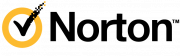






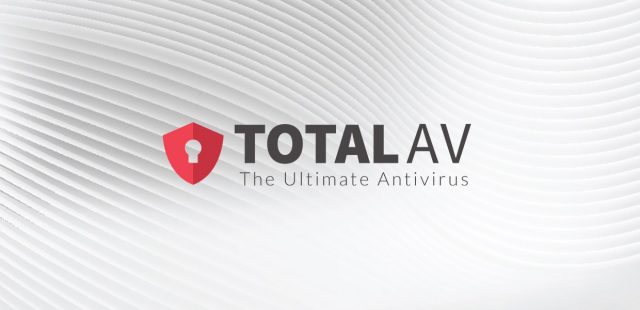





Comments