Avast Business Antivirus
Highlights
- Strong and reliable business antivirus solution.
- Available for Mac OS, Windows, and can also run on the Windows servers.
- Doesn’t need a lot of computing power to run, very easy to use.
- Offers a generous 30-day free trial.
- Pro Plus, the top tier, comes with Webcam Shield, Password Protector, Data Shredder and SecureLine (a reliable VPN).
- Features an industry-leading Management Console
Today, Avast is one of the biggest players in the industry (Avast review). With 400+ million users (or, rather, devices) using its antivirus for protection, this company is a well-respected and recognized brand. They have been around for 30 years now and are still pushing the boundaries with new, improved products. Avast Business Antivirus, for example, is an excellent solution for business owners that put their security and privacy first.

In this review, we’ll help you to better understand the various Business packages provided by Avast company. That will help you make the right decision. Naturally, the more expensive plans offer more additional features, but it’s up to you to decide whether you need them in your daily routine or not.
Important note: in most cases, security products that come with the tag “antivirus” only feature basic protection (other best antiviruses for business). But with Avast for business, you’ll get a powerful instrument on your hands. It is good for core protection, real-time scanning, behavior monitoring, email scans, and more, not to mention a robust firewall.
What Avast Business Antivirus Has to Offer?
- Behavioral Shield stops potentially harmful apps/programs from launching on your device; Web Shield does the same with websites.
- There’s also the Email Shield we mentioned earlier.
- Sandbox is one of the company’s trademark features (but it’s not exclusive to Avast these days). Basically, it’s a safe place where you can test-run suspicious files without putting your device to danger.
- The Wi-Fi inspector is great at discovering vulnerabilities in your connection.
- Browser Cleanup is a handy tool for deleting non-essential junk and speeding up your browser.
- Software Defender automatically updates software on your device.
- Data Shredder permanently deletes unwanted files.
- Browser Cleanup is a simple, yet effective tool for getting rid of non-essential junk and speeding up your browser. Unnecessary add-ons and browser data tend to slow down a user’s device and can even cause trouble with sensitive data. With Browser Cleanup, you’ll be able to keep everything up and running. Regular checks and optimization with one single click – that’s what this tool provides.
- Webcam Shield. This tool warns the user before his/her web camera is activated. That way, they will be able to protect their privacy and stop any third parties from spying. With it on, any app that’s trying to access the webcam will have to ask direct permission.
- SecureLine VPN. Just like any other top-of-the-line Virtual Private Network, SecureLine is doing a great job of securing potentially vulnerable networks and turning you into a digital ghost. It doesn’t matter what network/Wi-Fi your employees are on: this VPN will ensure total privacy of their online activities. Without it, you’re running the risk of being seen by the hackers and losing precious data.
- Password Protector. By using an impenetrable master password, this tool is doing a fantastic job of protecting the logins and passwords of dozens of users. It also offers an add-on for all major browsers. The add-on makes it faster and easier to fill out forms online (while still protecting the network and the logins/passwords).
Avast Business Antivirus Pricing
Bear this in mind when selecting the package that suits your needs best. The pricing is as follows.
| 1 Device | 5 Devices | 10 Devices | 25 Devices | 50 Devices | |
|---|---|---|---|---|---|
| Avast Business Antivirus | $39.99 | $174.96 | $349.92 | $799.80 | $1399.60 |
| Avast Business Antivirus Pro | $49.99 | $224.96 | $449.92 | $999.80 | $1799.60 |
| Avast Business Antivirus Pro Plus | $59.99 | $269.96 | $539.92 | $1199.80 | $2199.60 |
Naturally, the difference in price between the 3 packages is due to the number of available features. Software Defender and Data Shredder are only available with Antivirus Pro, while Browser Cleanup, Webcam Shield, the VPN, and Password Protector only come with the Pro Plus package.
Every package is absolutely customizable in terms of the number of devices. The options above are presented just to give you an understanding of how much the package may cost for your particular business. As you may have noticed, the price per device goes down as you increase the number of devices.
You can choose 1 to 200 devices package right on the website, but if your company is big, and you have more devices to cover, you’ll have to contact the provider to agree on customizable offer.
The great news is you can test the service for 30 days with a free trial to make sure it suits your needs. 30 days money back guarantee is also available.
Compatible platforms
You can install Avast Business Antivirus on Win XP (SP3), Mac OS 10.9 and Win Server 2008 (R2).
Keep in mind, however, that while on a Windows OS, you’ll get the complete package, with Win servers and Mac OS, the list of features is limited. For Win servers, Pro Plus, the most expensive tier, is currently not available (along with the Pro Plus-exclusive tools like Webcam Shield, the VPN, and others).
The good news is – the Pro plan for Win Servers features Sharepoint Protection and Exchange Protection. SP creates a highly secure digital environment where you can store (and share) sensitive corporate information. It serves as a combination of antivirus and a firewall and blocks potentially dangerous traffic/files from getting into that safe digital area.
EP, in turn, scans email attachments. Plus, it’s fantastic at making sure no spam ever gets through. Both Sharepoint and Exchange Protection aren’t available with the most basic Avast Business Antivirus package.
The Mac OS options are even more limited. In fact, you can only purchase the entry-level Business Antivirus package, and it doesn’t offer any advanced features. A regular antivirus, Web Shield, and Email Shield – that’s all it provides at the moment.
Pros And Cons
Now that we have a general understanding of what Avast has in stores for the business owners let us take a close look at the pros and the cons. No product on the market is ideal. It’s a matter of choosing the one that fits your current needs and preferences most.
- It’s Very Easy To Use
- Highly Configurable
- Works Great On Mac, Windows Servers, And Even Win XP+
- Customer Service Is Decent
- For Small/Medium-Sized Business, It Is A Solid Choice
- Light On The CPU
- Affordable Compared To Other Industry Leaders
- Has Some Issues With The Spam Filter
- Not The Best Performance In Third-Party Tests (But Still Decent)
- There Could Be Fewer Notifications From Avast
- Requires 1GB Of Hard Drive Space
- The Scans Can Be Very Slow
Reliability And Security
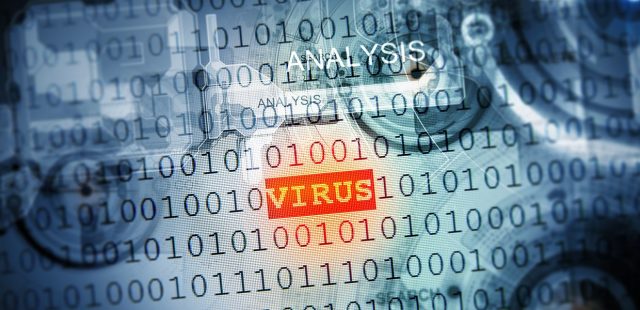
By now you already know that while Avast is capable of protecting your business from any external threats, it isn’t the best solution on the market. However, because of the affordable price tag, it’s incredibly popular. The biggest question is – should you rely on it for security?
First of all, we want to say that all the Avast products share similar designs. The Smart Scan option is very useful: it takes less than a minute and is quick to detect malware. The Wi-Fi Inspector is a great tool for spotting any “alien” devices connected to your network. And, it also identifies non-protected routers and simple (weak) passwords.
In August, AV-Comparatives ranked it #12 in the real-world protection test: it earned only 99.5%. We say “only” because there are nine antiviruses on the market that achieved a 100% result. Does that mean that Avast is a bad pick for business? Not really.
If you’re looking for something affordable, this package might be just what you need. For example, McAfee has a protection rate of 99.6%, Norton – 99.5%. AV-Test, in turn, gave it the prestigious Top Product Award with a 100% detection rate. The bottom line is – the ultimate Avast Business package isn’t on par with the leaders, but it is, indeed, a decent antivirus.
Ease Of Use
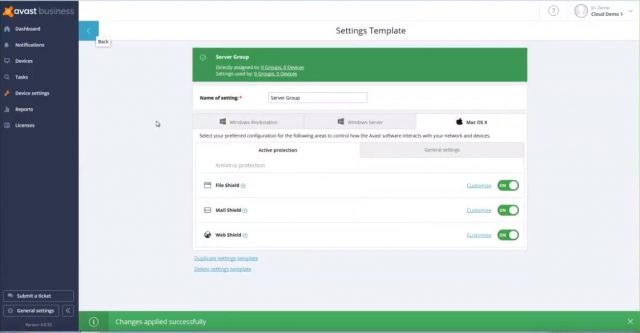 We mentioned the 30-day trial in the beginning, and it’s one of Avast’s biggest selling points. It doesn’t require any personal info like your phone number, location, the company’s name – just a simple E-mail address. The downloading and installing procedure is swift and user-friendly.
We mentioned the 30-day trial in the beginning, and it’s one of Avast’s biggest selling points. It doesn’t require any personal info like your phone number, location, the company’s name – just a simple E-mail address. The downloading and installing procedure is swift and user-friendly.
Note: during installation, you can click Customize and choose exactly which features you want to be installed. This is especially important for business owners that may be running several security apps and tools.
The interface looks very friendly and “professional,” and you can instantly see whether there are some issues with your device’s security or not. Everything is straightforward and intuitive. And, the antivirus is highly configurable, which, again, is a huge plus for people interested in protecting their business and making Avast work with other solutions.
For the antivirus to run, you’ll need to have at least 500-1GB of free RAM. In the Scans menu, you can schedule hand-picked folders and even files for a check. Furthermore, you can create a scenario where only the Office documents will be checked.
The Management Console is another good reason to purchase the Business antivirus solution from Avast. It is available with every single package, and it’s 100% free. This is a convenient and easy-to-use tool that allows you to manage the protection of many devices from one single place. With it, you can monitor the security of every single device 24/7 without having to stand next to it.
Scheduling regular scans, checking the number of blocked and potential threats and organizing devices into groups – it’s all available with the Management Console. You can also schedule tasks and create setting templates with a couple of clicks. And finally, this tool allows you to implement new updates to every single device you’re connected to in one go.
Support And Customer Service
 Just like any other decent Antivirus, Avast offers a substantial knowledge base on the official website that will help you solve various problems. If not, there’s always the community that’s quick to share some useful tips and tricks.
Just like any other decent Antivirus, Avast offers a substantial knowledge base on the official website that will help you solve various problems. If not, there’s always the community that’s quick to share some useful tips and tricks.
And finally, you can submit a ticket and wait for the customer support to answer you. Sadly, there’s no Live Chat, and that’s a big turn-off for most users. The good news is – you can leave not only your email, but also a phone number, and support usually doesn’t take long to answer.
Final Thoughts
That is it for our review. Avast offers a highly versatile, customizable, and intelligent antivirus that will ensure the safety of your precious data. As for the Firewall, Wi-Fi Protector, Smart Scanning, and other industry-leading features, they will serve as an additional line of defense. Sadly, the results of the lab tests aren’t enough to put Avast among the leaders, but it is, still, a strong antivirus package for business owners. If you put affordability and flexibility above everything else and want to combine Avast with other security tools, then the ultimate Business package definitely deserves a spot on your list.

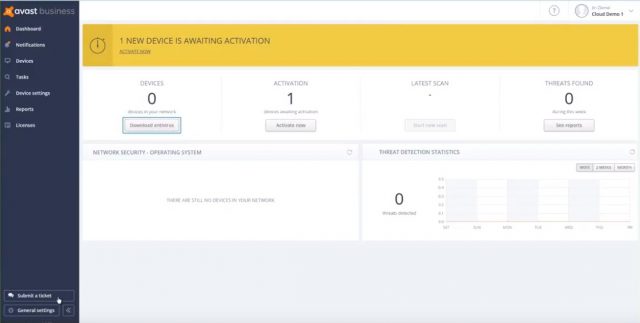


User Reviews