Norton Antivirus Review
Norton Antivirus has a lot to offer in addition to high-profile protection, so every user may find some extra features depending on the needs.
Highlights
- Full-featured protection
- One of the most user-friendly and intuitive options on the market
- Offers great value for money
- 60-day money-back guarantee
- Protection for Windows, Mac, Android, and iOS devices
- Doesn’t need much processing power to run in the background
- Various Norton Security packages to choose from
What is Norton Security?
Norton Security is a capable and comprehensive security suite against malware, ransomware, spyware, and other types of threats. If you’re looking for a fast, efficient, and, above all, reliable antivirus program, Norton Security will be the right investment for you.
On top of that, with it, you’ll get access to advanced tools and features like a VPN, password manager, Family Norton parental controls, and Cloud Backup. Notably, system performance results show that there is room for improvement compared to other brands. Still, system resources are what Norton may take to grant top-rated protection.
Norton protection is available at a very reasonable price: there are seven packages at your disposal, including plans for mobile devices or gamers. So, if you’re in the market for a robust and all-inclusive security product against a wide range of attacks, Norton should be on your list of must-haves. It performs exceptionally well in real-world and third-party lab tests and protects against viruses and ID theft.
Read our detailed review to learn more about Norton’s pricing policy, features, plans, customer service, ease of use, and system impact.
Best For
- The average user looking for an all-around solid antivirus.
- Parents that put the safety and privacy of their families first.
- Users in the market for industry-leading malware/virus protection.
The List of Pros and Cons
Norton high-end tiers come with some useful additions. Furthermore, with the latest edition, the company managed to dramatically reduce the CPU load, which means an improvement in system resource usage for users. Let us take a look at the list of pros and cons to learn more about Norton.
- Easy to download, install, and use.
- With Norton Security Premium, you’ll get protection for 10 devices.
- Parental control features are industry-leading.
- Norton for Mac is just as powerful as the Windows version.
- Android/iOS packages are cheap and robust.
- Configuration options will make the tweaking enthusiasts love this antivirus even more.
- Almost no impact on the system’s performance.
- Scans can be slow at times.
- Security extras can be enhanced.
- The 2nd-year prices are very steep.
Norton Antivirus Features Table
How Much Does Norton Cost?
| Package | Number of Devices | First-Year Price | Regular Annual Price |
| Norton AntiVirus Plus | 1 | $19.99 | $59.99 |
| Norton 360 Standard | 1 | $34.99 | $84.99 |
| Norton 360 Deluxe | 5 | $39.99 | $104.99 |
| Norton 360 with LifeLock Select | 5 | $99.48 | $149.99 |
| Norton 360 with LifeLock Advantage | 10 | $179.99 | $249.99 |
| Norton 360 with LifeLock Ultimate Plus | unlimited | $259.99 | $349.99 |
| Norton Mobile Security | 3 | $14.99 | $29.99 |
| Norton For Gamers | 3 | $24.99 | $99.99 |
Norton Package Features
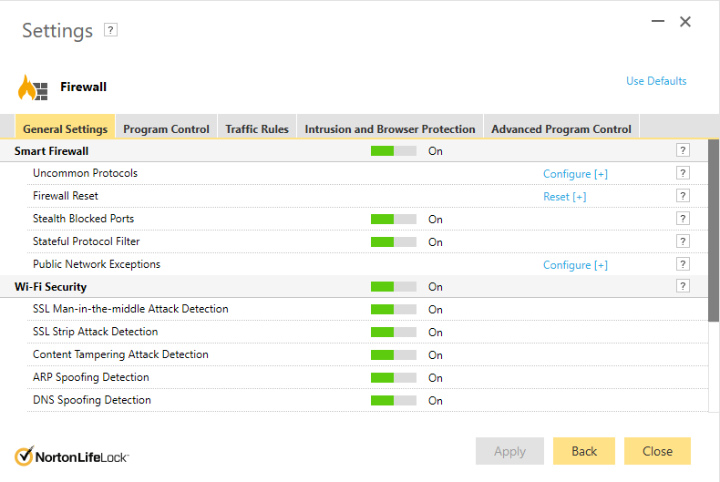
One of Norton’s most significant selling points is its flexible pricing policy. And, it offers a long list of plans that suit a wide range of users. You can choose between entry-level protection, full-fledged security products, and ID/privacy protection suites. Let us take a close look at each available package and see which one is best for you.
Norton AntiVirus Plus
This is the entry-level package, and it has a lot to offer. AntiVirus Plus protects solely one desktop computer – run by Windows or macOS. It safeguards against malware, ransomware, spyware and even includes a firewall and a password manager. Here’s a full list of the tools and features:
- Protection against malware and spyware (implements AI and machine learning)
- Anti-ransomware module (very effective against modern-day ransomware attacks)
- Online threat protection (proactive defence against emerging threats)
- Advanced firewall (prevents hackers from exploiting weaknesses in the network)
- Password manager (helps to generate passwords and keeps them in a safe space)
- Cloud storage (2GB of secure cloud storage for the most critical data)
- Virus protection promise (you’ll get a refund if the Norton team can’t handle a virus)
Norton 360 Standard
With Norton 360 Standard, you’ll get everything from the Norton AntiVirus Plus package and a couple of extras. Along with that, it’s compatible with every single popular platform (including iOS and Android) and can protect a smartphone or tablet. Importantly, this solution offers 12 months of protection for 1 device only.
This package offers an excellent balance of price and quality/feature set and will be the best choice for most users. At the same time, some users may want to have more connections. Take a look at the additional features:
- Protection for both desktop and mobile devices
- 10GB of cloud storage (a preventive measure for keeping your files safe, like a Cloud Backup)
- PC SafeCam (keeps unauthorized apps from accessing your web camera)
- Dark Web Monitoring (searches for the user’s email on the DW and sends a notification)
- Secure VPN (turns you into a digital shadow by routing the traffic through a secure server)
Norton 360 Deluxe
The third available package, 360 Deluxe, takes Norton virus protection to the next level. It is one of the most popular options as it offers even more than the previous package. First of all, it can simultaneously cover up to five connections – mobile and desktop. That should be enough to protect all of the devices/gadgets you own. Secondly, it comes with two essential additional tools that are worth paying for:
- Family Norton Parental Controls (helps in limiting access to certain websites to keep your children safe from inappropriate content)
- School Time (A remote control module aiming at keeping the child’s focus on learning while at home)
- VPN protection for five devices (will safeguard all your systems from prying eyes)
- 50GB of cloud storage
Norton 360 with LifeLock Select
With the Norton security online packages out of the way, it’s time to focus on the more advanced plans. We’re talking about the LifeLock line-up, of course, that includes antivirus tools and features plus modules that protect your privacy and identity. Similar to 360 Deluxe, LifeLock Select can safeguard five connections at the same time. Check out the full list of extras:
- Privacy monitor (helps to control what private information about you is available on the Internet)
- LifeLock Identity Alert (the user receives an alert through phone/mail/SMS whenever a threat to his/her ID is detected)
- US-based restoration team (these specials can guide you through the restoration process to keep losses to a minimum)
- Stolen wallet protection (get in contact with the LifeLock team, and they’ll cancel/replace credit/SS/insurance cards, and more)
- Million-dollar protection package (reimbursement guarantee for stolen identity)
- Credit monitoring (you get notifications when potential fraud attempts are detected)
- SSN & credit alerts (It’s common for criminals to open loans and cards in your name. These alerts help prevent that)
- ID Verification monitoring (automatically sends a signal whenever your ID is being verified by a US-based company)
- Data breach notifications (Keeps full-scale breaches from hurting your privacy, ID, and wallet)
- ID Lock (does precisely that: locks your credit file for safety reasons)
- 100GB cloud storage
Norton 360 with LifeLock Ultimate Plus
And here’s the most progressive (and expensive) Norton 360 LifeLock package. It is the most advanced one, having significant functions related to sensitive information protection. It is an extended version of the LifeLock Select and LifeLock Advantages. The latter is a transitional option between the former and this one. Among the essential options of the LifeLock Ultimate Plus package are the alerts and advanced identity or data theft measures. In particular, Norton 360 with Ultimate Plus has the following for you:
- Bank & credit card activity alerts (anti-fraud finance protection)
- Fictitious identity monitoring (scans names/addresses connected with the user’s SSN)
- Court records scanning (checks criminal activity regarding your name/date of birth)
- 401K & investment activity alerts (keeps tabs on withdrawals and transfers)
- Home title monitoring (criminals tend to place a lien on someone else’s home. HM monitoring protects against that)
- Credit monitoring (through three bureaus)
Norton Mobile Security
You automatically get protection for mobile devices starting with the 360 Standard package. Alternatively, you can opt for the mobile security plan, as it will cost you less and provide pretty much the same security level. It is available both at Google Play and at the Apple Store. Some of the standout features include:
- Wi-Fi security (scans for unprotected Wi-Fi networks and notifies the user)
- Web protection (warns about suspicious/potentially dangerous websites)
- Device security (sends a reminder that the OS is outdated and needs an update)
- App advisor (proactive protection against all known threats)
- Safe browsing (keeps malicious links/website at bay)
Norton for Gamers
With Norton’s security, Internet browsing becomes a lot safer. And what about when you’re playing your favorite game online? Does this antivirus have what it takes to protect you while you’re trying to enjoy a gaming session? And what about the system impact – will it be low? Yes, that’s precisely why Norton 360 is good for gamers to the line-up. It provides multiple layers of protection:
- Dark Web monitoring (focuses on avatars, usernames, tags, and emails on the Dark Web)
- Notification optimization (only sends out an alert when you’re under attack or at risk)
- Full-screen mode detection (turns off most security alerts when full-screen is detected in a launched game)
- 50GB of cloud storage
- Parental controls
- Secure VPN
- Real-time anti-malware protection
- SafeCam
- Advanced firewall
- Password manager
As a result, the list of the available Norton security solutions is quite impressive. Make sure to visit the official website to familiarize yourself with every one of them. All of the standard packages (including Basic, Standard, and Deluxe) comes with a 60-day money-back guarantee. The same is true for the better half of the security features (including TuneUp – an optimizer, Norton Family Premier – keeps your kids safe, and Clean – removes junk from your device).
Reliability and Security
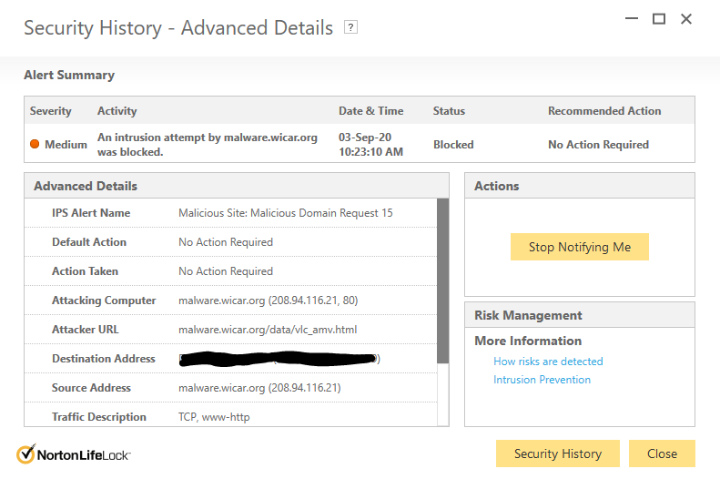
The Norton Antivirus is very well capable of protecting your device from spyware, ransomware, and even phishing emails. Before we get to the third-party tests, let us tell you one important thing. All the Norton products come with the same engine that scans and terminates any malware it finds.
Therefore, even though the more expensive packages offer more options and features, at the core, they are all the same. According to the experts, Norton is on par with Kaspersky, Bitdefender, and other leaders regarding security. the results of the independent tests:
SE Labs uses the “repetitive attacks” technique. They pick real malicious websites and keep testing the antivirus engine multiple times, using the same sites over and over again. Norton earned the AAA certification – it doesn’t get better than that. Most leaders in the field did the same.
MRG-Effitas, another third-party tester with a perfect reputation, uses a different approach. Norton failed to pass the Trojans test, but, again, so did most of the available antiviruses on the market. In the malware protection test, Norton received the Level2 certification.
During the test, several malware samples outmaneuvered the antivirus and managed to self-install. Thankfully, Norton fixed everything within 24 hours. Bitdefender and Kaspersky passed both tests with flying colors.
In the latest AV-Test Institute trials, Norton earned 18 points (the perfect score). While this is an impressive result and the company gave it the Top Product award, Kaspersky and Bitdefender won again.
Finally, in the AV-Comparatives tests, Norton’s performance was a bit disappointing. It is concerned with the high false alarm rate. Still, it did good in Performance tests and got several Advanced certifications. In some cases, it lagged behind AVG and Avast, not to mention the other brands.
Malware Protection
Our team always prefers to run its own tests, and they did a great job of putting Norton through a set of trials to reveal its malware protection potential. The routine is relatively simple: they open a folder full of malware samples and see how the antivirus behaves. It took the antivirus well over 10 minutes to process all those files, and it managed to eliminate only 72%.
But, when our team tried to launch them, Norton immediately eliminated most of the threats. The final score was 9.3, on par with McAfee. Sadly, in the anti-phishing tests, Norton only detected 40% of the phishing sites, which is incredibly low.
Scanning Options
Speaking of scanning options, if compared to Avast and AVG, the list of available scans is not nearly as impressive. But, for a regular user, that’s more than enough.
To launch a scan, go to Security and choose between Quick and Full scans. Or, if you want to be more specific about it, use the Custom option and specify exactly which files and folders need to be checked.
Besides, the Custom Scan option gives us some space to maneuver. For example, it’s possible to ignore certain scan types while keeping others (cookies, rootkits, specific drives – all that scanning options are available). Scheduling is also possible. That’s it for the scans. If you’re an advanced user and need an antivirus engine that will provide you with more options, then Norton isn’t a good choice.
Ease of Use
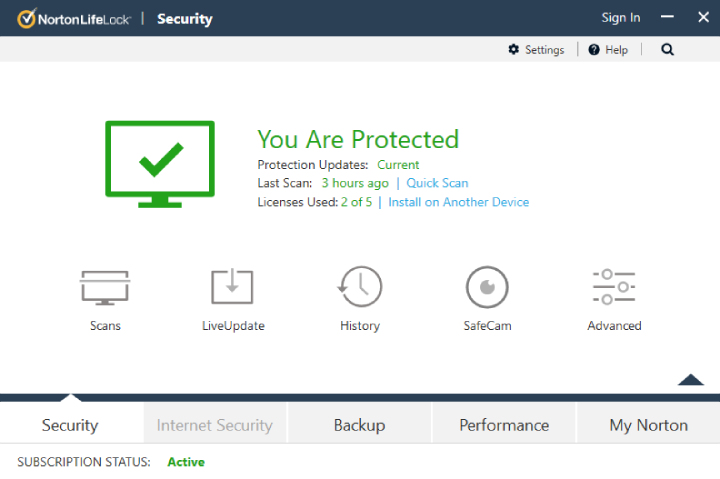
As we mentioned in the beginning, Norton software is very easy to use, user-friendly, and intuitive. The team of professionals working on this antivirus did a great job with the recent “overhaul,” and now Norton looks and feels better than ever. It will take you one quick look at the dashboard to learn about the possible security flaws of the system.
Everything is very cleverly laid out, and you can access various menus with one single click. Scans – both quick and full – are one click away (we’ll talk more about them later). As far as the most straightforward and intuitive antivirus engines go, Norton is right there among the leaders.
Download and Installation
To download Norton Antivirus, just go to the official website, choose a package you like, pay for it, and click the “download” button. Yes, it’s that simple. Remember: you’ll need to uninstall any other antivirus packages that might be installed on your device (Norton will probably tell you to do so).
Installation only takes a couple of minutes. The installer will offer to add two browser extensions (they’re 100% free). Identity Safe is a password manager; Safe Web will prevent you from accessing dangerous websites.
Once installed, the software takes as much as 1.6GB of hard drive space, which is quite a lot. The good news is – it doesn’t take nearly as much RAM (learn more about it in the “Performance” section).
User Interface
Bright and functional – those are the best words to describe the Norton user interface. When there are no potential threats or dangerous malware on your device, you’ll see a big, green check-mark. And when something’s wrong, it changes to a red X. On the main screen, you can easily see whether the software is up-to-date or not, run quick scans, and more.
To change the settings, go to the upper right corner. At the bottom, we’ve got four menus: Security, Online Safety, Performance, and Backup. Just click on each one of them to gain access to more options. The biggest downside of the user interface is the fact that even though there is a lot of freedom in configuration, it might be hard to find where every setting is.
The search icon at the very top will help you with that: type in whatever you’re looking for, and Norton will make sure to point you in the right direction. Plus, you can turn things on and off while still on the main screen.
Performance
One of the best things about this antivirus is the fact that it has improved its impact on the system. Compared to the previous Yes, it does require 1.6GB of drive space, but once installed, it needs only 50MB of RAM to run (which puts it on par with the industry leaders). In the Task Manager, you’ll see that Norton adds three processes in the background. Yes, this is “modest” software, which means even people with 10-year-old computers will be able to work, watch movies, and surf the Internet with the antivirus engine working 24/7.
Norton Antivirus Support and Customer Service
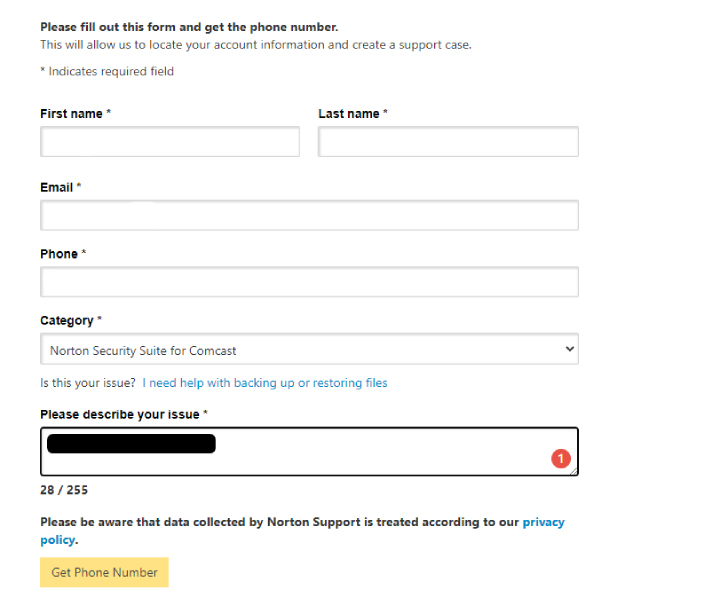
With the most basic package, you can only call tech support for any installation issues. With the more expensive tiers, you’ll get 24/7 support not only via phone but also chat and email.
The Norton Internet Security Center comes packed with informative and easy-to-understand articles about malware, ransomware, Internet privacy, and other important topics. The sections are huge and cover a lot of topics. The dedicated forum is also big, and the community is friendly and supportive.
Final Thoughts
As an affordable antivirus solution with exceptional protection against all known threats, Norton is a decent choice. It is equally effective against “traditional” viruses and zero-day attacks and runs both on newer and older hardware and software. Add an easy-to-use UI, friendly customer support, and an abundance of available packages/subscriptions, and you’ll see why it’s so popular these days.
Norton can cover up to ten devices simultaneously and is compatible with all major platforms (Win, Mac, iOS, and Android). The feature set is quite impressive as well and on par with the more expensive products. This is the best antivirus for a regular user looking to get reliable protection on a budget in many ways.
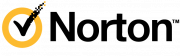
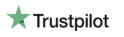



User Reviews
Every morning when I start my computer I get this most annoying pop up that says “you are at risk!”
I used to be a Norton Security subscriber. My business is no longer a going concern so I didn’t renew my subscription.
I’d like to stop the you are at risk pop up. Any ideas?
I’ve used Norton Security on my laptop and has worked great over the years. Always get alerts of any suspicious activity immediately. I definitely recommend it to all.
Beware of their autorenewal. We’ve been charged for 3 years having no idea about it, as all notifications were sent to inactive e-mail address.
I was just going to comment on that when I saw your post! I talked to a Norton rep and it sounds like a “auto-renewal or else consequences” plan. I’ll be looking for something else next year.
I started using Norton security back in the times when it was called Norton Antivirus and viruses were the only threats. I cannot recall ever being seriously infected by virus or malware. And Norton Security even works when you need to remove viruses off computers that got infected, as they had no anti-virus protection software.
Norton has been protecting with from all kind of threats for years. I recently had a technical issue as Antivirus stopped working, and I was afraid to get hacked. Luckily, their Technical Support team resolved everything in no time and they did not charge me much money as other companies do.