Scanguard Review
Round-the-clock malware protection along with some extras like free VPN at a very cometitive price.
Highlights
- Protection from viruses and malware
- Compatibility with multiple types of platforms
- Real-time auto scanning for malware
- Device optimizer
- Remote firewall protection, password vault
- A proprietary VPN feature
Why Scanguard?
Though it seems that the market of antivirus software is supersaturated with all types of products, new names still appear from time to time. One of the latest newcomers is Scanguard – the brand that became a subject of focus of its rivals, consumers, and experts.
So, the question is: what is ScanGuard? Scanguard antivirus is a product of the British company SS Protect Limited. This information is rarely reflected in Scan guard antivirus reviews, but you can find it on the official website in the Terms and Condition section. The company has its representative offices in the US, Europe, Australia, and Canada.
As known, Scanguard suite was first introduced recently, and due to a large-scale advertising campaign, it soon became a much-hyped product. While being a flexible, affordable and packed with features solution, it has one major drawback: it is still not endorsed by Microsoft and doesn’t have a McAfee Secure certificate. No surprise that opinions about it are rather controversial.
Because of the lack of information, some analysts even used to describe it as scam software. As of today, the assumptions proved to be false, but some people are still cautious about the software, as it is not certified yet.
However, ScanGuard’s users say they are satisfied with the level of protection the antivirus gives them. The software is very simple and thus, you won’t have any problems installing or using it. Plus, the antivirus does not put too much pressure on OS even when scanning the system in real-time. Customer support is also impressive – they are always ready to assist you.
Now, read our unbiased ScanGuard review to decide whether it suits your needs or not.
ScanGuard Antivirus is Best for
- People that are strongly concerned about their privacy;
- US customers willing to protect their identity;
- Android users who want to protect their devices better;
Pros and Cons
- Strong antivirus/antimalware protection;
- A lot of extra features;
- A good price/quality ratio;
- Quick and lightweight;
- Fantastic interface – very pleasant to use;
- Responsive and helpful support service.
- The software is not certified yet;
- No community to discuss the product;
- No independent labs test results are available yet;
- No free trial version.
Scanguard Pros
A lot of extra features
We search for not only protection but features that will ease the computer experience. The amount of ScanGuard features is a good pointer that you will pay not only for the security but management as the technologies advance and products have to assist accordingly. ScanGuard can offer you Cookie Cleaner, Password Vault, etc.
Strong antivirus/antimalware protection
The antivirus and anti-malware market are full of products that meet standards of security. But we always look for the option that suits us and our needs. The primary function that antivirus has to do is protecting the computer from any attacks and threats and being comprehensible. ScanGuard manages to do both.
A good price/quality ratio
The market is very competitive, but Scanguard developers also have to adjust to a basic need for survival, and we cannot judge them for that. However, sometimes the quality and price ratio seem to be overlapping, usually in one direction. ScanGuard is the right security solution for fair pricing.
Quick and lightweight
Our computers advance in performance and so do software. We rarely would choose a product that can potentially harm our systems. ScanGuard performs under the basic requirements and does not impact the system visibly.
Responsive and helpful support service
We are used to dealing with issues ourselves or through communities. But customer support is essential to provide a quick and relevant response if any problems occurred. You can reach ScanGuard customer care via different mediums and receive a timely response
Fantastic interface – very pleasant to use
ScanGuard antivirus is enjoyable to use - we are used to picking the software that is intuitive and comprehensive, without any unnecessary terms and formulas to achieve the best result. The interface is a half of success of the product, and ScanGuard provides a welcoming experience.
Scanguard Cons
The software is not certified yet
All antivirus products have to undergo necessary tests and certifications. It is not a matter of reliability and trustworthiness as such, but rather the standard applied for every software that enters markets. We don’t want the software that can potentially harm. Unfortunately, ScanGuard didn’t undergo the necessary certification to be proved the most reliable software.
No community to discuss the product
Although it is not the key problem, small community disables you from the opportunity to review different cases and discuss them. ScanGuard provides no platform for customers to share their opinions, and we hope that this will change soon.
No independent labs test results are available yet
Independent lab results are essential for forming the decision and see how the product performs in lab conditions. Unfortunately, ScanGuard can’t provide the third-party lab tests. We cannot just rely on product performance in home conditions. We hope ScanGuard will work on it.
No free trial version
This is rather a misfortune fro ScanGuard as we cannot make an informed decision without paying for the product. On the other hand, ScanGuard paid versions to provide a wider array of features than free trials and you can always cancel the discount subscription for the first year. Still, it could be better.
ScanGuard Pricing
ScanGuard needs time to gain reputation. And the prices for its products are quite attractive to try them and get your own impression. There are three protection plans with a great set of features, so you won’t have any problem selecting what fits your particular needs. Each plan is compatible with all platforms and goes with a 30-day money back guarantee. New users can benefit from great discounts and save up to 75%.
Without a doubt, each user wants to try the product before buying it to be sure it will meet the requirements. Unfortunately, ScanGuard doesn’t offer a trial version for the newcomers. On the bright side, the 30-day-money-back guarantee is available. The company will refund the money you spent if your experience appears to be unsatisfying.
| Package | First-Year Price | Regular Price |
| Essential Antivirus | $24.95 | $99.95 |
| Antivirus Pro | $39.95 | $119.95 |
| Ultimate Antivirus | $59.95 | $149.95 |
Scanguard Essential Antivirus
Essential Antivirus package provides entry-level protection. It will cost $24.95/year for the first subscription. Subsequently, the subscription will cost $99.95.
Scanguard Antivirus Pro
Antivirus Pro plan is ScanGuard’s most popular offer. It will defend your device on a decent level. Antivirus Pro package costs $39.95/year for the first subscription. Subsequently, the subscription will cost $119.95.
Scanguard Ultimate Antivirus
Ultimate Antivirus is the most complete security package. This package is available for $59.95/year for the first subscription. Subsequently, the subscription will cost $149.95.
Note that these are promotional prices which are available to new customers only and are subject to automatic renewal at the regular cost.
ScanGuard Money-Back Guarantee
ScanGuard promises that within the first 30 days you will receive the full refund of your subscription. They promise that the procedure is easy and does not require additional questions regarding this decision. If you want to cancel the subscription after the guaranteed period, you will receive it on a pro-rata basis. All you have to do is contact the billing team [email protected] with the refund request.
Scanguard Free Version
ScanGuard free version includes the basic feature of malware scan and protection. The truth is, it may search for any threats, but without a subscription, it hardly works. We get it, and everything has its price. On the one hand, it is a big problem because it requires your data and initial payment. On the other hand, you can always unsubscribe and deinstall the program.
Package Features
Our Scanguard antivirus review would be incomplete without the description of its features. We have described the prices already, now have a look what hides behind the covers. All three packs are compatible with Windows and Mac, and also include the Scanguard for Android and iOS and offer a free 24/7 support. Also, all three ScanGuard antivirus packages have 30-days money-back guarantee. However, the pricier products have a few additional extras.
Essential Antivirus
Generally, the set of features in each package starting with the entry-level Essential Antivirus is one and the same: antivirus and anti-malware protection, anti-phishing, a tune-up utility, a firewall, PC and smartphone optimization tools, and a safe browsing feature.
Essential Antivirus provides a basic level of protection with features of ransomware, virus, malware protection. It also saves your computer from phishing and has real-time protection. The perk of the Essential package is remote firewall protection, web browser cleaner, and smartphone optimizer. At the same time, ScanGuard offers disk cleaner and tools for optimization of your PC.
Antivirus Pro
Pro Antivirus is a more advanced version that includes Essential features with multiple device protection and web shield extension. Besides, Pro edition offers a web shield extension. It also includes 3 licenses, which means you can install it on 3 different devices instead of one. For example, it can be Scanguard for Android, an app for a PC and an app for a Mac.
Ultimate Antivirus
Ultimate package has included all features mentioned above and antivirus eBook. The trouble is all three packages do not include password vault. In addition, it offers up to 5 licenses. Finally, ScanGuard has a set of premium features to protect your privacy. They are VPN, a password vault, a cookie cleaner, an ad blocker pro, and a battery saver for iOS and Android.
As we’ve mentioned previously, the whole project seems to be a sort of raw and unpolished. Its idea may look great, but it definitely needs further improvements.
ScanGuard Additional Features
Web Shield
The ScanGuard web shield feature is an additional layer of protection to protect your system from various online threats. When you browse the internet, it scans the data transferred in real-time to prevent any virus or malware from getting downloaded on your computer system. In addition to this, the web shield feature protects you from visiting any malicious website.
On the website, when the program detects malicious code you are trying to access data from, it will block it immediately. Therefore, even when you accidentally visit a malicious site, the program will redirect you away from it safely.
The web shield features are compatible with all the major browsers, including Chrome, Firefox, Safari, and Edge.
Web shield feature ensures the peace of mind of your browser and keeps you away from all different malicious websites.
ScanGuard VPN
Among the many useful features that ScanGuard antivirus has to offer, VPN is another excellent feature offering that users can make use of. ScanGuard VPN ensures that your online security is improved by masking your online activities. Using their VPN service, you will be able to browse the internet completely anonymously.
In addition to this, you use ScanGuard VPN to bypass geo-restricted content and get access to your favorite movies and shows from around the world. As of now, ScanGuard has over 60 different VPN server locations around the world. These servers are widespread and cover most of the regions in the world.
However, three are only three different VPN servers, which can be used to bypass geo-restricted content in the United States of America. You can also use these servers to connect to Netflix and get access to your favorite shows on the streaming platform. Overall, it is a decent VPN service with good quality servers.
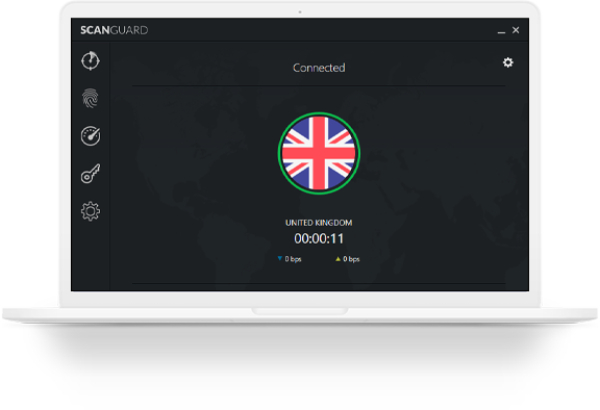
ScanGuard Password Vault
Another feature that users get by using the ScanGuard antivirus solution is the password vault feature. You can use this feature to store all of your important passwords at one secure and safe location. When you store your passwords inside the ScanGuard password vault feature, it will encrypt your passwords. Users will be offered a master password provided by ScanGuard to access these encrypted passwords.
Once you provide the master passwords, they will be able to retrieve their original passwords, stored inside a password vault. However, ensure that you remember the master password as provided by ScanGuard. You will not be able to retrieve your original passwords if you forget your master password. It is an excellent feature that ensures you can safeguard and protect all of your essential credentials at one single location.

System Tune-up
To improve the performance of your system, ScanGuard offers system tune-up tools. This tune-up tools ensure that users get increased performance and speed on their system. The tools actively look for any duplicate files and images on your device and delete them as and when detected.
The tune-up feature removes all the junk files from your system and frees up space, which can be utilized more efficiently. That includes clearing your old internet history and removing caching. The feature is available with all the paid versions of the antivirus solution.
In addition to this, the tune-up feature automatically updates and patches software. You do not have to worry about it. The feature will install the software with the most recent update available so that your system is not exposed to any vulnerabilities.
ScanGuard for Mac
ScanGuard Mac version has all necessary features included in basic packages. It also provides an app manager and decent level privacy feature set. We noticed that ScanGuard performs on Mac in the same decent level as it does with Windows OS. System requirements for Mac are OS X 10.8 Mountain Lion, 10.9 Maverick, 10.1.10 Yosemine, 10.11 El Captain, MacOS 10.12 Sierra, macOS 10.12 High Sierra.
Many Mac users are confident they don’t need protection at all. The high popularity of Windows makes this OS the primary target for attacks, but frankly, OS X and macOS is also vulnerable to malware. So, Scanguard Antivirus may be an excellent protection tool for your MacBook. It is worth trying for sure.
Is ScanGuard for Mac a Scam?
ScanGuard Antivirus for Mac was developed by a relatively new player on the market, ScanGuard company. This tool provides not only antivirus protection but also a set of optimization tools. Since Scanguard is not as popular as some antivirus giants, some users might consider it a malicious app. Or, at least, they think ScanGuard is not a useful security tool.
However, these considerations are far from reality.
Scanguard offers a complete suite of antivirus features designed to protect MacBooks from viruses, malware, and online attacks. It has a tuning function that optimizes the performance of your system. It not only stops virus attacks, but also improves your device’s performance, speed, and memory optimization. ScanGuard also offers a feature of parental control and file protection. What else ScanGuard does for your security?
- Save personal information and web browsing history using an in-built VPN;
- Protect your Mac from all types of viruses, Trojans, and worms, including their encrypted and polymorphic varieties;
- Protect your system in real-time to make sure that your data is secure;
- Excellent unpacking support to identify malware in various types of archives;
- High speed of operation achieved with the advanced scanning system;
- A system of analysis, allowing to detect newly emerged malware by peculiarities of their behavior;
- Fast, at least once a day, virus updates that protect your computer from new malware promptly.
ScanGuard for iPhone
It is easier to manage installment and download of ScanGuard from AppStore. ScanGuard protects your phone from any threats and attacks, and it has high-quality personal protection. It does not heavily affect your battery or storage. ScanGuard has a photo manager that would point out random photos in your library and files search all you need to have is the latest version of iOS and 800 MB memory.
ScanGuard for Android
ScanGuard for Android is a helpful tool that protects and optimizes your device. It has app lock, password vault, and VPN for your convenient web browsing. ScanGuard needs 4.1 Jelly Bean, 4.4 KitKat, 5.0 Lollipop, 6.0 Marshmallow, 7.0 Nougat. It needs 49.95 MB of memory. Notably, the interface is the same pleasing experience in all platforms. So, Android virus scan is easy to perform.
Reliability and Security

As far as major testing labs haven’t provided their tests yet, we can assess ScanGuard’s reliability based on the available information and our own experience. From all appearances, it uses a last-gen antivirus engine: in our tests, it coped with all known viruses, and also managed to detect zero-day samples. Its anti-phishing feature works as it should, blocking suspicious pages.
Even the basic version comes with a built-in firewall feature yet entry-level only. Auto-scanning runs smoothly and doesn’t impact the system heavily. If there are any pitfalls, we haven’t noticed them, so our Scan Guard review is mainly positive.
Malware Protection
Since ScanGuard is a new player, some users might doubt its reliability and effectiveness. ScanGuard antivirus can compete with some giants on the antivirus solutions market. Installing the antivirus on macOS can be justified in terms of an additional barrier to the distribution of Windows-oriented malware, for example, when checking external drives.
A Mac computer with antivirus software installed is a kind of antivirus gateway that can be used to monitor and, if necessary, remove malware on an external drive and thus prevent it from spreading further.
Spyware Protection
Scanguard provides decent spyware protection. This antivirus detects this malware, which gets to the device roots without any notification. So, even it your device faces the secretly running spyware, Scanguard will detect and dealt with it efficiently.
Scanning Options
As for the scanning options, there are not so many options available. ScanGuard allows two kinds of scans – a quick antivirus free scan for checking your desktop, browsers, and downloads, and a full scan which will look deep into your machine. However, antivirus does a decent job and won’t miss any hazards.
You can start both scans right from the dashboard. Once finished, the system will tell you whether there is anything worthy of your attention. Also, note that ScanGuard allows scheduling scans. Thus, you may choose weekly, fortnightly or monthly scans.
Ease of Use
ScanGuard is extremely straightforward. You don’t have to be a rocket scientist to install or use it. The only thing which we didn’t like was the necessity to register an account before downloading or buying anything on the website. In fact, some users say this is suspicious and thus, prefer to stay away from the antivirus.
How to Download Scanguard
ScanGuard download is marked with its simplicity. Download and installation process is important since this gives the first impression of the product. In the case with ScanGuard, you won’t face any problems when downloading it from the company’s website and installing it on any device of yours.
How to Install Scanguard
ScanGuard installation is a quite easy and intuitive process. When the ScanGuard.exe file appears in your ‘download’ folder, simply open it and run the installation wizard. At every platform, you will get the start window that will help you to click-through it. You will be suggested to install V9 network adapter. After the installation, you have to log into your ScanGuard account. Please, be sure that you are connected to the Internet.
User Interface
Usability is a strong side of Scanguard since the developers tried to create an interface in full compliance with the latest trends. The app itself has a similar interface regardless of the platform. It looks like on Windows computers, Mac and Android devices
It looks sleek and modern, and all the key features can be easily accessed right from the main window. Due to the intuitive interface and simple navigation, the app is very easy to use, even for non-technicians.
How to Setup Scanguard
The whole process of ScanGuard setup will take less than a minute. Once the software is installed, you will be asked to log in with your account email and password. Make sure you are connected to the Internet since the app needs to update virus identification base. Thus, the process of antivirus setup needs several clicks.
ScanGuard Performance
ScanGuard does a great job without overloading computers’ resources. Even when it is running its heaviest real-time full system scan, you won’t notice it there. We watched movies and played online games all the time and haven’t noticed any delays in performance. This is just awesome.
Our Test Results
We used industry-standard tests. Every feature we checked separately on Windows 10 OS and latest macOS 10.14.6 Mojave. Notably, in some cases for Windows ScanGuard showed false positives results, but they are overall adequate for industry-average. No issues were found on macOS platform.
Android and iOS tests took us longer for checking the software impact on batteries. Overall, they were satisfactory, with having in mind the specifics of smartphone models. Overall, we have to note that mostly iPhone does not require additional help with storage cleanup, while this feature is most appropriate for Android phones.
ScanGuard Support and Customer Service
The last aspect that we are going to cover is the support service of the provider. In this respect, the company is trying to comply with modern standards. The company offers 24/7 live support to both prospect and existing customers.
The channels of communication include consultations via e-mail, a live chat, and a phone. Note that you should give your name and email before starting a conversation which made us feel somewhat uncomfortable. Why do they need your email if you are not their client even?
The developers have also prepared a decent FAQ section where one will find some useful information as well. Unfortunately, the community is too small, as the company has just entered the market.
Our Verdict for Scanguard
As of today, there are just a few ScanGuard reviews, and even those that are available contain not much information. The reason is clear: this is a new provider that hasn’t found its place among the well-established brands.
In general, it leaves a controversial impression. On the one hand, it combines a bunch of interesting features, an affordable price, and smart design. On the other hand, it is not certified, which negatively impacts its credibility.
But we tend to believe that they have good potential and will be able to develop into a serious project one day.

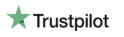





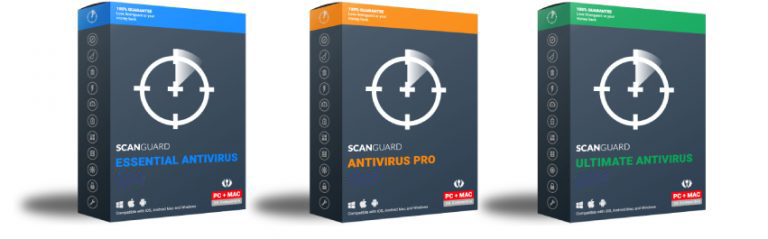
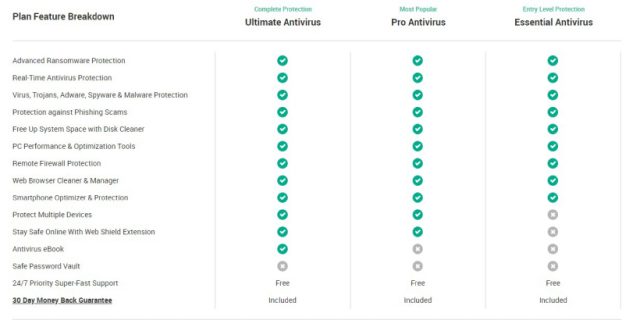





User Reviews
Purchased ScanGuard cancelled it after one year . They are still trying to bill my credit card twice a month.
Customer service is trouble.
Emailed Scanguard several times in last month with no reply to why they received £46.80 from my bank account.they say best way to deal with any problem is by telephone,not if they put the phone down on you when asking a question?
Something went wrong and it blocks some programs while adware still there. Definitely not the best experience. I believe I would switch to another antivirus, if their support do not respond.
ScanGuard is a feature-rich antivirus solution, and their customer support offers excellent feature support if you have any difficulties with them. An excellent antivirus for protection against viruses.
ScanGuard offers a great password vault feature to secure all your passwords into one location. However, a free trial version would have been useful.
ScanGuard offers three antivirus packages, out of which I use Essential Antivirus. It did not slow down my computer and provided reliable protection.
I am using ScanGuard antivirus for quite some time now, along with the ScanGuard VPN feature. It is great for unblocking geo-restricted content.
I was a kid of skeptical about it at first, but I am pretty much satisfied with Scanguard after all. It found some issues (mostly tracking cookies) other software I used before wouldn’t identify. The scan is a bit slow, but it offers lots of handy features. I used most of them before, but with Scanguard they become button-push convenient, which is really great. I like that software sits in the background until I decide to activate.
I bought Scangurad a year ago for £58 and was quite happy with the package, but recently I got a message from PayPal saying they were trying to take £118 from me, which I consider to be a rip-off. So I cancelled the subscription. I don’t think old customers should be charged twice as much as the new ones.