Kaspersky Endpoint Security for Business
Highlights
- Ultimate multi-layered protection against existing and zero-day threats.
- Single administrative console for effective & fast management.
- Terminal and cluster server protection.
- Strengthens endpoints to mitigate vulnerability to cyber-attacks.
- Prevents leakage and theft of sensitive business information.
- Detects and eliminates vulnerabilities to prevent attacks.
Every business, irrespective of its scale, needs protection. With plenty of antivirus and antimalware services providers available, there is at least one that stands out – this is Kaspersky with its Endpoint Security Business pack.
This complex integrated solution combines the deepest level of protection, easy deployment, flexibility, excellent usability, and the highest efficiency. It is approved by tech specialists and independent labs and enthusiastically met by end users.
Keep on reading to know why your company needs Kaspersky Endpoint Security for Business.
What Kaspersky Has to Offer for Business?
Kaspersky Endpoint Security is full-featured software with almost unlimited possibilities. Kaspersky also has an antivirus for usual users - read our Kaspersky antivirus review. It detects all kinds of threats, including viruses, ransomware, spyware, rootkits, and many others. Numerous lab tests have proved its effectiveness in detecting zero-day threats. The basic package includes security solutions for Windows, Linux, Mac, as well as mobile devices and security for servers.
Other key features are application control, device control, and web-control.
Kaspersky Lab is known for extensive use of new generation technologies. One of them is machine learning, which makes its Endpoint Security software agile and adaptive. Thanks to thorough behavioral analysis and the feature of exploit protection, most threats are totally blocked even before they reach working stations.
Apart from basic anti-malware protection, Kaspersky offers a wide range of useful extras.
- A built-in firewall helps enhance resistance to hacker attacks.
- A brand-new feature is its proprietary OS firewall management.
- For the protection of confidential and sensitive business data, a powerful FIPS 140.2 certified encryption is used.
- The mobile device management feature allows remote control over Android and iOS devices, for example, password protection.
- An improved web-protection includes an anti-phishing and anti-spam feature, e-mail scanning, detection and neutralizing of all types of web-threats.
Package Features and Pricing

Kaspersky Endpoint Security for Business comes in three tiers: Select, Advanced, and Total. The choice of the pack will depend on the business scale, goals, and the tasks that have to be resolved. The pricing is as follows.
| 5 Devices | 10 Devices | 25 Devices | 50 Devices | |
|---|---|---|---|---|
| Select package | $184.49 | $337.49 | $648.74 | $1214.99 |
| Advanced package | Not available | $577.49 | $1091.24 | $1934.99 |
The Select package offers a basic set of features. It is currently available at the price of slightly less than $200 if you choose the minimal number of nodes - 5. The maximum number of nodes for the Select tier is 50.
The features available include antimalware protection of all the connected devices, server protection, application, web, and device control, remote mobile management, and cloud-assisted intelligence.
The Advanced package offers the same set of features plus encryption management, patch management, role-based access control, app control for servers, and a possibility of SIEM systems integration.
It is currently available for less than $600 (a yearly package) due to 25% off deal. The number of nodes can vary from 10 to 50.
The Total package can be purchased from any of the authorized Kaspersky partners. The price and the particular configuration of the solution are set individually. The set of features includes security for e-mail servers, web gateways, and collaboration.
Irrespective of the tier chosen, the free trial period is 30 days, which is not bad for a premium antivirus solution.
Pros and Cons
- top-notch multi-layered malware protection;
- excellent network protection;
- innovative technologies used, including machine learning;
- minimal impact on the system;
- a single management console for easy remote control;
- ultimate protection of sensitive data;
- several tiers available to meet the needs of different companies;
- 30 days of a free trial period;
- scores high in lab tests.
- more expensive than most counterparts;
- the dashboard is very basic.
Reliability and Security

Kaspersky products traditionally score high in the tests of independent labs, and their Endpoint Security version is not an exception. In the Full Spectrum Test of MRG-Effitas, it received 100 points out of 100, which means it detected 100% of threats.
In the test of another major testing lab – AV-Comparatives – Kaspersky Endpoint Security managed to detect and eliminate 99.7% of threats. As of now, independent experts claim it is one of the most reliable and secure antivirus and antimalware solutions available.
Kaspersky uses an upgraded antivirus engine. It allows for the most precise viruses and malware detection in the non-stop mode without a serious impact on the system.
It works in several directions, building reliable protection for all crucial nodes of the working network: computers, workstations, mobile devices, mail servers, and others.
The basic pack supports 5 to 50 nodes simultaneously. If needed, you can upgrade to the Advanced or Total edition to increase the number of endpoints. You can always configure your preferred pack according to the needs of your business.
Ease of Use

Kaspersky Endpoint Security antivirus is created for the most complicated tasks resolving. But it doesn’t mean that it has complicated interface. On the contrary, Kaspersky pays due attention to usability and tries to make its products as easy to use and intuitive as possible.
To start using the antivirus you need to sign up, chooses the desired version and download the suite. After that, complete the Security Center installation following the instruction. Once it is installed, all the updates and databases will be downloaded automatically.
Once installed and activated, the antivirus looks pretty straightforward and easy to use. The main console has a minimalistic intuitive design. According to some experts, it is even too simplistic and a sort of old-fashioned.
There are two main tabs available – Settings and Protection & Control. The number of workstation deployment options is really impressive – we recommend trying various methods to choose the best one.
There is a smart integrated Search feature for a quick and convenient search of any objects – workgroups, active directories on the computers, and so on.
When a threat is detected and blocked, a notification is sent via e-mail and within the administrative console simultaneously. The notifications are available in the Protection and Control tab.
Support and Customer Service

Users of the Kaspersky Endpoint Security suite can take advantage of professional support via multiple channels in a 24/7 mode. As long as you have a valid license, you are eligible for toll-free phone support (9 a.m. – 8 p.m. on business days).
Other options include an on-site electronic ticket form and a live chat. On top of this, there are some premium paid support channels.
Finally, there is an opportunity to order the services of a personal technical assistant 24/7. All in all, a professional and helpful customer support service is a strong point of Kaspersky.
Final Thoughts
With so many business antivirus solutions available (best business antiviruses), choosing the best one can be a problem. Kaspersky Endpoint Security for Business suite is a bit pricier than most competitors, but both specialists and end users believe it is worthy of it.
The benefits of Kaspersky are its top-notch multi-layered protection, extensive use of innovative solutions, flexibility, and a wide array of extra options. It will meet the needs of both small or medium businesses and huge international corporations.

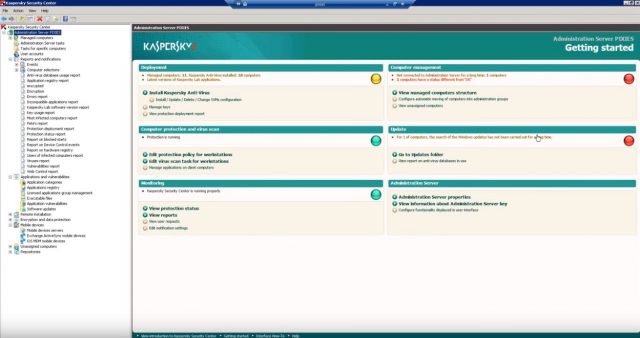


User Reviews