Sophos Antivirus Review
Sophos antivirus is a solution for those who wants a reliable protection for reasonable price.
Sophos might not be a popular antivirus software household name. However, the company has been developing business-oriented security software for over three decades now. The antivirus software is popular among businesses, given its ability to give a user administrative power over apps and the device as a whole. Users can remotely configure their device security through the remote management feature. The user can manage external devices such as USB devices and applications installed on the computer. In a work environment where computers are connected through wireless networks or bus networks, Sophos has an integrated tool for monitoring all the computers found on the network.
Sophos Intercept X helps detect and block malware before they damage the device. It also defends computers from adware, spyware, and other online attacks that threaten user privacy. Its web browser protection feature offers real-time protection during browsing sessions.
Sophos Highlights
- Offers a utility kit rich in tools that guarantee devices and user privacy protection.
- Supports multiple computer operating systems, including Windows 7, Windows Vista, and Linux.
- Flexible enough to be implemented in any business.
- Premium package guarantees an effective cybersecurity solution suitable even in a business setup.
Why Sophos?
Sophos antivirus offers a utility kit rich in tools that guarantee device and user privacy protection. The antivirus also supports several computer operating systems such as Windows 7, Windows Vista, MacOS, Windows 10, Windows 2000, Windows 8, and Linux, among others. The premium package comes with more advanced features giving users enhanced security for their devices. This package include banking protection, privacy protection, and identity protection, malware remover, advanced web security, including premium support services.
What is Sophos Best For
Sophos Home has an abundance of useful device management tools allowing you to monitor and control computer activities, both online and offline. The majority of the features available are aimed towards supporting user privacy. Data privacy is a strong selling point for Sophos with features such as identity protection, privacy protection, and banking protection available. Some of its defining features are:
- Parental Web filtering – allows you to control what children can access on the Internet;
- Web security – restricts malware-infected sites that could harm your device;
- Banking protection – protects you from cyber-attacks targeting your banking details;
- Privacy protection – gives you immunity from phishing, protects your online privacy and provides alerts when there is an attempt to access your privacy;
- Identity protection – safeguards your privacy by hindering malware from stealing your login details in computer storage;
- Premium support – the company offers assistance to clients via email or live chat.
Sophos Pros and Cons
- Compatible with multiple OS
- The price is relatively reasonable considering what it can deliver
- It has a cutting edge interface which is easy to navigate
- Sophos antivirus protects against all malicious viruses and malware online
- Its banking protection and remote management features make it viable for business use
- The free version is integrated with web filtering, to help users monitor sites for children
- The premium edition offers a month free trial
- The software failed to present enough third party labs test results
- The free edition takes a lifetime to scan a device completely
- Neither the free nor the paid version has the quick scan option
- Anti-phishing protection seems weak
- Advanced features are not easy to comprehend for average users
Reliability and Security
Sophos antivirus doesn’t have much measurement on performance as far as third party testing is concerned. The only known tests conducted by AV-Comparatives a couple of years ago. Back then, it scored high. It detected over 98% of malware, but it wasn’t the best antivirus on the shelf. In 2017 other tests were conducted by the same lab, and this time, Sophos performed better. It passed all the criteria of the three categories they conducted, which were: performance, protection, and usability. As much as this outcome was remarkable, it might be hard to rely on considering that threats are growing at an alarming pace. Several other tests conducted by a few other third parties, such as the AMTSO, showed disappointing results for Sophos in anti-phishing, compressed malware, and other criteria.
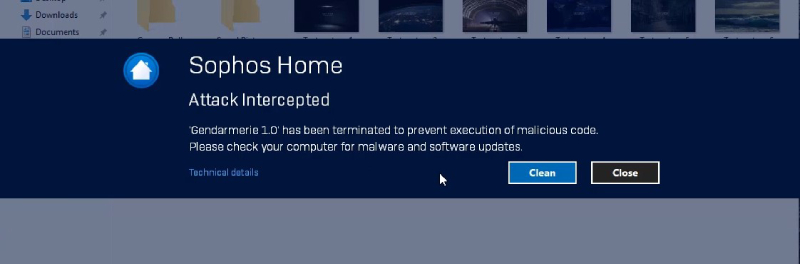
Malware Protection
The aforementioned independent tests conducted revealed Sophos is not effective in combating compressed malware. During the experiments, infected files were downloaded, and the antivirus could erase almost everything but would fail dismally to detect compressed malware. Another challenge was the inability of the software to show pop-ups giving a user the option to delete or quarantine infected files. It removed the files privately. This problem could lead to users losing their data when the antivirus detects false positives. According to recent tests, Sophos is lagging. To keep up, it should adapt.
Scanning Options
The one advantage with Sophos Home is that the paid version has a relatively fast full system scan. However, this is different from the free edition of the software, which takes a little longer-up to an hour. The free version takes a much longer time to complete the full system scan. Sophos failed to add a quick scan feature for both the paid and the free editions of this software. However, given the need, you could launch a scan on a specific file by clicking on it and selecting scanning options. The full system scan can be scheduled, and they will occur automatically; however, the user needs to be logged in to make that happen.
Phishing Protection
Sophos antivirus is not very effective in dealing with phishing attacks. Independent tests conducted by exposing devices running Sophos to simulated phishing attacks have proved this. According to the tests, the program managed to intercept only 20% of the phishing samples tested. Therefore, Sophos is relatively weak compared to most of its competitors on phishing protection.
It also has the potential to erase useful files in a false alarm situation. Most browsers such as Firefox and Chrome have integrated anti-phishing features in their programs, and these could do their job much better than Sophos antivirus. Nevertheless, Sophos proved to work better with a few other samples, such as Wicar. It managed to smash every other rogue URL.
Sophos Additional Features
Sophos antivirus comes with several extra features, some of which have already been mentioned. These features for device security are:
- Phishing protection
- Adware protection
- Malware/virus protection
- Spyware protection
- Spam prevention
- Email security
The other additional features relate to scanning options such as:
- External drive virus scan
- Scheduled scan
- Computer startup scan
- Manual scan
Sophos is also compatible with many operating systems and these include:
- Windows
- iOS
- Mac
- Android
The antivirus package also comes with parental web filtering options, full support for living, email, phone, and ticket help. Despite these additional features, Sophos could not manage to add performance tune-up tools, VPN, safe browsing features, nor personal firewalls. Some of these left out features such as tune-ups are, however, less critical since they come built-in computers. For mobile phone users, those features would make a difference.
Is Sophos Enough for Protection?
That could be a tricky question considering the competition out there is stiff. However, Sophos Home is quite an exceptional pick when it comes to high performing antivirus software. It excels on many fronts like malware and ransomware protection. Its downside is weak performance in anti-phishing. The upside of Sophos is that it’s reasonably priced and can protect a larger number of devices at the same time. The software is flexible enough to support Windows, Mac, iOS, and Android platforms.
Ease of Use
Download and Installation
Downloading Sophos Antivirus can only be done on their official website. The download link is only accessible after signing up with your email. This process has become the standard de facto in the antivirus community. After being logged in, you can download the file whose installation doesn’t take time at all. All there is to do is to follow prompts on the screen to the end. The antivirus software takes up to 1-gigabyte space when multiple processes begin to run in the background. Tests have proved there is not much drop in device performance despite the numerous background processes running in the background.
User Interface
Sophos Home has a captivating and user-friendly interface. The main menu is designed with all the features organized visibly and is easy to navigate. It’s quite easy to run a scan, go to settings or access the menu. To have access to more tweaks, the user has to login to their account through the website. It could be an annoyance having to log in each time if you are not trying to limit access to yourself.
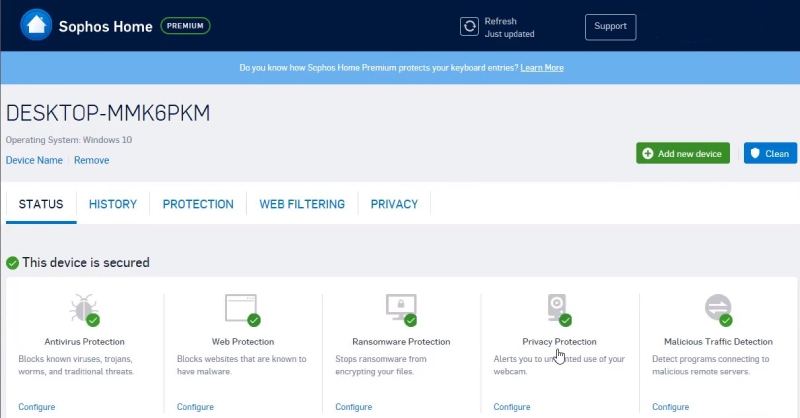
Sophos Pricing and Package Features
The Sophos Home package has a wide range of useful security and device management features. The challenge is that their accessibility is limited to the premium version of the software. There are only a few exciting features in the free edition where you get access to malware security, parental web control, and remote management. These are some of the advanced tools that one could enjoy for free. Sophos antivirus, despite the absence of tune-up features, is the way to go for your device protection.
While the free edition comes with some essential features, unlocking the premium edition opens up a whole new world of possibilities. One of the coolest features in the premium is Predictable AI Detection. That is smart enough to detect and deal with malware before it finds a chance to attack the device. Large institutions such as banks and governments mostly use this preventive feature. The other top-notch features available in the premium edition is the safe banking and keylogger protection. These features help to make it difficult for hackers to break into your system.
As much as there are cool features in the paid version, the free version also has parental web filtering. With this feature, you can control what sites are blocked from your screen when kids are surfing. You could also configure real-time protection and advanced security settings against malware and ransomware. These features qualify it as a good bargain on a free antivirus. The premium edition is paid once a year at an affordable price of $60 ($30 with discount).
Sophos Premium
Delving deeper into the premium features of Sophos is a joy, considering they have so much to offer. This paid version comprises of all elements of the free edition, including the limited advanced features. A comprehensive list of the Sophos premium features include the following:
- Advanced web security – this combats online threats associated with phishing and fraud
- Proficient ransomware security – for defense against the latest ransomware online
- Advanced real-time protection – defenses against new viruses in real-time
- Artificial intelligence detection – prevention of malware attacks before they take action
- Privacy protection – protects the user from keystrokes hacking and webcam
- Banking protection – protection from credit card information theft
- Identity protection – protection against identity theft and fraud
- Advanced malware protection – protects the device against malware and spyware
- Premium support – offers help through email or chat
The premium edition is available for trial, which lasts over a month. When the trial period has expired, the software goes back to free edition with limited features. The switch back to the premium is easy, and all the elements will come back once subscribed for the price of $60 a year ($30 with a discount). The client can opt for a two-year plan instead depending on preference.

Sophos Trial & Free Versions
The free version is decent, although there is a considerable gap between this version and the paid version. While the paid version can serve up to ten devices at one time, the free version can only accommodate three devices. The features available in the free edition are parental web filtering, remote management, web protection, and real-time antivirus. These features are not much, but they are handy and perform above average.
Sophos Home offers some of its well-performing trademark features in its free version, making it a rare gem. The client can have access to a premium trial period for up to one month, which again is a decent offer. After the trial period, the software will reset to free edition until subscribed.
Money-Back Guarantee
Sophos allows its clients to demand a refund if they have not been satisfied with the product. However, if a client wishes to cancel their subscriptions, they must do it within one month of purchase. Having done so, they can get a full refund.
Sophos for Mac
Sophos antivirus is also compatible with Macs. The premium version of the antivirus performs adequately at blocking Mac malware and viruses. It uses its famous artificial intelligence to detect the presence of malware before it attacks. That is achieved by learning its host system and using the data to recognize malware. Unfortunately, there are no recent tests on the efficiency of Sophos for Mac by third-party labs such as AV-Comparatives.
However, according to the experiments conducted in 2017, the software performed remarkably. It competed well against its rivals Bitdefender, Kaspersky, and Norton. These three opponents scored a perfect 100 percent. Sophos is reliable and can offer sufficient protection for your device. However, more tests must be conducted to check for its current performance. Sophos antivirus for Mac costs $60 per year, but it is subject to a discount. The antivirus supports macOS 10.11 or later.
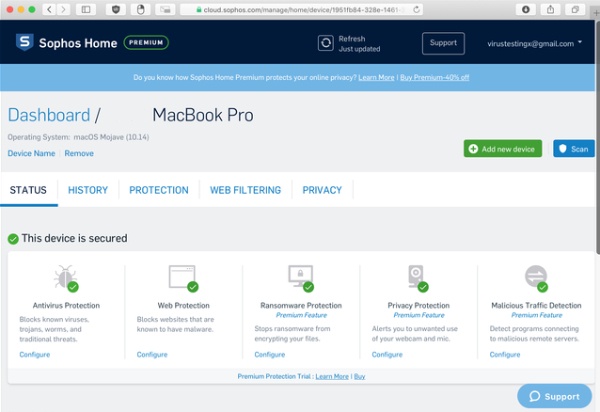
Sophos for Business
Sophos offers outstanding professional services thanks to its advanced features. The company assists businesses in grasping the full potential of Sophos in their work fields to maximize output. Sophos helps by training staff with the relevant information they need to make the most of the product’s security features. Besides training staff, the Sophos team is actively involved in the implementation of product deployment so that businesses can get their services up and running in less time.
The provision of these services is made not only to save time but also to transfer knowledge. These services also enable the client to have an active security service which is optimized to operate at the highest level of efficiency. The client can also adjust the system to suit their specific needs in management, automation, or integration with third-party structures. This antivirus has a good reputation and is reliable. It’s not only great for personal use at home but can even be implemented by large businesses all over the world. By working hand in hand with its customers, Sophos antivirus builds stronger relationships and establishes trust with the clientele. Sophos for business is an idea out of the box, and this aspect makes the Sophos antivirus stand out from its competitors.
Support and Customer Services
Sophos Home provides support services for both the premium and free versions. However, our attempts to contact customer services through the Sophos website and via email indicated that a premium client would receive a more immediate response to queries as compared to the free user.
The customer service is available from 8 am to 8 pm on business days. Sophos has added a base of information in the form of manuals that assist clients with information on downloading and installing the software. These manuals are packed with screenshots for clarity and ease of understanding. Free antivirus users also receive regular information updates on the software.
For those who have the brainpower to troubleshoot problems by reading, there are manuals with more advanced guidelines and information. However, the systems for live contact are available for regular users, and you can get instant help without breaking a sweat. The absence of a 24/7 customer support service puts Sophos at a disadvantage amongst other antivirus software of it’ caliber.
Sophos Alternatives and Competitions
- Sophos vs Kaspersky
- Sophos vs Bitdefender
- Sophos vs 360 Total security
- Sophos vs Malwarebytes
- Sophos vs Avast
Our Verdict
Sophos is a great antivirus product that offers adequate security for your device. It’s premium edition provides several advanced features, such as artificial intelligence prediction. That makes it stand out from its competitors. The greatest challenge this product could face is the inability to combat phishing. That is a serious issue that needs attention. All in all, the features in Sophos are unrivaled, and it’s safe to call it the product of choice, especially for business organizations. Besides, the price tag for all these features is quite reasonable.
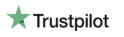




User Reviews
I am confused about this review. It is titled Sophos Antivirus Review, but it is all about Sophos Home.
From Sophos Home support:
The Sophos Anti-Virus for Mac Home Edition is no longer supported by Sophos, as it has reached its end of life. It will no longer receive further updates, and some features may not work on the latest versions of MacOS. To provide the best possible protection, we are migrating legacy users to Sophos Home Free, our business-grade cybersecurity solution for Home users! Sophos Home is a modern, full featured security product that provides a modern security solution for Macs.
Am i misunderstanding something?
Thank you