Vipre Antivirus Review
Plain and simple antivirus for rock-solid malware protection, Vipre is a great choice or people who don't want to overpay for unnecessary extras.
Why Vipre?

Are you tired of complicated antiviruses with over the top number of features? There are quite a lot of users who feel nostalgic thinking of old-school security tools that just protected the PC. Now, Vipre is a rare gem in the modern antivirus market. It is focused on the security of the computer ditching all other features as unnecessary noise.
When you install and open Vipre, you see nothing more other than just scanning and protection options. No performance optimization or other features that are usually added just to increase the value of the software. Vipre is straightforward. It is here to keep your computer safe, nothing more.
Don’t get confused by its simplicity. Simple doesn’t mean unreliable. Vipre shows great results during lab tests and detects almost 100% of all threats. Therefore, choosing this antivirus, you will be protected from any virus or malware you might encounter surfing the internet.
With the real-time protection against snooping and data theft, protection for the web camera, microphone and passwords you will be completely safe from any harm. And if you are in doubt, you can get a free trial version for 30 days and see if this antivirus fits your requirements and expectations.
Best For
- Windows users
- Those who need just the reliable protection
- Both for home and business security
- Not tech-savvy users
The List Of Pros And Cons
In this Vipre Antivirus Review, we will discuss all the details thoroughly. But first, let’s point out all the advantages and disadvantages of the software.
- Reliable protection from viruses and malware
- Customizable firewall
- Spam filter
- Low price
- Simple interface
- Doesn’t slow down the system
- The support could be better
- Weak ransomware protection
Vipre Antivirus Prices
We have already mentioned that you won’t get many extras with this antivirus. And it is the exact reason why the provider offers rather low prices for its software.
Vipre offers solutions both for home use and business protection. All options have a trial version you can use for a full 30 days. It is a great opportunity to test out the software and understand if it fits your requirements.
Vipre for Home:
| Plan | 1 device | 3 devices | 5 devices | 10 devices |
| Antivirus Plus | $9.99 | $12.99 | $14.99 | $17.99 |
| Advanced Security | $19.99 | $20.99 | $23.99 | $28.99 |
| Ultimate Security | n/a | $39.98 | $39.99 | $52.99 |
Vipre for Business:
- Cloud Edition - $150
- Server Edition - $152.50
Prices listed for Business packages are for five seats. You can choose a bigger number if required, and the price will change accordingly. We will discuss the features of every package both for home and business use further in our Vipre review, so keep reading.
Reliability and Security

There are two kinds of antivirus labs - some report on test results while others certify antiviruses for their security abilities. Less and fewer providers apply for certification these days, but Vipre is certified by both ICSA Labs and West Coast Labs.
Of course, lab tests are not a precise reflection of the level of security the antivirus offers. However, if it scores high every time that might be an indicator of its reliability. Vipre passes all simple malware tests perfectly with 100% score. And during three months this antivirus demonstrate 99.3% to 99.9% success rate during advanced tests.
Therefore, we can conclude that this antivirus offers reliable anti-malware protection. As for ransomware protection, Vipre couldn’t recognize the custom ransomware that was created in the lab. This is not a satisfying result, but the provider can’t be called unreliable since this simulated malware wasn’t real.
However, a lot of other antiviruses were able to detect and block the custom ransomware and, moreover, restore damaged files. So Vipre is not the best antivirus out there, but we should say that it is still pretty decent.
Malware Protection
Vipre is a great fighter against malware. This antivirus has high detection score – it found 99% of the malware during tests. And the scanning didn’t take long. Add to it that Vipre can delete all the captured malicious software without leaving any trace of it.
To ensure that users won’t catch viruses, Vipre has a real-time scan that will not only protect you from phishing and keep you away from threatful websites but scan your social media as well. For example, it will scan Facebook feed to make sure it doesn’t contain any malicious links.
Scanning Options
You can choose between quick and full scans. Also, you can schedule them setting weekdays and time when you want the software to scan your system. It is very convenient since you can choose the time when you’re not using your computer.
Vipre allows running a custom scan as well. You can check what to scan:
- running programs;
- windows registry;
- cookies;
- rootkits;
- archived and compressed files.
Or you can pick a certain location. Also, you can pick whether you want to use Vipre RapidScan Technology that will increase the speed of the scanning. You can choose for the software to shut down the computer after scanning, too.
Ease of Use

Since this antivirus doesn’t have that many features, it is fairly easy to use. Even the novice computer user won’t get confused with the interface of Vipre. From the installation process to the setup of the firewall, everything is structured and simple. It is hard to encounter any issue using Vipre.
Download and Installation
You can download the antivirus from Vipre official website. All you need to do is to give your email address to the provider. And you will have an installation file.
The first thing you’ll see once you open the installer is the request of a license key. If you just want to try the antivirus, just click Next, and you will get a trial version. And if you already have a license, enter the key in the required field.
Once the program is installed, its interface will show you the current status of the antivirus and protection features.
User Interface

On the homepage, you’ll see two buttons: Scan and Schedule Scan. On the left side, there is and information about how long ago the last scanning was performed and when the next one will start if you’ve scheduled it. Also, there is information about updates and Firewall status. On top, there are three tabs: MyVipre, which is a homepage, Account and Manage.
In the Manage tab, you will see five sections: Antivirus, Updates, Email, Firewall, Privacy. In the Antivirus section, you can manage items in Quarantine and set up the Active Protection. Here you can turn on the Quiet mode, too.
In the Updates section, you can choose whether Vipre will gather information about the threats you meet or not. The Email section allows setting up filters for the desktop version of Outlook or any other email client. If you use another email system, you will need to specify email ports.
In the Firewall section, you can manage settings for the defense of the computer. You can decide which apps have inbound and outbound communication. There is a system that detects intrusions, too. It is turned off by default, but you can turn it on and set rules for it. It’s better to allow Vipre to scan your network so the software can choose the best customization for you.
And in the Privacy section, you will see a Social-Watch feature that will scan your Facebook feed at intervals you set for it. Here you will find a Secure File Eraser that will delete files without leaving traces. And the history cleaner is here, too.
Performance
During tests, we haven’t noticed any significant impact on the system, even during the deep scan. We would usually run the scan while another program converts a video file. When the system is busy with the processing only, it is finished within one hour, 12 minutes and 23 seconds. With Vipre running the deep scan, it took just four minutes more for the system to process the video file.
So the software slows down the system, but so little that users might even not notice that. It means that you can use the computer as you usually would without experiencing any freezes while your antivirus is performing a sophisticated scan.
Package Features

All Vipre packages are divided into two groups - for home users and businesses. We will review both groups.
Vipre Home Packages
The first package in the Homegroup is Vipre Identity Shield. The name of the package is self-explanatory – it protects your identity from theft. It has an advanced detection mechanism that will scan the system and mark the sensitive information that is located on your PC. Also, it allows for hiding personal data. Identity Shield offers a data shredder as well, so you can remove files without leaving any trace of them.
As a lot of cyber attacks are executed via a webcam or a microphone, Identity Shield will protect them, too. It automatically denies any access attempt from the network. Every attempt is tracked and reported.
Then there comes Vipre Advanced Security – basically, an antivirus that will protect your PC from viruses, ransomware, and malware. It also detects and eliminates trojans, rootkits, spyware and any other kind of threats. Vipre Advanced Security also features a firewall that will filter the traffic protecting you from network-based attacks. The firewall is highly customizable, as we have already mentioned.
Additionally, this package offers security for your email – the software will detect malicious links and viruses in attachments, so you don’t get your computer infected. The antivirus allows customizing and scheduling scans, making the process as convenient as possible.
If you want both Identity Shield and Advanced Security, you can get a Security Bundle that will save you quite a lot of money.
Vipre Business Offers

The first package in the Business group is Cloud Edition. With it you will be able to manage the protection from any device – even a smartphone – to ensure that all your work PCs and mobile gadgets are protected. Cloud Edition offers robust, strong and simple endpoint protection for businesses of any sizes. The software doesn’t require any additional hardware. All the security management is hosted in the cloud.
The process of the purchase, configuration and site deployment will take under 10 minutes which is rather impressive. You will see the health status of all hosts in real-time mode, and dynamic dashboards will offer a deeper view of your IT environment. It helps to detect threats and to eliminate them quickly.
The software is powered by Amazon Web Services which allows the provider to deliver reliable and fast endpoint security service.
The Server Edition offers pretty much the same, only for servers. Additionally, it protects servers from ransomware with real-time behavior monitoring and AI implemented in the software. The partnership with AWS helps Vipre to offer highly reliable security.
Vipre Site Manager is created for IT solution providers. Basically, it is a centralized management portal for multiple sites that are designed specifically for the needs of IT solution providers. It allows the automation of service delivery processes and doesn’t require a lot of efforts to set up the system and work with it.
Vipre Support and Customer Service
Unfortunately, Vipre offers neither the live chat nor the quick response to the email request. When you get in touch with the support team, the system tells you that you will get an answer within 24 hours. We tried reaching out for help, and the response has arrived almost after 48 hours. Therefore, you will have to wait for a while if you face any issues.
We would justify the lack of good support with the statement that Vipre is easy to use and rather reliable. But, honestly, it’s a rather weak argument. Any service should offer quick help to customers to make them feel safe and valued. Otherwise, there is a risk of losing a competition.
However, Vipre offers its professional services for businesses. Services include basic installation, installation and optimization and a full switch to Vipre. We don’t know how long will it take from the moment the request is sent to the moment when the Vipre support team starts working on your system. But having this service is already nice.
Final Thoughts
We can’t call Vipre the best or the most reliable antivirus. Nevertheless, we would definitely recommend it. It is great to see a simple software these days that will just protect the computer and the data doing nothing more other than that. With the antivirus market being saturated with different providers that offer fairly too many features the process of choosing the solution becomes a headache.
You start thinking about whether you need cleaning tools or not, should you choose the antivirus combined with VPN or with performance enhancement features. And let’s be honest, advanced computer users have all the instruments that improve the performance of the PC. So when it comes to getting the antivirus, they’re forced to pay more to get features they already have. If all you need is just a plain antivirus, Vipre may as well be your best choice.

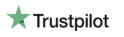



User Reviews
Used to use Norton, but it slowed down my computer and kept crashing. Been very happy with Vipre.
Saw it as an alternative to Trend Micro, but Vipre failed me. I wanted to download some software and got malware and Vipre didn’t warn me, looking for something with VPN now and decent protection.