Comodo Antivirus Review
Effective virus protection provided by the Comodo antivirus is reliable even with the free version.
Comodo Highlights
- Effective virus protection even with the free version
- One of the best “sandboxes” on the market
- Proactive protection (thanks to HIPS and attacks detection)
- Safe browser - Comodo Dragon - is free
- Customer Support is available 24/7 via phone, chat, or e-mail
Why Comodo Antivirus?
American company Comodo Group Inc is developing comodo Antivirus. The antivirus by Comodo differs from other home computer protection products in the manufacturer positions that it not just an antivirus, but a product designed for comprehensive security. In general, we can agree with this statement. In addition to antivirus and firewall, Comodo includes HIPS (Host Intrusion Prevention System, the part of the “Defense+” component), automatic Sandbox, virtual desktop, and a full set of specialized utilities.
What is more critical, Comodo Antivirus, is an extraordinarily powerful and effective antivirus tool, which uses multiple levels of security to protect your device from harm. Comodo offers real-time protection to detect and block known viruses and malware before it can cause any harm. If you encounter an unknown malware or untrusted app, Comodo can run it in the secure environment of Sandbox to prevent your computer from being infected.
Let’s take a closer look at all the possibilities of Comodo and everything that this antivirus can offer.
Comodo Antivirus is Best for:
- Old operating systems and devices
- Detecting unknown malware in the safe environment
- Those who need comprehensive protection and configurable software
- Users who need a decent free version of the product
Comodo Antivirus Pros and Cons
- Proactive protection. Comodo Antivirus includes the HIPS component, which carries out the behavioral analysis of all processes and applications. That component helps to protect the system from new malware.
- “Sandbox” and virtual desktop. Comodo antivirus includes automatic "sandbox," which allows suspicious scanning applications in the "safe" environment, and a virtual desktop in which the user can start any app in the protected environment independently.
- Cloud-based technologies. Comodo utilizes cloud-based technologies, which allows conducting the analysis of the reputation of all files on the computer.
- A wide range of the additional utilities allowing to solve specialized problems – to analyze the started processes, to edit objects in autoload, to create boot drives to check the infected systems.
- Effective work with settings and configurations. All settings are taken out in a separate window and logically structured that allows them to find and change the necessary parameters of the interface and safety components easily.
- Some Comodo Antivirus components are unstable.
- For Internet safety, only Comodo Dragon browser is intended. It means that the components for Internet security can’t be used during the work with other popular browsers. Also, it doesn’t include web-filtering.
- No parental control.
- Some components are doubled. Comodo antivirus includes a set of the utilities "Cleaning Essentials." Therefore, in addition to the standard tools for system scanning, the user receives one more component with the same functions.
Reliability and Security
Many third-party test laboratories did not evaluate comodo Antivirus, but AV-Test checked Comodo Internet Security Premium in December 2018, and the results of these tests are interesting. In the December report of the Windows Home user, the Comodo Antivirus package reached the maximum degree of protection of 100% for two months, and it is impressive.
At the same time, the Performance element of the test demonstrated that loading websites and applications are slower than on average during the Comodo installation. So, Comodo took 19th place from 20 on productivity. But it isn’t clear what does it mean in real life.
For example, tests show that if one of your favorite websites needed 6 seconds for loading without antivirus, it could slow down up to 7 seconds with an average antivirus product. With Comodo, you will wait for 8 seconds. It can be a problem for those who need superfast system reactions, but in general, it doesn’t influence performance significantly.
However, the level of protection you obtain is much more critical. So, we decided to check Comodo by ourselves, using it against our simulator of extortioner Trojans. It was designed by our team independently, so Comodo Antivirus will not be able to find it with only on a signature of the file that makes this test more interesting.
We started the simulator and agreed with the Comodo option to start partially isolated programs by default, with the limited rights for our system. The simulator was working and was generally isolated; so, none of our test files were affected.
It was impressive, primarily because the same approach blocks the majority of other threats, known or new. But keep in mind that it still depends on the right intervention of the user. Because the user should decide what apps are safe and what needs “Sandbox.” Thus, Comodo Antivirus is better for experienced users, not so much for beginners in the field of safety, or those who want that the antivirus solved everything without any interruptions.
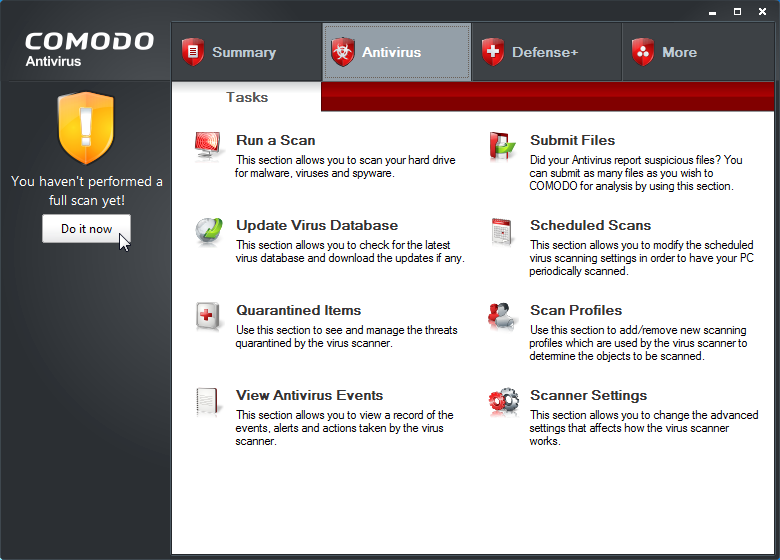
Malware protection
Comodo Antivirus is very effective when it comes to malware protection. This antivirus software designed not to miss a virus or the dangerous malware and not to let them infect the computer. This approach means that Comodo doesn’t imply treating the infecting files. What is more important, Comodo Antivirus is very attentive to all possible malware that can be transmitted via USB or other removable drives. Comodo quickly finds such viruses and destroys them.
If you use torrent, you may remember that the antivirus quarantines all patches or keygens at once. But if you are sure that the apps you download are reliable, you can add them to the entrusted files in the Comodo antivirus base. Only in this case, you will be able to use them because they will not get to quarantine.
Comodo Antivirus updates databases every 6 hours. So, you can be sure that its modern heuristic system is here to protect you from malware.
Phishing Protection
Comodo Antivirus is also effective when we speak about phishing protection. It allows controlling in the installation of any programs, extensions, or other phishing means and controls other dangerous actions in a system. Thus no additional software is necessary to install. With such a level of protection, you will not face the problem of phishing.
Comodo constantly checks the computer to find and neutralize phishing apps and to protect your sensitive data. Also, you don’t need a separate firewall because Comodo has the one for your protection on the Internet from phishing.
Scanning Options
- Quick Scan. During a quick scan, Comodo Antivirus checks only some critical areas — random access memory, objects in autostart, the boot sectors of the hard drive, the register, system files, etc.
- Full Scan. Comodo checks the whole file system.
- Rating Scan. Check of reputations of computer files by means of Comodo cloud-based technologies. As a result of the check, all data will be divided into three categories – reliable, unknown, and dangerous files.
- Selective Scan. This scenario implies that the user selects a directory or file for scanning.
“Rating Scan” is interesting because Comodo scans the started processes and infected areas, reporting about the reputation of all found files. This function can show you those files which are not harmful, but which Comodo did not see yet and considered as unreliable (both executable files and certificates). If you suspect that they are infected but cannot prove it, rating scan can specify the right direction.
Comodo can also scan the specified files and folders, or you can configure several user checks. They include the possibility of scanning of specific files and folders, storages of the entrusted root certificate authorities, contents of random access memory, often infected areas, or the whole computer.
You can configure keyword parameters for separate scans — sensitivity of any heuristic checks whether the scanner can be connected to a cloud for a request — and there is unusually configured scheduler. If nothing helps, an opportunity to create boot CD or USB driver will help you to clean even the strongly infected devices.
Comodo KillSwitch
Comodo KillSwitch is necessary to analyze the processes, applications, and services running on the system. The user can make decisions about unsafe operations or services on his own, as well as use the automatic removal of dangerous processes by KillSwitch. This utility is essentially a task manager with advanced functionality. Some of these additional functions deserve a separate overview. The option KillSwitch Repair allows a user to see whether the malicious application was included in the HOSTS file, the DNS settings, etc., and can recover default settings by one mouse click.
The dialog box of the Comodo settings complements the program with something new for each user. Beginners can select a new interface theme or turn off the updates check when the device works from the battery. More experienced users can configure scanning work, create new types of scanning, configure HIPS, and, as a rule, participate in the majority of low-level operations of Comodo.
Host Intrusion Prevention System
Comodo Antivirus implemented the Host Intrusion Prevention System (HIPS), one of the most important protection components in Comodo Internet Security. It is marked with the highest level of proactive protection. HIPS controls the operation of programs and limits the access rights to important sections of the operating system. Host Intrusion Prevention System provides an extremely powerful level of security that gives you full control over everything apps can do with your system. HIPS warns you about potentially dangerous actions by untrusted programs and gives you the possibility to decide whether to allow each of them.
Experienced users can go further to define particular rules for HIPS conduct, though they may require a lot of low-level knowledge. Are you aware of the consequences of preventing a process that establishes Windows event interceptors, or what can happen if you block access to memory between processes? However, HIPS is disabled by default, so beginners don’t need to worry. If you really know what you’re doing, there’s an opportunity to improve and customize the security of your system.
Comodo Sandbox
Comodo Sandbox is the third whale that keeps our proactive protection in Comodo Antivirus software. It is a virtual environment that will run suspicious programs. Comodo Sandbox is an unusual feature. In one or two clicks, you can run suspicious programs in a secure environment where they cannot make permanent changes to your PC. This technology will prevent viruses from damaging your real operating system. Even if, for example, some Winlock-extortion is launched, after the reboot, there will be no trace of it. You can also run programs manually in the Sandbox. Click on the program you want with the right mouse button and choose “Run in Comodo Sandbox.”
Besides, start the browser in the Sandbox, and it will protect you from some malware you can get from the Internet, as well as limit the ability of any malware to track your actions. Unfortunately, Comodo lacks web-filtering, which means that the system does not block malicious URLs. But Comodo Sandbox should ensure that even the most recent threats are blocked, and there’s a broad set of additional capabilities to fill any other holes in safety.
Is Comodo enough for protection?
Comodo Antivirus has a decent free version, which implies complex antivirus protection. The program includes antivirus, firewall, and the most powerful system of proactive protection (HIPS). Among other things, Comodo Antivirus can find and remove potentially unwanted and malicious programs (many antiviruses do not react to them), has extended functionality (for example, built-in Sandbox). It is compatible with operating systems from Windows XP to Windows 10. Besides, Comodo doesn’t use much computer resources and has several design themes. Overall, Comodo can provide your device with a decent level of protection and various useful tools to ensure your safety.
Ease of Use
Comodo doesn’t require some extraordinary users’ competencies to download, install, setup the antivirus, or conduct the system scan. You can download the .exe file easily. The installation process consists of a few simple steps. Beginners can also use the Comodo Antivirus like any other antivirus software — click on the “Scan” button, select “Quick” or “Full Scan,” and wait for results.
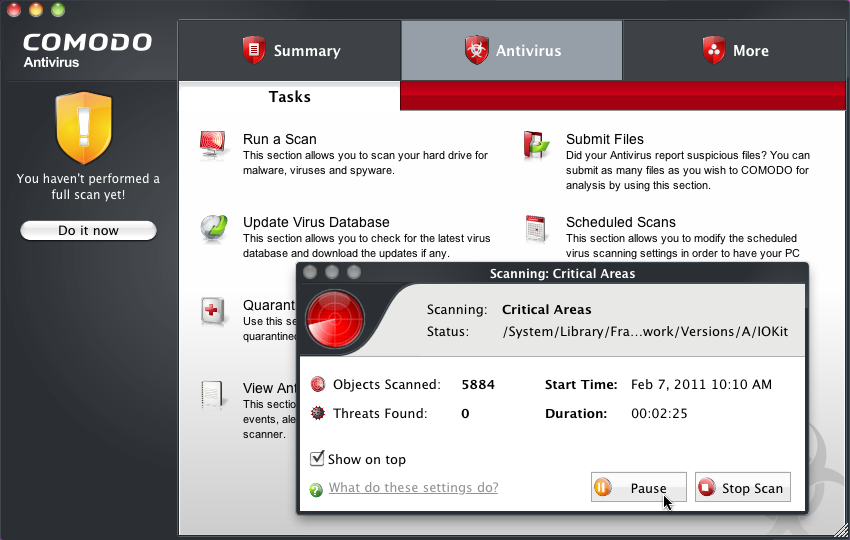
Download and installation
The Comodo Antivirus installation process consists of several simple operations. After you start the installation file, the main window of the installation wizard appears. It needs to make several decisions – about using the SecureDNS connection, which ensures better confidentiality on the Internet. Cloud technology use for testing file, and the use of the Yahoo! search engine as a homepage in installed browsers. Note that even if you don’t want to use Yahoo! as your homepage, it is installed with Comodo Internet Security browser Comodo Dragon.
Click the Configure Installation link to select the components to install. In the window that appears, you can disable the antivirus installation, firewall, service for reaching technical support, and Comodo Dragon browser.
When you accept all the solutions you need, in the main window of installation, it is necessary to click “I agree with the terms and conditions” and “Install.” After this, the installation process is complete. After the installation process, updating antivirus bases and a full scan of the file system will be started. Also, after the detection of a new network, Comodo will suggest the user select its type – home, work, or the public.
User Interface
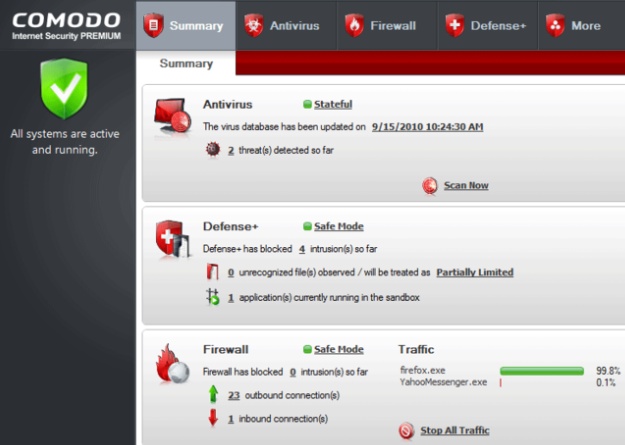
In comparison with the previous versions, the last version of Comodo Antivirus obtained the new user interface. The former user interface was overloaded with functions, the main window was rather cumbersome and had a disputable tabs grouping. In the new interface, all functions are divided into two parts – the essential functions allowing to perform basic functions for beginners, and so-called “Tasks” which would enable to configure work of all Comodo Antivirus components and to use specialized utilities.
The offered interface simplifies work with Comodo and makes it compatible with not only desktop PC‘s but also laptops and tablets. However, the positive change of the interface is not good news “by default,” often changes are ambiguous or are ambiguously perceived by several conservative users.
Comodo Pricing and Package features

Comodo Pricing
Usually, Comodo Antivirus offers the following subscription plans:
- Comodo Antivirus Pro: $19.99 (1 Device/1 Year)
- Comodo Internet Security Pro: $39.99 (3 Devices/1 Year)
- Comodo Internet Security Complete: $59.99 (3 Devices/1 Year)
But at the moment, Comodo suggests you buy any antivirus product only for $17.99 (1 PC) or $19.99 (3 PCs).
Comodo Antivirus Package Features
- Antivirus. It provides protection against viruses and malicious applications. There are the antivirus monitor and the scanner working according to several scenarios.
- Network Analyzer. Analyzes network activity, create restrictions for network protocols and ports operations, protects from network attacks.
- Pro-active protection (HIPS) which conducts the behavioral analysis of processes and applications actions.
- Automatic “sandbox” (Auto Sandbox Technology). It allows running suspicious applications in the “safe” (isolated) environment. The Sandbox is implemented in the antivirus in a form of a virtual desktop. It is possible to run suspicious programs in a safe environment and to visit unknown websites without risks.
- Cloud-based technologies, allowing to check the reputation of files.
- A set of the utilities “Cleaning Essentials”, additional operating system check to carry out the monitoring and the analysis of the started processes (KillSwitch), and to control operation of applications and services in automatic loading (Autorun Analyzer).
- Create Rescue Disk utility for the creation of the boot drive with a set of the “Cleaning Essentials” utilities allowing to carry out a check of the infected systems.
Comodo Antivirus Trial & Free Versions
The paid version of Comodo Antivirus differs from the free version only by the level of technical support and the guarantee of money return, in case of infection on the computer with this antivirus.
Money-Back Guarantee
So, if you are not satisfied with Comodo Internet Security of another Pro version, the option of 30-day money-back is available. You can ask for a refund during the 30 days after purchase. Ask Customer or Billing Support Team for clarifications, and get your money back, if Comodo doesn’t work well on your device.
Comodo Dragon Browser
The Comodo Dragon browser is installed with Comodo Antivirus. It is based on Google Chrome and provides additional tools to keep your Internet safe. Comodo Dragon includes tools to protect sensitive data, simplified SSL certificate identification, anonymous web-browsing mode (Incognito Mode), extensions for web pages review - Comodo Site Inspector, and Comodo Share Page Service; Comodo Privalert extensions for disabling components collecting user information on web pages. For example, analysts, widgets, etc.). All these tools improve the security of the user when using the Internet. Still, they are not integrated into Comodo Internet Security 6 and do not work in all browsers other than Comodo Dragon.
While Dragon does its job, Comodo quickly annoyed us with its constant efforts to push us to the browser and set up Yahoo! as our default homepage. After discovering this during installation, we found that the program displayed two additional pop-ups randomly, both of which actually asked us to change the default browser settings, and one of them could easily trick users into doing so accidentally.
Support and Customer Services

In the case of Comodo Antivirus, Customer Support via the telephone is only available for the users who purchased Premium versions of the software. So, we decided to check the Live Chat system and can say that it works well. All you need to do to use the Customer Support Service is to click the “How Can I Help You?” button located in the right corner.
Mostly, Artificial intelligence is on the other side of the Live Chat, so sometimes, you can’t get the ambiguous answers of your detailed or complex questions. However, the Support Team agent provides the full answers and helps to solve all the queries.
Also, Comodo has a forum, but searching through the posts to find the answer is a complicated and time-consuming task.
Comodo Alternatives & Competitors
Our Verdict
In general, Comodo Antivirus made a positive impression. And, though there is no Parental control component in it, at the same time, Comodo provides the user with the set of components, which look surprisingly good as for a free software. In the new version of Comodo antivirus software, the user interface was changed that made this antivirus more straightforward and easy in use. Also, the functionality of the majority safety components is well-elaborated.
The disadvantages of a product are the features of protection and the instability of some components. For instance, we couldn’t run the “Rating Scan.” Also, users at the specialized forums point to different problems in Comodo Antivirus work. Possibly, it is necessary to assume insufficient software tests before its release. We hope Comodo will eliminate the drawbacks and elaborate its antivirus software to make it perfect.
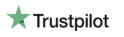




User Reviews
I was said that Comodo is great for malware. However, for me it was too complicated for me, while it missed a piece of ransomware.