
Emsisoft Anti-malware Review
Perfect for detecting such online threats as trojans, malware, or viruses and then blocking the threats. With the help of the surf protection element, you will not open an unsafe application or access a potentially malicious site.
Highlights of Emsisoft Antimalware
- Emsisoft anti-malware monitors network and system activity and warns if anything suspicious happens.
- It is highly configurable and offers an effective and fast scanning mechanism.
- This solution provides 4 layers of protection against the malware, including safe web surfing,behavior blocker, real-time file guard, and anti-ransomware protection.
- The company also has a free version, which offers the same kind of scanning mechanism as that of the paid version.

Is Emsisoft Anti-Malware Enough in 2021?
The Emsisoft Anti-Malware is a lightweight antivirus solution that offers strong protection to your computer system. It ensures that you do not access any malicious website by blocking them and timely detect different kinds of phishing attacks as well. Emsisoft offers protection against ransomware, phishing, and malware.
The software program comes with a sleek design and is thus very comfortable to be used. It is not quite heavy on system resource requirement and keeps doing its job silently in the background, without creating any type of system lag. With web-surfing protection, you can surf the Internet without any intervention from online threats.
With a 30-day free trial and 30-day money-back guarantee, you can start using Emsisoft solution today and decide for yourself if it is enough to protect your system with reliability.
Emsisoft Anti-Malware Prices and Features Table
Emsisoft Anti-malware comes with a considerable amount of features, including file guard, anti-ransomware, anti-phishing, behavior blocker, safe web surfing, and emergency kit maker. The emergency kit maker is a cool feature, which looks like a portable package that can be saved anywhere, including on a USB drive.
This USB drive can then be used to scan a third-party computer system and clean them thoroughly. As a result, you can increase the usability of the Emsisoft far beyond the computer it has been installed on. Apart from this, it comes with two scanning options, anti-spyware from Emsisoft and antivirus from Bitdefender. As a result, you can expect a high level of system protection.
Some of the other features that you can access while making use of Emsisoft Anti-malware includes firewall protection and disk cleanup. Besides, the program comes with a self-defense mechanism, which will block all of the attempts trying to stop and delete the antivirus program. At the same time, Emsisoft is missing features like parental control and VPN service.
Protection
In terms of protection, Emsisoft Anti-malware offers four layers to secure your device. The safe-web browsing protection ensures that all of the malicious websites are blocked when you are trying to access them. Apart from safe browsing, Emsisoft also offers protection against ransomware, malware, Trojans, spyware, and phishing activities.
Scan choices
The anti-malware program comes with three different scan choices, including a Quick Scan, Malware Scan, and Custom Scan. The Quick Scan option will perform a fast scan of your system, usually in 30 seconds, offering you an overview of the threats on your computer. It will also scan the drivers that are installed on your system.
The Malware scan, on the other hand, will scan all of the folders and files on your computer that can potentially contain malware infection. You should use this scan method as your default one to identify the malware before it damages your system.
The custom scan option is a more detailed kind of scan that will run for a longer duration of time, scanning your system thoroughly. It will check all of the files, folders, and drives inside your system to detect any infection.
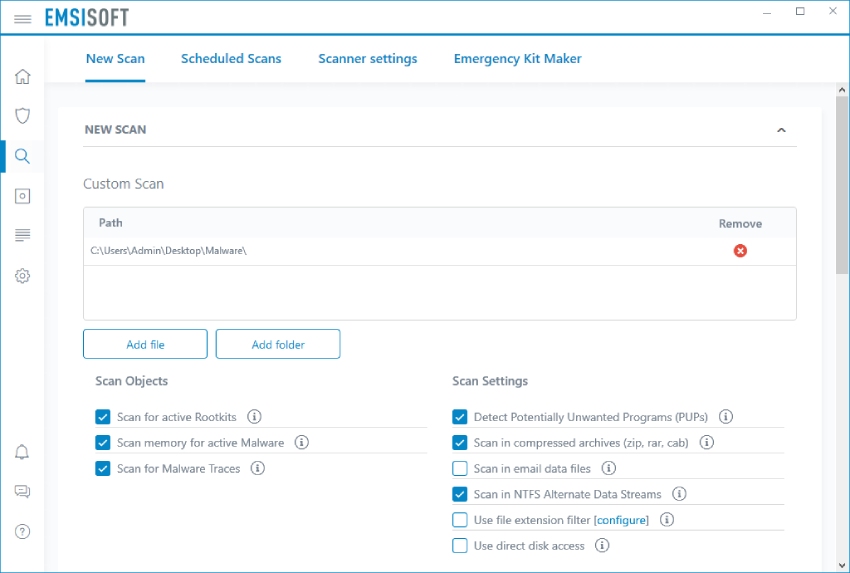
Malware protection
The overall malware protection offered by the Emsisoft anti-malware solution is quite good. During our tests, the malware program was able to detect 96% of the malicious files, which is a good score overall. Besides, the software program also performed quite well in blocking malicious websites on the internet.
Apart from this hands-on testing, we also made use of third-party lab results for reviewing the anti-malware software. In the AV-Test results, the program scored 5.5 out of 6 in offering protection against malware such as spyware, virus, worms, and Trojans. According to the AV-Comparatives test result, the software program was able to block 99.5% of malware.
Phishing protection
The Emsisoft anti-malware also offers phishing protection. During our phishing test, we made use of the latest phishing websites, which are not blocked or blacklisted yet. To test the phishing protection offered by the anti-malware program, we opened different URLs in several browsers.
While the result of phishing protection was not quite good as malware protection, the software solution was able to block and detect around 70% of the malicious websites that we tested on. The software blocked the access to the web page, displaying an error page on the web browser. Hopefully, these numbers will improve in the coming years.
Ransomware protection
Out of the four different layers, one layer is ransomware protection. It has a custom-built behavior monitoring mechanism, which stops ransomware attackers even before it can encrypt any files. While the score of the ransomware protection is not perfect by any means, it does ensure that most of your files are kept away from harm’s way.
Most of the other ransomware solutions are designed and rely on the detection of repeated encryption. Thus most of your valuable data would be already lost even before the ransomware protection can come to aid. However, the Emsisoft program uses the behavior pattern to detect and avoid ransomware attacks.
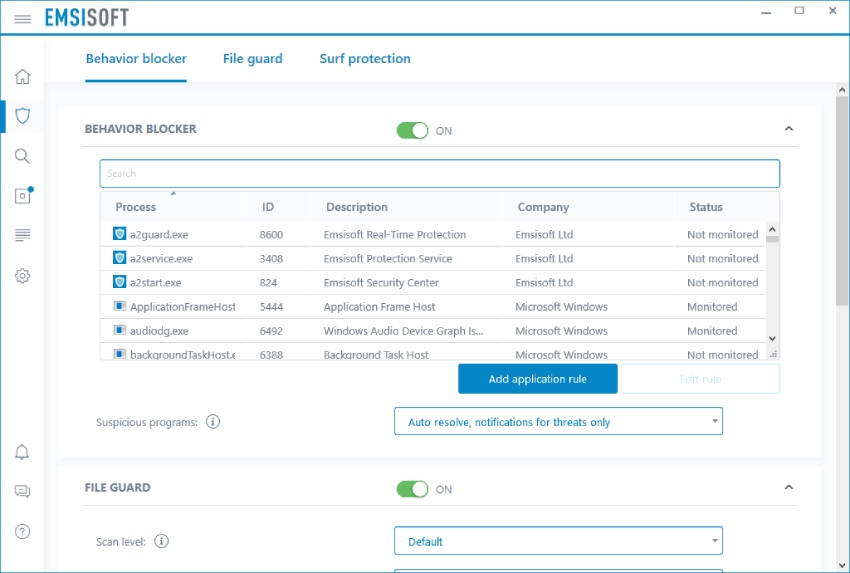
Cloud console
The Emsisoft Cloud Console is a web-based platform that can be used for centrally managing and monitoring all of the endpoint protection products. Using the cloud console, administrators can deploy protection, enforce team permissions and policies, run malware scans, manage device settings, respond to alerts, and review security reports from all one place.
This feature of the Emsisoft is one of the best one available for large and medium-sized corporations, as administrators can perform all of the different activities such as running a scan and analyzing reports from one central platform.
Ease of Use
The anti-malware program can be downloaded and installed with the utmost ease, even if you do not have any technical background to assist you with the installation process. With a few simple clicks, you can download the program and install it. The installation of the malware solution will only take a few minutes, and then you are good to go ahead with it.
Once the program has been installed on your system, it will offer you to scan the system using the different scanning options discussed above. On the main dashboard, you will get access to four different panels, including – Security, Scanning, Reports, and Settings.
Using the mentioned panels, you can perform different actions as required. For instance, if you want to run a quick scan of your system, you can do it by using the scanning panel on the main dashboard. Overall, the software comes with a sleek and clear interface, which is easy to understand, ensuring that your system is protected end-to-end. All of the buttons on the dashboard are placed logically, to make the software as user-friendly as possible.
Emsisoft Antivirus for Home Pricing
| Package | Pricing | Devices |
| Emsisoft Anti-Malware Free | Free | 1 |
| Emsisoft Anti-Malware Home | $29.99 per year | 1 |
| Emsisoft Anti-Malware Home & Mobile | $39.99 per year | 1 |
Emsisoft Anti-Malware Free
The Emsisoft Anti-Malware Free solution offers full protection for the first 30 days. However, after the initial 30 days, you will only get access to features such as fast scans, cleaning, and quarantine of infections, and removal of unwanted programs. In case if you want advanced features, such as anti-ransomware, file guard, and surf protection, you will have to upgrade your membership.
Emsisoft Anti-Malware Home
The Emsisoft Anti-Malware Home is available for $29.99 per year for one device. For the protection of 3 devices, you will have to pay $49.99 per year. For the protection of 5 devices, you will have to pay $69.99 per year. It offers access to features such as behavior blocker, surf protection, anti-phishing, and anti-ransomware.
Apart from these features, you also get access to automatic updates, emergency kit makers, and remote management functionality.
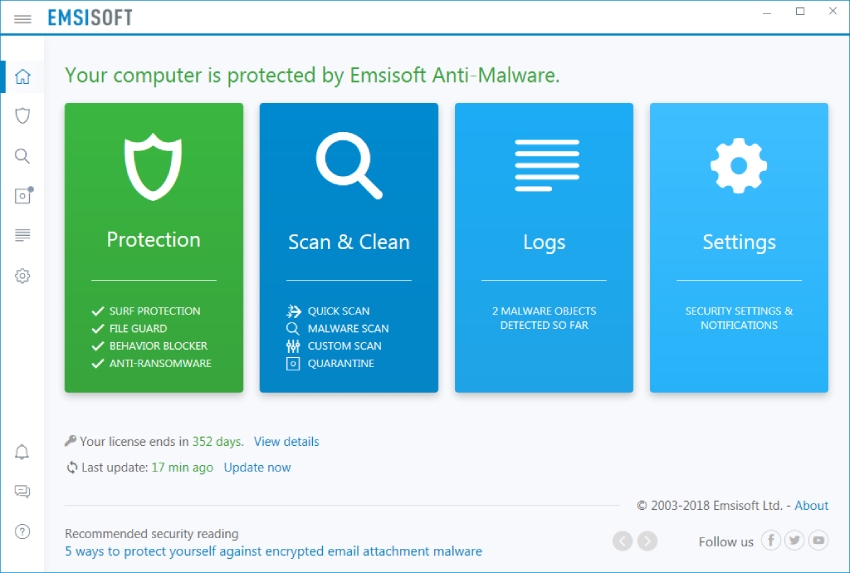
Emsisoft Anti-Malware Home & Mobile
The Emsisoft Anti-Malware Home & Mobile is available at the price of $39.99 per year for one device protection. For the protection of three and five number of devices, you will have to pay an annual fee of $66.65 and $93.92 per year. Apart from Windows protection, you also get protection for Android mobile phones.
Along with the above-discussed feature in the Emsisoft Anti-Malware Free and Home, you also get access to features such as mobile malware protection and anti-theft with the Emsisoft Anti-Malware Home & Mobile.
Emsisoft Antimalware Prices and Packages for Business
| Package | Pricing | Devices |
| Emergency Kit Pro | $99.99 per year | Cleaning of 250 Machines |
| Emsisoft for Business Security | $35.99 per year | 3 |
| Emsisoft Enterprise Security | $59.99 per year | 3 |
Emergency Kit Pro
The Emergency Kit Pro is available for a price of $99.99 for a 1-year license. It can be used to clean up to 250 devices within one year. It offers access to features such as fast system scanning and cleaning. However, it does not offer any active protection. Besides, all of the updates have to be installed manually.
Emsisoft for Business Security
The Business Security suite is available for a price of $35.95 for the protection of 30 devices for one year. Some of the features that you can get access to include anti-ransomware, file guard, surf protection, anti-phishing, and behavior blocker. Apart from this, you can also get access to automatic updates and a command-line scanner.
Emsisoft also offers access to cloud console and other features such as email notifications, user permissions, and license management. The basic scanning and removal of the unwanted program are also provided with the Business Security suite.
Emsisoft Enterprise Security
The Enterprise Security Suite is available for a price of $59.99 for protection of up to 50 Windows devices and servers for 1 year. Apart from all of the above-listed features in the Business Security suite, you also get access to server support. Thus, if you are looking for server-side protection, Enterprise Security is the best option available for businesses.
Support and Customer Services
For any queries that you might have, you can get in touch with their customer support team through email, chat, and online form. Apart from this, you can also make use of their knowledge base and community to get your questions answered. The knowledge offered by the company is in detail and contains a lot of guides.
The online chat option is much faster, and we got a reply within 10 minutes. In terms of email, you will have to wait for a few hours before you hear back from the support team. The team knows what they are dealing with and will certainly answer all of your questions. Overall, they offer excellent customer and support services.

Emsisoft Anti-Malware Alternatives & Competitors
Our Verdict
The Emsisoft Anti-Malware solution is easy to use, with a clean and clear interface. You can perform 3 different types of scanning that ensure you get reliable protection from the software. It makes use of a double scanner, which ensures that you get reliable protection from malware, ransomware, and phishing.
Overall, the product is quite good, with impressive independent lab testing scores. With a free version and 30-day money-back guarantee, you can certainly give it a try before becoming a paid member.
Emsisoft Antivirus Features Table
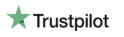




User Reviews
Good protection