Intego Review
Intego is the perfect, easy-to-use and highly capable Mac antivirus for an average macOS user who needs descent protection.
What is Intego Antivirus?
The Intego is an antivirus software initially created for Mac users in 1997. Since that moment, Intego has been protecting the macOS users’ devices for more than twenty years. Nowadays, it offers reliable protection both to Mac and Windows users.
Intego’s feature set is stunning. By installing this security option, you may receive several handy instruments, including excellent protection against viruses, a virus scanner for Macs, a two-way firewall, a content barrier, and an efficient clean-up tool.
The certificated anti-malware software offers several packages that will fit your budget. People consider Intego a comparatively affordable program. Note that the superb feature collection will not affect the overall performance of your devices due to its low-impact on the system.
Intego is continuously improving the products it already has and works on developing the novelties to boost the security of the Mac products. Lastly, the lab testings’ excellent results are also a good sign that Intego is exceptionally competitive among similar companies.
In this comprehensive review, we will consider the antivirus’s principal elements and functions and outline its efficiency.
The List of Pros and Cons
- Real-time protection
- Certified and equipped for macOS
- Fully packed firewall
- Windows Scanner is basic enough
- Weaker phishing protection
- Doesn’t have a safe browser
Intego Antivirus Features Table
Intego Antivirus Prices and Plans
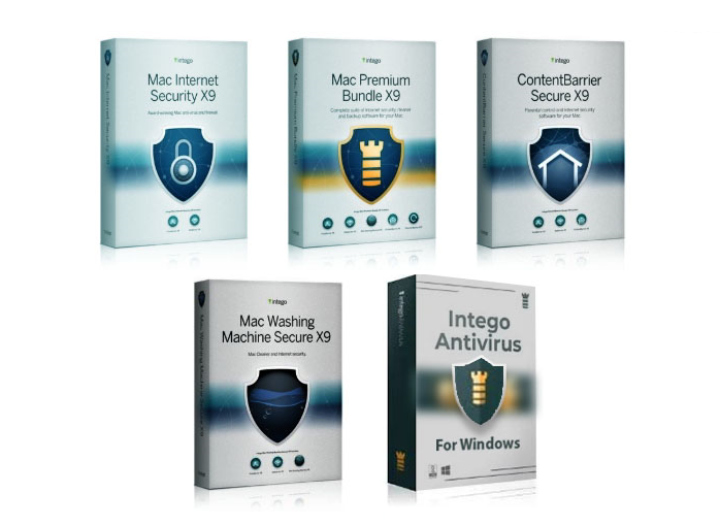
All of the prices account for yearly plans and not for monthly ones, so do not fret. There are some differences present between the packages, as some of them have either more enhanced protection or are targeted for a different aim. Whatever package you will choose, there is enough cyber protection available to keep your Mac secure from most of the standard threats.
| Plan | 1 device | 3 devices | 5 devices |
| Mac Internet Security X9 | $24.99 | $39.99 | $79.99 |
| Content Barrier Secure X9 | $59.99 | $119.99 | n/a |
| Washing Machine Secure X9 | $55.99 | $109.99 | n/a |
| Mac Premium Bundle X9 | $69.99 | $94.99 | $119.99 |
| Windows Protection | $29.99 | $39.99 | $79.99 |
Mac Internet Security X9
Mac Internet Security X9 is the most basic package Intego antivirus offers, which includes its antivirus and firewall features packed into two clusters called VirusBarrier X9 and NetBarrier X9. Both of these clusters are full of real-time protection and will make sure that you are safe while you are connected to the Internet and work with it or external devices.
VirusBarrier X9
The VirusBarrier X9 cluster offers two functions: real-time protection and malware scanning (both scheduled and manual). These two features aim at quarantining the viruses and their further removal. If you need to learn more about scanning for viruses on a Mac, consider reading some Intego reviews first. Let us have a closer look at the scanning feature that has four excellent options:
- Manual scanning -is a scanning option in demand; thus, you can decide when to scan the system.
- Scheduled scanning - you choose when you need to scan your devices and set the schedule for the VirusBarrier X9.
- Safe browsing - the option allows users to scan their activity in the browser, find malicious downloads or sites, and block these.
- Real-time scanning - the option that examines any file activity that happens on your devices to find the suspicious and potentially dangerous activity.
VirusBarrier X9 includes a whole range of real-time antivirus protection. It will keep your device free from Trojan, worms, Unix viruses, Mac viruses, spyware, Windows viruses, hacking tools, keyloggers, Microsoft Excel and Word macro viruses, and scareware. Quite a lot is going on with your computer while you work on it, it’s just that you don’t know it.
Intego has a light footprint and it marks safe folders for quicker scans, so it won’t slow down your device’s performance.
Content Barrier Secure X9
Content Barrier Secure X9 is a special package Intego has designed for users who have kids. Currently, the Internet is overloaded with toxic and dangerous content that should not be available to children in order to avoid harm. In addition, such content may be designed to lure kids in and infect or hack your device as a result. Parental Control will shield your kid and your device from that.
Washing Machine Secure X9
Washing Machine Secure X9 is yet another package that has got the standard NetBarrier X9 and VirusBarrier X9 but includes the clean-up tools for your device. This clean-up tool will aid you in identifying files that are slowing down your computer or phone, will let you customize the deletion criteria and, overall, will help you keep your device clean from junk that may slow down its performance.
Mac Premium Bundle X9
The Mac Premium Bundle X9 is the full-featured heavy-duty package Intego offers that has all of the above-mentioned functions in it. If you consider all of the differences and the prices divided by 12 months (since every package has an annual plan), then the premium bundle is the most appealing option for its price, having all of the protection your Mac needs.
Intego for Windows
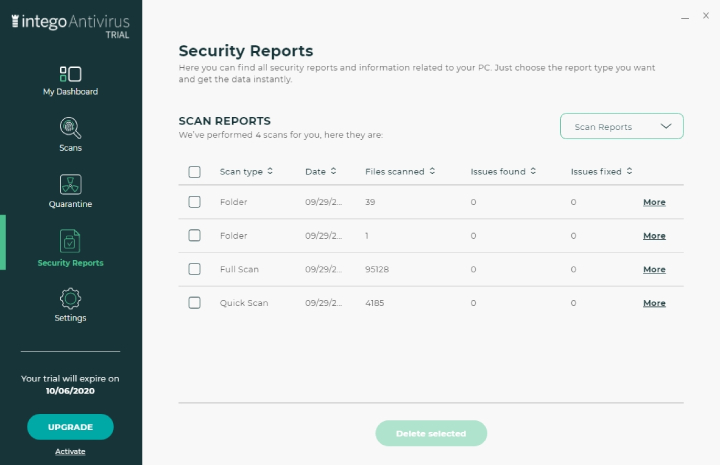
Windows Intego is a new cybersecurity option for Intego users. Now, they have an opportunity to use Intego protection on computers operating on Microsoft Windows OS (from Windows 7 to Windows 10). After our review, it appeared to have a basic scan and a good, for a start, real-time protection feature within a free trial. With a Premium version, one can get more advanced scans and more reliable real-time protection. Considering a trial and 30-day money-back guarantee, it is definitely worth a try. The Intego for Windows makes it a great addition to the existing packages and develops Intego into a universal cyber protection solution.
Intego Free Version

Obviously, the Intego brand couldn’t leave its potential consumers hanging in doubt, which is why there is a possibility to give a test drive to its offers without having to pay for it. You can opt for any one of the mentioned packages and Intego will provide a 30-day free version for you to try it out. It’s a great opportunity to put all of our and other reviews on Intego to the test.
Don’t think that Intego will leave you stranded with a limited package or will block out any features while you’re test-driving one of its packages. All of the package features will be available to you so that you can have a full experience of the advantages of Intego antivirus. The only limitation is that Intego free trial lasts for a month. Other security systems also offer free trials, for example, McAfee, TotalAV, or Norton.
Intego Trial Version and Money Back Guarantee
Intego trial version is available on the company website, which provides you with the opportunity to choose any one of the four packages. When you have decided upon one, click on the “Download free trial” and the file will be automatically downloaded to your device. After opening this file, the installer will guide you through the quick automatic installation process and that’s it.
After having thoroughly experienced all of Intego’s features during the Intego trial version 30-day free period, you will stand before the decision of whether to continue using it by paying for the subscription of either this or the other package. There will be a simple option of cancelling the subscription by pushing the appropriate action button in your Intego program if you decide not to continue.
In case you decide you like its features and that it has been helpful, you will be able to pay for the chosen package and continue using it. Remember that Intego offers a refund policy but under strict rules. The refund is also available if you’ve accidentally bought the wrong package. You will be able to contact their Sales department or the live chat to discuss this possibility.
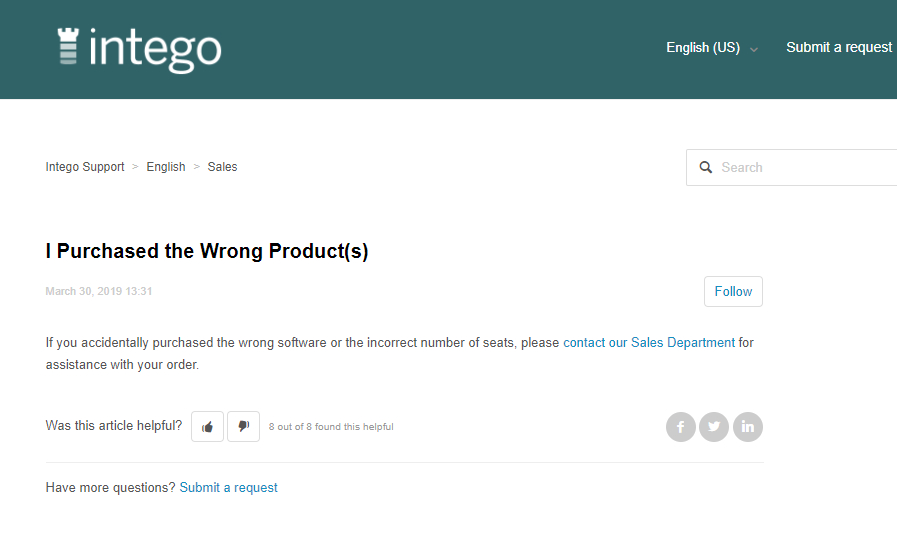
Intego Coupons and Discounts
The company has an irregular plan for offering coupons and discounts on its products, which means that you will have to stay on the lookout for them. For instance, at the time of us writing this article for you, there is a discount available for all of the four packages, so be sure to check their website out. Discounts may vary from 20% to 60% and may pop up randomly or during holidays.
Online stores and resellers will sometimes offer coupons for Intego antivirus packages. Be sure to stay vigilant and know the source that offers the coupon so as to avoid any scams. If it’s not a reputable store or you have any doubts about the reseller offering the Intego coupon, be sure to contact the Intego support team through their live chat or email to make sure.
Intego Antivirus Features
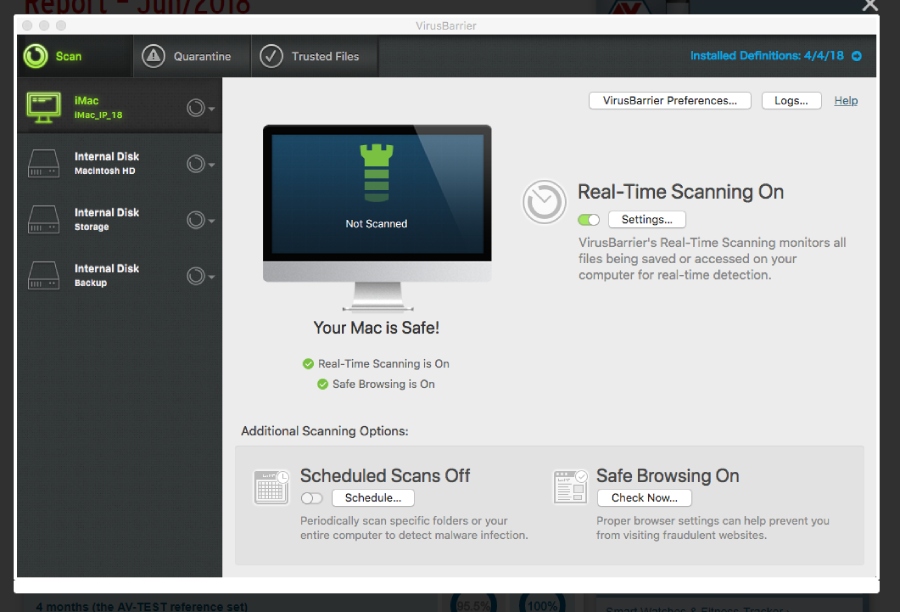
Intego is not some random antivirus for macOS, boasting about its credibility and relevance. The AV-Test Institute, as well as Virus Bulletin, have performed in-depth test-drives on it to see whether it is suited to call itself the best friendly neighborhood Mac antivirus. Subject to the first lab, Intego was able to detect 100% of malware for macOS that it had been subjected to, while the second institution has certified Intego as a full-on security program for Windows users.
The excellent results derive from the powerful functions the particular software has. Let’s have a closer look at them.
Malware Scanning with VirusBarrier
VirusBarrier is a stunning malware scanning feature of the Intego software. You would like the dashboard, as it is easy to navigate and straightforward. Nevertheless, do not let this simplicity mislead you - VirusBarrier is a powerful protection solution with several efficient elements. Specifically, it has real-time protection, malware removal, antivirus scan, and also scheduled scans.
Keep in mind that VirusBarrier has the customization option. One way to apply the VirusBarrier is to specify the time for the scheduled scans and the scans’ destination. This option is useful for those who work with specific files or folders more often than others. So, instead of the whole system’s scanning, you save your time choosing particular objects.
With this in mind, VirusBarrier keeps your Mac or iPhone protected from viruses 24/7. It updates its virus database periodically and automatically and performs a scan on files every time you access them. Intego antivirus has a sophisticated and up-to-date malware database targeted explicitly for macOS. Therefore, such a real-time shield is exactly what you need.
NetBarrier - powerful firewall
NetBarrier is a separate protective feature with several useful options. Now, you may know that Mac users have default firewalls; however, it turns out that the NetBarrier firewall is much more effective! The most important thing is that you are free to decide when you are willing to use this option: as you are connected to a public Wi-Fi, home network, or office network.
Whether you see some outgoing or incoming internet connections, you can click on the Allow or Block button. There is one important thing to remember: the preset named Public Hotspot blocks any incoming local connection. In other words, if you and a cybercriminal are using the same Wi-Fi connection, he will not be able to attack and hack your system.
ContentBarrier for parental control
People often pay attention to a tool called Parental Control. With Intego, it is the ContentBarrier that is in charge of the same functions as any Parental control. So, what does this part of antivirus do? You can keep an eye on the websites your children are visiting, monitor what they read, or watch on the Internet. The ContentBarrier allows you to check which messengers or keystrokes your kids use the most. Besides, it is useful in terms of anti-phishing activity.
Having full control over the content your children absorb, you can block any site that exposes your kids to inappropriate content.
Moreover, this option also deals with social media restrictions: if your kid spends too much time scrolling Facebook’s newsfeed, you are free to block it.
Another excellent option the ContentBarrier gives you is Anti-Predator. The function monitors a person’s activity on the web (specifically, on his user account). It alerts a parent every time an unwelcome person tries to abuse or cheat on your child. Such an advanced feature for parental control demonstrates Intego’s strong side - the desire to evolve.
In this regard, the content barrier can be used for adequate parental controls and phishing prevention.
Washing Machine

Washing Machine is a system optimizer for the Macs; it incorporates several efficient tools to clean and enhance the devices’ performance. Every user can pick one of the following three options at the moment of software loading. Here are these three options:
- Reclaim - an option that allows you to scan the whole device for unused files. Such old files can considerably litter the space on a hard disk, and, as a result, the device’s performance suffers. The scanning process will take around five minutes of your time.
- Duplicates - there might be some duplicates on your device you are even not aware of; such copies also eat out space. The Duplicates option can show you the preview of the files before selecting them and deleting them forever.
- Organize - the option helps to clean the apps and files you have on your Mac. So, you may create separate folders to keep individual files for the sake of convenience.
As a result, the optimization helps you to maintain the order and organization of your computer. It leaves fewer chances for hackers and viruses. Thus, this Washing Machine Optimizer significantly adds to the management of your devices.
Personal, customizable backup
The Personal Backup option aims at backing up all the essential files you store on your device. It reminds you of Apple’s Time Machine; however, this feature is more personalized. It works the following way: you select the needed folders and files for backing up and place them to either a separate hard drive integrated into the system or an external one.
Keep in mind that you can schedule several different backups in case you have other purposes. The feature offers a few options. Specifically, they are as follows:
- Bootable Backup - the option that allows you to backup the data you have in your system with the Mac OS X version you are currently using. In other words, if the system you are using suddenly becomes defective, you have an option to load all the data you have on the device from the external drive to some other device; and there will be no need to reinstall the software.
- Synchronize - as the word says, the option helps you sync the files you need between several devices. Note that if you edit or make any changes to the files on your Mac, the files on the external drive will change automatically as well.
- Restore - the option recovers the external drive’s backups.
Backup is known to be one of the most effective ways to protect from ransomware. Even if viruses get over your antivirus, the secured backup is the last resort, ensuring that all of your files are safe and secure. Personal Backup can be valuable for any user.
Safe Browsing
Safe browsing is a standard feature for many antiviruses. In the Intego software’s main window, a panel alerts you on the Safe Browsing status as you work in Safari or Chrome. The feature examines if you enable every vital protection built in the browser (such extensions mostly aim at security against fraudulent and suspicious websites). Still, keep in mind that the company itself does not provide users with their Intego Internet security tools in this field.
Intego will keep your Mac from any malicious software infecting your system upon it ending up on your device, but it will not act as a precaution and as your guide while you browse. It does have in-built anti-phishing filters, which will automatically throw all suspicious emails into the spam folder to protect your privacy from getting breached.
How to Install and Setup Intego

As already mentioned above, Intego is your friendly neighbourhood antivirus, which means that no extra PC skills will be necessary for you to install or set it up. You simply have to go to Intego’s website, point your cursor to “Home Products” and click on the one you want.
The picture above represents the Intego for Windows installation process. It is easy, and the user simply has to follow the guidelines. Regarding the Intego for Mac, it is as well straightforward enough.
For example, by choosing “Mac Premium Bundle X9”, a new page will open up, offering you to either buy it immediately or try out the Intego trial version. By clicking on any which one, the download of the file will commence. The new file will end up in the “Download” folder of the Finder on your Mac. Find the new file and click on it. The installer will offer you to read the license, go through some terms of use on their website, or install Intego – double click to install.
The Gatekeeper will ask you whether you’re sure that you want to open the downloaded file – press “Open” since you’ve downloaded it from the official website. Further, the installer may ask to run a quick test for compatibility, so let it do that. Afterwards, click “Continue.”
Read the License, as well as other terms of use and keep clicking “Continue.” It will install all of the Intego features that are ticked, which is what we want, so “Continue” and “Install.” Enter the email you want to connect Intego to. It better be your primary email account. Provide the installer with all permits it asks you to while it’s installing. You can follow Intego on their social media or just finish up, restart your device, and open your new antivirus.
The Intego interface is very no-nonsense and simple, offering you only a couple of tabs and buttons. It will have your Mac identified on the left. At the bottom, you can turn the Safe Browsing on and Schedule your scans. The Real-time Scan can be turned on in the middle to the right, and you’ll be able to opt for your desired settings and preferences related to scans and cybersecurity.
You will have the other tabs with Content Barrier, clean-up, and backup that are designed and articulated similarly. All of the preferences and settings are clearly outlined without any super tech-savvy language and decisions necessary. Just open Intego and enjoy your new, protected macOS self.
You won’t need any additional Googling or reading to get yourself used to Intego as it doesn’t have any demands from you, like an antivirus consumer/user, that may feel overwhelming. It won’t have any ads or pop-ups to obstruct your user experience as well. Just open the thing and get straight down to the business of solidifying your cybersecurity.
Intego Antivirus Support and Customer Service
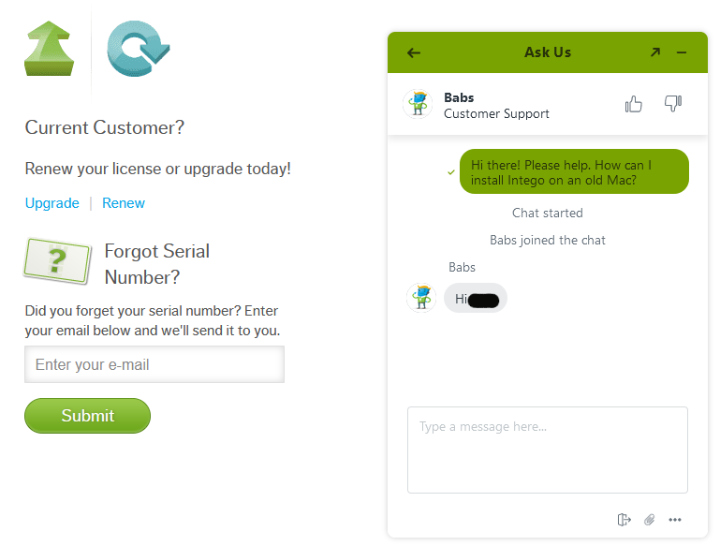
Talking about the support service of the Intego, it is relatively efficient. You can get decent assistance from the support managers via different communication channels. Whether you have questions regarding anti-malware, removal, deactivation of the software, or its installation, the support is likely to give you some guidance and useful advice. Specifically, Intego offers to use emails, live chat boxes, and even phone support; however, some are available in certain countries only.
The phone calls are accessible for citizens from the United States, Europe, Canada, Australia, Japan, and Africa. The support team managers use English, Japanese, and French languages. Note that you can also check an excellent FAQ section to find the answer you need.
Final Thoughts
Intego a stunning, easy to use antivirus program with a set of impressive security features. The antivirus Mac reviews often mention Intego as reliable software that has twenty years of experience. It seems to be an excellent sign for users who consider purchasing a robust antivirus for themselves.
A reasonable pricing policy will surprise you for sure, as you get so many protective measures in each of the four packages. As this certified software demonstrates excellent scanning and detecting features, you can always be calm about your devices’ overall performance.
Intego Antivirus FAQ
What is an Intego backup assistant?
Intego Backup Assistant is a smart solution for every user who is eager to protect sensitive files or folders from data leaks. Using the backup assistant, you can create the documents and put these on the external storage devices.
How good is Intego?
Intego antivirus software is good for keeping your system safe and maintaining its high performance. Many users already made sure that the program is comfortable in use, relatively affordable, and offers an extensive set of security options for Apple products.
How to get Intego on Mac?
As you realize that Intego is the antivirus software you were looking for, visit Intego’s official website. There you will see the available packages with decent descriptions. If you still have some questions, contact the support team.

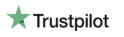




User Reviews
Intego did a great job for me. It is easy and simple. The reports are detailed, and I stopped checking them after three first checks. I trust this antivirus completely. I use it for Mac mainly and hope that a new Windows version will be as good as one for Mac someday.
You state Most threats and Malware? Thats very vague to say the least and far from technical. So please support that statement with the list of threats that Indego can’t detect or protect against to verify your statement please.
Many thanks