
HitmanPro Review
HitmanPro is an antivirus program aimed for the detection and removal of malware from your computer and supporting the security of your devices.
HitmanPro is an antivirus program developed by SurfRight B.V. It is designed and aimed for the detection and removal of malware from your computer and supporting the security of your devices. It goes only as licensed software, but the set of the utilities it offers turns out to prove the price. This antivirus has a Kaspersky engine and runs checks on your computer without significant system overload. Apart from the protecting services it provides, HitmanPro shows great results in the usability tests and has an understandable interface, no matter if you are a proficient user or just a regular one.
HitmanPro antivirus scanner is designed to work with the main antivirus. It uses the cloud base, SophosLabs, Kaspersky, and Bitdefender, as well as in-depth behavioral analysis, to search for and neutralize zero-day threats. The alerts that it sends when identifies suspicious files are rarely false. Overall, it is a reliable and up-to-date antivirus, with which you do not have to worry about your hardware, personal data, and payments.
HitmanPro Highlights
HitmanPro detects, identifies, and removes viruses, spyware, trojans, rootkits, and other malicious programs.
The utility uses its engine for behavioral analysis and examination of the file cluster, as well as innovative cloud-based scanning technology using the antivirus databases SophosLabs, Kaspersky, and Bitdefender. HitmanPro Scanner detects and removes potentially harmful threats with minimal impact on system performance.
- Three types of checks
- Zero-day threat identification
- Easy to use
Despite its priciness, HitmanPro copes with the task of removing malware that prevents the installation of a full-fledged antivirus, and the built-in Kickstart function allows you to neutralize the effects of Winlocker threats.
It is a great addition to the main antivirus; the detection is at a good level. You can install it on a scan at boot, which is convenient. It is important that you can install HitmanPro on a USB flash drive and use it on other machines. But, you need an Internet connection, since there are few personal signatures in the program. There is a function in the program that can bring a computer locked by winlockers from a state of complete disobedience (by ransomware programs) into normal mode.
Why HitmanPro
HitmanPro is an excellent solution for re-checking computers and to fully verify the absence of dangerous files. HitmanPro, after a thorough check, effectively removes the cyber infection. The free version is valid for 30 days. After this period you will have to buy this program, which is not a problem since the program is quite cheap. However, this program does not provide real-time protection. That means that it is best to use HitmanPro in combination with an antivirus program. You can choose your plan as just HitmanPro or HitmanPro.Alert.
Best for
- Individual use
- Use for business
- Insufficient and proficient users
- Portable use
HtimanPro Pros and Cons
- It has a very high scanning speed.
- It provides excellent cleaning from malware and rootkits in particular.
- There is a Kickstart function that allows you to bypass the system’s ransomware programs.
- There are no problems when installing on infected devices.
- It gives you extremely detailed information about the threats found right in the program window.
- It does not require installation and can be launched from a USB carrier
- This antivirus is not free.
- It is completely dependent on the Internet connection.
- It scans only the drive where the system itself is installed.
- There is many false positives (but any antivirus program can not avoid this).
Sophos and HitmanPro
Nowadays, there is a direct connection between Sophos and HitmanPro. The company of the former acquired the latter in 2015. Thus, ever since, HitmanPro is the product of the Sophos brand, and it releases all its updates as a part of it. Previously, HitmanPro belonged to its initial developer, Surfright, but Sophos bought it.
Reliability and Security

After downloading and installing HitmanPro 3, it offers Default Scan and Quick Scan to check the computer’s security status and the presence of viruses or suspicious files. Typically, a system check with this program takes less than 5 minutes. Thus, this program can be used to prevent the loss of personal information and to solve such problems in a short period of time. At the end of the scan, HitmanPro will make a report on which suspicious files have been detected. After that, the program sends these files to the cloud and scans them using five different antiviruses: Dr.Web, Ikarus, Emsisoft, Prevx, and G Data. These applications are well known in the computer security industry.
We should note that we especially liked the idea of using this program for free if nothing threatens the computer. That is a kind of bonus. If you do not want to install HitmanPro due to a possible conflict of various security tools, you can run the program directly from a USB flash drive, CD/DVD, internal or external hard drive. However, malware can be removed using only HitmanPro, provided that the computer is connected to the Internet.
Malware protection
A new source of malware can be detected anywhere, even on trusted sites. These threats can use various techniques to evade antivirus protection. HitmanPro is designed to work together with antivirus protection and uses in-depth behavioral analysis to search for and neutralize zero-day threats – emerging threats that are designed to avoid detection, which is not updated timely.
Instead of using signature definitions to recognize malware, HitmanPro examines the behavior of each file for malicious activity. This approach gives HitmanPro the ability to block the latest insidious malware and viruses before they are identified. HitmanPro also connects to the SophosLabs malware database to detect more forms of new threats and track their path to the source.
Scanning Options
There are three options in scanning you can choose from depending on your needs at the moment.
- Default Scan
- Quick Scan
- Early Score Warning
During the test, the infected scanning systems took longer than quick scanning without a trigger. A couple of times, a message was noticed that the connection to the cloud verification service was disconnected. The scan was restarted to provide the best cleaning experience on these systems.
Upon completion of the scan, HitmanPro displayed a detailed list of malicious files and traces of their presence in the system. The scanner is based on the technology of 5 antivirus vendors: Kaspersky Lab (since version 3.7.7.202), Bitdefender, Emsisoft, G Data, and Ikarus. When you select a threat in the list, information appears which engine detected the danger, and what is the name of the malware on various engines.
Some list items will include small rectangular labels (“chevrons”). They are used to denote drivers, startup files, and files protected by Windows (Windows File Protection).
Double-clicking on a list item reveals the most detailed information about the threat, containing all kinds of attributes. The average user is unlikely to deal with this data, but it can be useful for professionals.

The list shows the recommended HitmanPro actions for each item. It was not necessary to change the default solutions, except for only one case. HitmanPro recognized the famous RootkitRevealer tool as a trojan. Thus, the file was marked as safe.
Scanning infected systems took longer. A couple of times, a message was noticed that the connection to the cloud verification service was disconnected. The scan was restarted to provide the best cleaning experience on these systems.
Upon completion of the test scan, HitmanPro displayed a detailed list of malicious files and traces of their presence in the system. The scanner is based on the technology of 5 antivirus vendors: Kaspersky Lab, Bitdefender, Emsisoft, G Data, and Ikarus. When you select a threat in the list, information appears which engine detected the danger, and what is the name of the malware on various engines.
Double-clicking on a list item reveals the most detailed information about the threat, containing all kinds of attributes. The average user is unlikely to deal with this data, but it can be useful for professionals.
The list shows the recommended HitmanPro actions for each item. It was not necessary to change the default solutions, with the exception of only one case. HitmanPro recognized the famous RootkitRevealer tool as a trojan. Thus, the file was marked as safe.
Is HitmanPro enough for protection?
In some cases, HitmanPro detected a malicious program installation file but did not notice the installed program, which was considered ignoring the threat. In addition, one rootkit and one keylogger continued to work even after HitmanPro attempted to remove them. However, the overall result was very good.
During the test, HitmanPro detected 84% of active malware samples and demonstrated efficiency in the cleanup. As a portable antivirus, it works well and prevents your system from digital infections, and if you plan on using it as an antivirus for personal use, it is perfectly enough.
Ease of Use
By default, a tiny HitmanPro executable installs a local copy of the program on the computer and sets up a scan every time it boots. Be that as it may, the user has the ability to run a one-time scan without installing program components. During testing, there were no problems installing the product on 12 infected machines. This fact is surprising, especially considering the installation of some other solutions, coupled with hours of communication with technical support by phone and chat.
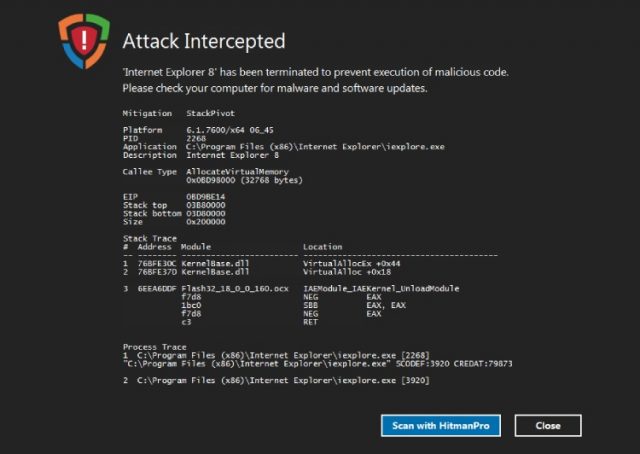
Like Malwarebytes Anti-Malware Free, the HitmanPro interface focuses on one specific task. Most users will run the utility and immediately initiate a scan. The program has several settings, which are optional. By default, they are configured for maximum protection efficiency.
The time it takes to scan directly depends on the number of suspicious files found, as these files are uploaded to the cloud server for detailed analysis. On a clean system, the initial scan took about 4 minutes; the second scan lasted a little over a minute. The average for the latest versions of antivirus products is 30 minutes. HitmanPro is, without a doubt, very fast.
Download and installation
Program installation:
- On the website of the program, you can download both the 32-bit version and 64-bit.
- Run the installation file.
- Open the settings.
- On the License tab, you can select a free 30-day license.
- On the “Advanced Settings” tab, you can select the “Early Response System.” In my understanding, this is to reduce false positives.
- After exiting the settings and clicking on the “Next” button, the program will display a window with a user agreement where, in any case, you must agree by checking the box “I confirm user agreement” and click “Next”.
- You will be offered two options - install the program on a computer or scan the computer once. The first option is useful when you have a license key if you do not have one, select the second item.
- After that, it will be offered to register the license for a trial 30-day period. The registration only consists of entering your contact email address and confirming it. You will receive a notification letter stating that you have registered the program for this period. And after this period, you will need to either purchase the program or abandon it.
- After registering, Hitman Pro will begin to scan the system. The scanning process affects the most common folders where the malware can “sit.” These folders are Documents and Settings (user folders), temp, system 32, SysWOW64 (for 64-bit systems).
- The first malware that was found is not malware at all, but the Antirun program process and the second is the crack for the game (which was never detected by any antiviruses that were used as a virus or trojan).
User Interface
The antivirus interface is arranged as a startup wizard to start scanning. You can depart from this process by opening the settings section first.
There is no need to change anything in the HitmanPro settings during a one-time scan of the system, here everything is optimally configured by default.
In our case, we will turn to the settings section only to activate a free license, so that later in the scanning process, you will not be distracted at this moment. The fact is that without activating a free license, HitmanPro will only detect threats in the system, but will not neutralize them. In the settings section, open the “License” tab and click on “Activating a free license.”
Enter the email address twice – in the “Email” field and in the field below for confirmation – and click the “Activation” button. You can use any email address to activate a free license, since its confirmation by clicking on the link from the email sent by the developers, as is done in most cases for test use of paid software, is not required in the case of HitmanPro.
HitmanPro Pricing and Package features
Depending on your needs as a user, you can choose from the two basic plans HitmanPro offers. There are HitmanPro and HitmanPro.Alert. The difference between these plans is in several additional features, and the alert one has and $10.
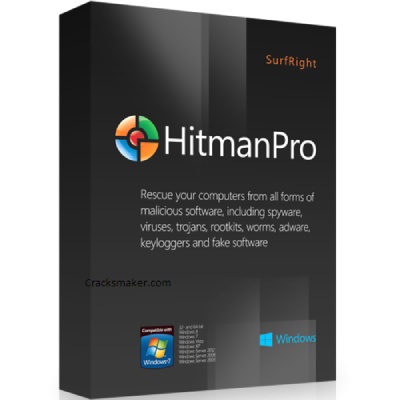
HitmanPro
It is a basic plan with all the necessary antivirus features that costs $24.95. As security software should, HitmanPro has a tool to deal with such types of malware, such as ransomware blockers. They are also Winlockers. The Kickstart module, as a part of HitmanPro, provides the creation of a bootable flash drive for those cases when a winlocker blocks the system. But this is not so simple: the functionality for working with malware offline, without the operating system means, should partially justify the paid use of HitmanPro, but in reality, this functionality turned out to be the main drawback of the program.
HitmanPro.Alert
HitmanPro.Alert is an advanced plan of HitmanPro with additional features and an enhanced reaction to the emerging threats that will cost you $34.95. It includes all the features that the HitmanPro plan has.
Additionally, it protects vulnerable programs on your computer. These are programs like standard ones, for example, Microsoft Office package. To protect the weakest links on your computer, HitmanPro.Alert substitutes infected Windows files with safe ones, and these are all original versions. It is an additional security layer for your device.
The feature that contributed to the name of the pack is CryptoGuard. It watches for ransomware and detects unauthorized encryption is there is such. In this case, it instantly removes the ransomware and even allows you to revert the infected files to their original, uninfected state. Finally, it detects all the malware that can self-destruct while system research is working.
HitmanPro Trial & Free Versions
HitmanPro is packed as an antivirus with all the necessary features for you as a user. There is no free version with limited features or ads, so you need to pay for it if you have made up your mind. However, you can get your money back after you paid for the first month of using HitmanPro.
When you install the antivirus, it requires your payment data, and when the registration is complete, it will charge you with a monthly payment. Nonetheless, the first 30 days work as a trial period. It is enough for you to figure out whether you like the functionality, performance, and overall use of HitmanPro. If eventually, you decide to keep looking or do not like the antivirus, you can cancel your subscription and get your payment back.
Money-Back Guarantee
If you do not plan on making HitmanPro your only antivirus, you can still give it a try. It will not be free, but you can return your money after you know your decision for sure. Thye antivirus guarantees to provide you with your money back if you do not want to continue using it. When you install the program, you will need to pay for the first 30 days of using the program. The paid membership will instantly give you all the benefits of the full version of the product without annoying ads and blocked features, as it happens with free versions of some antiviruses. During the trial period, you will know for sure whether you want to keep it or not.
Regardless, if you decide to cancel your subscription within the first 30 days, you will get your money back. The important thing is not to miss the deadline.
Support and Customer Services

HitmanPro has a customer support system that can help you with your common inquiries or specific questions and requests. The Sophos website has a separate section of questions and answers that you may have as a user or potential customer. This section is detailed and can guide you through the process of installation and setting of the antivirus, as it explains every step with precision. However, if you do not find the answer to your concern from the list, you can contact the support service via email.
The questions and answers section is quite elaborate and has all the common problems you can have gathered in a simple explanation. You can find your problem in the list and check what the experts suggest. However, to get custom help from the support service, you will need to wait for a little. The communication with the support service via email may be time-consuming and ineffective. If you are working with the antivirus, you can send your request from it, but you will still have to wait. So, the program is designed more for problem prevention rather than finding solutions for existing or emerging problems via support. If you want to communicate with its representatives, you need to be ready to wait.
HitmanPro Alternatives & Competitors
Our Verdict
Hitman Pro is a secondary tool for identifying unsafe files and programs, designed to remove the remnants of malware or files that were not deleted when scanning with a classic antivirus. Before purchasing a licensed version, you can run HitmanPro for free to check the status of your computer. However, you will still have to pay for the first month and then return your money. The work of this program is based on cloud technology, which provides HitmanPro impressively high rates of malware detection in general and makes it possible to scan individual unsafe files in particular thoroughly.
The program is particularly good at detecting rootkits. HitmanPro does not slow down the system and can be used with other security features. If you decide to debug your computer using Hitman Pro, install the latest version. It has an intelligible and simple interface, which you can apply even if you are not proficient with computers. Finally, the support system leaves you a little on your own, so you will need to dedicate some time to communicate with it.



User Reviews
Hitmanpro.Alert is a big step up with features compared to the standard version. Alert does not have the VirusTotal API the basic version has. Their support is kind of rude, just ignore any message sent in with no response. I had used HitmanPro for 3 years and am ready to upgrade to Alert. But their rudeness nearly killed the deal.