TotalAV Review
This new player on the market has solutions for all the major platforms and offers great deals for the new users.
Highlights
- The new player in the market that is gaining popularity
- Doesn’t require much computational power to function
- Compatible with the vast majority of operating systems and devices
- Offers agreeable prices for new customers
Why TotalAV?
With so many similar antivirus suites around, it’s hard to make the right choice, especially for a user with zero knowledge of the topic. Modern Internet users’ demands are shifting towards online, with malware control and safety of personal data becoming major concerns. Most antivirus solutions these days ensure safe browsing. But, that doesn’t necessarily mean you’ll automatically be 100% protected with specific software.
Total AV is a relatively new antivirus suite that’s available in both free and paid variants. Along with Kaspersky, Bitdefender, and Norton, TotalAV is a leading antivirus that’s very well capable of delivering industry-leading security for potential customers. It is available for Windows, MacOS, iOS, and Android. The company offers 4 packages to choose from, and they all come with reasonable price-tags. Plus, there’s an impressive list of tools and services that you can use, including a robust VPN.
While TotalAV might not be the most versatile, affordable, or famous antivirus solution on the market, it still is a decent pick if you’re looking for an all-around solid antivirus. Initially, the company used to offer the Virtual Private Network as a free addition to every single package; that’s not the case anymore – now you have to pay the extra charge for this tool. And still, TotalAV has a lot of nice features to offer. In this TotalAV review, we will examine the key advantages and drawbacks of this antivirus, as well as its functionality.
What is Total AV Best for?
If you’re looking for an affordable antivirus solution but don’t really want to waste your time learning about all the available products, this software might be precisely what you need. As mentioned, it is reasonably priced, and even the most basic package (the 100% free plan) will make sure your device/mobile gadget is well-protected. Let us take a quick look at what TotalAV is best for:
- Users in the market for affordable solutions;
- Inexperienced users looking for an intuitive antivirus;
- Outdated computers with little resources to spare;
- Decent malware/spyware protection.
Pros & Cons
Just like any other software out there, TotalAV comes with its fair share of pros and cons. Our team of experts took its time to carefully review every single aspect of the antivirus to help you create a complete picture in your head. Sadly, the VPN we talked about earlier doesn’t come for free anymore (and that used to be a big selling point), but TotalAV still has some impressive features. Here is the list of pros and cons:
- Strong protection against malicious URL
- Solid phishing protection
- Comes with user-friendly apps for all four major platforms
- One of the least demanding antiviruses in terms of system resources
- Offers an impressive list of optimization tools
- Good money offer - user can save up to $90
- Around-the-clock customer protection
- The free version is a nice touch
- Speedy full scans
- No Independent Test results; average scores in hands-on malware tests
- While the prices are fair, this isn’t the most attractive solution
- Advanced firewall protection is only available with the paid plans
- No real-time protection with the free version
- Quick scans can take up to 15 minutes to complete
While the product offers a limited free edition, we think that the paid product is not the best too. It demonstrates average results in virus detection; the anti-phishing module is not the most effective. But for the attractive cost of TotalAV, you get more pros than cons: the applications for all popular platforms, fast customer support, device optimization, and protection against most dangers.
Total AV Reliability and Security
Is Total AV Scam or Legit?
TotalAV being a relatively new product, there are no third-party independent tests results to confirm its efficiency yet. Unfortunately, it means the users can’t define whether it’s good at protection or not.
For that reason, our team has conducted a series of tests, and we are ready to share the results with you. With Safe Site, a tiny browser extension, TotalAV manages to block 89% of phishing sites. This is a far better result than with Chrome and IE. But Kaspersky and McAfee block 100% of the potential threats, with TotalAV still staying in the top-10.
You don’t even need to download any of the 4 packages to get Safe Site (just create an account, and it will be given to you for free). AV-Test gave TotalAV the general score of 4.15, highlighting the high level of usability and performance. Based on this research we can surely say that Total AV is legit and certainly is not a scam.
Malware Protection
While Free Essential Antivirus performed poorly during our malware tests, the commercial versions proved to be quite capable. Again, they came through with an 89% detection rate. That puts TotalAV on the same level as AVG, Avira, and Avast. However, not every single detected malware was stopped, and some of them even had time to self-execute. With a total score of 83, TotalAV is 10 points below the undisputed winners – McAfee and Norton.
In the malware-hosting URLs test, TotalAV blocked 76% of potentially dangerous downloads (8% at the browser level, and the rest later). This is an above-average result but compared to Norton’s and Bitdefender’s 99%, TotalAV can’t compete.
Scanning Options
As always, you can choose between a quick scan and a full scan. The first one performs a quick “sweep” of the system and checks only the most vulnerable and essential parts of it. Here’s its biggest downside: there’s nothing quick about it. The scan can take up to 15 minutes, which is incredibly long, as the majority of rivals on the market do them in 1-2 minutes.
In some cases, these scans are lightning-fast, which isn’t good either (because that means the antivirus doesn’t check every single area). The full scan, in turn, is capable of locating and terminating even the most well-hidden malware. And, it only takes 25-30 minutes – that puts it on par with the leaders of the industry. During our tests, the full scan proved to be very efficient and eradicated the system of the viruses we intentionally planted on the OS.
Ease of Use
The one thing that makes TotalAV stand out is the user interface. The team did a marvelous job of turning all those boring buttons and menus into something colorful. For some, it might be too much, but for the average user, the friendly and intuitive dashboard will be a big selling point. And while some of the aspects are pretty annoying and don’t make sense, overall, navigation is easy, straightforward, and everything looks lovely.
Download and Installation
Yes, download and installation are very easy and intuitive, but the need to create an account will disappoint the private users. Even if you’re planning on only using the free version of TotalAV, you’ll still need an account. Furthermore, before the software is installed, it will take up to 5 minutes to update its antivirus base. Overall, the installation takes 10-12 minutes, which is a bit long.
- Free Download
If you are getting the TotalAV antivirus full version free download, you have to click the download tab, and your TotalAV download will start. You have to select the version of software suitable for the system that your device is running. For example, Windows users will have to select the TotalAV free download for Windows 7 if that is the operating system on the computer they intend to protect. Support is also available for Windows 7, 8 and 10, MacOs, iOs, and Android devices.
- Premium Download
The same procedure applies to the TotalAV premium download. The only notable difference is the purchasing process in addition to selecting the package. Once the TotalAV pro download and installation are complete, the antivirus will need to update its virus database, which will take up to 5 minutes, making installation time around 12 minutes in total.
User Interface
As we just mentioned, some parts of the interface are questionable. For example, there are several meters, and they can be very confusing. All they do is make you feel like there’s always something wrong with the system and that your computer is in danger, when, in reality, it isn’t. Apart from that, the main dashboard is excellent and allows you to access every single part of the antivirus quickly, be it the scans, the optimization tools, or the security settings.
Summing up, we can say that the user interface is one of the strongest points of this antivirus. It is not perfect; yet, once you learn not to pay much attention to the colorful meters, TotalAV will become your new favorite antivirus software. There aren’t as many customization options as in some other antiviruses, though.
Total AV Performance
System impact is another factor that can make it or break it for an antivirus. TotalAV is available for Win, Mac, iOS, and Android devices. It runs very smoothly even on outdated systems and doesn’t require a top-of-the-line CPU to perform in the background. With only 20MB of RAM consumed and almost no strain on the processor, TotalAV is, without a doubt, one of the least demanding software on the market.
Plus, it keeps a low profile, meaning it rarely uses pop-ups to tell the user about possible threats, available updates, and such. Along with Kaspersky and Avast, TotalAV is the leader regarding the usage of system resources.
Total AV Prices and Plans
There are three paid packages from Total AV: Antivirus Pro (up to 3 devices), Internet Security (up to 5 devices), Total Security (up to 6 devices). At the moment, new users can get any of the three packages at the stunning promotional prices. According to the official site, for the initial buy, the first year prices of the Total AV suites are as follows:
| Plan | 3 devices | 5 devices | 6 devices |
| Antivirus Pro | $29 | n/a | n/a |
| Internet Security | n/a | $39 | n/a |
| Total Security | n/a | n/a | $59 |
Pay attention that you save up to $90 with Total AV antivirus.
If, for some reason, you hesitate whether to buy the product, you can try out a free version of Total AV antivirus.
Total AV Free Version and Money-Back Guarantee
For users that prefer the “try-before-buy” approach there is a free version of Total AV though it is quite limited but still capable of scanning for some malware. In addition, the company does offer a 30-day money-back guarantee. Here’s how it works: during that 30-day period, you can request a refund, and customer support will make sure you get every single penny you paid for it back. That is stated on the official website.
TotalAV Package Features
Total AV Free Antivirus
This is a 100% free antivirus product that doesn’t come with a time limit. However, it’s one of the least feature-packed free antiviruses on the market and doesn’t even offer real-time protection. If you value your security and privacy, we highly recommend going for the paid versions.
Difference Between Total AV Packages
| Feature | Complete Protection Total Security | Most Popular Internet Security | Entry Level Free Antivirus |
| Antivirus eBook | ✓ | ✓ | X |
| Safe Password Vault | ✓ | ✓ | X |
| 24/7 Priority Super-Fast Support | ✓ | ✓ | X |
| Ad Blocker | ✓ | X | X |
Total AV Antivirus Pro
The entry-level package can only protect one device and will be a good pick if you’re looking to protect your desktop computer (or mobile phone).
- Malware/Spyware/Adware/Trojan Protection
- Ransomware protection
- Phishing protection
- Real-time protection
- Optimization/Tune-Up tools
- Disc Cleaner
- (Remote) firewall protection
- Web Shield
- Browser Manager/Cleaner
Such a set of available features covers all the basic needs of an average user.
The basic TotalAV package protects 3 devices (some time ago it protected only 1 device). It protects you from various online threats like ransomware, malware, viruses, spyware, adware, trojans, and phishing websites. While the general TotalAV test results are not that impressive, when it comes to fishing protection, the situation is more optimistic.
How does the phishing website works? It is designed to copy the interface and functionality of the online target service to steal your logins and passwords. Usually, it falsifies the websites of financial institutions like online stores or banks. When you enter your credentials there, the criminals steal them and access your accounts.
TotalAV anti-phishing protection works with browser extensions that are available for Google Chrome and Microsoft Edge. The solution detected 89% of phishing websites. Of course, it is not perfect — many competitors scored much better results. But this is pretty good for a basic product.
Total AV Internet Security
Compared to Antivirus Pro, the Internet Security version costs twice more. At the same time, it protects up to 5 devices. While 3 devices are good for one person, 5 devices are good for a small family. Besides desktop computers, the product includes the protection of smartphones and tablets.
Similar to Antivirus Pro, the Internet Security version protects you from any online threats in real-time. Besides, it provides several specific options:
- Antivirus eBook includes detailed recommendations on how to keep your devices safe and protect yourself against online threats.
- Safe Password Vault — in other words, this is nothing more than a password manager. Using this tool, you can store all your logins and passwords you use on the websites in a web browser. To access them, you will need to create a master password.
Total AV Internet Security: How to get license key
If you are not ready to pay for the product or want to try it before buying not sharing your personal information, you may want to find the TotalAV Internet Security key. Is it necessary?
No, because the company provides a free antivirus. Yes, it is limited, but at least you will have a clue about how the product works and whether it is efficient. It does not include real-time protection but has an antivirus scanner based on the main antivirus core. So, the program will scan and find any possible threats you could face browsing the web sites.
How to get a free version? Just download and install the application from the official website. By default, they offer a free app. If you lack premium features, create an account, and get a subscription.
Total AV Total Security
As the name suggests, this is the most expensive and comprehensive tier offered by TotalAV. While support is great no matter which package you choose, with Total Security, you’ll enjoy super-fast responses and will always be prioritized. Add Smartphone optimization and protection, and you’ll get an all-around solid antivirus solution. We believe this Total AV antivirus 2022 full version will suit all user’s needs for its money.
It is the most advanced product package, which includes the licenses for 6 devices. It means that you will be able to protect up to 6 devices on different platforms. The product includes the features of cheaper plans, and compared to the Pro plan, it offers only 1 license more. Why should you pay more for the ultimate antivirus?
First of all, many users will lack just 5 devices. For example, modern families have more devices. Let’s take the family of 3 members: everyone can have their own PC and mobile device. Here comes the best TotalAV feature: smartphone optimizer and protection. All family members will be able to protect all devices. Additionally, you get another premium option: 24/7 priority support — you always will get help almost immediately.
To get the subscription, you are able to use bank cards and PayPal account. The ultimate plane is available only on an annual basis but if you do not like the service, you have 30 days to request a refund. There are two available options to get your money back: immediately or at the end of your subscription term. If you choose the immediate option, they promised to refund without asking any questions.
Total AV Additional Features
Web Shield Feature
Total AV antivirus offers a free add-on of the Chrome browser feature named Web Shield. The users can be sure that all the visited websites are secure. Web Shield reacts if there is any webpage that is potentially dangerous for your system. Specifically, the feature is a protective tool against phishing, hacker attacks, viruses, and malicious sites. Turn on Web Shield so that the add-on can scan all the website links. In case if there is any suspicious or malicious one, you will get a warning. All the “rotten” websites end up in the blacklist. Consider that Web Shield works well with social media.
TotalAV VPN
With Total AV, you can also get an extra feature for a separate payment called Safe Browsing or Virtual Private Network (VPN). The feature will come in handy for different purposes. First, you can hide your location during all the browsing sessions, thus, protecting your identity. Secondly, you have a chance to unlock and watch some restricted content using Total AV VPN. In addition to encrypted browsing, there are several other benefits:
- safe WiFi connection - hackers often use public WiFi to crack a system;
- unrestricted geo locations - VPN allows you to access content that is restricted in your area;
- multi-connection - VPN can be used with all the Total AV applications, and you are free to apply it to any of your devices.
Password Vault
Password Vault feature by Total AV software allows you to retrieve, manage, and store all the login details safely. After the installation of the Password Vault feature, you must also install a browser extension (either Firefox or Chrome) that is available by default. Filling in passwords becomes easier and automatized with the extension. With the TotalAV password manager, you can import all the passwords saved in a browser, which is very convenient.
Note that you can decide on how many characters, symbols, numbers to use for your password, as well as the number of signs. If you use the mobile app of the antivirus, you will not have access to the password manager.
System Tune-Up
With the help of a feature named System Tune-Up, Total AV users can maintain a computer’s sustainability. Your PC will run smoothly after the System Tune-Up cleans up the disk, deletes all the needless personal data so that nothing can compromise you. The feature consists of three tools, which are Startup Programs, Uninstall Applications, and Browser Manager.
The tool named Startup Programs allows you to define the apps that will run automatically every time you boot your PC to increase the speed of your computer. The feature Uninstall Applications makes it easy for you to delete all the apps or software you no longer use. Finally, the tool named Browser Manager is a simple way to keep all the online activity completely private through cleaning up all the cookies at once.
Total AV Compatibility with Mac
TotalAV offers a good deal of functionality even as a free version for Mac users. It comes across as a good option if you are looking for a cheap antivirus, perfectly compatible with your Mac and efficient.
The upside to TotalAV for Mac is that despite being always on, it runs quietly in the background. There are no distractions whatsoever. Even with the free version, you still get intelligent threat detection against malware, ransomware, phishing emails, and more. A typical system scan will take up to 15 minutes, which is reasonably fast amongst the antivirus options available for Mac users today.
It’s a bit disappointing though that the detection rate for viruses is around six out of ten, missing files stored in archives. The other downside is that despite TotalAV Mac having a real-time scanning feature, the feature doesn’t seem to be that compatible with Macs. That is because there is no option to install a kernel module during installation. As a general rule, antivirus software for Mac usually requires the user to approve its kernel module since macOS Sierra automatically blocks them.
Even though there is still room for improvement, TotalAV is perfectly compatible with Mac. In general, its a highly competitive antivirus product — especially considering its affordable price. It provides fast and effective full scans with low to zero system impact, decent malware protection, and all these features come on a very user-friendly interface.
Difference between TotalAV
The TotalAV solutions available are different not only in pricing but also in incremental features. The TotalAV Antivirus Pro 2022 offers the premium features not available in the other two packages and such as priority 24/7 customer support. TotalAV Total Security 2022 has more features as compared to the more basic TotalAV Antivirus Pro package which explains why it is priced higher as well.
No wonder it has proved to be the most popular of the three total av solutions. While TotalAV Antivirus Pro 2022 has the least features among the three, it still works perfectly well for users looking for a simple antivirus for scanning their devices for threats.
TotalAV for Android
TotalAV offers wholesome antivirus solutions across a wide variety of devices, and Android devices are no exception. Since a large portion of devices on the market today use this OS, TotalAV for Android was punctiliously developed to provide ultra-security of all android devices. For instance, smartphones, tablets, home security systems, cameras, in-car navigation — you name it. The statement holds true for both the free and paid TotalAV Android versions.
Users who choose to use the paid version of TotalAV packages on Android devices will enjoy more features with the TotalAV Total Security antivirus. It offers the coveted mobile optimization feature. But that’s not all! Get started today with the free version to get the real hands-on experience of all TotalAV Android capabilities.
Do you want to protect your Android device? Get TotalAV Premium Apk — it is available in Google Play Store and App Store.
TotalAV Support and Customer Service
If you run into some trouble or have any difficulties with using TotalAV, don’t hesitate to let the professional customer support help you out. First of all, there’s a large FAQs page and an impressive Knowledge Base where the customers will find answers to the majority of questions. Additionally, the provider offers tutorials and guidelines on how to use the services correctly. If none of those help you, feel free to contact the assistants via email, phone or live chat.
The biggest question is – does support take forever to answer, or not? Thankfully, this company values its customers enough not to make them wait on the line for hours. They are highly qualified and will make sure to give you short, simple, and practical answers. On average, it takes them 5-10 minutes to answer a call/email, which is not something most antiviruses are known for.
Overall, you can get a support TotalAV in one of the following ways:
- 24/7 Live Chat
- Free phone support via +1 833 201 8681
- Knowledge Base
- FAQs
- Tutorials
Total AV is also represented in social media. You can check TotalAV updates and ask some questions via social networks: LinkedIn, YouTube, Instagram, and Facebook.
Final Thoughts
TotalAV was launched in 2017, and the team has done an impressive job of perfecting the original formula. While there’s still a lot of room for improvement, right now, this is a highly competitive antivirus with affordable price-tags and solid protection algorithms. If fast full scans, a friendly interface, low system impact, and decent malware protection is what you’re looking for, then TotalAV should be on your list of must-haves.
Our team put every single available package through a series of tests during this TotalAV antivirus review. And, they all performed quite well (except for the free version that doesn’t have real-time protection). Although this antivirus can’t compete with Kaspersky and Bitdefender concerning security, it’s still a top-10 product with a big list of pros.
Best Total AV Alternatives in 2022
Do you think TotalAV is not the best option for you? Here are the most suitable TotalAV alternatives with detailed comparisons:
Total AV FAQ
Why TotalAV?
What is Total AV Best for?
Is TotalAV a good antivirus?
Is TotalAV really free?
Is TotalAV safe to use?
How much is TotalAV?
How to cancel TotalAV?
Total AV Features Overview 2022
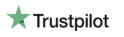

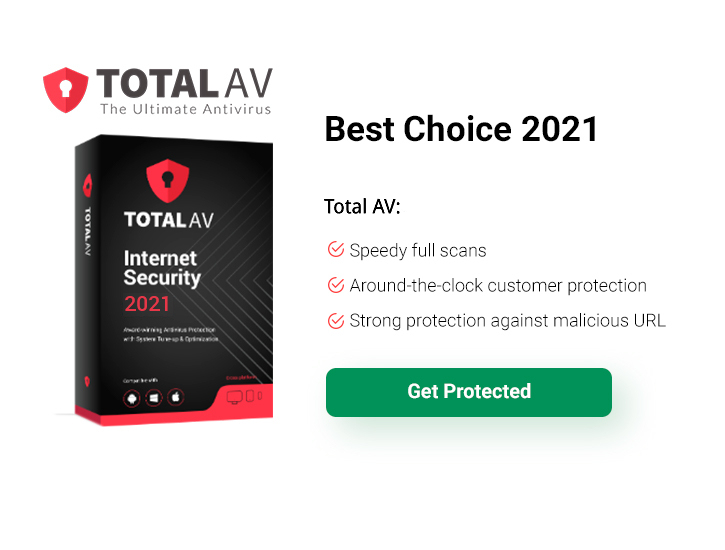
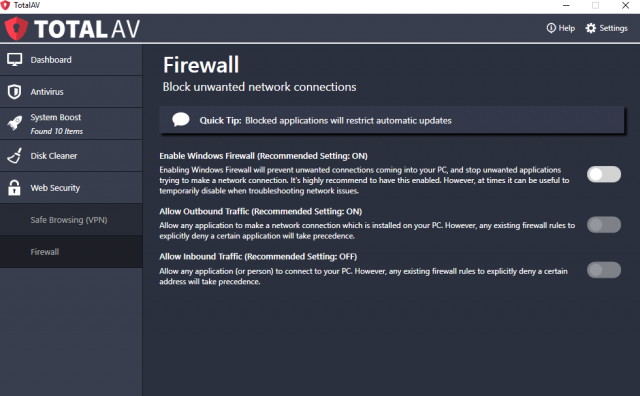


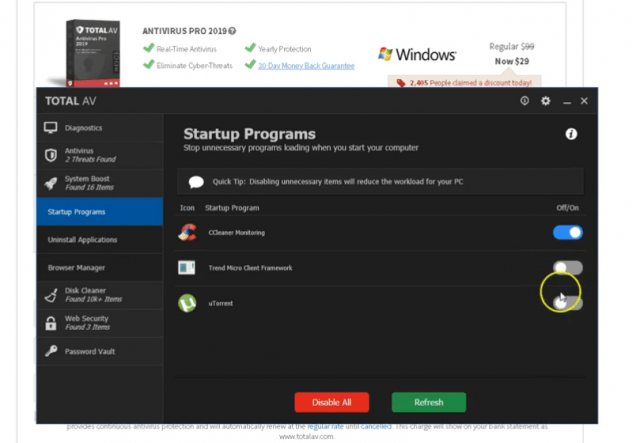


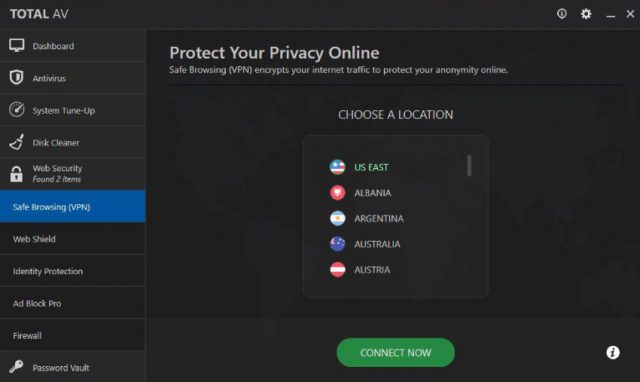
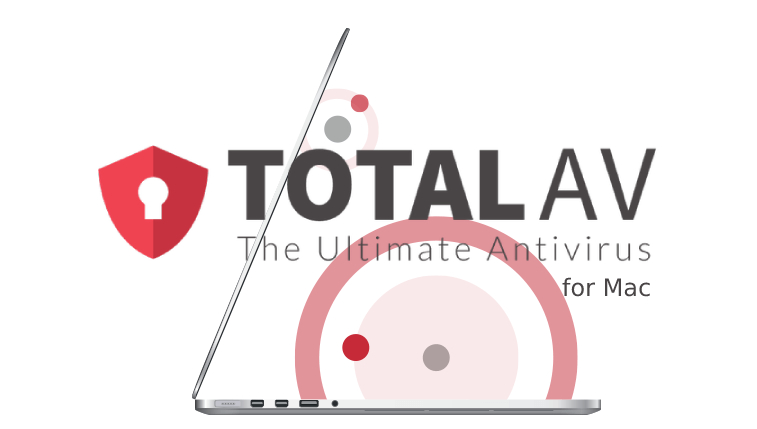
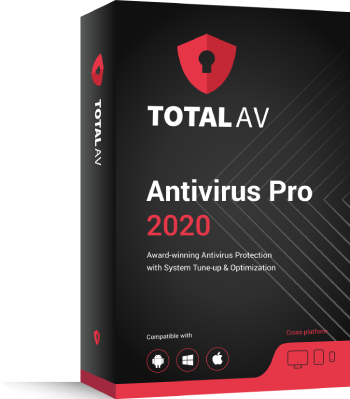


User Reviews
In general, TotalAv is a good for personal use for it’s money. Works fine on my PC. There were some troubles with installation process, it conflicted with another antivirus software so I suggest you to not repeat my mistakes and make sure your PC is cleared from all antiviruses beforehand. Another thing that requires attention is it’s pricing for the 2nd year, be informed that it is much higher than the one for the first year. Actually it’s more than $100. You will be charged if you don’t cancel your subscription in time. I decided to renew for the 2nd year because I liked the product. First year of experience gives you total understanding if TotalAv fits you well.
I bought Total AV because of real-time protection and some features 2 months ago. It has not failed me since, and I like that it has almost no impact on my PC. It is cool considering that I have it for 3 years.
TotalAv’s adorable interface and smooth operation leave me no choice, I would upgrade to a better package to share with my family. Had some issues with support in the beginning but they apologized and clarified the problem after.
For such a price, I am very satisfied with the number of functions it offers. I have used Kapersky and Windows Defender antiviruses before, and this one is much more easier to manage. Nonetheless, I read much about TotalAv’s charges, and should say it is better to be aware about their renewal policy.
I’ve been using Total AV for half a year now and everything works great. I have several devices and it detects any threat whether they hit Windows or Android. I am having no doubts about going for another year.
Total AV proved it is great. My whole family used it for the entire year, and it saved my wife’s PC from a malware attack. Besides, I heard no complaints from my son. Malware protection is on top. However, I stopped my subscription as the renewal price was too high.
Total AV helps me a lot when I have to visit suspicious websites. The real-time protection warns me every time, so I do know what to expect from the site. Also, I like the approach to scanning. The reports presented afterward are simple and straightforward. They show just what you need, no unnecessary information. Unfortunately, Total AV seems pricey if paying for the second year. But I believe I will pay anyway.
Very glad I have chosen Total Av antivirus - it is perfect for Windows and Android. I have not tried it on other platforms, but I like how it operates with almost no impact on the device. Besides, this feature, Web Shield, I love its notifications.
Deleted Avast and wanted to try something new. Installation was smooth. So far, I had no problems, the entry-price is really great, all the features considered. Shall be attentive with renewal prices.
The product was sufficient, but I went with another company. I have requested my account is stopped over the last 4 months, yet every month the continue to debit my account. They have never contacted me to see what my complaint is. STAY AWAY,
TotalAV is a quality software for sure, even though I cannot judge whether TotalAV is an ultimate antivirus. I used it for a year or so, and there was not a single time of a cyberattack.
I really like the fact that TotalAV offers a password vault feature, as not all the antivirus programs include this option. Besides, I can use the software not only on my PC but with mobile as well.
Recently, I have bought a standard package of TotalAV antivirus. For now, I have no complaints about TotalAV. A computer works at an ordinary speed.
In general, TotalAV antivirus is a product of an average quality just because there is some more powerful software on the market. However, if you need something basic then you won’t find anything better than TotalAV.
When I started to examine all the opportunities of antiviruses, I realized that I wanted an antimalware software with Remote Firewall Protection. It was a huge relief for me to find out that each of the three packages includes this feature.
I like binge-watching a lot. Total AV VPN is my savior! Besides, the antivirus works well and does not slow down my computer’s work.
I believe TotalAV is worth its price: you get such features as real-time protection or disk cleaner at an affordable price.
At the moment, I’m using TotalAV free and thinking about getting TotalAV Essential soon. A free version is ok, yet, I need some advanced protection against ransomware now.
Before getting an antivirus, I looked through so many blogs about popular antimalware software. I decided in favor of TotalAV as nearly every TotalAV review had something positive about the effectiveness of security features.
TotalAV antivirus is gold! I used its free version back in high school, and it is a good option for those who cannot afford a sustainable pricy antivirus.
So… I decided to switch to Avast. It looks cooler. But… I can’t delete Total AV!!! Where can I find an instruction on how to remove the app from my laptop completely?
Go to the Control Panel – Programs and Features – Total AV. Right-click Total AV and choose Uninstall. Follow the tips of the wizard to complete the process and restart your PC. If you failed to remove the app in this way, check our guide on how to remove antiviruses or use special removal tools.
The international number of billing support is (001) 833 201 8681. You can find numbers for the particular region by clicking the Contact button on the footer of the official Total AV website.
That is odd, indeed. If you can’t sign up directly from the app, try to create an account on the Total AV website first. After that, restart the app and log in using your login credentials (e-mail and password). Also, check your Android version – it must be higher than 4.1. in order to work with the latest version of TotalAV.
Officially, Total AV belongs to Protected.net Group Limited. This is a company with headquarters in Hampshire, United Kingdom. This information is available on the Total AV official website on the Privacy Policy page. I hope that helps.
The distinctive feature of Total AV is that you have to create an account, irrespective of the version selected. Once you download the software, you are prompted to log in to start using it. After upgrading to the premium version, you’ll have to activate it by entering the activation key. You’ll get the key (on the email you have used on sign up) after you pay for the pack selected.
Bought a package with antivirus firewall and web security. It is much better than all the providers I had before, so I’ll settle with it for now.
The interface is very nice-looking. It constantly updates, so I feel safe using it. And I love the password manager and the VPN.