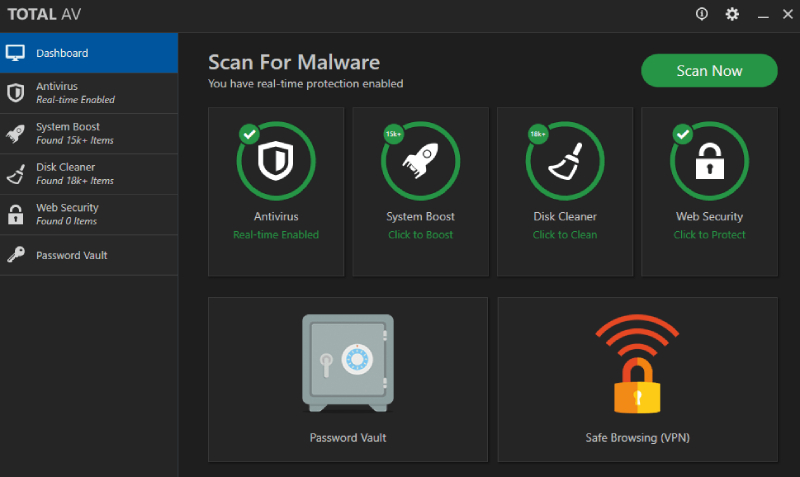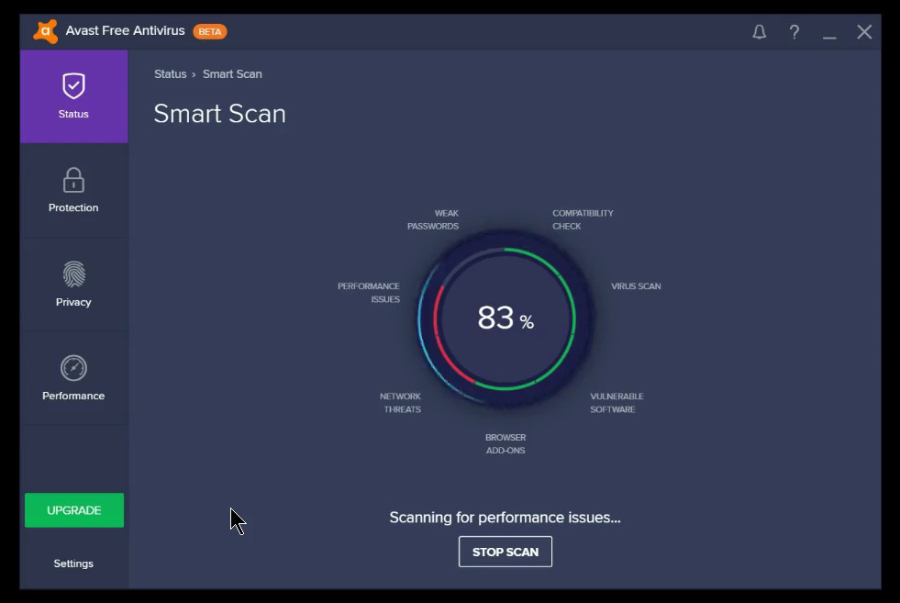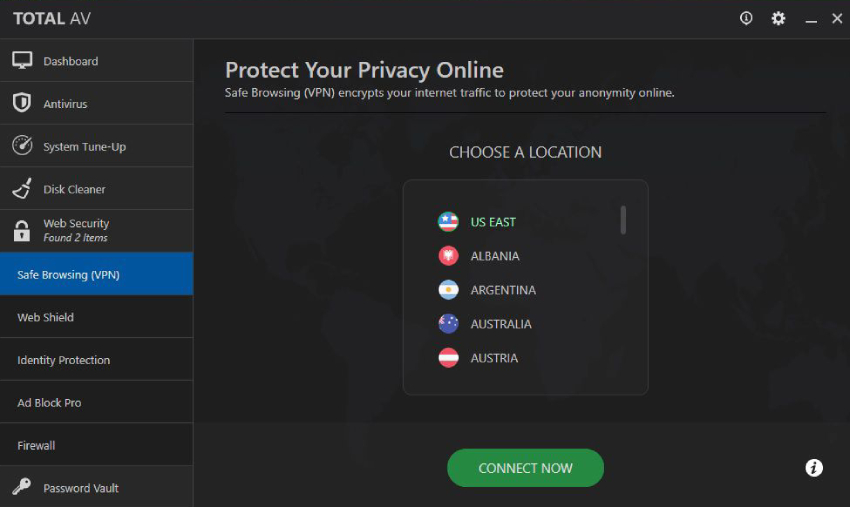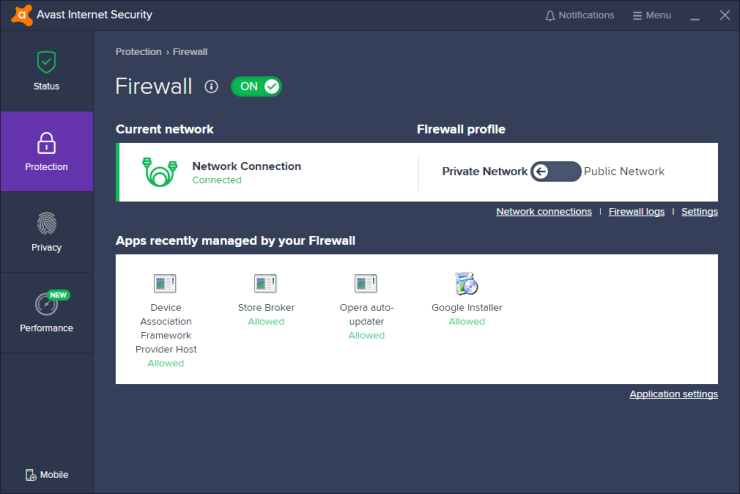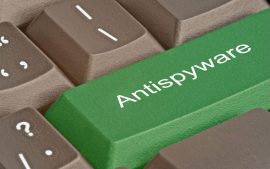Compare TotalAV vs Avast
TotalAV vs. Avast: Which is best in 2020?
Cybersecurity is the number one issue today. Consider how much time you usually spend on the Internet. Your system can be compromised and attacked at any moment. Data leakage is an unpleasant experience; therefore, you should think in advance and consider buying an antivirus.
This article compares two security products that are popular among the users today: TotalAV and Avast. We would discuss some key differences, features, and pricing. Read the review to understand which software - TotalAv or Avast suits your needs and financial capacities best.
Features comparison of TotalAV vs. Avast
Both Avast and TotalAV antiviruses focus on robust system protection. These solutions offer some functions that aim at junk file removal, trash folders cleaning, analysis of the infected operating system, system protection, and also memorizing of the passwords. Even though TotalAV and Avast antivirus software have many similarities, there are still certain features that make them different. Thus, knowing all the differences, you can come up with your choice faster.
TotalAV Antivirus
These are all the features TotalAV package offers:
- Protection of the device (Real-Time Scan; Auto and manual scanning; Quick and Deep Scans; Registry Startup Scan; USB Scan; Anti Spyware, Phishing, Trojan; Chat/MI protection).
- Online security (The antivirus provides extensions that show you whether the connection is unsafe or safe. Besides, you get a notification regarding the potential hazard every time you visit a website or try to download an application).
- Antivirus additional features (Personal Firewall; Safe browser; VPN service; Tune-up of your device; Smartphone optimizer; Safe browser).
Let us have a look at some of the essential features:
- Anti-Malware - this feature is critical for your device’s protection; it will prevent you from viruses, hidden attacks, and also infections.
- Real-Time protection - the feature allows you to check all the recent downloads and files in real-time so that there is no delay. Besides, the function is automatic meaning that you do not have to waste your time on it.
- Anti-Ransomware - the feature will block any phishing e-mail, encrypting file, or hacker attack at once.
- Safe Site - the feature that is important nowadays as you, probably, visit dozens of websites during a day. Safe Site analyzes all the sites you visit to provide you with safe browsing experiences.
- Extra Disc Space and Memory - this option helps you to clear all the junk or duplicate files, cache, and any other trash files so that you can have some more space.
Avast Antivirus
The Avast antivirus has got some features that are similar to the ones TotalAV offers. It does not have Chat/MI protection, however, offers email protection.
- Protection of the device (Real-Time Scan; Auto and manual scanning; Quick and Deep Scans; Registry Startup Scan; USB Scan; Anti Spyware, Phishing, Trojan; E-mail protection).
- Online security (The Avast antivirus also has some extensions that show you whether the connection is safe or unsafe. Moreover, every time you visit a website or try to download an application, you get a notification regarding the potential hazard).
- Antivirus additional features (Personal Firewall; VPN network; Gamer Mode; Safe browser; Smartphone Optimization).
Have a look at the essential features of the Avast antivirus features:
- Behavior Shield - this option helps you to keep an eye and check all the programs and apps; it checks all these for viruses; in such a way, it provides you with double security to see how the applications and programs behave.
- Smart Scan - the feature that allows you to detect spyware and malware; also, it would either delete or put on quarantine all the infected files. Smart Scan would also analyze apps and data that are already on your devices.
- Anti-spam - the feature that would lock all the spam emails you receive.
- Intelligent antivirus - an option that would be helpful with the prevention of cyber threats and malicious attacks.
- CyberCapture - the feature that helps you to analyze some specific files you are eager to check.
- Avast Secure Browser - an option that allows you to make sure that you download only secure and safe files.
- WiFi Inspector - finally, this feature would help you to analyze your current WiFi connection.
Comparison TotalAV vs. Avast for Mac
Good news for the Mac users! Both antivirus solutions offer you the opportunity to use the program with Mac OS.
- TotalAV
TotalAV provides both paid and free versions. If you are going to try out a free version, you will be impressed with the threat detection, phishing emails, and antimalware options. Besides, there is a free system scan for your Mac system. At the same time, however, note that it seems that the TotalAV antivirus is not compatible with the mentioned operating system in terms of the real-time scanning. The point is that there is no actual feature that lets you install a required kernel module. Nevertheless, you can be calm as to the compatibility of the TotalAV antivirus and Mac.
- Avast
Avast is known as one of the best possible variants of the antivirus protection for the Mac operating system. The first reason for this is a free version of Avast - it provides enough protection. So, you do not have to spend your money and still have profound security features at your disposal. Besides, you receive several functions as you choose a free version: malware scanning, real-time protection, and also web shield.
What is more, users can custom and run scans. Besides, you can mark the folders or drives that do not satisfy you. Individual scanning is also possible for Mac users.
Compare Free TotalAV vs. free Avast
Any good antivirus should offer a free version for the customers to have a try of what the antivirus software is providing. The Avast vs. TotalAV review also allows you to have a look at the comparison of antiviruses in terms of the free versions. First and foremost, both of the programs have free versions. Even though such packages are free of charge, these still can protect your data from cyber stealing. At the same time, however, you should not count on top-notch protection. Like anything free of charge, free versions provide standard security.
If talking about the TotalAV free version, it does not have some of the essential features. However, it does have a quick scanning option and malware protection. The free version of the Avast antivirus allows the users to detect some phishing and virus attacks. Also, the Avast free package would check your WiFi connection to ensure your system’s safety. Besides, this version would clean your browser from all the unnecessary files. If you compare Avast with TotalAV, it seems that the free Avast version is a winner in this contest.
TotalAV vs. Avast Prices Comparison
The first thing to remember while buying antivirus software is that pricing should not be an issue for you. On the one hand, you can get a program for free; on the other hand, you can pay some money and be sure that your system is fully protected. Let us analyze the pricing of the Total AV and Avast packages.
TotalAV offers an excellent deal for the users - many packages for a different number of devices. Also, all the suites are compatible with such operating systems as Mac, Windows, iOS, and Android. Check out the table below for more details:
| TotalAV | Avast | |
| Package | Antivirus Pro | Premier (single device) |
| First Year Price | $29 | - |
| Regular Price | $99/year, 3 devices | $69.99/year |
| Package | Internet Security | Premier (multi-device) |
| First Year Price | $39 | - |
| Regular Price | $119/year, 5 devices | $89.99/year |
So, you can see that TotalAV makes sure that you have enough of the options. Your only task is to come up with the decision based on your needs and capacities.
Avast Premier adds three worthy features: Automatic Software Updater, Data Shredder, and Webcam Shield for better security.
Avast seems to be slightly cheaper, yet, provides an excellent level of security. Both solutions suggest diverse variants. Thus, anyone can find something affordable.
Which One is Better: Avast vs. TotalAV
Avast is a well-known antivirus software, and TotalAV is its younger competitor. When you decide between these two antiviruses, you should think about the following: what functions are essential for you, which cost is acceptable, and whether a company’s reputation and experience are critical for you.
Both TotalAV and Avast are decent programs that would properly guard your system. The review demonstrates some differences between the software as, for instance, pricing, package choice, and some features. Knowing what you expect from your antivirus, it would be easier for you to come up with the decision.
Warning: count(): Parameter must be an array or an object that implements Countable in /home/antivirusreview/public_html/wp-content/themes/xkit/page-templates/page-compare.php on line 164
Warning: Invalid argument supplied for foreach() in /home/antivirusreview/public_html/wp-content/themes/xkit/page-templates/page-compare.php on line 167
Highlights TotalAV vs Avast
TotalAV
- The new player in the market that is gaining popularity
- Doesn’t require much computational power to function
- Compatible with the vast majority of operating systems and devices
- Offers agreeable prices for new customers
Avast
- One of most popular antivirus globally
- The Free version is among the best offers on the market
- Impressive results in third-party tests
- The dashboard is very friendly and easy to use
- Great value for the money