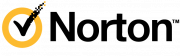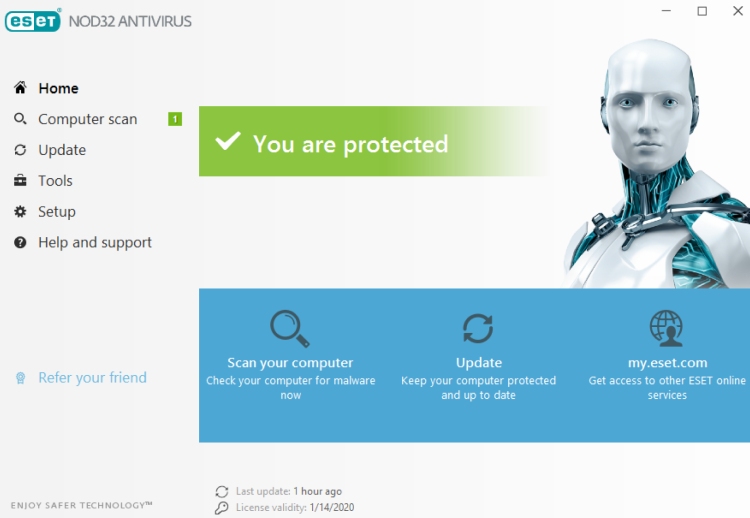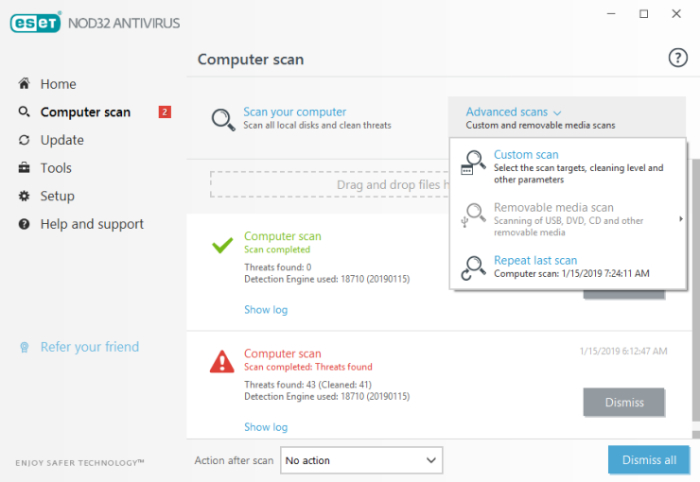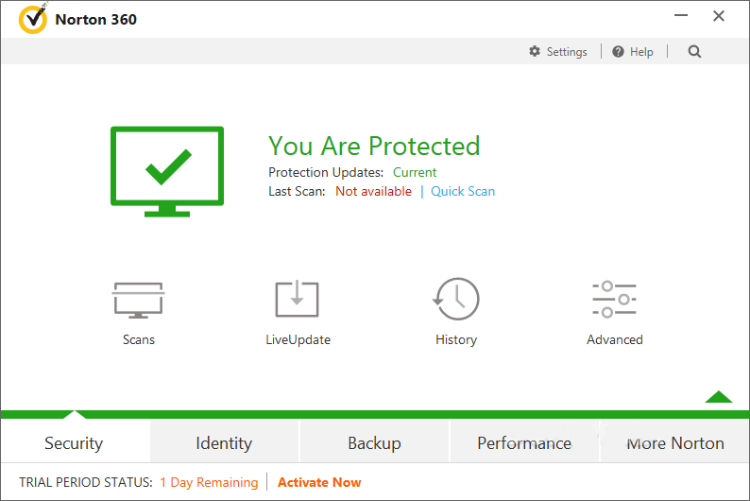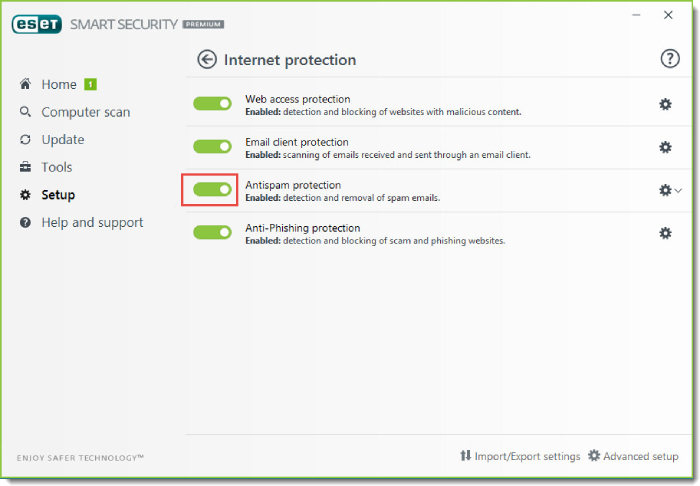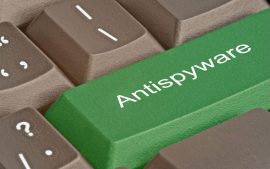Compare Eset vs Norton
Eset vs Norton: Which is Best in 2020?
With so many leading antivirus security tools available on the market, it’s not an easy task to find one that will suit you best. Some products are made for business, others – for corporations with dozens of users. As for the home products, if you’re in the market for a reasonably-priced and strong program, Eset and Norton might be exactly what you need. They are on par with the industry leaders and have been greatly improved over the last couple of years.
What do they have to offer? And which antivirus package will be a better investment for your money? To answer these questions, we’ll have to take a good look at their respective feature lists, talk about pricing, the available packages, the free editions, and more. Let us go ahead and discuss the differences between the two, compare them in terms of security and packaging, and come up with a verdict.
Features Comparison of Eset vs Norton
In 2020, every single extra feature can play a crucial role in protecting you from outside threats. Traditional anti-malware modules aren’t really enough anymore: you need protection against dozens of new types of attacks. Ransomware encrypts your data and demands money/Bitcoins for the encryption code. Phishing websites lure you into sharing your credentials with thieves.
Spyware steals your passwords and logins by “snooping” through the operating system. Webcam hijackers take control of the camera (say, on a notebook or Smartphone) and watch the device owner(s) without them even knowing about that. And then there are network-based attacks, exploits, ID thieves, and more. That is exactly why it’s so important to familiarize yourself with an antivirus product’s feature set before committing to it.
Eset Antivirus
The Eset security software is quite generous and includes the following features:
- Basic protection against malware - all Eset packages share the same powerful engine;
- Ransomware protection - prevents ransomware from encrypting vital data on the OS and paralyzing your work;
- Anti-spyware protection - keeps malware that specializes in stealing your credentials at bay;
- Anti-phishing protection - blocks fake websites that look legit and steal logins/passwords you share;
- Payment and banking protection - a highly secure browser that launches automatically whenever you shop/bank on the Internet;
- Spam filtering - makes sure your mail is free from spam by constantly filtering it;
- Firewall protection - Wi-Fi networks are a weak link. The firewall safeguards them from targeted attacks;
- Network Attack Protection - Eset’s trademark network protection module – works in combination with the firewall;
- Connected Home Monitor - shields the router and seeks for any vulnerabilities in the smart devices;
- Anti-theft - helps to track a lost or stolen device and locks it so that you don’t lose any important data;
- Parental controls - vital for ensuring a safe and harmless environment for your kids on the Internet;
- Password manager - does exactly that: manages your passwords-logins and keeps them all in one place;
- Webcam protection - allows the user to hand-pick which apps have access to the webcam;
- Game mode - also known as the “silent mode” – no pop-up messages while you’re playing;
- UEFI Scanner - specifically designed to battle malware that attacks on the BIOS level;
- Exploit Blocker - eliminates the most elaborate attacks that hide their presence from the antivirus;
- Cloud-based scans - by whitelisting safe files, consecutive scans take less time to finish;
- Secure Data - for encrypting files/folders/apps/USB drives and protecting them from ransomware.
Norton Antivirus
And what does the Norton feature set look like? Here’s the complete list:
- Anti-malware protection - same as in Eset, but more sophisticated and effective;
- Anti-spyware, ransomware, and phishing protection - self-explanatory;
- Online Threat Protection - specializes in the so-called “zero-day” attacks;
- Cloud backup - up to 500GB of secure storage for your data;
- Smart firewall - monitors the network traffic and blocks suspicious connections;
- Password manager - same as in Eset;
- Parental controls - same as in Eset;
- Virus Protection Promise - available with LifeLock – money refund in case a virus can’t be removed;
- Secure VPN - turns you into a digital shadow online;
- PC SafeCam - protection against webcam hijackers;
- Dark Web monitoring - checks whether your personal data is available on the dark web;
- Identity Alert - sends out a warning whenever your ID is potentially in danger;
- Stolen Wallet Protection - helps with locating lost credit cards and blocking them;
- Credit monitoring - carefully monitors your credit file and prevents any identity theft cases.
As you can see from our short Norton antivirus review, this product has a strong emphasis on ID protection. Recently, identity theft has turned into one of the biggest security challenges of our time. So, if you value your data, you might want to pick this solution over Eset.
Eset Free vs Norton Free
Strangely enough, both Eset and Norton lack free editions of their antivirus products. That’s right – you won’t get a free version like, say, with Kaspersky, Bitdefender, or Avast. It puts them behind the competition and makes less of a desirable choice for many potential clients. Still, what can you expect in terms of free stuff?
With Eset, there’s an online scanner that can be downloaded from the official website. Sadly, it’s a one-time deal, meaning you won’t be able to use it over and over again. The company provides only one free scan and malware removal service. Norton has a similar feature called the Power Eraser. It is said to locate and eliminate difficult-to-detect viruses that regular antivirus software can’t find.
Remember: this is quite an aggressive tool and is known for false flags. The good news is – it’s very easy to undo everything you did with it. The Power Eraser doesn’t have any limits, and you can launch and use it countless times. And don’t forget to check out the available free trials. Eset offers 30-day trials of all three plans.
Norton isn’t nearly as generous and only has 30-day trials for mobile packages and the parental controls. It does provide a 100% free version of the password manager, though.
Сomparison of Eset Smart Security vs Norton 360
In our Eset antivirus review, we called Smart Security Premium a good deal if you’re not on a tight budget. We still support that claim, but also have to say that compared to Norton 360, it’s not as good of a pick. The thing is – 360 Deluxe is less expensive but still provides a slightly bigger list of extra features.
For example, Smart Security lacks cloud storage, Virus Protection Promise, and Dark Web monitoring. And if you go with 360 LifeLock (even the basic Select edition), you’ll get industry-leading identity theft protection. This package includes SSN/credit alerts, credit monitoring, data breach notifications, stolen wallet protection, and ID theft alerts. The company also provides a million-dollar protection deal, which can save you from a financial crisis.
Eset vs Norton Price Comparison
| Package | First-Year Price | Regular Price |
| ESET NOD32 Antivirus | - | $39.99/year |
| ESET Internet Security | - | $49.99/year |
| ESET Smart Security Premium | - | $59.99/year |
| Norton Antivirus Plus | - | $19.99/year |
| Norton 360 Standard | $39.99/year | $79.99/year |
| Norton 360 Deluxe | $49.99/year | $99.99/year |
| Norton 360 with LifeLock Select | $99.99/year | $149.99/year |
NOD32, the least expensive Eset package, is good for entry-level protection. It blocks malware, spyware, phishing attacks, and ransomware. It also includes cloud-based scanning and the UEFI scanner. Internet Security, the higher tier, adds payment/ banking protection, a powerful firewall with network protection, and parental controls, along with webcam protection. Data encryption and the Password Manager are available with Smart Security Premium.
Norton offers four packages to choose from. With Antivirus Plus, you’ll get roughly the same deal as with NOD32. Protection against malware, spyware, ransomware, and phishing, along with OTP, is at its core. Add cloud backup, password management, and a firewall, and that’s about it. Norton 360 throws in dark web monitoring and camera protection. Deluxe covers up to five devices. Finally, LifeLock adds a long list of ID protection services and features.
Which One is Better: Eset or Norton
This is it for our comparison review! As we already mentioned, Norton is the obvious winner when it comes to the feature list. It includes an impressive set of ID protection features and services that are highly relevant in 2020. It’s also stronger in malware protection tests while having a below-average system impact.
However, for most users, pricing is the #1 concern, and they always choose antivirus software based on the price-tag. Well, Norton is, again, the preferable pick: it covers a high number of devices for a lower cost, providing a better price-quality ratio. Summing up, we strongly recommend Norton over Eset. That doesn’t mean Eset is a horrible solution, but, compared to its rival, it’s not nearly as impressive.
Warning: count(): Parameter must be an array or an object that implements Countable in /home/antivirusreview/public_html/wp-content/themes/xkit/page-templates/page-compare.php on line 164
Warning: Invalid argument supplied for foreach() in /home/antivirusreview/public_html/wp-content/themes/xkit/page-templates/page-compare.php on line 167
Highlights Eset vs Norton
Eset
- One of the most recognized companies with multiple awards
- Flexible options when it comes to choosing a package and the number of devices
- Solid protection from malware, ransomware, spyware, and phishing
- A good value for money
- The free trial lasts for 30 days
- A very intuitive and user-friendly interface
Norton
- Full-featured protection
- One of the most user-friendly and intuitive options on the market
- Offers great value for money
- 60-day money-back guarantee
- Protection for Windows, Mac, Android, and iOS devices
- Doesn’t need much processing power to run in the background
- Various Norton Security packages to choose from