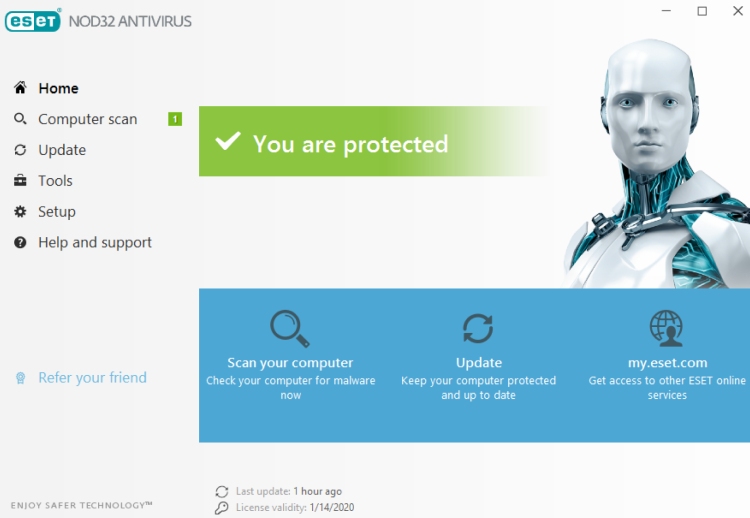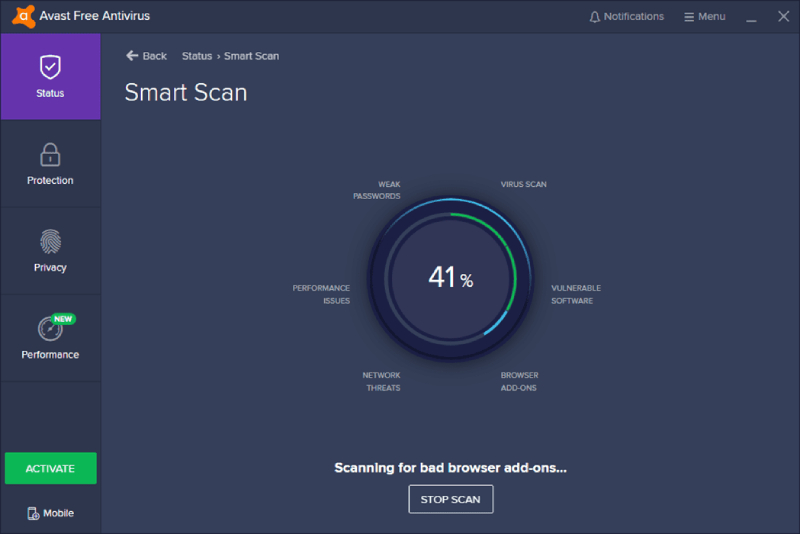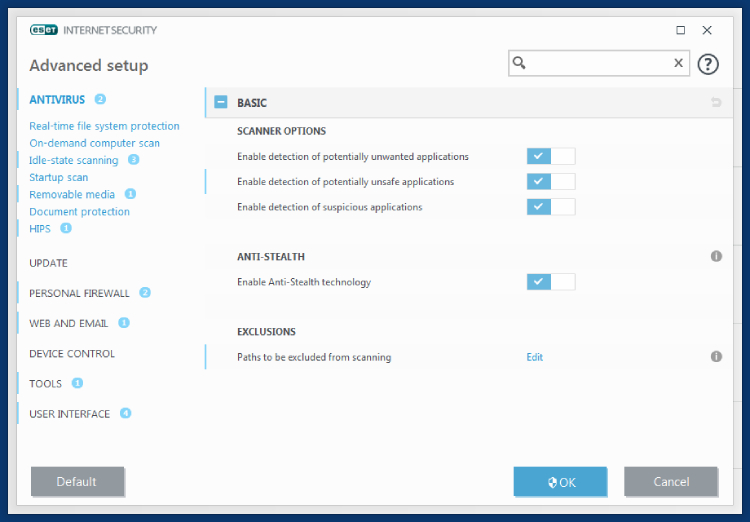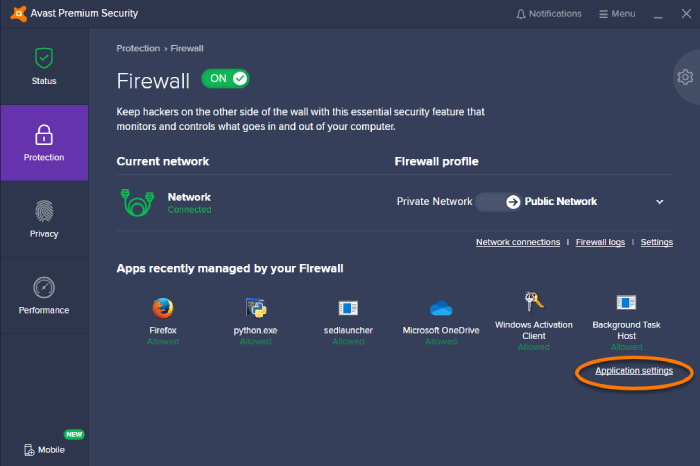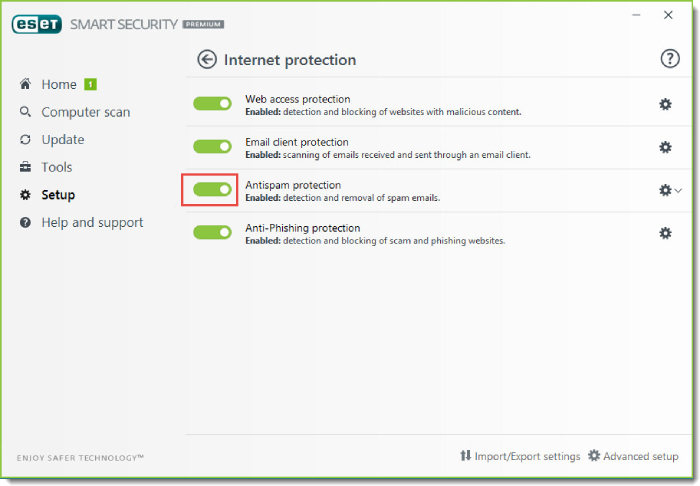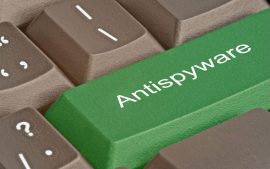Compare Eset vs Avast
Eset vs Avast: Which is Best in 2020?
When dealing with leading antivirus solutions, it can be pretty hard to figure out which one is a better pick for you. At a glance, Avast and Eset are quite similar to each other. Both security products have strong antivirus engines, long lists of extras, and competitive price-tags. In this comparison, we’ll carefully discuss every important aspect and help you find the best antivirus software depending on your current needs.
We’ll go over the features, the free editions, the most popular packages, check the prices, and more. Yes, instead of comparing the ultimate (most expensive) tiers, we decided to focus on the most popular packages. It’s safe to say in advance that if it’s a user-friendly, low-impact, and reliable antivirus that you’re looking for, you’ll be in good hands no matter which program you choose. With that out of the way, let’s get right to our Eset vs Avast comparison.
Features Comparison of Avast and Eset
While at the core of any security software is its antivirus engine, the additional features also play a crucial role. That’s especially true for 2020, when spyware, ransomware, adware, phishing, and other types of malware are a big threat. Both Eset and Avast come packed with decent sets of features, and in many ways, they are similar to each other.
However, there are several significant differences that we need to take into consideration. For example, Eset’s entry-level package is only compatible with the Windows OS. In contrast, every single Avast package also has apps for Mac, Android, and iOS. First, let’s take a look at all the extras. Then, we’ll check out the free editions and also compare Eset Smart Security to the similarly-priced Avast plan.
Eset Antivirus
Here’s a full list of features available with this antivirus:
- Anti-malware protection - the built-in antivirus engine works in real-time and offline;
- Anti-spyware - prevents hackers from planting spying malware on your device;
- Anti-phishing - warns the user of fake websites that steal logins and passwords;
- Ransomware protection - keeps ransomware from encrypting your data and demanding a ransom;
- Banking/payment protection - launches a secure browser for safe online transactions;
- Spam filter - self-explanatory: filters any spam that comes your way;
- Firewall - especially useful on public – unprotected – Wi-Fi networks;
- Network Attack Protection – an extra layer of defense from outside network attacks;
- Connected Home Monitor - keeps the router safe;
- Webcam protection - blocks any apps that try to take control over the web camera;
- Password manager - helps the user to come up with hard-to-crack passwords and syncs them all together;
- Parental controls - for blocking unwanted content and keeping your children safe on the Internet;
- Anti-theft module - Windows-exclusive: tracks a lost or stolen laptop;
- Game mode - no pop-up interruptions when you’re playing a video game;
- Exploit Blocker - protection against advanced types of attacks;
- UEFI Scanner - protection against pre-Windows attacks;
- Whitelisting - faster scans thanks to a large database of known threats;
- Script-Based and Botnet protection is also included;
- Secure Data - file encryption tool for protecting the most valuable files (and USB drives).
Avast Antivirus
And here’s what Avast has to offer to the potential clients:
- Anti-malware protection - comprehensive protection against Trojans, viruses, and other threats;
- Advanced ransomware protection - same as in Eset – this is an anti-encryption module;
- Webcam protection - works similarly to Eset – blocks suspicious apps that try to take over the webcam;
- Data Shredder - for getting rid of unwanted data for good, without leaving any traces of it behind;
- Wi-Fi Security scans - protection against network-based attacks; also looks for weaknesses in the system;
- Advanced firewall - additional protection against outside attacks on the user network;
- Fake site blocker - Avast’s anti-phishing protection module, works exactly like the Eset feature;
- Real Site - an extra measure against phishing, focuses on DNS routing;
- Password Premium - provides a password vault that includes every single one of your logins and passwords;
- Sandbox - a safe environment for launching and testing potentially harmful files and apps;
- Spam block - keeps the mail free of spam and junk – both harmless and dangerous;
- Cleanup - Avast’s set of optimization tools; good for getting rid of unwanted files and boosting performance;
- SecureLine - the company’s exclusive VPN for hiding your online activity;
- Automated updates - looks for new updates, downloads and installs them in a fully autonomous mode.
Eset Free vs Avast Free
Now, since most users prefer to try out the free editions of any antivirus products before committing to them, it’s very important to talk about them next. Avast’s free version has always been one of its key selling points. It is easy to use, reliable, and features the same antivirus engine as the paid software. Plus, it comes with a generous set of extras and is compatible with Windows, Mac, iOS, and Android.
The extras include a secure browser and a password manager. The Wi-Fi security scanner is also a part of the picture and will make sure to keep your network well-protected. These tools/features are, of course, limited, but they’re still good enough as part of a starting package. Anti-Track and SecureLine (the VPN) aren’t available for free. Luckily, you can always use free trials.
Sadly, Eset doesn’t offer a free edition of its software. There’s a free online scanner on the official website, but it’s a one-time deal. That means Eset will remove malware from your device once; you’ll have to upgrade to a paid package to be able to use the same features. Another thing: this scanner is only available for the Windows OS (starting with Win 7). Also, you can utilize its free trial version during the month to have your impression. Still, you will need to upgrade the tier. So, yes, compared to Avast, Eset is lagging when it comes to the free edition.
Сomparison of Eset Smart Security vs Avast Internet Security
Avast Internet Security isn’t available anymore – the company has changed the name to Premium Security. But there are no differences between the two – it’s the same package. As for Eset’s Smart Security Premium, it’s like its closest “rival,” which is precisely why we’re comparing the two.
Premium Security is more feature-packed: it has a sandbox, automatic updates, and if you go with Multi-Device, you’ll protect 10 devices at the same time. Furthermore, Avast provides better protection against all known threats. Third-party lab testers that compare antivirus software always include Avast into their lists of the most reliable antivirus solutions.
However, as you’ll learn from the next section, it’s more expensive ($69.99 against $59.99 for the Eset package). Go over our comparison once again and only pick an antivirus package that you know will suit you best. Do you want more features and stronger protection, or a more affordable program?
Eset vs Avast Price Comparison
| Package | First-Year Price | Regular price |
| ESET NOD32 Antivirus | - | $39.99/year |
| ESET Internet Security | - | $49.99/year |
| ESET Smart Security Premium | - | $59.99/year |
| Avast Premium Security (Single Device) | - | $69.99/year |
| Avast Premium Security (Multi Device) | - | $89.99/year |
| Avast Ultimate | - | $99.99/year |
The entry-level Eset package provides basic protection against malware, spyware, ransomware, and phishing. It also includes a UEFI scanner, cloud-based scanning, and an exploit blocker. With Internet Security, you’ll get payment/online banking protection, a firewall, network and webcam protection, and anti-spam. Parental controls and anti-theft are a part of the deal as well. Smart Security only adds Secure Data and Password Manager.
Avast Premium Security is a little bit more advanced. On top of protection against all known threats, it includes a sandbox, a firewall, webcam protection, anti-spam, and more. Premium Security Multi-Device is the same, but it can protect up to ten devices simultaneously. Finally, the Ultimate package adds Cleanup tools and a VPN.
Which One is Better: Eset or Avast
Summing up, while Eset is, indeed, a reliable protection tool, it falls a bit behind Avast. The latter performs better in third-party lab tests, has a below-average system impact, and is more generous in terms of the feature set. On the other hand, Eset is a more affordable solution. So, it’s up to you to decide which malware protection tool deserves your attention.
If you’re on a budget, we recommend choosing Eset. But if you’ve got a little bit more money to spare, Avast will be a good investment. It will do a better job of protecting you against online threats thanks to the advanced anti-malware engine and impressive set of extra features.
Warning: count(): Parameter must be an array or an object that implements Countable in /home/antivirusreview/public_html/wp-content/themes/xkit/page-templates/page-compare.php on line 164
Warning: Invalid argument supplied for foreach() in /home/antivirusreview/public_html/wp-content/themes/xkit/page-templates/page-compare.php on line 167
Highlights Eset vs Avast
Eset
- One of the most recognized companies with multiple awards
- Flexible options when it comes to choosing a package and the number of devices
- Solid protection from malware, ransomware, spyware, and phishing
- A good value for money
- The free trial lasts for 30 days
- A very intuitive and user-friendly interface
Avast
- One of most popular antivirus globally
- The Free version is among the best offers on the market
- Impressive results in third-party tests
- The dashboard is very friendly and easy to use
- Great value for the money