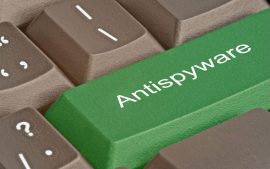Compare Bitdefender vs Avast
Bitdefender vs Avast: Which is Best in 2020
This review is a comparison of antiviruses - Bitdefender vs. Avast. It can help you to choose the antivirus that fits you the most. With every new year, more and more tricky viruses appear, and you, naturally, want to protect your system. There are some free antiviruses on the Internet, but we recommend you to consider a paid version for top-notch protection. However, before you spend some money on good antivirus software, you should learn more about the features you need, the plans, and pricing.
Both Bitdefender and Avast are robust programs. However, you will have to compare the pricing, features, Mac, and Android versions. We offer you a comprehensive analysis and comparison of the two giants of the antivirus software world. Please take a look at what these two offer and match it with your needs and financial opportunities. Good luck!
Features Comparison of Bitdefender vs. Avast
Bitdefender and Avast are two popular software among the users due to the plans and features these programs offer. The tables demonstrate main and extra security and privacy features. You will see that both antivirus programs offer some excellent features. In general, they have some shared features; nevertheless, Bitdefender is more focused on the security features, than Avast. As for the lab test results, the users can see that both are robust and reliable antivirus software in terms of security and system impact.
Bitdefender Antivirus
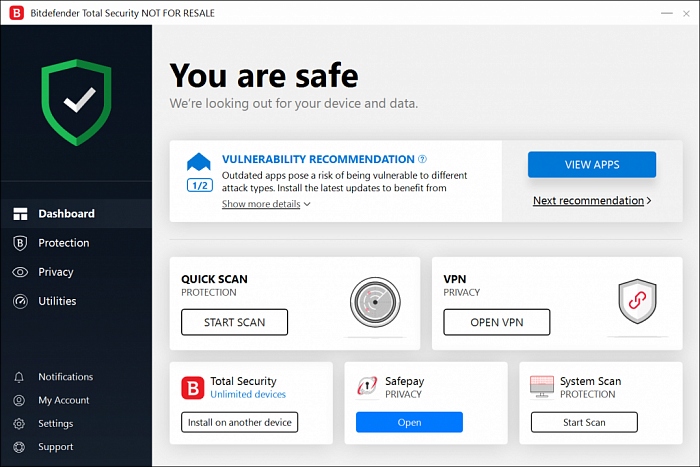
You would love to know that Bitdefender offers core protection that is the same for all the plans. There are some main security features and extra ones.
| Major features | Extra security and privacy features |
|
|
|
- Ransomware Remediation & Behavior Monitor - the feature will protect your files from ransomware encryption;
- Phishing Detection - with the help of the Web Shield option, you can be calm as for your Internet activity; the feature detects the dangerous links and protects your system from phishing in general;
- Webcam Filter - if you are afraid of being spied (who aren’t?), you will appreciate the feature; Webcam Filter ensures that your cam is not hacked so that none of the intruders can have access to it;
- SafePay - online shopping is a usual practice nowadays; for that reason, use SafePay feature to protect your credit card details and passwords while shopping online;
- Password Manager - the function stores your passwords and logins, any other login details; additionally, it protects this data;
- Safe Files - it is a folder, where you can keep all the sensitive files; no software will be able to access any of these files;
- Anti-Tracking - the option allows you to prohibit the websites from collecting your personal information during online activity;
- Bitdefender VPN - both a free version and the Premium plan offer you VPN; in the case with a free version, however, there are only 200 MB of traffic per day; besides, it does not allow you to change your location.
Avast Antivirus
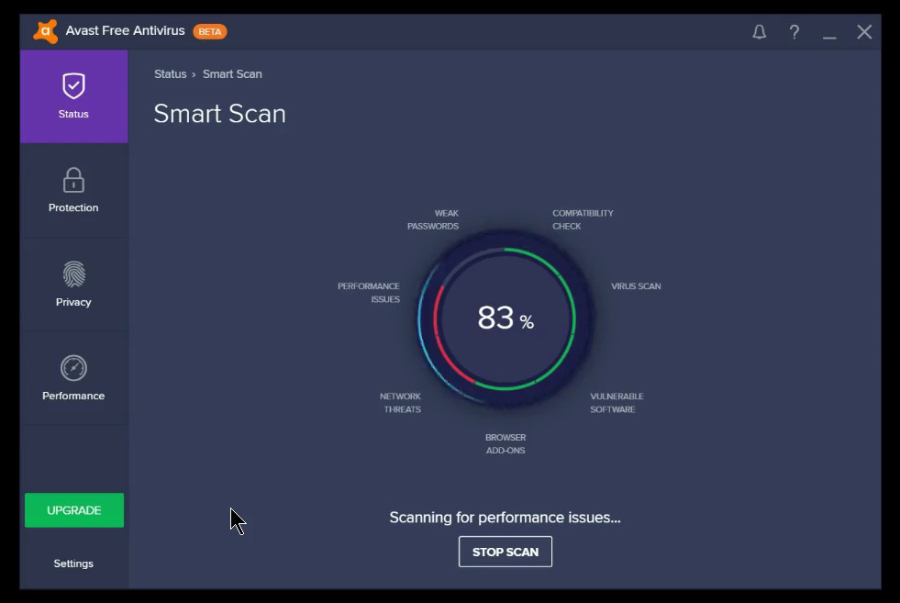
| Major features | Extra security and privacy features |
|
|
|
- Scanning options - Avast offers several scanning options: the feature is a combination of the system-wide checks and a Quick scan. With the Full Scan, you can check the whole system; the Boot-Time Scan will do all the required tests before Windows even starts; if you need to check specific folders, you should use the Targeted Scan;
- The Premium Security suite offers an option called Ransomware Shield. The feature protects the sensitive data from suspicious applications and ransomware (and does it automatically);
- Malicious Sites Blocking - the protective options include a Real Site system so that the hackers will not steal your DNS, scanning of the downloads, and malicious website blocking (a built-in feature).
- Network protection - the Avast Firewall checks all the Internet connections, as well as background processes to ensure that there are no dangerous apps, websites, links;
- Wi-Fi Inspector the feature makes sure that a relationship is safe.
- Secure Browser - a browser that offers several privacy & security tools (for instance, blocking the suspicious sites and ads, Flash content blocking, and private browsing mode).
Сomparison Bitdefender vs. Avast for Android
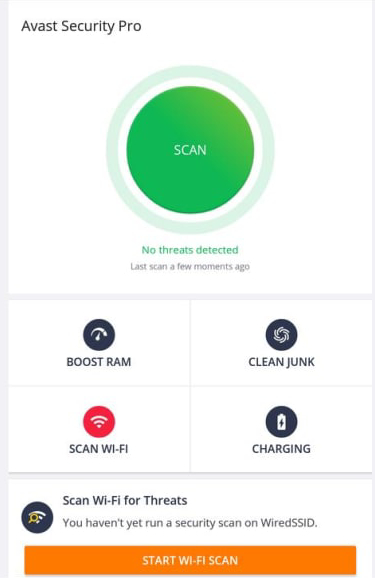
First and foremost, both Bitdefender free vs Avast Free for Android plans are available for the users. Thus, anyone can try out the program. Let us take a look at what Bitdefender and Avast can offer to Android. Bitdefender antivirus provides malware detection and protection, several other Security features and tools (Account Privacy, Anti Theft, Reports, and VPN). In case you need unlimited VPN - you will have to pay some more money. There is a free and paid option. Sure, the paid one provides more protective opportunities. Finally, the system impact is not that big, which is a big plus.
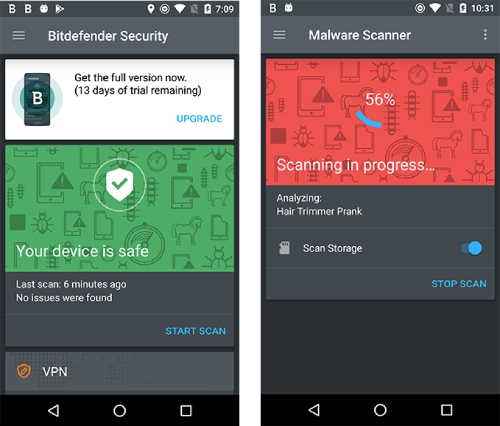
As for Avast, it can offer some free Android services. For example, you can benefit from a password protective feature, cleanup option, and antivirus. Besides, you have an opportunity to purchase a VPN for only $ 19.99 per year. It seems that Bitdefender is slightly more mobile-friendly software than Avast. Yet, both have free versions, and it is good.
Сomparison Bitdefender vs. Avast for Mac
Both antiviruses work well with Mac, whether it is a free or paid version. However, Bitdefender offers more options for the plans that are compatible with macOS.
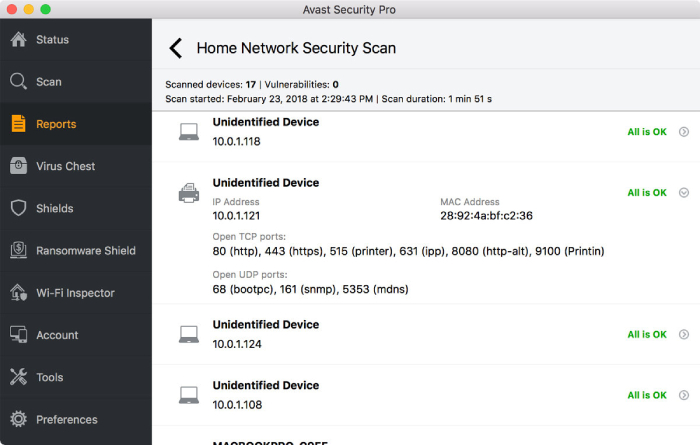
In the case of Avast, you are free to use two variants: you may use either Avast Security that is free or Avast Security Pro. Talking about a free version, it is entirely free to use. You get the following features with this plan: real-time blocking of spyware, malware, viruses, and Trojans; besides, it scans the operating system in case if there are some already-hidden dangers. As for the Security Pro, it is a paid version that sends you alerts as soon as any Wi-Fi insecurity emerges. Pro plan also includes some excellent ransomware protection.
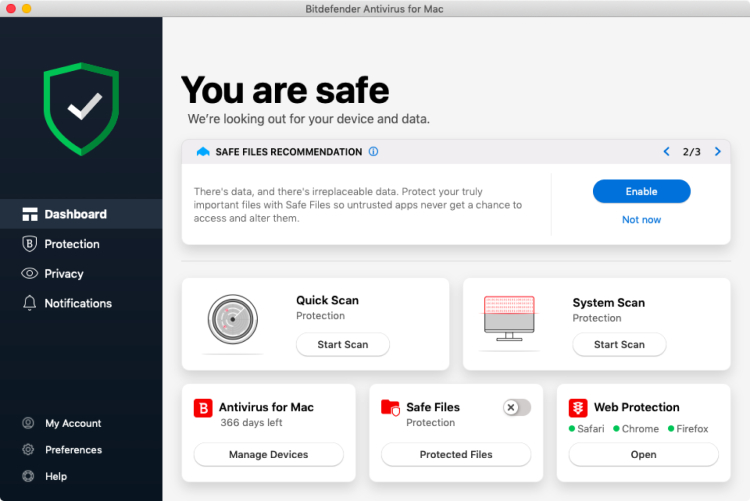
With Bitdefender, you have as many as four options: Bitdefender Virus Scanner, Bitdefender Antivirus for Mac, Bitdefender Total Security, and Bitdefender Family Pack. The first one is free and provides some essential protection features (these are similar to the ones that are available for the PC version). Yet, a free version does not offer file shredding and password protection. Bitdefender Antivirus for Mac - this option provides some additional adware and ransomware protection. The last two options are the plans that are compatible with the Mac operating system.
Bitdefender vs Avast Price Comparison
| Package | First-Year Price | Regular Price |
| Bitdefender Antivirus Plus | $24.99 | $59.99 |
| Bitdefender Internet Security | $34.99 | $79.99 |
| Bitdefender Total Security | $39.98 | $89.99 |
| Bitdefender Antivirus for Mac | $24.99 | $59.99 |
| Avast Internet Security | - | $59.99 |
| Avast Premium Security (Single device) | - | $69.99 |
| Avast Premium Security (Multi-Device) | - | $89.99 |
| Avast Ultimate | - | $99.99 |
Bitdefender vs. Avast pricing options differ a little. So, there are free versions and the paid ones; we would review the paid plans. The cost of the Bitdefender Antivirus Plus suite is $29,99 per year. Bitdefender Internet Security is a little more expensive - its yearly price is $40 a year. Mind that these two plans are Windows compatible only. Bitdefender Total Security costs $44.99 a year. Finally, you can purchase a Family Pack suite for only $59,99 per year and use it with 15 devices. The last two security products are the premium ones and are compatible with macOS, Windows, and any mobile OS.
Let us have a look at Avast pricing options. You can purchase a simple Avast Internet Security package for $59.99 only. There is also the Avast Premium Security suite, with a price of $ 69.99 per year. These two plans are optimized for one device only. Even though Avast Ultimate is also for one device, its cost is $79.99 per year. If you are willing to get some antivirus for your business goals - Avast Business Antivirus for $39.99 per year will be a good idea.
As you can see, Bitdefender offers more options for users in terms of plans and prices.
Bitdefender vs. Avast: Which is Better?
Avast and Bitdefender are both reliable antivirus software, and there is no doubt that their popularity proved itself. What makes Bitdefender a little bit better in this pair is that it pays attention to functional security features, does not affect the system’s protection, offers high-class malware protection, and also diverse pricing options. So, we distinguished some critical aspects, and Bitdefender seems to be better. Nevertheless, you can always try out the free versions of both of the antiviruses before making a decision.
Warning: count(): Parameter must be an array or an object that implements Countable in /home/antivirusreview/public_html/wp-content/themes/xkit/page-templates/page-compare.php on line 164
Warning: Invalid argument supplied for foreach() in /home/antivirusreview/public_html/wp-content/themes/xkit/page-templates/page-compare.php on line 167
Highlights Bitdefender vs Avast
Bitdefender
- Anti-fishing, autopilot, work/movie/game modes, and online banking protection
- Intuitive and simple interface
- Great test results
- 30-day trial
Avast
- One of most popular antivirus globally
- The Free version is among the best offers on the market
- Impressive results in third-party tests
- The dashboard is very friendly and easy to use
- Great value for the money