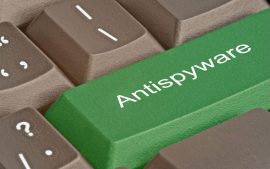Compare Kaspersky vs Avast
Kaspersky vs. Avast: Which is Best in 2020?
Last year, 10+ billion malware attacks were recorded across the world. This year, experts predict that companies and regular users (individuals) will have to pay more than 11 billion US dollars for ransomware attacks. The cybersecurity threat in 2020 is bigger than ever, and without proper protection, you’ll end up losing your precious data to the hackers.
As one of the most popular security products on the market, both Avast and Kaspersky are always in the top-10. But which one will be a better pick for you? What are the main differences between these two programs, and what you can expect from them? To find the winner of this Kaspersky versus Avast competition, we’ll need to go over their pricing, available packages, features, extras, and more.
In this post, you’ll find a detailed analysis of their respective Android and Mac clients, the free editions, and a verdict at the end. Kaspersky is known internationally for its brick-strong antivirus engine and a long list of advanced features. Avast, in turn, is a highly user-friendly, low-impact, and effective solution that’s easy to use and doesn’t require any effort on your side. Let us go ahead and start our comparison by looking at the feature sets of both products.
Features Comparison of Avast vs. Kaspersky
In many ways, the list of extras defines how good (or bad) a particular antivirus program is. The more advanced features the software has, the more effective it will be against modern-day threats. Along with the price and third-party lab tests, features are the first thing that grabs the attention of a potential customer.
On top of a “traditional” anti-malware engine, an antivirus also needs to have protection against ransomware, phishing, spamming, and hijacking, to name a few. A password manager, data shredder, and webcam protector are among the most important extras. Kaspersky has always been among the leaders in terms of the feature set. In recent years, Avast has significantly improved its modules and is now on par with most rivals.
Kaspersky Antivirus
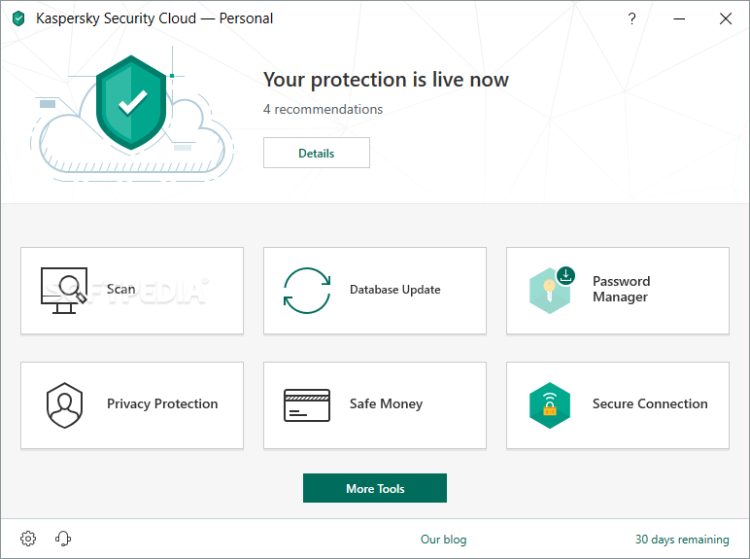
Here is what you’ll get with Kaspersky:
- Malware protection (blocks viruses, Trojans, rootkits, and more);
- Ransomware protection (multi-layered module);
- Vulnerability Scanner (finds flaws in the OS security and warns the user);
- Silent Mode (no pop-ups when you watch a movie or play a game);
- Powerful two-way firewall (advanced network security);
- Email filtering (keeps spam and junk at bay);
- Privacy protection (prevents webcam hijacking);
- Safe money (additional security for safe shopping and banking through your browser);
- Safe Kids (parental controls to protect your children online; allows monitoring your kids’ activity);
- Password manager (secure storage for your passwords; also helps to come up with hard-to-crack login/password combinations);
- File backup/encryption (self-explanatory: encrypts and backs up the most important files/folders);
- Secure Connection (a decent VPN for hiding your online activity from third parties);
- Safe browser (especially useful for banking and shopping);
- Cleanup tools (used to optimize overall OS performance and get rid of junk on the hard drive);
- Full compatibility with the leading platforms (Windows, Mac, iOS, Android).
As mentioned earlier, the Kaspersky antivirus comes packed with one of the most advanced and full-fledged lists of features.
Avast Antivirus
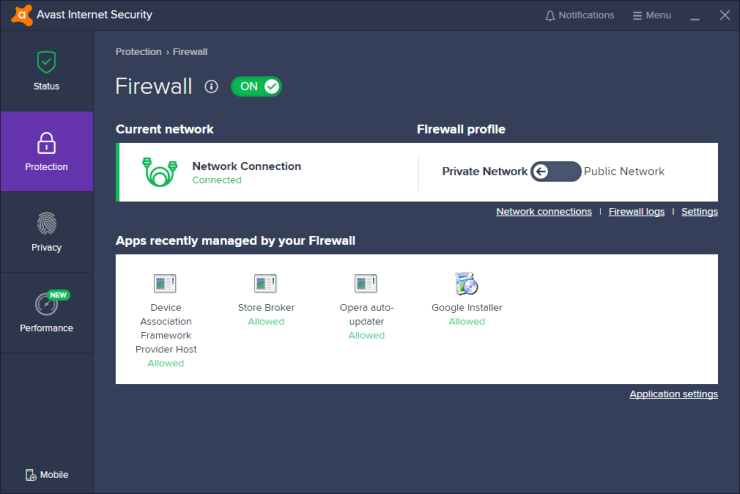
Next, it’s time to check out what Avast has in stores for us:
- Basic anti-malware protection (real-time protection against Trojans, viruses, and more)
- Wi-Fi Security scans (locates weaknesses in your network and offers solutions)
- Fake site blocker (prevents hackers from stealing your credentials/passwords when shopping)
- Password security (creates a vault for your passwords that can be accessed with one click)
- Sandbox (for running suspicious files in a safe environment – no malware will be able to affect the OS while in the sandbox)
- Advanced firewall (prevents the hackers from exploiting weaknesses in the network)
- Spam/phishing email block (protects your mail from spam, phishing, and other types of junk)
- Advanced ransomware protection (keeps sensitive data safe and prevents criminals from demanding a ransom)
- Webcam protection (same as in Kaspersky)
- Data shredder (same as in Kaspersky)
- Automated updates (self-explanatory: constantly looks for new updates and downloads them automatically)
- Cleanup (for OS optimization/performance boosting; also gets rid of unnecessary files on the drive)
- SecureLine (Avast’s VPN, very similar to that of Kaspersky)
- Real Site (works against fake DNS routing, which is when you’re redirected to a malicious copy of a legit website)
That’s what the Avast antivirus software has to offer. While it’s slightly behind Kaspersky, it still has an impressive list of features.
Сomparison Kaspersky vs. Avast for Android
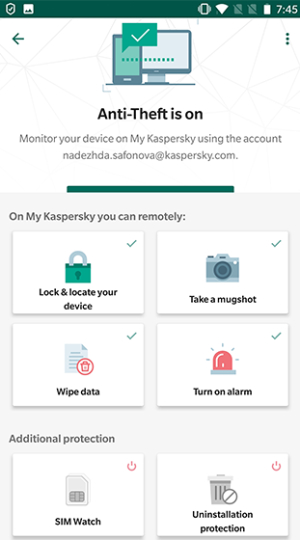
Now that we’ve seen what both products have to offer let us talk about the Kaspersky and Avast mobile security capabilities. As mentioned, they are fully compatible with Android, and in many ways, are similar to each other. Still, there are some differences. With Kaspersky Internet Security for Android, you’ll get:
- 24/7 Real-time protection
- Anti-phishing protection
- Webcam protection
- Spyware protection
- Safe browser
- Password Manager
- Parental controls
- Secure Connection (VPN)
- File encryption
- Data protection
- GPS Trackers
- Battery Life (helps to extend your Smartphone’s battery’s life)
- Anti-Theft (protects the device and the sensitive data on it)
- Confidentiality (allows you to protect important apps with a special code)
- QR Scanner (scans QR codes - checks linked files)
- App permission manager (defines which apps are allowed to change OS settings)
- Android Wear
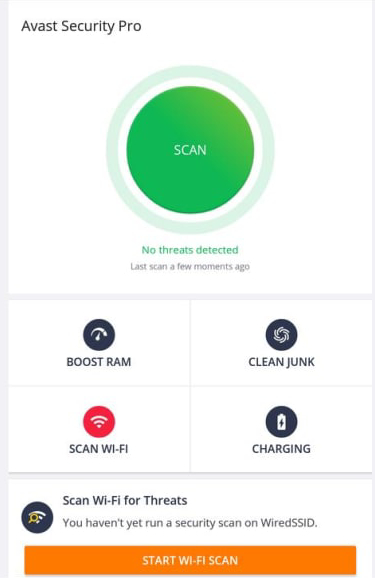
Avast Pro, in turn, offers:
- 24/7 Real-time protection
- Anti-phishing protection
- App security (uses a PIN code or fingerprint password to protect apps/photos)
- Unlimited, full-fledged VPN (SecureLine)
- Wi-Fi Network protection
- Automatic app scans (detects malicious apps before you install them)
- Device tracker (similar to the Kaspersky GPS trackers)
- Remote wipe/lock (useful when you lose your phone)
- Automatic loss registration (this happens whenever the SIM card is changed)
- OS and phone optimization (frees up storage and boosts overall performance)
Сomparison Kaspersky vs Avast for Mac

For the Mac desktop computers, Kaspersky provides:
- 24/7 Real-time protection
- Phishing protection
- Ransomware protection
- Webcam protection
- Parental controls
- Two-way firewall
- Password manager
- Encrypted browser
- Safe banking and shopping
- Network Safety Monitor
- Data encryption
- File protection
- Secure Connection
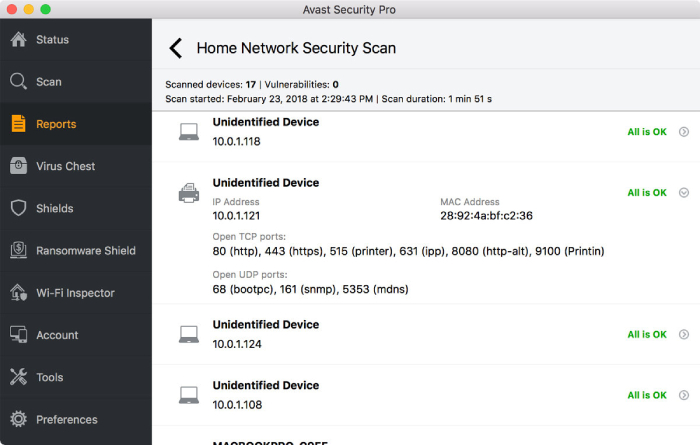
As you can see, the Mac users get almost every single Kaspersky feature for the macOS. The same is true for Avast. Here’s a list of what its Mac packages have to offer:
- 24/7 malware protection
- Ransomware protection
- Phishing protection
- Wi-Fi Security Scan
- W-Fi Intruder Alert
- Web shield
- Email shield
- SecureLine
- Password manager
- Cleanup Pro
Compare Kaspersky Free vs Avast Free
Before paying for any antivirus solution, it’s always best to try out its free version. That gives you a chance to see how it works on your device and whether you like it or not. Both Kaspersky and Avast free are decent products and can serve as a starting point for a regular user. They are on par with similar offers from Bitdefender, Norton, and TotalAV.
Kaspersky Security Cloud Free provides basic malware protection, nothing more. With it, you’ll be able to protect one single device, running on Windows, Mac, iOS, or Android. It’s important to note that the company also offers free editions of Password Manager, Secure Connection (the VPN), and Safe Kids (parental controls). While they are rather limited, we still highly recommend installing them on your devices.
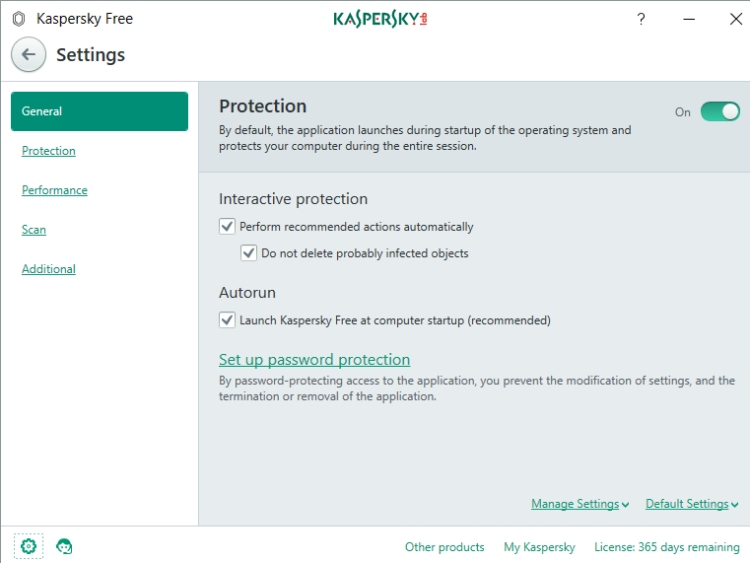
As for Avast, it’s also 100% free and is good for entry-level antivirus protection. Just like Kaspersky Free, it is compatible with all the leading desktop and mobile platforms. Avast’s VPN, SecureLine, doesn’t have a free edition; but, you can still take advantage of the 7-day free trial. The same is true for AntiTrack (keeps ads at bay and turns you into a digital shadow). The Secure Browser, in turn, is available for free, same as Passwords.
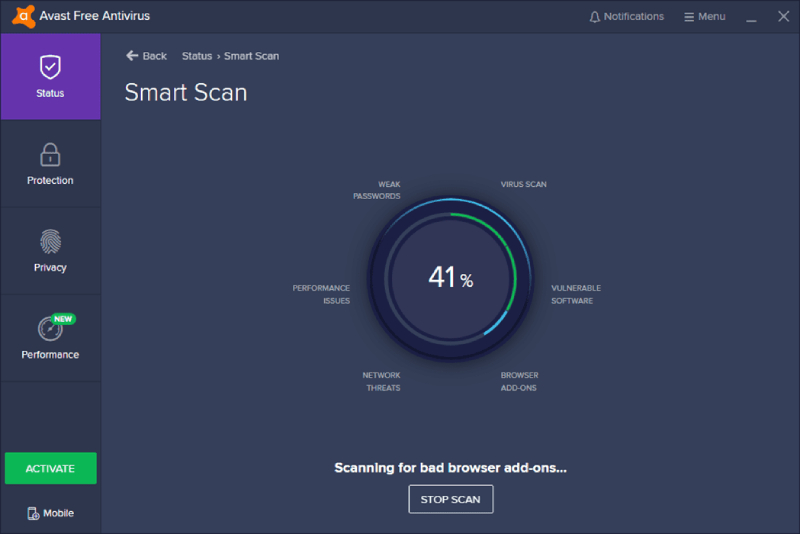
Kaspersky vs. Avast Price Comparison
| Package | First-Year Price | Regular Price |
| Kaspersky Anti-Virus | $29.99 | $59.99 |
| Kaspersky Internet Security | $39.99 | $79.99 |
| Total Security | $49.99 | $99.99 |
| Avast Premium Security | - | $69.99 |
| Avast Ultimate | - | $99.99 |
First, let us take a look at the available Kaspersky packages. Overall, there are four different tiers, and we’ll move from the most affordable one up to the most expensive option:
Kaspersky Anti-Virus:
- Only compatible with Windows
- Malware protection
- (Multi-layered) ransomware protection
- Vulnerability Scanner
- Silent Mode
Kaspersky Internet Security:
- Fully supports Win, Mac, Android, and IOS
- Two-Way Firewall
- Limited VPN
- Phishing protection
- Webcam protection
- Email protection
- Safe banking and shopping
Kaspersky Total Security:
- Password manager
- File Shredder
- Encryption
- Safe Kids
With Avast, the users get to pick one of the following plans – two in total:
Avast Premium Security:
- Fully compatible with all major platforms
- Two-way firewall
- Ransomware protection
- Phishing protection
- Anti-spam protection
- Safe shopping and banking
- Sandbox
- Auto updates
- Full webcam protection
- Data Shredder
Avast Ultimate:
- SecureLine
- Cleanup Premium
- Password Premium
Kaspersky vs Avast: Which is Better?
Summing up, it’s important to say that you’ll be in good hands regardless of which antivirus you choose. Both products have decent feature sets, are very well capable of protecting your device, and are competitive in terms of pricing. Still, the Russian antivirus is the winner in this Avast Internet Security vs Kaspersky Internet Security comparison.
The reason – it costs less and is more featured-packed for PC, Android, and Mac. Plus, it offers four packages to choose from (as opposed to two). On the other hand, Avast is more user-friendly, has better customer support, and a slightly lower system impact. So, before committing to any of these products, make sure to go over our review once again to get a clearer picture.
Warning: count(): Parameter must be an array or an object that implements Countable in /home/antivirusreview/public_html/wp-content/themes/xkit/page-templates/page-compare.php on line 164
Warning: Invalid argument supplied for foreach() in /home/antivirusreview/public_html/wp-content/themes/xkit/page-templates/page-compare.php on line 167
Highlights Kaspersky vs Avast
Kaspersky
- One of the best antivirus products
- Incredibly friendly and easy to use
- Arguably, this is the most reliable offer on the market
- The 30-day free trial is awesome
- Equally affordable and versatile
- Kaspersky is famous for the top of the class virus protection algorithms and exceptional engine
Avast
- One of most popular antivirus globally
- The Free version is among the best offers on the market
- Impressive results in third-party tests
- The dashboard is very friendly and easy to use
- Great value for the money