Comodo Hijack Cleaner Review

The majority of internet users use web browsers to access the web and other online services. Unfortunately, safety on the internet is diminishing day by day. Browser hijackers are increasingly becoming prominent. They take over the user’s browser under the guise of utility browser extensions. Attacks often involve events such as unsanctioned changes in your home page, search engine, or DNS provider. Comodo Hijack Cleaner is designed to remove malicious software targeted at evading user privacy.
What is Browser Hijacking?
Attackers carry out browser hijacking by taking control of your internet browser. The objective is to control and track one’s online activities. That will enable them to download malware, redirect it to a notorious website, or archive the sensitive data entered into a payment form.
How Do Hijackers Infiltrate My Computer?
Potentially Unwanted Applications (PUAs) are one of the most popular sinister methods used by browser hijackers. PUAs are deceptive software that has functionality not disclosed to the owner of the device. Usually, they come disguised with legitimate software that you installed.
For instance, you may install an app that automatically downloads videos from YouTube, and it comes with a browser extension for the “weather forecast.” However, unknown to you, the toolbar also monitors what you do online, registers your keystrokes, and bombards you with unwanted adverts.
Features
Comodo Hijack Cleaner has several unique features that make it very effective and stand out.
Security scans and tests
Hijack Cleaner’s powerful scanner will systematically review your browser settings and remove malware from your system. It validates the authenticity of your search engine, DNS provider, paths for desktop shortcuts, the home page, and new tabs. It will also check if the host file has not been compromised.
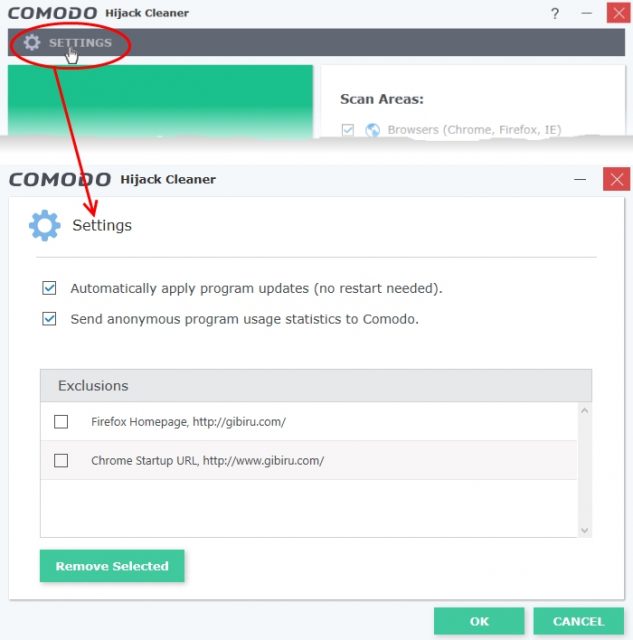
Browser Extension Filtering
Comodo Hijack Cleaner takes preventative action by checking all installed browser extensions for vulnerabilities. Insecure extensions are restricted and removed from your browser.
Why Choose Comodo Hijack Cleaner?
Support for multiple browsers
The Hijack Cleaner can be used with several browsers. Popular browsers such as Chrome, Firefox, and Internet Explorer in addition to associated Comodo browsers, namely Comodo Dragon and Comodo Ice Dragon are supported.
Efficiency
Comodo Hijack Cleaner is efficient in detecting threats on the browser, including any hidden threats by checking every aspect of your browser’s functionality. Furthermore, Comodo has passed several reputable online tests.
Ease of use
The upside to Comodo is that it’s very easy to use. Unlike other cleaners, you don’t have to go through a rigorous installation process. All you need to do is install download the app, open it, and then run a scan.
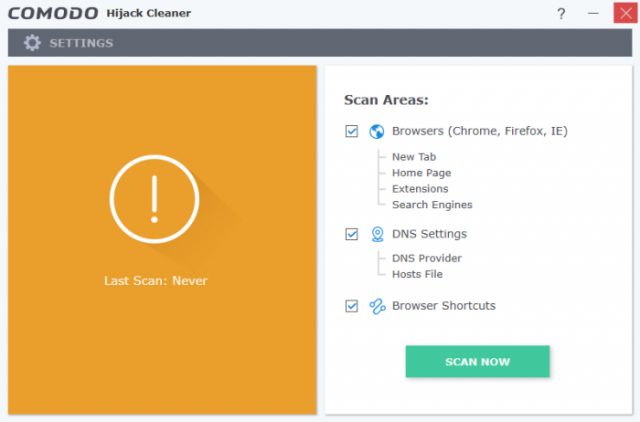
Pricing
Licensing for the application comes at a very affordable price. It also has a free version.
Bottom Line
Comodo Hijack Cleaner is the ideal defense against PUA and adware attacks. For those who spend a lot of time online, you can use the Hijack Cleaner to check your browsers as many times as you need. The application is easy to use as it does not require installation, and it is available for free. A full scan will take only a few seconds to run. What are you waiting for? Protect and improve your device efficiency with Comodo Hijack Cleaner!


Comments