Malwarebytes AdwCleaner Review
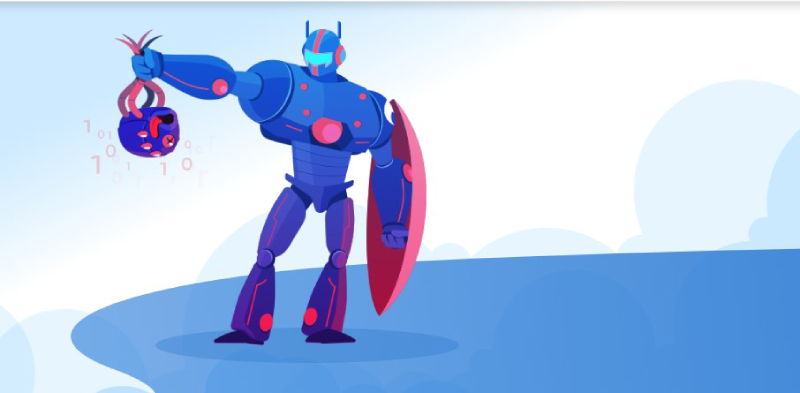
Are pop up ads ruining your online experience? Has your homepage or search engine suddenly changed without your explicit instruction? If you answered yes to any of these questions, you might be a victim of Adware – a notorious type of malware. You will need a specialized application like Malwarebytes AdwCleaner to restore your device to its normal condition and avert further attacks.
What is Adware
Adware is a sophisticated malware that takes over your browser. It is deliberately bundled with other utilities that you install on your device. Therefore, it has unrestricted access to your browser settings and private data. Generally, Adware is challenging to detect and eradicate. Hence, adware cleaner is necessary to deal with it. Malwarebytes AdwCleaner works by detecting Adware and removing it from your computer. The application is designed for use on home computers as well as in large organizations.
Why You Need Malwarebytes AdwCleaner
It eliminates adware and unwanted programs
The AdwCleaner will thoroughly inspect your browsers. Picking out Adware, browser hijackers, spyware, and other forms of potentially unwanted programs (PUPs), it will remove them. The app technology allows it to find even the trickiest malware and obliterate them.
Removes impractical toolbars and preinstalled software
You can get rid of frustrating toolbars and preinstalled software with Malwarebytes AdwCleaner. Any unwanted bundled software can be removed. Such programs will put your device at risk as spyware and PUPs can easily violate your computer. AdwCleaner enables you to restore your browser settings by rooting out programs that can be used to orchestrate attacks.
Scans
Malwarebytes AdwCleaner allows you to run scans to ensure that you are not exposed to malware through your browser. Initiating a scan is simple, and the scans take very little time to run and clean your device.
Pros
Uses few computer resources
For such a useful application, you would think it will take you some time to get it up and running. Fortunately, Malwarebytes AdwCleaner does not need any installation and uses very little memory and processing power. Once downloaded, you can run it and perform scans.
Easy to use
The application has a simple user interface. No need to fumble around the dashboard to initiate a scan as it is user-friendly.
Fast Scans
Running a scan is not only comfortable, but it’s also a very speedy and yet thorough process. Quick scans make it easy to keep your computer protected.
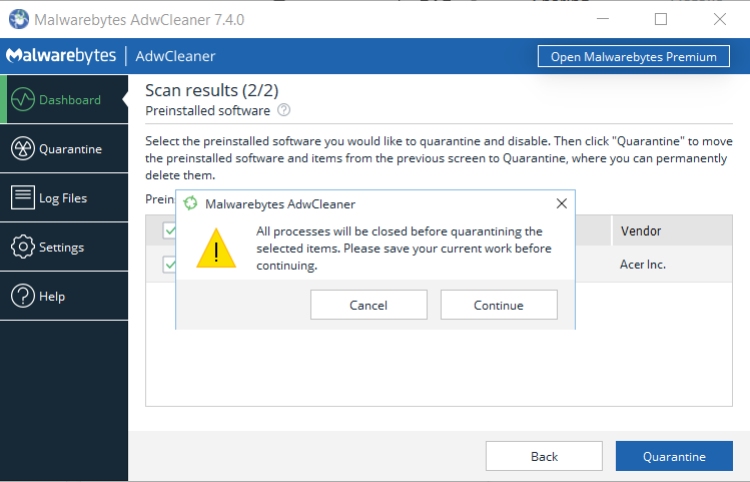
Multilingual support
The app supports several languages numbering up to 26. Languages supported include English, Arabic, German, Chinese, and Russian, among others.
Cons
System Requirements
However, Malwarebytes AdwCleaner has limited support as it is only available for Windows 7, 8 and 10 users.
Recommendations
Unwarranted ads and toolbars can ruin your browsing experience, all at the hands of Adware. If your device’s performance has mysteriously slowed down, it’s not a hopeless situation. You can optimize and secure your computer using Malwarebytes AdwCleaner. The AdwClean application is fast and easy to use. And it’s cheaper too! Download Malwarebytes AdwCleaner for free here and start cleaning.
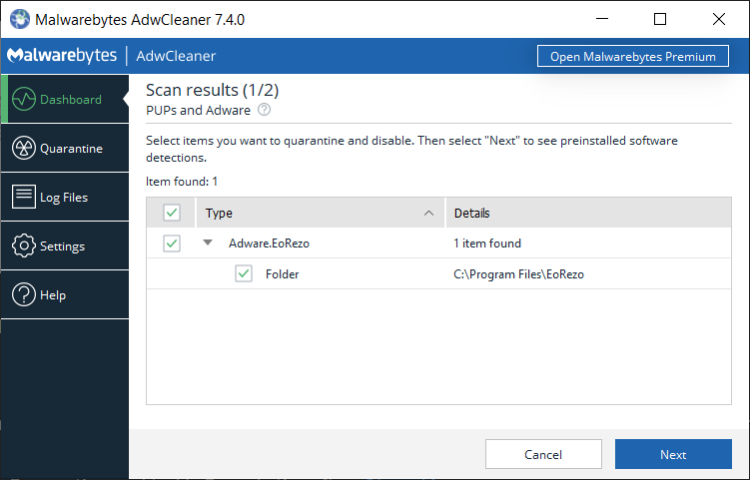


Comments
AdwCleaner License Key is very simple. Just download the program and run it. You will be presented with a screen with Scan and Clean buttons. The Scan button will allow AdwCleaner to find unwanted programs on your computer and then show all the files, directories, and registrations found on your computer that are being used by adware programs.
Emily