Trend Micro Password Manager Review

All of the e-mails, social media accounts, and some applications require passwords, and what’s more important – remembering them. Of course, there is a simple solution – to use one or two passwords for all accounts, but as you may guess, it’s not an excellent idea in terms of security and safety. Once one of your accounts is hacked – so are the rest of them. No one wants it.
The good news is that it is easy to prevent hacker attacks using a password manager. Trend Micro appears an optimal solution that offers both free and paid plans.

Why Use a Password Manager?
There are two main reasons for using a password manager – convenience and security. It is convenient because you don’t have to remember all the passwords. Indeed, you don’t even have to create them because a program can generate a sophisticated randomized combination. Therefore, a password manager software saves your time and mental resources.
Also, password managers increase your cybersecurity because they monitor the safety of authorization and keep the passwords encrypted. You don’t need to keep data anywhere else so that no one will accidentally find a sticker with your Facebook password that you left on your keyboard.
Why is Trend Micro a good password manager?
In addition to the essential functions, Trend Micro provides some more benefits for the users. What’s important, Trend Micro is available for PC (Windows and Mac) and mobile (Android and iOS devices). In the case of the PC version, Trend Micro works with the most popular browsers such as Chrome, Firefox, and Safari.
The manager allows you to access the passwords using fingerprint identification, which provides maximum safety. Moreover, passwords are available for you in any location via web-browser, so you don’t need any additional applications. You can check out or change the passwords anytime.
Trend Micro takes a few minutes to install, and its interface is clear and intuitive. The password manager software does not require much time to optimize. Instead, it saves your time thanks to instant authorization to all your accounts.
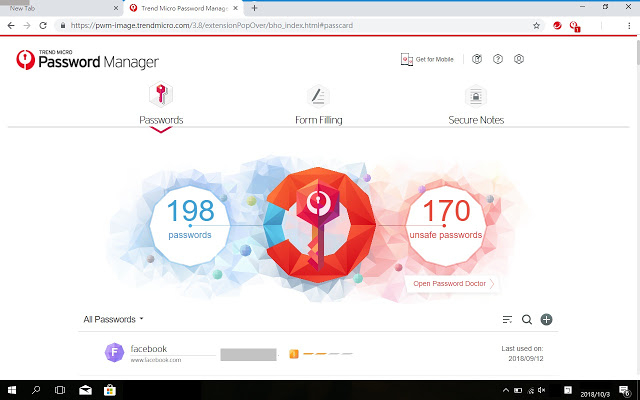
Plans
Trend Micro is available for free. It will perform all the mentioned functionality and keep up to five passwords. If you’re not a minimalist Internet user, five passwords would not be enough for you.
Trend Micro Maximum Security is a paid plan that offers several useful functions in addition to keeping an unlimited number of passwords. It secures you from dangerous websites and protects privacy on the most popular sites, including Facebook, Google, Twitter, and LinkedIn. Also, a paid plan includes the protection against identity theft, kids protection, and system boost for robust work.
The Maximum Security plan is available for $14.95/year or $24.95/2 years. You don’t have to pay for several devices separately because Trend Micro supports up to 5 devices.
Bottom Line
Trend Micro offers great functionality for an affordable price, making your online experience easier and more secure. The compliance with various systems allows staying protected with any combination of devices.


Comments