10 Avast Alternatives 2021
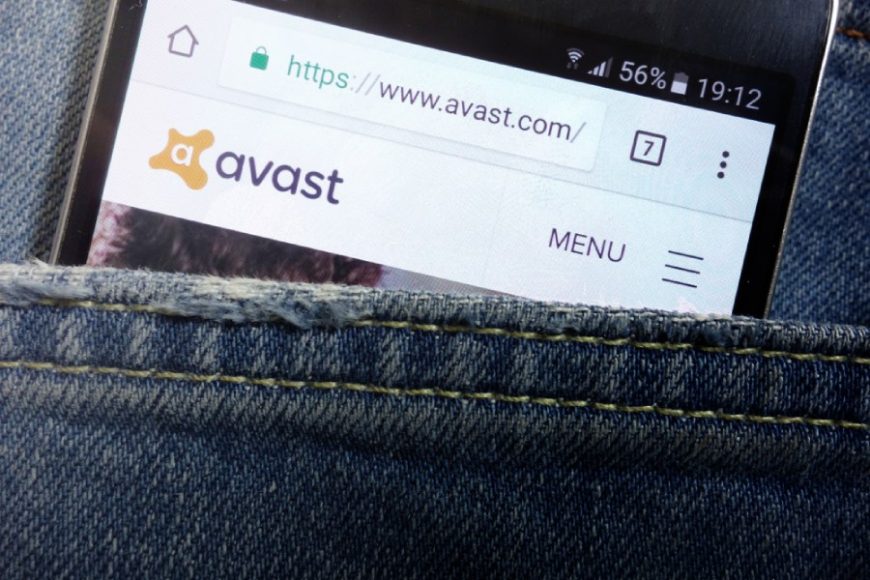
The days when the computer was seen as a breeding ground for viruses and threats are long gone. But this does not mean that cybercriminals developing malware to steal data have changed the kind of activity. Therefore, the main task of antivirus software now is to prevent various types of attacks and confidential data theft.
Undoubtedly, Avast antivirus is one of the leaders in the market of antivirus protection. This solution is excellent for the the tasks mentioned above, and even though it is one of the most famous brands, there are many more best alternatives to avast with a larger package of services. Let’s find out what antivirus options are available for users.
Kaspersky Antivirus
Kaspersky Antivirus uses proactive and cloud-based antivirus technologies to protect your device against new and unknown threats. This antivirus solution includes web antivirus, activity monitoring, and a variety of additional security tools. Kaspersky Antivirus provides all the necessary components to ensure basic protection of your computer, important data and online activity on the Internet against the latest threats.
Pros:
- Effective anti-malware protection
- Minimal computer resources consumption
- Highly customizable and convenient
- Advanced plans include the variety of interesting protective tools
- 30-day trial is available
Cons:
- Free package utilizes a limited set of features
- Basic package is only for Windows OS
- Total protection package is a bit overpriced
As the foundation of your devices’ defense, Kaspersky antivirus protects you from viruses, spyware, Trojans, Internet worms, and many other threats. This solution is easy to use and compatible with the majority of platforms - PC, macOS, Android, iOS, etc. Its security technologies, which got numerous awards in tests of independent laboratories, like AV-Comparatives, AV-TEST, MRG Effitas, etc., protect against the latest threats without slowing down the computer.
Kaspersky Anti-Virus offers the following features:
- Real-time protection against viruses, spyware, Trojans, rootkits, and other threats.
- Fast and efficient PC performance.
- Respond quickly to new and emerging threats.
- Instantly scan files, apps, and websites.
- Rollbacks the changes made by malware.
Considering the functionality that mentioned above, Kaspersky is similar to Avast in some security components. However, let’s look at the packages Kaspersky offers in detail.
| Anti-Virus(up to 5 devices) | Internet Security (up to 5 devices) | Total Security (up to 10 devices) | |
| Security (anti-malware, anti-ransomware, anti-rootkit protection) | Yes | Yes | Yes |
| Performance | Yes | Yes | Yes |
| Easy to use | Yes | Yes | Yes |
| Secure several devices (PC, Mac, Phones) | No | Yes | Yes |
| Privacy (no webcam spying and browsing) | No | Yes | Yes |
| Online transaction safety | No | Yes | Yes |
| Parental Control feature | No | No | Yes |
| Password manager | No | No | Yes |
| Files protection (photos, documents, music back up) | No | No | Yes |
| Price | $29.99 (for 3 devices, 1 year)* $39.99 (for 5 devices, 1 year)* | $37.99 (for 3 devices, 1 year)* $44.99 (for 5 devices, 1 year)* | $49.99 (for 5 devices, 1 year)* $74.99 (for 1 year)* |
* Introductory prices for new customers
The Free version of Kaspersky antivirus is also an example of a decent antivirus solution. It guarantees a free antivirus and real-time web protection utilizing cloud technologies. This antivirus software includes all the necessary components to ensure basic protection of your computer, important data and online activity on the Internet against the latest threats. Protection from the cloud is implemented using Kaspersky Security Network infrastructure, which uses data received from users worldwide.
TotalAV Antivirus
TotalAV is a full-featured anti-virus package offering great capabilities. TotalAV provides both free and paid versions of the software. The free trial is useful but very limited, while the paid version provides some unique features that distinguish TotalAV from some larger brands (like Avast, in particular).
The scan results are displayed in a clear and compressed format, which makes it easy to understand what problems you have on your computer and eliminate them instantly. Installed by a single click, there is a file manager, advanced firewall and system loader, and offers protection for your Windows, iOS, and Android devices.
Pros:
- Great set of the security features
- Includes a reliable VPN
- Intuitive and attractive interface
- Attractive entry price
Cons:
- You need to create an account to install, even with a free version
- Additional features are expensive
- No third-party lab tests
Total AV Antivirus Pro is based on the Avira engine and provides real-time protection as well as on-demand scans. This package also offers a number of tools for system optimization: clearing browser history, duplicates and unnecessary files, managing startup programs, optimizing downloaded times, and more.
| Antivirus Pro (3 devices) | Internet Security (5 devices) | Total Security (6 devices) | |
| Real-time antivirus protection | Yes | Yes | Yes |
| Protection against viruses, Troians, adware, spyware, rootkits | Yes | Yes | Yes |
| Disk Cleaner | Yes | Yes | Yes |
| System Tune-Up | Yes | Yes | Yes |
| Web protection with Web Shield | Yes | Yes | Yes |
| Browser Cleaner and Manager | Yes | Yes | Yes |
| 30 Day Money-Back Guarantee | Yes | Yes | Yes |
| Cloud Scanning | Yes | Yes | Yes |
| VPN - Safe Browsing | No | Yes | Yes |
| Ad-Blocker | No | No | Yes |
| Password Manager | No | No | Yes |
| Price | $29 (instead of $99) | $39 (instead of 119) | $59 (instead $149) |
We just described the basic features of Windows, but other platforms have their own extra specialties. For example, Android users can password-protect apps by preventing others from accessing their most sensitive data.
Norton Antivirus
Not all brands have such an impeccable reputation as Symantec’s Norton. Norton antivirus is a comprehensive software, a new solution for the protection of your computer, important data, and online activity - tiered security to block all types of threats.
Pros:
- Straightforward and easy-to-use solution
- Protects up to 10 devices
- Excellent results in the third-party labs tests
- Minimal system impact
- Wide set of protection tools
Cons:
- Slow full scans
- Second-year price is high
Norton antivirus is a comprehensive antivirus built on Symantec’s robust security solutions. The product includes a suite of reliable world-class antivirus technologies - Norton 360 Standard, Norton 360 Deluxe, Norton 360 with LifeLock select, and Norton 360 with Ultimate Plus. Many of these protection technologies have been expanded and/or completely rebuilt from scratch. Let’s take a look at the key enhancements that are already available in the latest releases. So, no wonder why Norton got the highest marks in February 2020 tests.
Norton antivirus essentials:
- One service to protect all your devices running Windows, macOS, iOS, and Android mobile platforms.
- Protects against viruses, spyware, malware, and other online attacks.
- Protects privacy, no matter what device you use.
- Blocks unsafe websites and prevents suspicious downloads.
- Allows you to move protection from one device to another.
- Lets you add more security if you have more devices.
- Easily finds lost or stolen smartphones and tablets.
- Automatically back up your valuable photos, movies, and files from your PC to 25 GB secure cloud storage.
- Provides enough flexibility to protect the digital life of your entire family.
Norton antivirus uses 5 levels of computer security, critical data, and online activity, including network security technologies such as firewall and intrusion prevention (IPS), file protection technologies (traditional antivirus capabilities), reputation-based protection technologies (Insight), and behavioral analysis-based technology (SONAR).
Norton 360 Standard and Norton 360 Deluxe includes such all the necessary antivirus features (antivirus, anti-spyware, and ransomware protection; online threat protection, firewall, secure VPN, Dark Web Monitoring). In Norton 360 with LifeLock select and Norton 360 with Ultimate Plus, you’ll get additionally LifeLock Identity Alert, Client Monitoring feature, and 1 million dollar insurance.
| Package | Price |
| Norton 360 Standard | $39.99 (for 1 device) |
| Norton 360 Deluxe | $49.99 (up to 5 devices) |
| Norton 360 with LifeLock Select | $99.99 (up to 5 devices) |
| Norton 360 with Ultimate Plus | $299.99 (unlimited devices) |
AVG Antivirus
AVG Antivirus is one more good alternative to Avast (even though the latest bought AVG in 2017). AVG Antivirus is a reliable and fast antivirus for Windows, macOS, and Android. It provides the necessary protection for your devices and secures your online activity. It is a comprehensive antivirus solution with cloud and proactive protection of computer, online activity, and confidential data. AVG AntiVirus does not slow down the system and regularly gets high marks from the world’s leading test laboratories.
Pros:
- Impressive third-party labs tests
- Simple and intuitive interface
- Decent free version with wide range of features
- Highly-configurable solution
Cons:
- Not available for iOS
- Free version is only for Windows and Android
- Pointless performance scans
Installing basic antivirus takes a few moments, but protection will remain constant and will not slow down your computer. AVG Antivirus provides two types of protection:
Protection of the computer
- Real-time protection that secures your PC from viruses, spyware, extortion programs, rootkits, Trojans, and other troubles. Real-time analysis and improved artificial intelligence will prevent danger even from the latest threats.
Web and email protection
- Blocking all unsafe links, downloads, or email attachments will allow you to use the Internet without fear.
- Every time an AVG user encounters an unknown threat, the developer quickly examines it and creates a counteraction that is sent to millions of users, providing each with robust protection. At the same time, you won’t have to do anything.
- Updates and new features are automatically distributed, so you can always use only the latest software.
The main secret of AVG’s effectiveness in detecting malicious files and excreta is several levels of protection. All files are pre-scanned, and safe objects are excluded from the quick scan list.
Signature Detection System - compares files with known virus definitions, a sequence of bytes that is a characteristic of an individual virus. A detailed analysis is then performed to identify the type of infection.
Polymorphic detection system - detects new variants of a known virus, even if the new version works differently. This method is very effective in detecting macro viruses and script viruses.
The heuristic analysis system is the third level of virus detection, monitoring the behavior of objects to detect their harmful nature. This level of protection identifies malware that is not contained in the signature.
The prices of all tiers are as follows:
| Package | Price |
| AVG Internet Security | $89.99 (up to 10 devices) |
| AVG Ultimate | $119.99 (up to 10 devices) |
Bitdefender Antivirus
One more effective Avast alternative is Bitdefender antivirus. Bitdefender is a comprehensive antivirus solution with firewall and enhanced identity protection. It also includes tiered web protection, secure online banking, parental controls, and Fast Auto-Protect feature.
Pros:
- Impressive results in the third-party labs tests
- Extremely low system impact
- Perfect Internet security features
- Free Android app is available
- Reasonable price-tag
Cons:
- Basic version is available only for Windows
- Slow scans
Bitdefender is an antivirus and anti-spyware solution with efficient engines that provide reliable protection against malware and encryption. New adaptive scanning technology increases the speed and performance of your antivirus solution. The two-way firewall controls all Internet connections on your computer and secures Wi-Fi connections.
Tiered web protection includes anti-phishing, protection against malicious sites, secure search, an isolated web browser, and an electronic wallet for secure online banking and online shopping. Web-managed parental controls allow you to block unwanted content and track your children’s online activity. The web portal allows you to manage the protection of your Bitdefender-protected devices remotely.
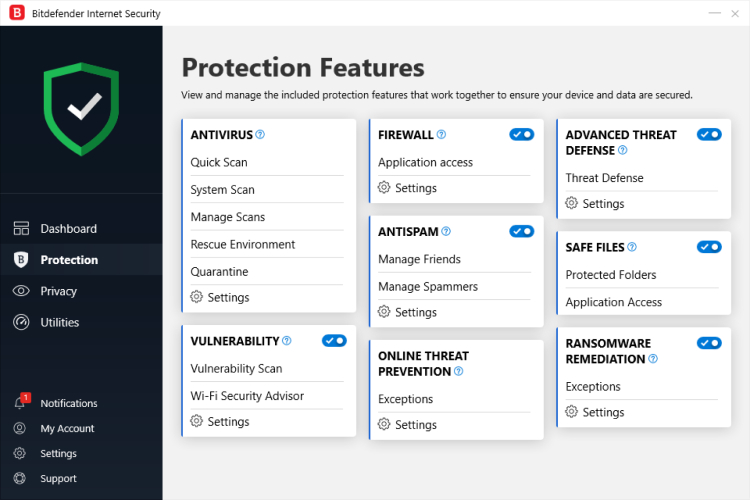
Bitdefender antivirus key features:
- Complex data protection
Bitdefender protects against all today’s threats from viruses, Internet worms, and Trojans to encryptors, zero-day exploits, rootkits, and spyware.
- Active control of threats
Innovative behavioral detection technology is used to monitor applications. If Bitdefender recognizes a suspicious activity, it immediately takes security measures.
- Webcam protection
Protect your personal information and prevent webcam surveillance attempts. A new component of webcam protection will alert you when the application tries to access the camera and allows you to block this attempt.
- Tiered encryption protection
Important documents should be placed in special directories, which have several levels of protection against malicious change by the encryption trojans.
- Powerful phishing protection
Bitdefender finds and blocks websites that mask as trusted to steal personal payment data, account passwords, and credit card numbers.
- Effective fraud protection
An advanced filtering system notifies when trying to visit fraudulent sites, in particular internet casinos, pornographic sites, financial pyramid sites, etc.
The prices are as follows:
| Package | Price |
| Bitdefender Internet Security | $39.98 (for 3 devices) |
| Bitdefender Total Security | $44.99 (for 5 devices) |
| Bitdefender Family Pack | $59.99 (up to 15 devices) |
Avira Antivirus
Avira Antivirus is an antivirus, antispyware, and anti-rootkit solution with Avira Protection Cloud real-time security technology. Avira offers effective anti-malware protection but can be enhanced by free applications and services from Avira. Among them are Internet protection, parental controls, and Android protection, which allows you to protect your computer, important information, mobile devices, and your children from various types of online threats.
Pros:
- Decent free version
- Generous free trial and 30 day money-back guarantee
- Compatible with the most popular platforms (Windows, macOS, Android, iOS)
- Cloud-based technologies
- Low system impact
Cons:
- Paid package is not much better than a free one
- Annoying pop-ups in free version
Avira’s free version is a real-time solution that protects your PC from viruses, spyware, adware, rootkits, malicious websites, and downloads.
What are the main features of Avira Antivirus, which make it a good Avast alternative?
Antivirus and anti-spy
- Effective real-time and on-demand protection against malware such as viruses, Trojans, Internet worms, spyware, and adware. Continuous automatic updates and heuristic technology AHeAD protect against known and emerging threats.
Computer protection
- Antivirus. Award-winning protection against malware (viruses, Internet worms, Trojans, etc.)
- Cloud-based protection technologies. Scan unknown files in real-time and identify malware and exploits.
- Technologies of artificial intelligence. Unique machine learning algorithms protect against even the latest threats.
- Protection against encoders. Detect and lock up extortion Trojans before they can encrypt files.
- Protection of e-mail. Protect unprotected and unencrypted mail traffic.
- Intellectual system of recovery. Best-in-class technology to recover damage to files caused by malware.
- Self-defense. Prevent malware from changing or disabling antivirus protection.
- Protection of devices. Blocks malware on portable media when it connects to your computer.
- Firewall. Enables management of the standard Windows Firewall.
Internet protection
- Secure search, blocking phishing and malicious websites, and protection against tracking. This feature is part of the Avira Browser Safety toolbar for Chrome, Firefox, and Opera browsers (installed separately from Avira Free Antivirus).
Parental control
- With the Avira Free SocialShield, you can control your children’s online activities: check their social media accounts for comments, photos, etc., which can affect your child negatively.
You can see the prices below:
| Package | Price |
| Avira Antivirus Pro | $44.99 (for 1 device) |
| Avira Internet Security | $57.99 (for 1 device) |
| Avira Prime | $99.99 (for 5 devices) |
Windows Defender
Microsoft has spent a lot of time and effort improving Defender recently, and the efforts were justified: the software performs great in test ratings, surpassing some big names in the security market.
Pros:
- Comes as a part of Windows OS
- Absolutely free
- Decent anti-malware and anti-ransomware protection
- Provides various scans types
- Easy-to-use
Cons:
- Above-average false-positive rate
- No proper Customer Support
- Limited set of features
Like Avast, Windows Defender has a free version, but it comes only with Windows. So you won’t have to install and configure anything. The program is lightweight, consuming minimal system resources. At the same time, Windows Defender will conflict with any other security tools you’ve used. If you install another antivirus program, the Defender is usually disabled to avoid any problems.
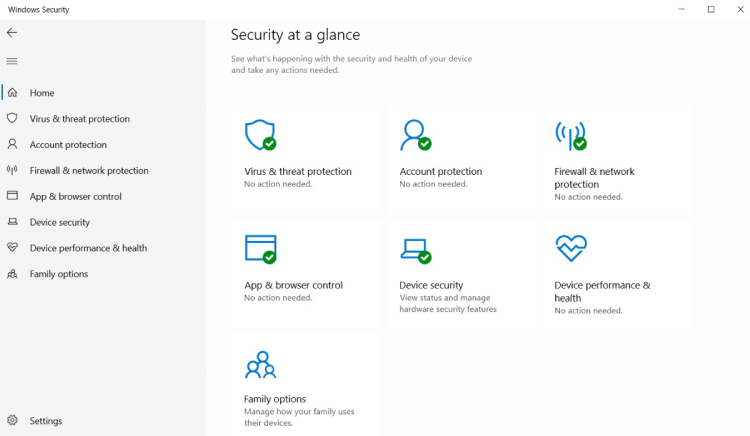
What’s more, despite the early status of a very weak antivirus tool, the latest Windows Defender now offers far more features than you’ll find in some commercial security packages.
The latest version of Windows Defender does not require any configuration; there is no need to run a scan or take any other action manually. Windows Defender starts when Windows boots and starts immediately, searching the viruses and automatically blocking threats as they appear.
You can also access Windows Defender manually in the latest version of Windows 10 by opening the Windows Defender Security Center. You’ll find a simple interface, which is easy to use: icons reflect your security status in different areas, and the left sidebar gives you quick access to key features.
Malwarebytes Anti-Malware
The computer is under constant threat of various types of malware (viruses, trojans, sleeves, PNP), which are developing continuously. Therefore, you need the most effective methods that can keep your computer safe.
Pros:
- Locates and eliminates new threats perfectly
- Easy-to-use and straightforward
- Features fast and effective scans
- Doesn’t conflict with other antivirus solutions
Cons:
- Poor labs tests results
- No real-time protection in free version
Malwarebytes Anti-Malware is designed to quickly scan the system in search of malicious, spyware, and advertising software, as well as treat the most complex infections. Malwarebytes is a complete anti-malware program that uses modern technologies that allow you to detect and remove any malware quickly.
Malwarebytes Free allows you to check every process in the system by blocking malware, spyware and advertising software. Impressive heuristic analysis technology detects and removes the latest threats.
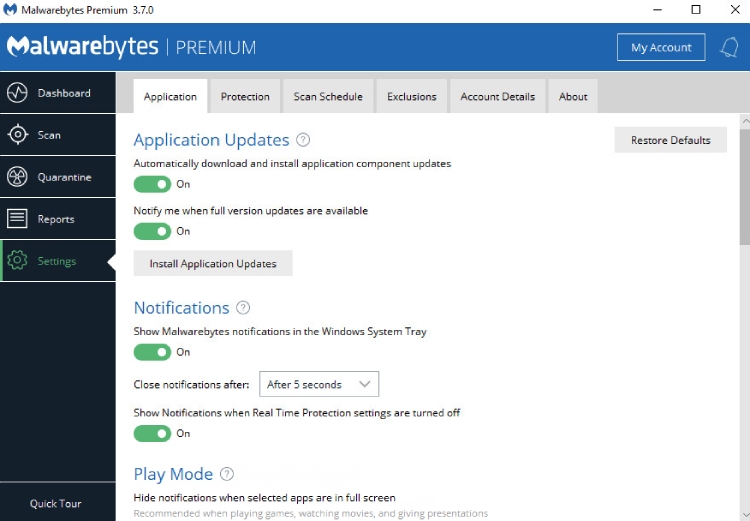
Possibilities of Malwarebytes Free
- Ability to scan all disks for full system validation.
- Update the signature database daily to protect against the latest malware.
- Intelligent heuristic detection of even the most persistent threats without significantly affecting system resources.
- Black list of exceptions for scan and protection modules.
- List of additional tools for manual malware removal (Malwarebytes Anti-Rootkit, Malwarebytes FileASSASSIN, StartupLite, Chameleon).
- Malwarebytes Chameleon’s dynamic technology, allowing Malwarebytes Anti-Malware to be launched when blocked by malware.
- Multilingual support.
- Integration into the context menu to scan files on demand.
Possibilities of Malwarebytes Premium
Malwarebytes is a free program, but you can upgrade to a Premium version that provides real-time protection, scan, and scheduled updates.
- Real-time protection detects and blocks threats when they are attempted.
- Real-Time Exploit Protection: eliminates vulnerabilities to exploits and zero-day malware.
- Real-time protection against adware: prevents extortion programs from encrypting your files.
- Blocking malicious websites prevents access to malicious and infected web resources.
- Availability of “Quick Check” mode to check critical areas of the system - RAM and auto-start objects.
- Additional parameters. Set up Malwarebytes Premium protection behavior for advanced users.
- Scheduled updates to automatically use up-to-date protection.
- Scheduled scan for regular scan at your convenience.
- Password protection to prevent unauthorized changes to Malwarebytes Premium protection components.
Here you can see Malwarebytes Anti-Malware pricing:
| Package | Price |
| Premium (For You) | $39.99 (for 1 device) |
| Premium for Home | $59.99 (for 3 devices) |
ESET NOD32 Antivirus
ESET NOD32 Antivirus is good Avast alternative and a new version of antivirus with cloud technologies, providing enhanced protection against complex threats. ESET NOD32 Antivirus features powerful HIPS, device control, effective phishing, and vulnerability protection. This solution offers the ability to automatically scan your computer while it is idle, scan files directly during download, and cancel installed updates.
Pros:
- Easy-to-use solution
- Lightweight, needs minimal system resources
- Flexible and versatile
- Perfect against all known threats
- Wide range of features in the advanced packages
Cons:
- Free version lacks parental Control feature
- No Personal Firewall in Free version
ESET NOD32 Antivirus eliminates all types of threats, including viruses, rootkits, and spyware. Cloud scanning capabilities are here to quickly scan your PC, ensure top-notch protection, and check USB drives, CDs, and DVDs when connected.
What is more important, ESET NOD32 Antivirus performs great in the independent lab tests.
ESET NOD32 Antivirus: Key Components
- Real-time file system protection
- Protection of documents
- Control of devices
- Pro-active protection of HIPS
- Game mode
- Anti-Stealth Protection (rootkit detection)
- Internet Access Protection
- Protection of an email client
- Protection against phishing
NOD32 leaves more resources for the programs you use daily, a solution that lets you play, work, and visit websites without slowing down your computer. Leaves more time for online activity in battery-saving mode, and offers game mode so that protection is not distracted by pop-ups.
ESET NOD32 Antivirus provides a high level of protection with default settings. NOD32 Antivirus lets you easily configure and run scans and quickly find the settings you need. Plus, you can fine-tune your security with more than a hundred detailed settings.
Here you can look through ESET NOD32 Antivirus pricing:
| Package | Price |
| ESET NOD32 Antivirus (for 1 device) | $39.99 |
| ESET NOD32 Antivirus (for 5 devices) | $79.99 |
Panda Antivirus
Panda Dome Antivirus is cloud-based antivirus with proactive security technologies. It protects your PC with maximum performance. Panda Dome offers effective web protection, anti-phishing, and blocking malicious downloads.
Pros:
- Comprehensive full scans
- Outside attacks prevention
- Innovative Collective Intelligence technology
- Impressive functionality of the Free version
Cons:
- Independent lab tests are a bit outdated
- High false-positive rate
Panda Free Antivirus is a free antivirus from Panda based on an innovative cloud technology of collective intelligence, as well as proactive technologies of protection against new and unknown threats.
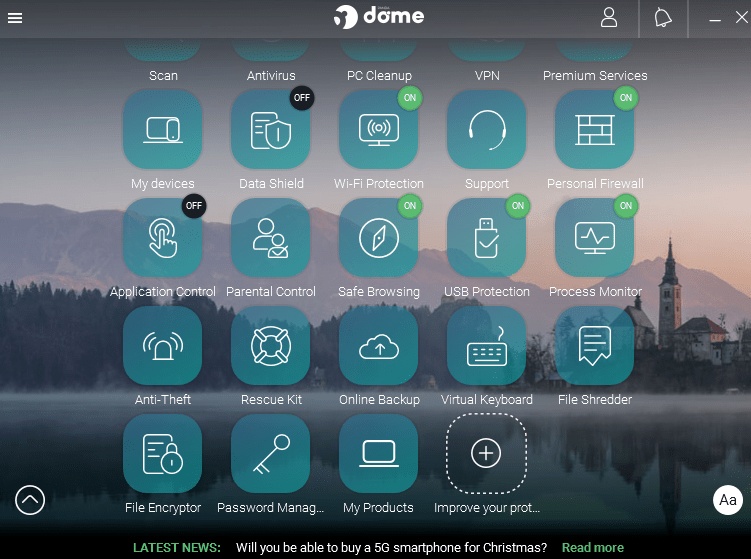
Paid Panda packages protect your devices without compromising its performance: it always provides maximum performance and comes into effect only when necessary. It is a light and fast antivirus solution. It fights new threats without the need for updates, as it combines local malware detection technologies with the cloud object verification, that is, on remote servers, thanks to “collective intelligence” technology.
Panda Dome includes cloud antivirus, antispyware, anti-rootkit, and heuristic verification. It also utilizes proactive technologies: behavioral blocking and behavior analysis effectively protect your computer from new and unknown threats.
Main features of Panda Free Antivirus
- The fastest solution for detecting new viruses. The Collective Intelligence system automatically detects new threats in minimal time.
- User-friendly interface, lack of continuous notifications. Free antivirus Panda works without irritating things.
- Detects more threats than other products. Panda Security servers use information from millions of Panda antivirus users worldwide to automatically detect and classify new types of malware that appear every day.
Panda Antivirus pricing:
| Package | Price |
| Panda Dome Essential | $44.24 |
| Panda Dome Advanced | $53.24 |
| Panda Dome Complete | $80.24 |
| Panda Dome Premium | $125.24 |
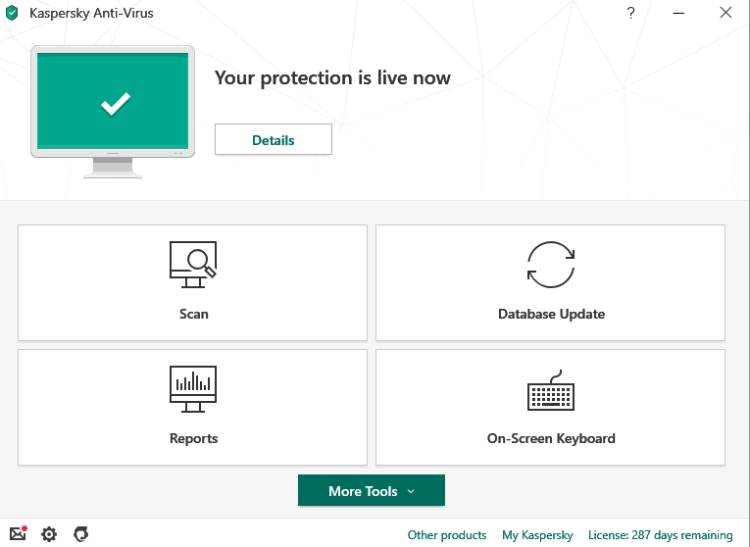


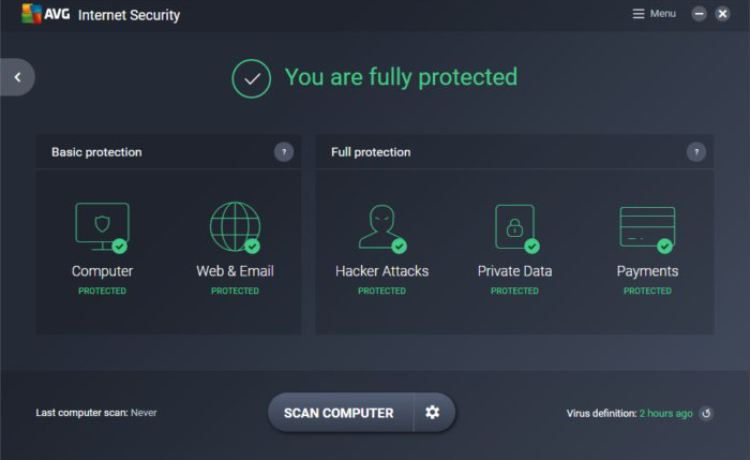
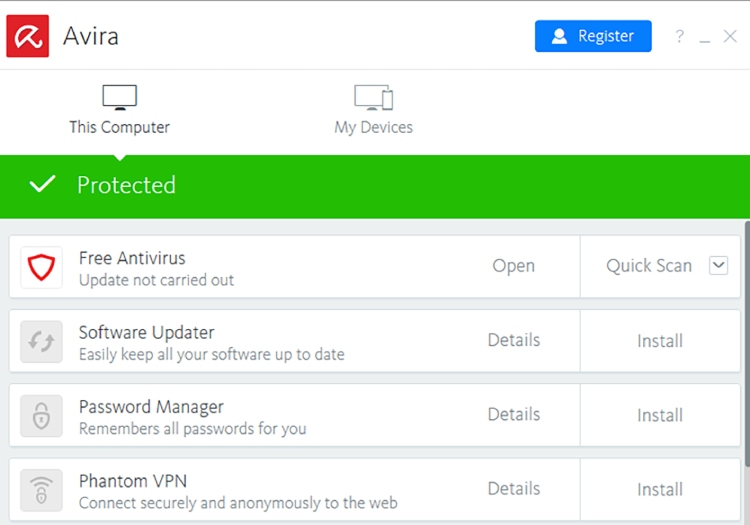
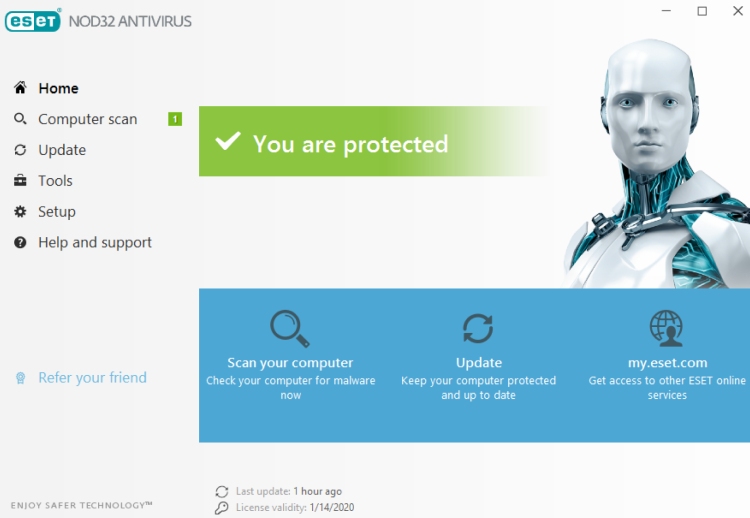



Comments