AVG Driver Updater Review

What is AVG Driver Updater
As the name suggests, this tool was designed for one goal: to automatically update the user’s drivers. Yes, this is a driver updater, and it checks 127K+ drivers during a scan. It looks for new updates from 100+ major brands, including Microsoft, HP, Samsung, NVidia, and more. The software works in real-time, making sure your OS is keeping up with the latest updates.
According to the developer, this tool gives you fewer system crashes, a faster-working browser, improved graphics, better audio, and a more stable OS. Let us take a closer look at what AVG (check also our AVG review) has in store for us and see whether it’s worth the price or not.
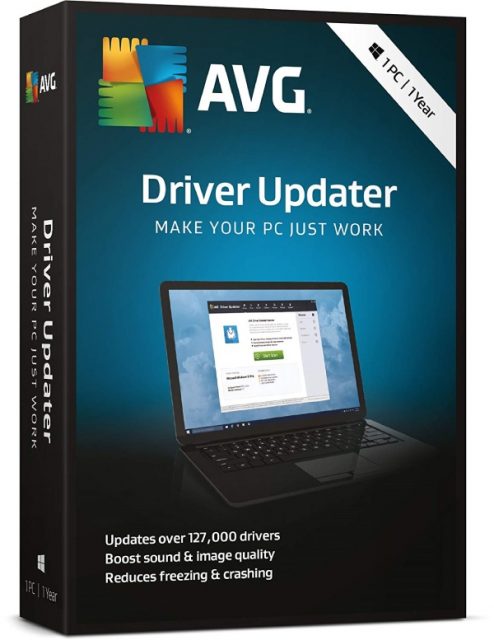
Should You Update Your Drivers?
The short answer – yes, you should. The thing is – Windows usually installs default drivers that can be quite outdated. Lack of optimization can potentially cause a lot of trouble, especially if you don’t know your way around the OS. True, you can always visit the official websites of every piece of hardware in your computer and download the latest software manually.
This isn’t a hard task at all: new drivers can be found on the websites of most big-time manufacturers. Plus, installation is almost 100% automated – all the user has to do is click “Next” every once i. There are two downsides to the manual approach, however. First of all, downloading and installing dozens of drivers can be a tedious task.
Secondly, it can be difficult for an inexperienced user to determine what kind of an audio card, GPU, or keyboard he/she has. That’s where the AVG Driver Updater comes in. It takes care of the updating process by checking for new drivers and installing them when need be.
New drivers fix bugs in video cards, stabilize the performance of Wi-Fi devices, introduce new options for the monitors, and more. Updaters like the AVG solution know where to look for new drivers and take care of everything without the user even noticing it. They automatically start during system launch and scan 24/7.
Pros and Cons of AVG Driver Updater
And how that we’ve got the basics out of the way, let us take a quick look at the strong and weak sides of the AVG Driver Updater:
Pros:
- Improved performance, less crashing: While this isn’t always true, in most cases, new drivers means better performance and stability. For example, a new GPU driver is capable of improving overall performance in video games, while an updated audio driver will give you better sound.
- Fully automatic: You won’t have to do anything once the update is installed. It will take care of everything on its own and update outdated drivers in a fully automatic mode.
- Offers free scans: On the official website, you’ll see a “Free Scan” option right next to “Buy Now” – click on it to download the free version. It is quite limited and can only run a full check and reveal old driver versions on the OS. However, the updater won’t start downloading new drivers until you upgrade to the paid edition.
- Backs up existing drivers: This is a handy feature, as, sometimes, new drivers work worse than the current ones. With this option, you will always be able to roll back to the more stable ones in case the updates come with issues. Scheduling regular checks is also available with the AVG Driver Updater.

Cons:
- A bit expensive compared to rivals: There are at least three decent alternatives on the market that cost less than the AVG program. The list includes the Driver Booster ($25), the Smart Driver Updater ($25), and the Driver Genius ($23). Compared to AVG’s 40 dollars, these offer quite a compelling case for the regular users looking for software of this kind.
- No additional features and options: There are dozens of PC optimization/tune-up bundles that come bundled with several tools and cost less than $40. For example, many antivirus solutions are packed with optimization apps, password managers, browser clean-up tools, and, of course, driver updaters.
- Not available for mobile platforms or the Mac OS: This is a Windows-exclusive tool and can’t be installed on iOS, Android, or MacOSX. Now, mobile platforms don’t need the updater, as most apps and files are being updated automatically. Still, it would be nice to see AVG’s program available for all popular platforms.
How to use AVG Driver Updater: Full Guide
Nothing hard about this part: just go to the official website and download the installation file. As mentioned, everything is done automatically – all you’ll have to do is let the program run in the background. System requirements are very low, and even outdated computers will be able to run it. New drivers are always installed one by one to avoid any hardware problems. AVG Driver Updater is available not only on 64 bit but also 32 bit systems.
The list of supported platforms includes Windows XP, Vista, 7, 8, and 10. The first thing that will most likely catch your eye is the fact that the interface is different from that of other AVG products. On the main dashboard, there’s a big green button that says “Start Scan” – it’s right in the middle. Below that button, you’ll find a system summary and info on outdated drivers.
Once the scan is done, the software will be able to download new drivers from numerous sources on the Internet. If you’re running the free edition, there will be a “Buy Now” button in the bottom right corner. As for all the essential menus, they are all located in the top corner of the screen. The list includes Home, Scan, Results, Options, Restore, Backup, and Support.
All these options are pretty self-explanatory. Home takes you back to the dashboard; Scan lets you run scans; Results show a list of all the outdated drivers that need updating. In the Options menu, users can set up automatic scans and “fine-tune” the interface. Backup is for making backup copies of the drivers that are currently installed on the OS.
Restore allows bringing them back in case the new drivers are malfunctioning. Finally, Support is for accessing customer service.
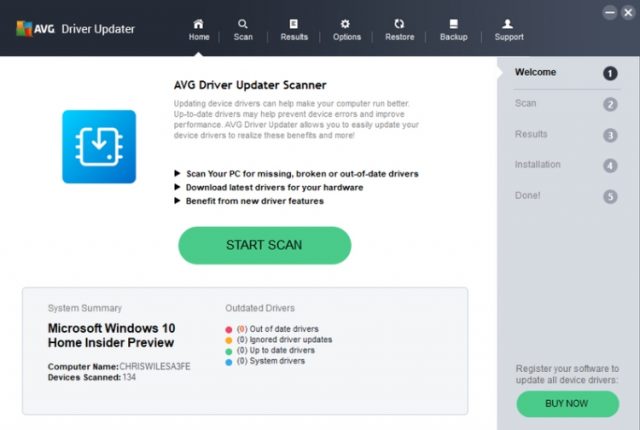
Verdict
That is it for our AVG Driver Updater review. For a busy person that doesn’t have time to care about keeping the drivers up to date, this tool is quite useful. At the same time, there are similar programs that can do the same for a lower price. We listed them in the Cons section (Driver Booster, Driver Genius, and Smart Driver Updater).
While the AVG antivirus is one of the best services of our time, the same can’t be said about this software. So, before committing to it, we highly recommend taking a closer look at the alternatives. It’s not horrible – far from it – and does a decent job of updating the drivers. For reducing freezes and crashing, speeding up browsing, and improving gaming performance, it’s a safe bet. Still, the price-tag is a bit too high for comfort.



Comments
I just used this the other day as was having problems with a new Windows 10 installation not being stable due to some out dated drivers. This fixed every thing and W10 works like a charm now. So very easy to use if you’re not very tech savy which I’m not and I found it a lot faster than having to go to a bunch of different manufacturers websites and find the correct driver. I recommend this 100% 10/10