Best Firewall Software 2022

If you are not sure whether you need a secure firewall for personal or business use, this review is for you. As you may notice, the Internet is enormously fast when it comes to developing technologies. It is easy to miss something new! With the development of the Internet, the need for a firewall as an addition to a robust antivirus emerged. In the review, we offer you the best firewall software that is included in the suites of Avast, Norton, Bitdefender, Webroot, and Panda brands. But first, let us learn what firewall is and which features it offers.
What is a Firewall
Many people hear the word ‘firewall’ and have no idea what it is. So, a firewall is just a hardware device or software that aims at checking and filtering all the data that comes through the Internet. So, there are two firewall types that you should distinguish: a software firewall and a hardware firewall. Before you choose any of these two, make sure to learn everything about them. If it is a hardware firewall, you should think of it as a router with a range of features. While a software firewall is full-fledged, such firewalls are installed on your devices, and due to this, it can control all the activities of your devices.
At the same time, however, keep in mind that firewalls are not the same as antivirus - there are considerable differences between these two. Firewalls can stop cut off access to your data, as well as connection, for hackers and malicious software. Thus, it is an excellent example of first-line protection. As for antivirus, it uses different features to scan the system, check all the files, and defend the system against all known cyber threats. Therefore, the firewall is excellent, but it would be better to have a reliable antivirus that already has a firewall feature.

How does a firewall work
It would help if you programmed your firewall so that it can filter what is coming from the Internet to your network. Below, you can see the primary functions of the firewall:
Packet filtering - this feature aims at the IP packets filtering. In other words, as any of the IP packets headers tries to enter the network, your firewall will inspect it at once. The task of the firewall is to examine such headers and decide on whether to allow it or not.
Proxy Gateways (Application Level Gateways) - additionally, a firewall can check all the application level protocols based on the knowledge about concrete application protocols.
Filtering of the Stateful Packet - the feature that is slightly different from those as mentioned above; this filtering feature stores the connection flows in both directions for all the available IP packets. Besides, it can show you the data about the IP addresses that are connected at the moment.
What is the Best Firewall
| Brand | Price | Pros | Cons |
| Avast Premium Security firewall | 1 device - $ 69.99 per year 10 devices - $ 89.99 per year |
|
|
| Norton 360 Deluxe firewall | $ 39.99 a year |
|
|
| Bitdefender Total Security firewall | $ 34.99 |
|
|
| Webroot SecureAnywhere AntiVirus firewall | $ 19.99 per year |
|
|
| Panda Dome Essential firewall | $ 35.39 per year |
|
|
Avast firewall review
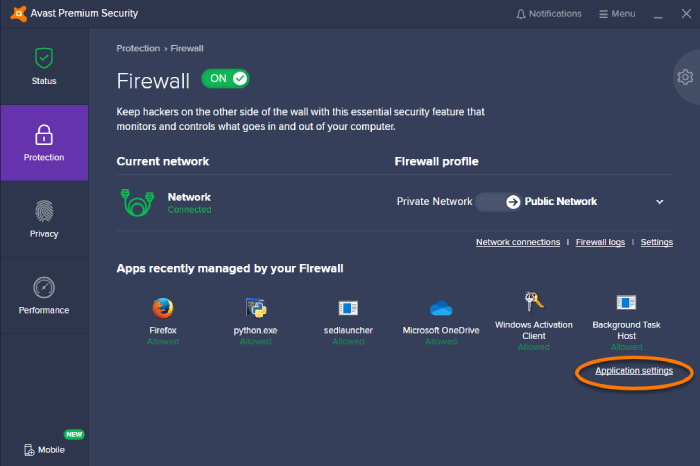
Avast is, indeed, one of the most popular antivirus solutions with long market history. The Avast Premium Security suite includes a firewall feature and offers protection for either one device of 10 devices. Besides, you would love to know that the package supports Android, macOS, and iOS and works well on both PCs and mobile devices. Thus, if you have a big family, this variant might appeal to you. The suite is a paid one, the cost for one device is $ 69.99 and $ 89.99 for ten devices a year.
Robust firewall protection is not the only advantage in the case of Avast, and the suite has several options that bring your system’s security to a new level. Specifically, it offers protection against ransomware, and there are also a file shredder and a file encryption feature. If you prefer online shopping, you would appreciate the anti-fraud and anti-phishing options - these two make online banking a real pleasure. There is one drawback; however, you would have to be patient as numerous popping ads will annoy you all the time.
Norton 360 Deluxe firewall review
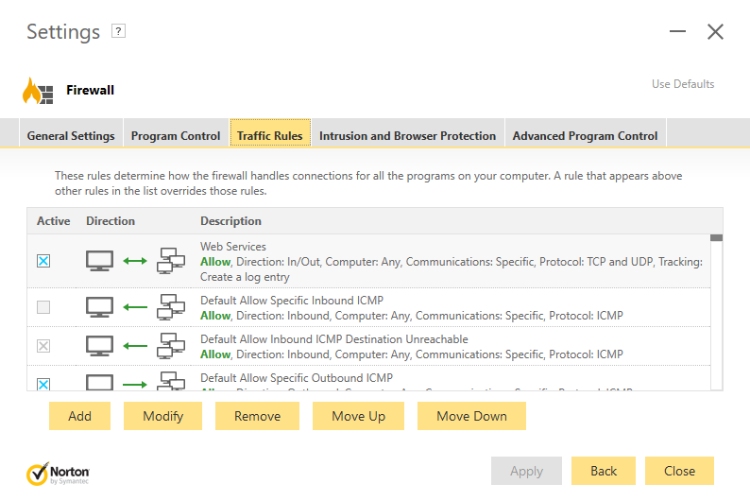
Norton 360 Deluxe is an excellent choice for you as it is more than just a robust firewall! In addition to a smart firewall and such standard security features as protection against malware, there are some more options you should know. So, there are some additional features by the Norton 360 Deluxe package: dark web monitoring, safe VPN, backup of the online cloud, password manager, and also parenting control. Besides, the suite is compatible with iOS, Android, computers, and mobile devices.
You can get all these security features for some $39.99 per year. Sure the price is not that low; nevertheless, consider the range of the features you can have. The suite provides some first-class opportunities for the security of your devices, so it is no wonder that the cost is higher. Also, mind that you can purchase a deluxe edition for $ 7.99 per month. On the other hand, you can add two more dollars per month to get an upgraded version of the Lifelock Select; in such a way, you will get identity security, an opportunity to control credit rating, and also insurance provision.
Bitdefender Total Security firewall review
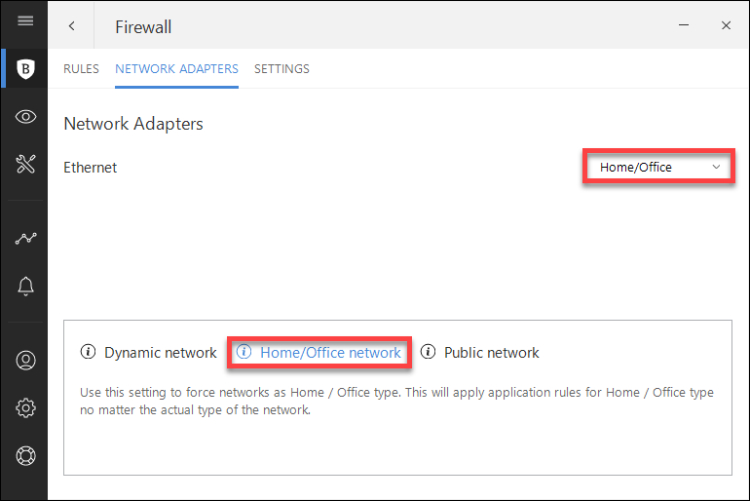
Bitdefender Total Security suite with firewall guarantees the protection of your computer and mobile phone. Besides, it is compatible with Windows and macOS. You may know the brand as one of the most popular ones, and there are some reasons for this. Total Security by Bitdefender offers many security features and also a robust firewall to protect your devices. Keep in mind that the antivirus has malware protection with several layers that also keeps your system safe against the ransomware attacks.
Paying only $ 34.99 per year (5 devices), a user gets the following features: microphone protection, performance optimizer, anti-phishing, -fraud, and -theft options. In addition to this, you can benefit from such privacy options as file encryption, parenting control, anti-tracking, and file shredder. All in all, the suite seems to be a great deal due to its price, a wide range of security features, and compatibility with diverse operating systems and devices.
Webroot SecureAnywhere AntiVirus firewall review
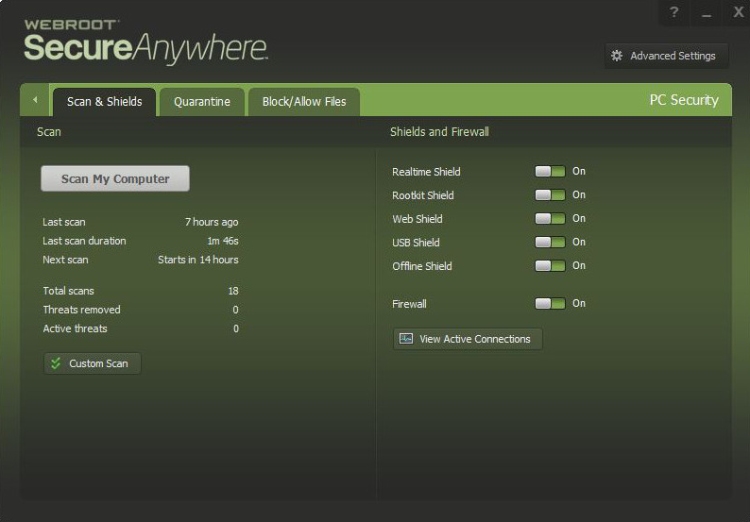
Webroot SecureAnywhere AntiVirus is a lightweight software that you will use with great relish! You may wonder what makes it that lightweight? Well, you will not spend much time on the installation process. Your system will not work slower as the software uses around 2MB of hard drive memory. At the same time, there are still more than enough security features.
First of all, as you purchase the Webroot SecureAnywhere suite, you get the essential set of protective features. Among the extra features, you will find the following: the anti-phishing feature (real-time), impressive anti-ransomware, smart monitoring of the system behavior, monitoring of the network connection, and a remarkable firewall feature. On top of this, the price accounts for only $ 19.99 per year.
At the moment, it is rather challenging to make a comparison between the Webroot suite and some other popular software; it is the only cons of the software. The point is that there are not so many big companies with a worldwide reputation that the testing labs do not test Webroot products. Yet, those lab results that are available demonstrate that the brand can guarantee your system’s protection. Webroot also offers a 70-day money-back guarantee and a straightforward interface making the program a real catch.
Panda Dome Essential firewall review
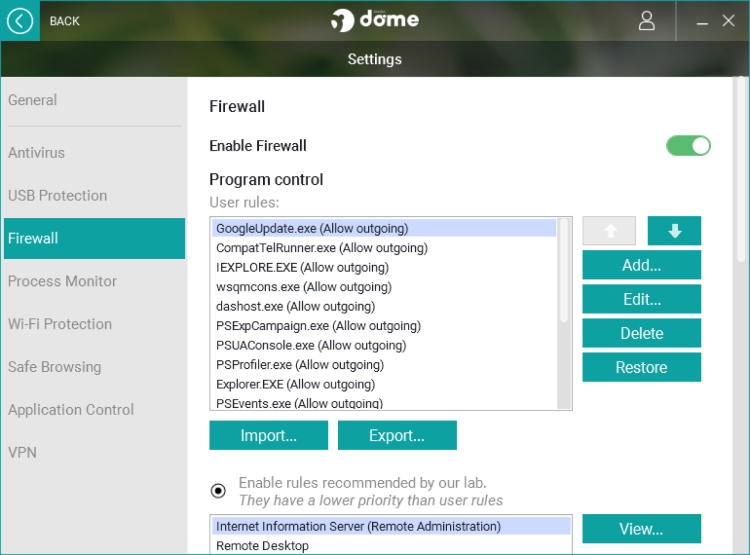
In cases if you are searching for an excellent security solution - Panda Dome Essential is a good variant. The suite has many features you would adore! First of all, it offers a real-time anti-malware option, reliable firewall, fast scanning (cloud-based), and also URL filtering so that all the malicious and suspicious websites are successfully blocked. In such a way, all the essential security features are available in this package.
Panda Dome Essentials is not only about the essential basics of system security, but there are some intriguing extras as well. Precisely, you will estimate the usefulness of such features as in-depth monitoring, secure and integrated VPN, and even port scanning. It is worth mentioning that the cost is also affordable - it is $ 35.39 per year.
Note that you can get some more useful options for extra money. Namely, you are free to add to the cost and upgrade the suite that would be compatible with an unlimited number of devices - desktops, mobile devices, laptops, and tablets. There is only one disadvantage in this suite - the interface that might seem to some people slightly decisive due to numerous features and options.
How to Choose the Best Firewall

Now that we know which software is considered to be the best one, you should understand how to choose the one that would be best for you individually. Avast, Norton, Bitdefender, Webroot, and Panda antivirus offer excellent firewalls. Some brands bring up a product that has too many features: some of them are important, while others are needless. Below, you will see a list of the essential functions of a firewall for a good buy:
- VPN - a firewall that comes with a VPN will help you to create a secure infrastructure. Here is how it works: with the help of site-to-site encryption, a reliable VPN makes your IP address anonymous. As a result, no governments, no hackers, or ISP see your Internet connection. They will not also know that you use a VPN server. Thus, a VPN allows you to visit any website you want without anyone spying on you.
- Packet Filtering - it works perfectly for a small network; a Packet Filtering is put into the network and reminds of routers that work as firewalls. The main task of ut is to check, filter all the packet of information that circulates through your network. Talking about the downsides, the nature of the protection the Packet Filtering offers is not that powerful. Specifically, it will not protect the system from the threats with application-layer vulnerabilities. Yet, it is an excellent variant for small networks within a small company.
- Stateful Inspection - this type of inspection will be advantageous for you as it analyzes the content and headers of the packets. This examination provides profound protection.
- Proxy Server - it is a server that would mask your current Internet/network connection through changing your IP address. Thus, a Proxy Server is like a mediator between your devices and the Internet.
Bottom Line
The article examines the firewalls from such suites as Avast Premium Security, Norton 360 Deluxe, Bitdefender Total Security, Webroot SecureAnywhere AntiVirus, and also Panda Dome Essential. It is fair to say that each of the brands has several serious pros such as, for instance, protection against ransomware, Dark Web monitoring, a VPN, Password manager, and many others. Sure, there are some cons as well, such as a price, ads, or decisive interface.
Nevertheless, these disadvantages are too lightweight to refuse from the suites. Knowing why you need a firewall, you will also understand which features are critical for you. Compare the list of the essential firewall features and the review of the suites that offer a paid firewall. Finally, think about the number of devices and operating systems you are going to use. Good luck with the purchase of your best firewall!



Comments