Is AVG Cleaner Any Good?
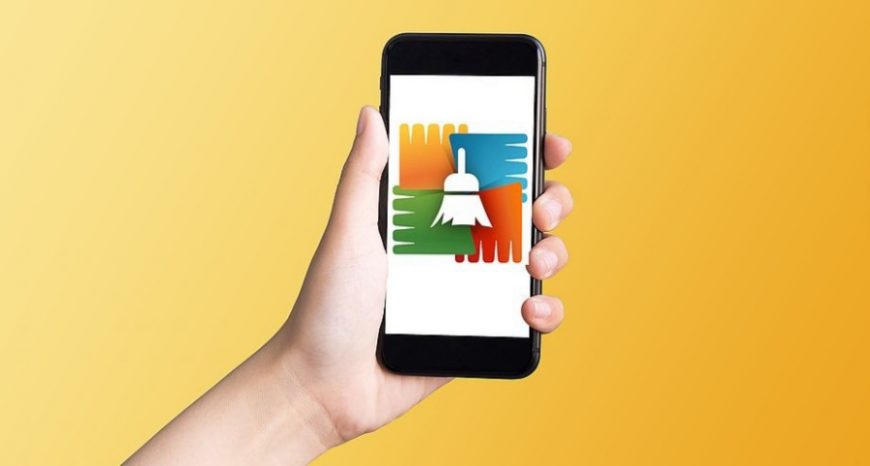
AVG Cleaner is a product of the AVG antivirus developers. Users have already estimated the usefulness of this tool when it comes to finding and removal of some temporary unnecessary files. A pleasant bonus of AVG Cleaner is the overall improved performance of the device. For any user, it is a common situation when his or her device begins to work worse, meaning that the speed decreases considerably. Those who need their device for work, for instance, would especially appreciate the effectiveness of the cleaning tool. Do you want more? read our AVG cleaner review.
AVG Cleaner, like any other similar product, aims at cleaning the device from all sorts of junk files - the system files that are not necessary but still take lots of space on the device. Even if the user is extremely forethoughtful and cleans cache on a regular basis, it is still a good idea to have a tool like AVG Cleaner.
What is AVG Cleaner?
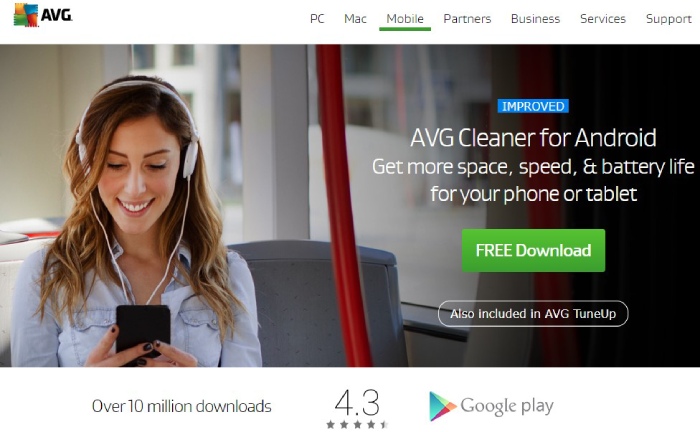
AVG Cleaner is a way out for those who become annoyed every time when their device starts to operate too slow. Such cleaning tools are the guaranteed solution when one needs to delete all the junk files from the devices. To understand the scope of AVG Cleaner’s functionality, check out the list of things it can delete:
- Internet trash (despite the browser you use);
- Unnecessary files in the system;
- Temporary files;
- Cache;
- Development junk;
- Trash bin files;
- Duplicated items that are not needed;
- Remnant files that remain on the hard drive even after the application is uninstalled.
The list is rather impressive for one application! It is worthy to note that the tool is compatible with not only OS X 10.7 but also with the newer versions of macOS. Despite the operating system, the scans are fast. To clean your device, one should download the AVG app and install it. It is that easy. After the installation, one can start scanning the device.
AVG Cleaner review: Using AVG Cleaner for Android
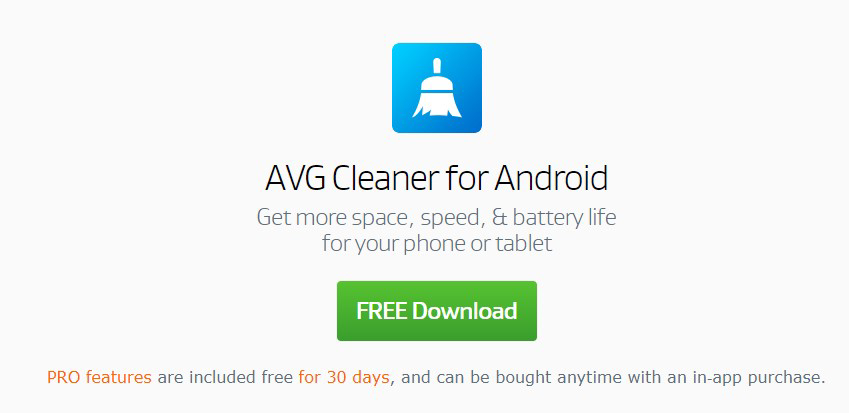
The Android owners would appraise the ability of AVG app to clean up the device just in few clicks. Oftentimes, the users install some new apps to check whether it suits them or not. After it turns out that the application is no good, the users uninstall it. However, here is what one needs to know: the majority of apps create junk files, cache, that do not disappear after the deinstallation. At this point, AVG Cleaner comes in handy. Using the instrument, one can clean the cache folder, delete all the junk files. In addition, AVG Cleaner puts background apps on hold to reserve one’s battery. In such a way, the cleaner provides users with free space for more important data.
Furthermore, there is an option that allows one to clean the history lists. One may not even think about the scope of information saved on one’s phone. Nevertheless, everything one does on the device remains in the history lists. Specifically, these lists include a caller list, clipboard, browser history, and also app history.
Purchasing AVG Cleaner, the users receive an effective tool with a bunch of options. Talking about pros, one cannot but mention that the application is easy to use, the interface is comprehensive, and the option that allows one to suspend the apps is very helpful. On the other hand, there is one negative moment. AVG Cleaner has got some ads. Even though this one disadvantage is not critical, some users may not like it, and this may have a bad impact on the user experience in general. Thus, choosing the AVG tool, one should be ready for adds.
AVG Cleaner review: Using AVG Cleaner for Mac
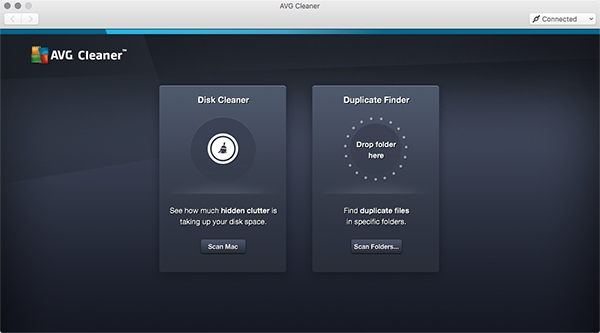
Good news for Mac owners is that AVG Cleaner can be found in the AppStore or on the official AVG site. Keep in mind that the app is available for free. As soon as the app is installed, the users can apply it to clean their devices immediately. It is worthy to note that two primary functions deserve one’s attention: Disk Cleaner and Duplicate Finder. The Cleaner would scan the device searching for all the junk files. The users will see the results and decide whether to delete everything or only some of the files.
AVG Cleaner allows one to scan the folders on the device and find all the duplicated files. The users may select some particular folders; however, it is recommended that the entire system is scanned. When the scanning is over, one can check the results and decide which files to delete.
- You must also read our AVG antivirus review.
Should One Use AVG Cleaner?
AVG Cleaner is an effective tool when it comes to cache cleaning. When one installs the application on the telephone or any other device, AVG would not disappoint. Such apps like Facebook leave bulks of cache files on one’s device. The worst thing is that all these files are unnecessary and only occupy the space. Having the AVG Cleaner, one can easily increase the speed of his or her device just in few clicks.
Despite all the advantages of the app, there are some drawbacks that one should not ignore. It has already been said that the application includes some adds. In addition to this minus, AVG Cleaner is aimed specifically at cleaning one’s device, meaning that it has only this function.
Finally, it is worthy to note that if one already has an AVG Mobile Security application, there is no sense in installation AVG Cleaner as these two are similar tools. In other words, you should simply choose one: either AVG Mobile Security or AVG Cleaner.
Considering the number of apps created for the removal of all the unneeded files stored on the devices, the users would like to know whether AVG Cleaner is the right choice or just a waste of time. When looking for a good cleaning app, the users should pay attention to such options as cash cleaning, removal of the temporary files, duplicated items, and all the remnant files that remain on the hard drive after the deinstallation of the apps.
To sum up, the AVG Cleaner application is a good and useful instrument. Having an app like this will help the user boost the speed of the device so that all the functions run smoothly. AVG Cleaner a user-friendly interface, it is a perfect choice for those who are looking for something light and easy in navigation. Despite some minuses, the advantages offered by AVG Cleaner outweigh all the drawbacks.



Comments
Avg cleaner automatically got rid of my banking app and various other items, they just vanished.
Antivirus is great, clean up was good but deleted items wanted too.
To get protection from all online security threats download this tool to get the full protection of the system. After completing the free trial period of cleaner, you need to purchase it and use this key code to activate this security software on your system.