Panda CleanUp Review

Everyone has, at least, once in their lifetimes, thought about making their computers work better, faster, and more efficient. Luckily, Panda Security Clean Up is a feature that can make it happen. The option provided by one of the topnotch security software allows speeding up your computer’s performance, as well as delete all unneeded registry keys.
What is Panda CleanUP?
Clean Up function can considerably speed up your PC’s performance; besides, it will free some space on your hard disk removing the useless files. Here is what you can do to make your PC work faster:
- If you have any unnecessary files, Panda Security CleanUp will delete these
- It can easily clean up the browser’s history
- Using the feature, you can clean all the cookies from such browsers as Internet Explorer, Firefox, Chrome, and also Edge
- Windows registry can be easily cleaned up as well
- Finally, you can defrag your hard disk with minimum fuss
The advanced users will be glad to find out that Panda Security Clean Up also works as a personal Boot Manager. In other words, you can disable specific programs so that your computer runs faster. There are many applications or programs that are supposed to run in default, whether you want this or not.
Such programs run every time the users start their computers. As a result, you will find out that such apps and programs are not useful and in some cases they slow down the performance of your PC.
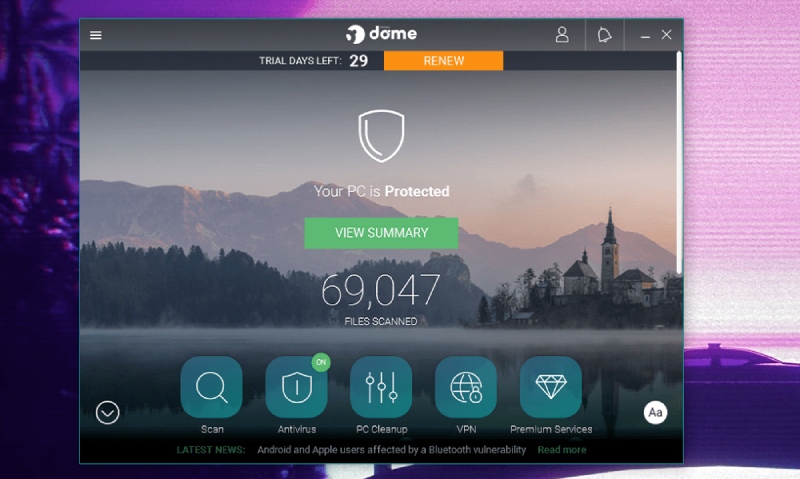
Why to Use Panda CleanUP?
Thanks to Panda Security Clean Up, you can do the following:
- detect all the programs that are tuned up to run right after the PC is on
- disable these if you please
In this case, you must be 100% sure that you can do this, and this will not harm the overall performance of the device. For that reason, make sure that it is necessary to delete some apps or programs. Keep in mind that Panda Security Clean Up alerts you whenever some app or program installs and tries to be a part of the booting sequence. So, you can optimize the startup process.
Also, Panda Security Clean Up feature can be used as a Registry Cleaner. In practice, this means the following: using the software, you can quickly delete all the unwanted registry items and, therefore, prevent some issues in the operating system. In such a way, if there are any of the unneeded or corrupted registry keys, you can freely delete these to avert OS errors.
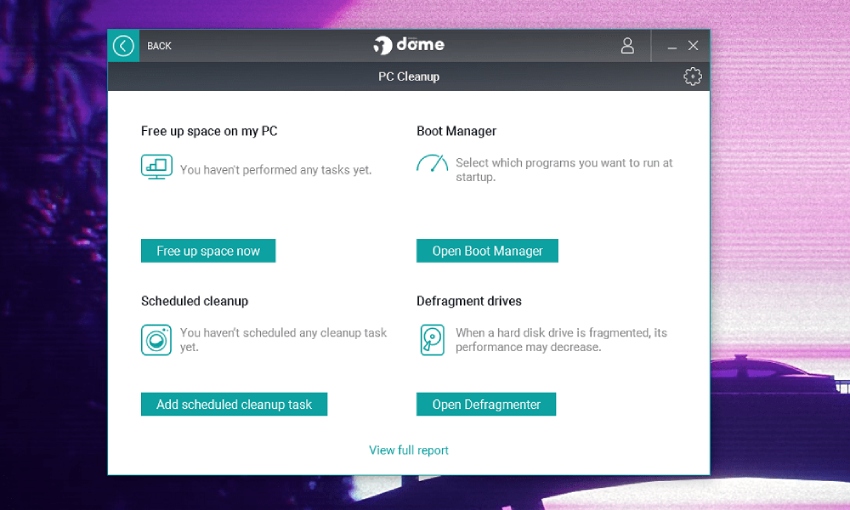
Final Word
Panda Security Clean Up is the feature that comes in handy for everyone willing to work on a fast and reliable computer. Whether you want to speed up your PC, optimize the booting process, or remove the unwanted registry keys, Panda Clean Up is the solution. The feature is an efficient way to enhance your PC’s performance in a flash. What is more, you should know that Panda Clean Up is also extending the life of your Windows device.



Comments