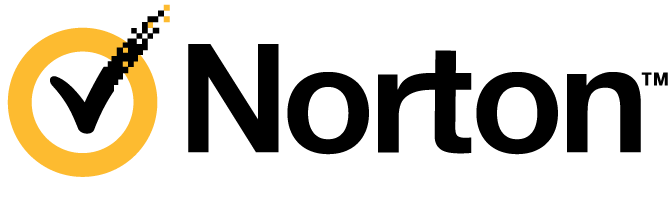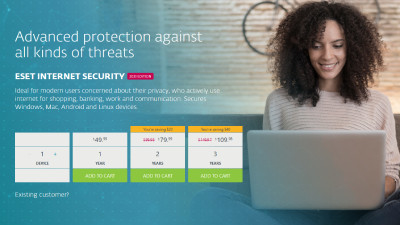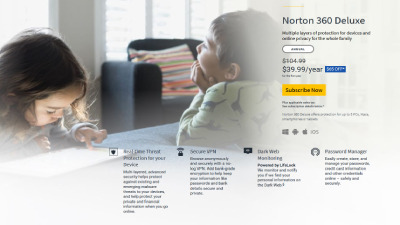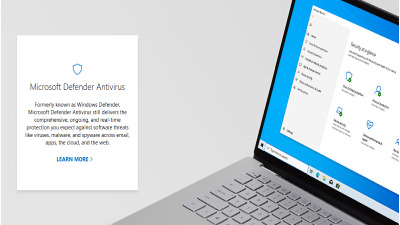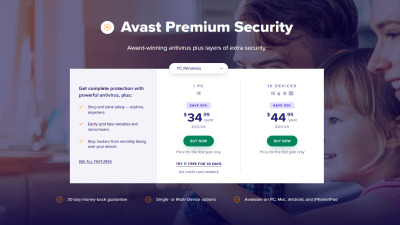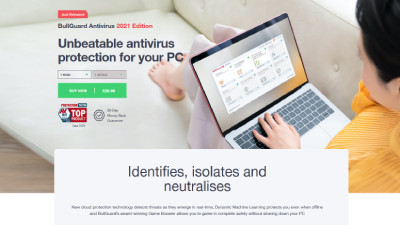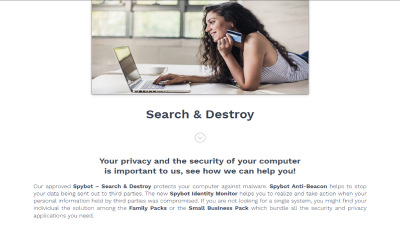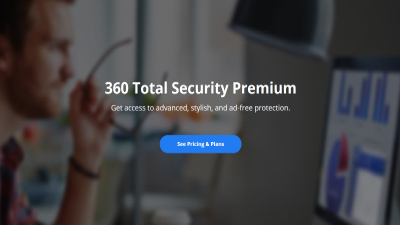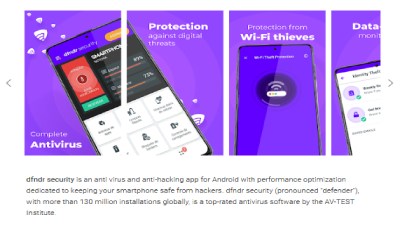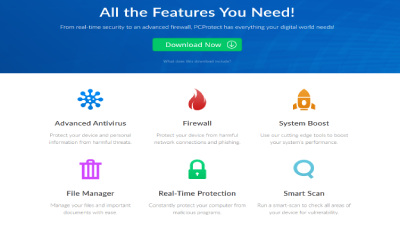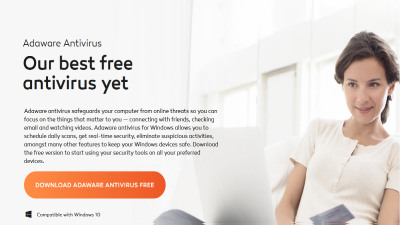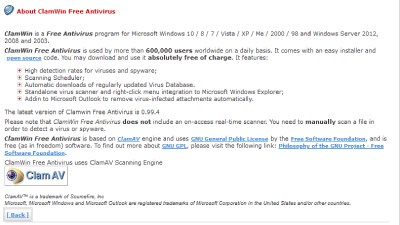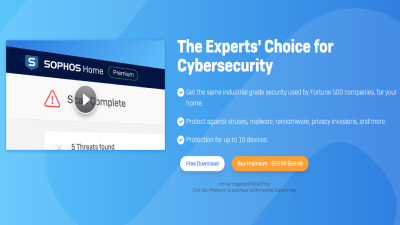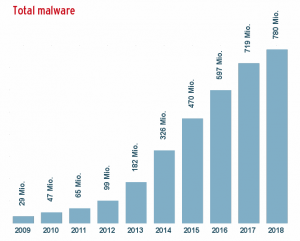 Internet users often consider antivirus software something useless and even excessive. People still tend to believe that if they don’t visit dubious sites and download files from unknown sources, they are protected. Sadly, this belief is created out of thin air. Experts worldwide say that a good antivirus app is a must-have for every Internet user. Regardless of which device is used, the user’s experience, and his or her actions on the web. The bitter truth is that viruses and other threats can find us virtually everywhere.
Internet users often consider antivirus software something useless and even excessive. People still tend to believe that if they don’t visit dubious sites and download files from unknown sources, they are protected. Sadly, this belief is created out of thin air. Experts worldwide say that a good antivirus app is a must-have for every Internet user. Regardless of which device is used, the user’s experience, and his or her actions on the web. The bitter truth is that viruses and other threats can find us virtually everywhere.
Moreover, often they look innocent, and the truth is revealed when it’s too late. What dangers can an unprotected user face? Read more to know everything about viruses and security and the best antivirus for PC and mobile devices.
Do You Need Antivirus in 2021?
A computer virus in its pure initial form is not the only threat that modern users encounter. Nowadays, the range of digital threats is much broader. Traditionally, they are all categorized as malware, which is the acronym for malicious software. Modern malware is rather smart and sophisticated. It doesn’t just destroy your PC for no reason. Instead, it helps scammers and swindlers to make a profit on you.
- They steal your sensitive data, including passwords and numbers of credit cards.
- They use your computing resources, for example, for cryptocurrency mining.
- They get access to your emails and social profiles and send spam to your friends.
Just imagine how expensive your carelessness can turn. Meanwhile, even entry-level antivirus programs can easily cope with the majority of these issues. By spending several dollars on virus removal software, you can save thousands. That is especially true for everyone running an online business. But even regular users can avoid many problems by using Windows antivirus.
With so many antivirus reviews around, finding an effective and affordable solution is as easy as never before.
Types of Malware
Essentially, malware is any software created with the purpose to harm digital device users – computers, tablets, smartphones, and others. As of today, there are dozens of malware types. Here are some of them.
- Viruses. They are contained in files and start working as soon as the data is launched. Viruses tend to spread out quickly.

- Worms. Unlike viruses, they are not attached to other files but run as separate programs. Worms usually destroy existing data. They are often sent from one user to another via e-mail and messengers.
- Trojans. Their primary goal is to let swindlers access your computer and the data stored in it. Trojans are difficult to detect without special software, as they often masked as ordinary programs.
- Rootkits. A rootkit is a piece of malware that affects the entire system at the root. It opens access to the system for other types of malware. Rootkits are extremely difficult to detect if they’ve already affected the computer and almost impossible to get rid of, even with the best malware removal tools.
- Ransomware. This annoying and extremely hard-to-remove malware blocks the whole computer or separate files and makes a user pay a ransom for unlocking. This type of threats has gained popularity in the era of cryptocurrencies.
- Adware and Spyware. Nobody likes pop-up advertisement, but it gets even more annoying when you can’t close it, and when it slows down your computer. Spyware is used to collect information about a user, and adware, in turn, shows the relevant advertisement to him or her.
There are some other types of viruses as well. Also, sometimes various undesired programs and apps installed on your device without your permission are also referred to as malware. Some of the viral products are just annoying while others impose a severe threat to your security. But most of these threats can be effectively detected and removed with an excellent modern antivirus. In our reviews, we are going to explain how to pick the best antivirus for different types of platforms.
How does Antivirus Software Work?
An essential task of any antivirus is a protection of your PC (or another device) from all the real and potential threat. The mechanism of anti-malware programs work is described in numerous antivirus reviews. Though the features offered by various the biggest antivirus providers can vary greatly, their basic tasks are always the same:
- scanning a computer for new threats;
- detecting threats and informing a user about them;
- blocking suspicious processes and files and isolating them;
- deleting malware;
- repairing affected files and programs.
Most antivirus programs allow scanning for viruses in the background mode without slowing down a PC. They automatically check the incoming e-mails, downloaded files, and websites that a user visits. As soon as a potential threat is detected, the virus removal app blocks it and informs the user of it.
Features of Antivirus Products
Antivirus providers offer a whole range of features. On top of the virus scan, most of them have quick e-mail and attachments scanning, blocking phishing and fraudulent sites, blocking ransomware, and detecting undesired code. Extra features mentioned in many reviews include:
- a built-in firewall;
- an ad blocker;
- an antispam feature;
- webcam protection;
- botnet protection;
- A Trojan remover;
- USB virus scanning;
- a game mode;
- parental control.
However, the number of features is not the only criterion used for antivirus comparison. Moreover, it may happen that you don’t need all these tools. Read on to know how to pick out the best virus protection for your device.
How to Choose a Perfect Antivirus?
You may have noticed that the authors of different reviews have different opinions on what the best antivirus for PC or Android is. The fact is that they use different criteria for antivirus comparison. As a result, there are several ratings, which can confuse a regular user. So, all you need to do is to decide what criteria are essential for you and which ones don’t matter.
- Price. The best anti-malware tool is not always expensive. You don’t have to buy a premium option to provide the best security. Moreover, some software developers offer great free products. Some of them are present in our list of top 10 antivirus programs. A shining example is Avast – a top rated antivirus with a strong free utility.
- Reliability & efficiency. You can find this information in expert antivirus reviews. The world’s most influential labs regularly conduct independent tests to assess the effectiveness of the antivirus programs in detecting different types of threats. That’s including new and unknown (zero-day) threats, known risks, phishing, fraudulent websites and so on. Also, they check the percentage of false positives – incorrect reactions of the program to good software. The results define possible ratings. The information is available in the open sources.

- Extras. Some additional features are nice to have, while others seem to be excessive. It’s for you to decide what you need, and what is unnecessary. That said, many best software providers offer several plans – from entry-level to premium – with various feature sets. Some of them include in their packages additional tools, such as a password manager, a secure web-browser, and some others.
- Ease of use. No matter whether you are looking for the most reliable antivirus for Windows 10, or the best mobile antivirus, it must have a simple, uncluttered interface for the users not to get confused. Most top rated antiviruses have clean, intuitive interfaces. Users can access all the basic features can in one or two clicks.
- Support and community. The largest antivirus providers usually have huge communities. It means that you can easier find answers to the questions regarding the features and capabilities of the product, read reviews of other users, and discuss all the issues and solutions with the community. The quality of the customer support service is another important indicator. The best providers of security software offer multiple channels of communication, including a toll-free phone and a live chat.
- Different platforms compatibility. Not PC users alone need protection. More and more people use smartphones, tablets, phablets and other devices for web-surfing, chatting, gaming, etc. Of course, they need the best mobile antivirus. And in the case you use multiple devices, you will probably opt for the software that will work equally well for desktop and portable devices. The best anti-malware providers usually offer solutions for Windows, Mac, iOS, and Android within one package. Some of them provide software for smartphones for free.
These are the main criteria to rely on. But you may have some other preferences and requirements regarding the issue of the best security software choosing. The best way to pick out the product that will comply with your expectations is to read professional, unbiased reviews and select the best computer malware protection relying on accurate results of lab tests and a detailed description of pricing plans and features available.
Antivirus Reviews: Everything You Need to Know about Software Providers
We practice a broad approach to the writing of antivirus comparison reviews. We take information from trusted, reliable sources, such as official websites of the largest independent labs. On top of this, our specialists try and test every single product reviewed, assessing its usability, impact on the system, interface, extra features, and various modes. Finally, we check the quality of the support service, trying to contact the support team via multiple communication channels.
When compiling antivirus ratings, we rely on all these criteria plus reviews of real customers. As a result, we try to make our reviews as unbiased as possible. All the titles included in our top 10 antivirus products are flexible, efficient, and reliable. On the pages of our site, one will find reviews of antivirus solutions for different platforms.
Top Antivirus for Windows
Despite the rapid development of the mobile sector of the digital market, Windows is still the most popular platform in the world. No surprise that all top 10 antivirus providers offer solutions for computers running Windows operation system. With so many options available, choosing the antivirus for Windows is quite a challenge. Check our antivirus ratings and compare prices, features, and capabilities of various programs to determine the best one. For necessary protection, many users opt for free products, such as Avira or Avast. But for the best internet security level, you may want to choose a paid option, such as ESET, Dr.Web or the more premium Kaspersky.
Top Antivirus for Mac
Many Mac users tend to believe that their high-tech computers from Apple don’t need any antivirus protection at all. However, experts strongly recommend using such software on Macs. Just take it: there are no 100% protected devices. Scammers of all types are up-and-doing. Newer and more advanced threats and viruses appear every day. There are recorded cases when thousands of Apple devices were affected by illnesses. You must be aware of the fact that Macs are difficult to repair, and the procedure is rather expensive. If you appreciate your online security and especially if you make any online payments or store sensitive data in your Mac laptop, the antivirus is a must-have. Read our expert reviews and make a choice wisely.
Top Antivirus for Android
Owners of Android smartphones know that despite its numerous advantages, this operating system has at least one drawback – it is very vulnerable to malware. You must have heard of cases where hackers stole passwords for online banking apps with the help of trivial Trojans. If you use a smartphone running Android, you may catch a virus by downloading an infected app. Meanwhile, the majority of these problems can be avoided or prevented if you install an antivirus app for Android. In our reviews, you’ll find out what Android antivirus providers offer free solutions for your device, and which of them are the most effective, lightweight, and intelligent.
Free vs. Premium: What Security Suite Should I Choose?
 If you have a closer look at the antivirus software comparison chart, you’ll see that the price for different suit varies. More than that, some providers offer free of charge products. But is there any difference? Are there any pitfalls in using free antivirus? After all, why pay for the security if I can get it for free? Well, of course, it depends on multiple variables.
If you have a closer look at the antivirus software comparison chart, you’ll see that the price for different suit varies. More than that, some providers offer free of charge products. But is there any difference? Are there any pitfalls in using free antivirus? After all, why pay for the security if I can get it for free? Well, of course, it depends on multiple variables.
The main task of any antivirus product is to detect and to destroy malware. All top 10 antivirus products do this job almost equally well. The thing is that all of them use similar algorithms for struggling malware. If the software is free, it doesn’t mean that the protection is weak. In general, it can be described as an entry-level solution that you can opt for in the following cases:
- You don’t need any features apart from occasional scanning for viruses.
- You are not an active Internet user and not an avid gamer.
- You don’t use a webcam for online chatting.
- You don’t need extra features, such as a password manager or a file shredder.
At the same time, there are some reasons to opt for paid antivirus solutions. While the price for most products is quite reasonable (something around $40), they add a lot of flexibility and convenience to basic free versions. So, buying a mid-priced security suite, you can get the following perks on the top of basic protection:
- Auto- and manual scanning modes
- Webcam protection
- Automatic scanning of all incoming emails and their attachments
- A personal firewall
- A VPN feature
- A password manager and/or a file shredder (the latter provides permanent file deletion)
- A gaming mode.
Some premium packages include even more extra features, some of which are very nice to have. In our reviews of top-rated software providers, you’ll find detailed information about each of them. By the way, most providers offer a free trial period or a refunding period up to 30 days, so you have nothing to lose. Even if it turns out that the software acquired doesn’t suit you, you may claim to refund.
Bottom Line
The issue of online security is crucial for everyone. Even if you use the Internet only for sending e-mails or social media activities, you are at risk. Everyone who has his online business deals with online payments or online banking must use an efficient modern antivirus. There are a lot of things to consider when choosing the best malware removal tool, especially if you are not a specialist. We’ve done this job for you and prepared comprehensive, unbiased reviews of top software providers. Choose your ideal protection hassle-free and feel safe and secure in any situation.